导航:
目录
1.3 实现 Callable 接口 , FutureTask (可以拿到返回结果, 可以处理异常)
2.1.2 线程池execute和submit区别(向线程池提交任务)
2.2.1 线程池执行器ThreadPoolExecutor创建自定义线程池
3.2 创建异步对象,runAsync|supplyAsync
3.3 线程结果感知和处理,使用whenCompleteAsync与exceptionally
3.3.2 感知结果和异常但不处理,whenCompleteAsync
3.3.3 感知结果和异常并处理异常,whenCompleteAsync和exceptionally
3.6.1 runAfterBothAsync,不获取结果并处理新任务
3.6.2 thenAcceptBothAsync,获取结果并处理新任务
3.6.3 thenCombineAsync,,获取结果并获得新任务结果
3.7.1 runAfterEitherAsync,不获取结果, 新任务无返回值。
3.7.2 acceptEitherAsync,获取结果, 新任务无返回值。
3.7.3 applyToEitherAsync,获取结果, 新任务有返回值。
1. 初始化线程的4种方式
1.1 继承 Thread类,重写run()方法
package site.xxx.gilimall.search.thread;
public class ThreadTest {
public static void main(String[] args) {
System.out.println("main......start...");
Thread01 thread01 = new Thread01();
thread01.start();
System.out.println("main......end...");
}
//继承 Thread类,重写run()方法
public static class Thread01 extends Thread{
@Override
public void run() {
System.out.println("当前线程:"+Thread.currentThread().getName());
Integer i=10/2;
System.out.println("运行结果:"+i);
}
}
}
运行结果
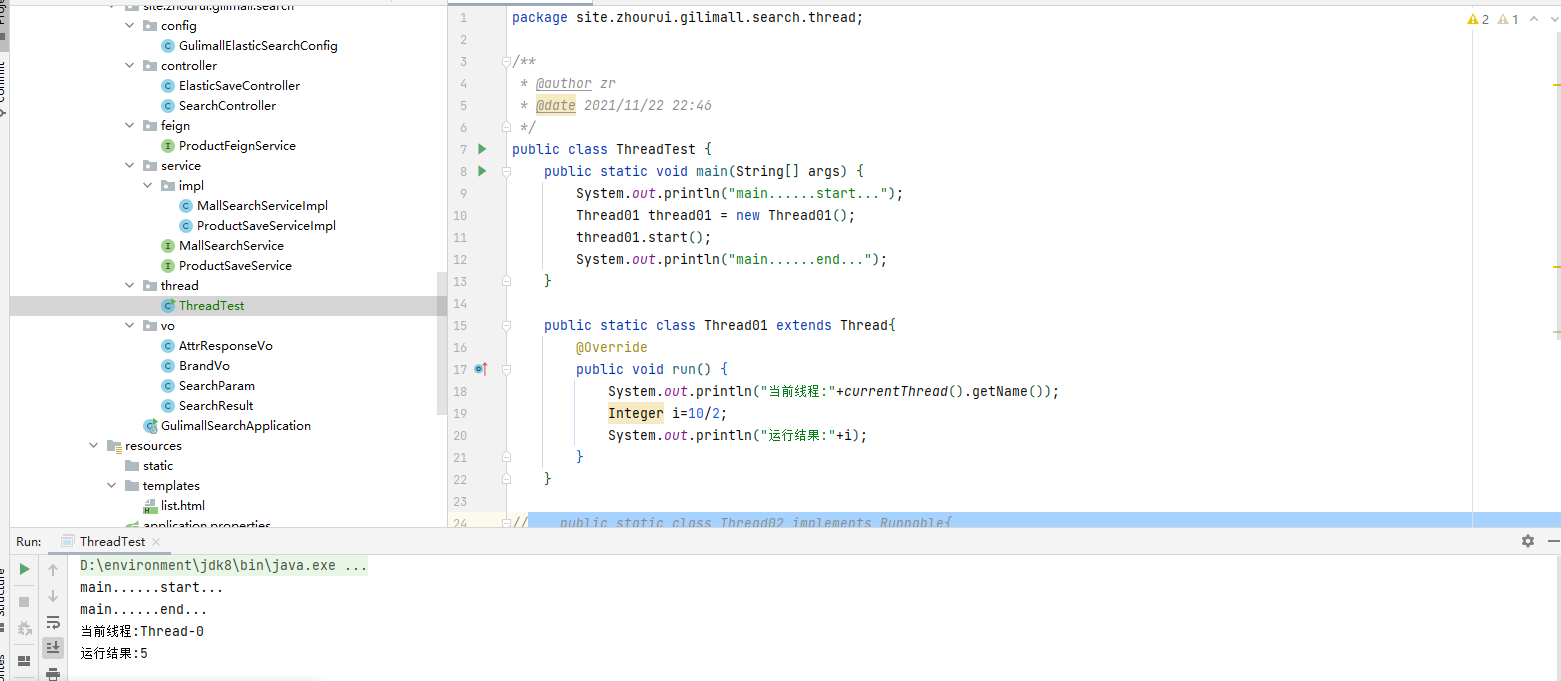
1.2 实现 Runnable 接口,重写run()方法
package site.xxx.gilimall.search.thread;
public class ThreadTest {
public static void main(String[] args) {
Thread02 thread02 = new Thread02();
new Thread(thread02).start();
System.out.println("main......end...");
}
//实现 Runnable 接口,重写run()方法
public static class Thread02 implements Runnable{
@Override
public void run() {
System.out.println("当前线程:"+Thread.currentThread().getName());
Integer i=12/2;
System.out.println("运行结果:"+i);
}
}
}
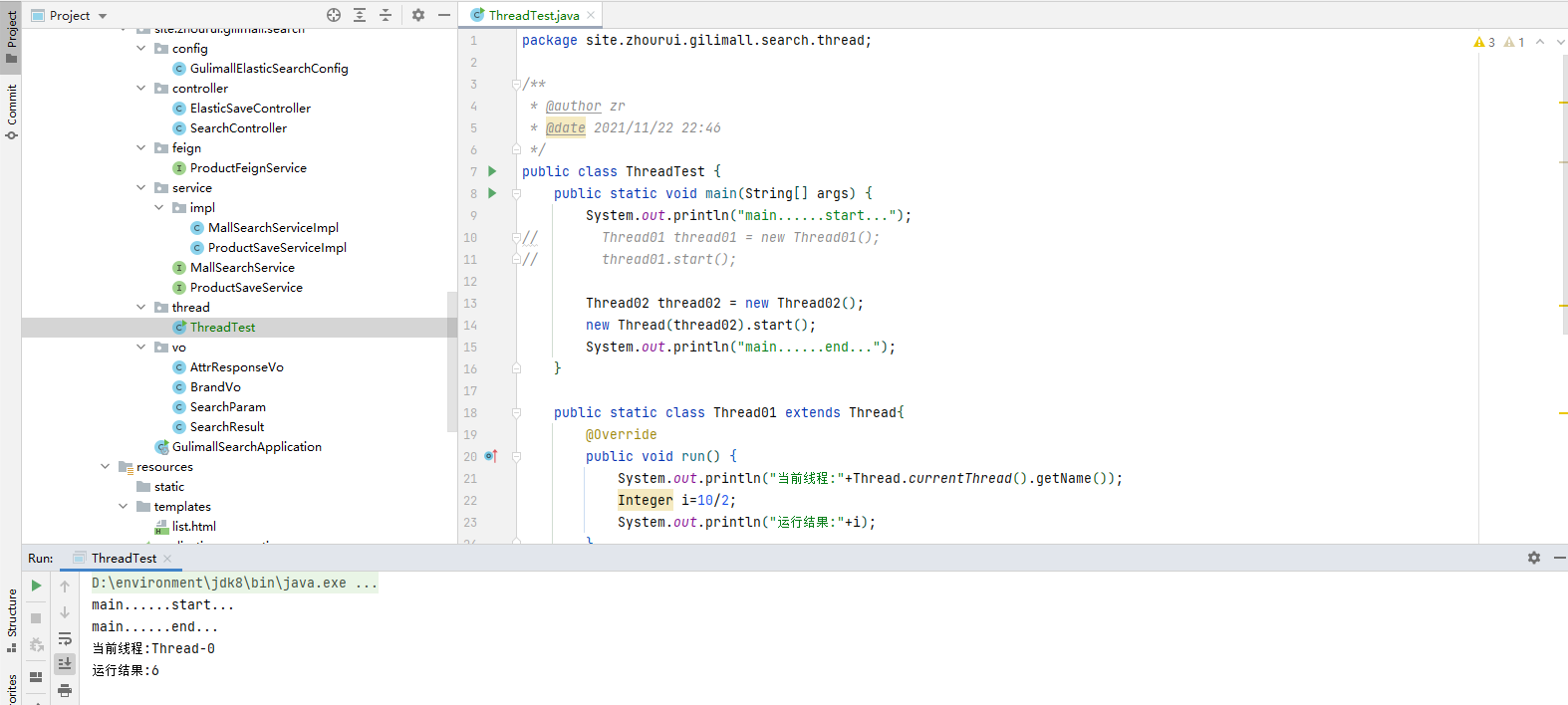
1.3 实现 Callable 接口 , FutureTask (可以拿到返回结果, 可以处理异常)
package site.xxx.gilimall.search.thread;
public class ThreadTest {
public static void main(String[] args) throws ExecutionException, InterruptedException {
System.out.println("main......start...");
//可以拿到返回结果, 可以处理异常
FutureTask futureTask = new FutureTask<>(new Thread03());
new Thread(futureTask).start();
Integer i = (Integer) futureTask.get();
System.out.println("main......end..."+i);
}
//实现 Callable 接口
public static class Thread03 implements Callable {
@Override
public Object call() throws Exception {
System.out.println("当前线程:"+Thread.currentThread().getName());
Integer i=14/2;
System.out.println("运行结果:"+i);
return i;
}
}
}
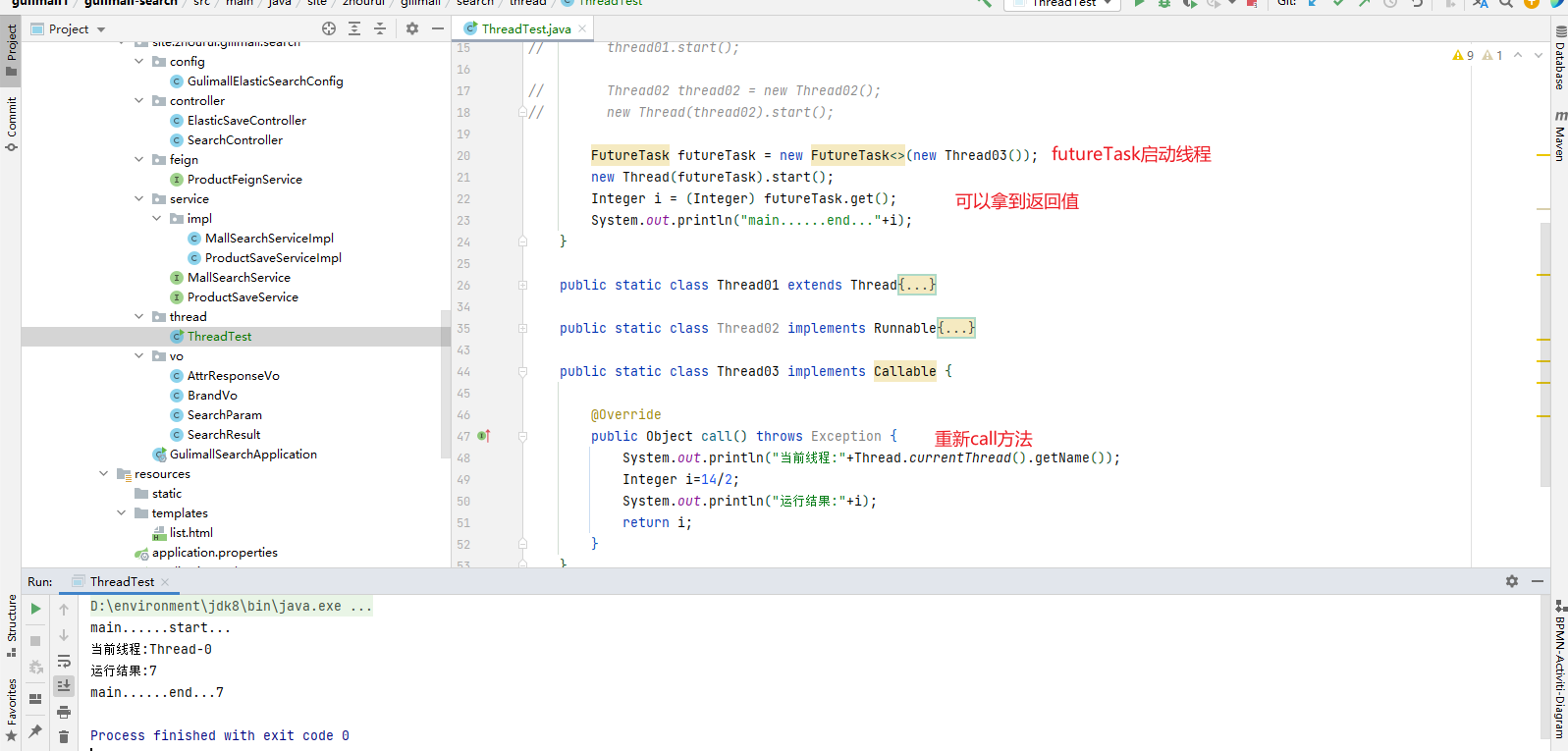
实现callable的方法可以拿到返回值
FutureTask继承了Runnable
1.4 创建线程池直接提交任务(推荐),
我们以后再业务代码里面,前三种启动线程的方式都不用。将所有的多线程异步任务都交给线程池执行。
创建一个固定类型的线程池
ExecutorService executorService = Executors.newFixedThreadPool(10);
executorService.execute(new Runnable() {
@Override
public void run() {
System.out.println("当前线程"+Thread.currentThread());
}
});1.5 四种创建线程方法的区别
区别:
- 1、2不能得到返回值。3可以获取返回值
- 1、2、3都不能控制资源
- 4可以控制资源,性能稳定,不会一下子所有线程一起运行
总结:
1、实际开发中,只用线程池【高并发状态开启了n个线程,会耗尽资源】
2、当前系统中线程池只有一两个,每个异步任务提交给线程池让他自己去执行
2. 线程池详解
2.1 创建线程池方法1:执行器工具类创建线程池
2.1.1 执行器工具类 Executors创建线程池
Executors译为执行器、线程池。
ExecutorService executorService = Executors.newFixedThreadPool(10);
executorService.execute(new Runnable() {
@Override
public void run() {
System.out.println("当前线程"+Thread.currentThread());
}
});2.1.2 线程池execute和submit区别(向线程池提交任务)
execute:参数只能是Runnable,没有返回值
submit:参数可以是Runnable、Callable,返回值是FutureTask
2.1.3 执行器工具类的4种线程池
1、newCachedThreadPool:缓存线程池。核心线程数是0,如果空闲会回收所有线程
创建一个可缓存线程池, 如果线程池长度超过处理需要, 可灵活回收空闲线程, 若无可回收, 则新建线程。
2、newFixedThreadPool:固定大小的线程池。核心线程数 = 最大线程数,【不回收】
创建一个定长线程池, 可控制线程最大并发数, 超出的线程会在队列中等待。
3、newScheduledThreadPool:定时任务线程池。多久之后执行【可提交核心线程数,最大线程数是Integer.Max】
创建一个定长线程池, 支持定时及周期性任务执行。
4、newSingleThreadPool:单线程化的线程池。核心与最大都只有一个【不回收】,后台从队列中获取任务
创建一个单线程化的线程池, 它只会用唯一的工作线程来执行任务, 保证所有任务按照指定顺序(FIFO, LIFO, 优先级)执行。
2.2 创建线程池方法2(推荐):创建自定义线程池
2.2.1 线程池执行器ThreadPoolExecutor创建自定义线程池
ThreadPoolExecutor executor = new ThreadPoolExecutor(
5, //核心线程数
200, //最大线程数量,控制资源并发
10, //存活时间
TimeUnit.SECONDS, //时间单位
new LinkedBlockingDeque<>( 100000), //任务队列,大小100000个
Executors.defaultThreadFactory(), //线程的创建工厂
new ThreadPoolExecutor.AbortPolicy()); //拒绝策略
// 任务1
executor.execute(() -> {
try {
Thread.sleep(3 * 1000);
System.out.println("--helloWorld_001--" + Thread.currentThread().getName());
} catch (InterruptedException e) {
e.printStackTrace();
}
});2.2.2 构造方法的七个参数
new ThreadPoolExecutor(corePoolSize, maximumPoolSize, keepAliveTime, TimeUnit unit,workQueue, threadFactory, handler);- corePoolSize:核心线程数。创建以后,会一直存活到线程池销毁,空闲时也不销毁。
- maximumPoolSize:最大线程数量。阻塞队列满了
- keepAliveTime: 存活时间。释放空闲时间超过“存活时间”的线程,仅留核心线程数量的线程。
- TimeUnitunit:时间单位
- workQueue: 任务队列。如果线程数超过核心数量,就把剩余的任务放到队列里。只要有线程空闲,就会去队列取出新的任务执行。new LinkedBlockingDeque()队列大小默认是Integer的最大值,内存不够,所以建议指定队列大小。
- SynchronousQueue是一个同步队列,它不会缓存任务,而是直接将任务传递给线程处理。当队列中已经有一个元素时,再有其他元素插入到队列中就会被阻塞,直到其他线程接收任务为止。
- LinkedBlockingQueue是一个无界队列,可以缓存无限多的任务。由于其无界特性,因此需要合理地处理好任务的生产速率和线程池中线程的数量,以避免内存溢出等异常问题。
- ArrayBlockingQueue是一个有界(容量固定)队列,只能缓存固定数量的任务。通过固定队列容量,可以避免任务过多导致线程阻塞,保证线程池资源的可控性和稳定性。
- PriorityBlockingQueue是一个优先级队列,能够对任务按照优先级进行排序,当任务数量超过队列容量时,会根据元素的Comparable或Comparator排序规则进行丢弃或抛异常。
- threadFactory:线程的创建工厂【可以自定义】。默认的线程工厂Executors.defaultThreadFactory(),
- RejectedExecutionHandler handler:拒绝策略。如果任务队列和最大线程数量满了,按照指定的拒绝策略执行任务。
- Rejected:丢弃最老的
- Caller:调用者同步调用,直接调用run方法,不创建线程了
- Abort (默认):直接丢弃新任务
- Discard:丢弃新任务,并且抛出异常
2.2.3 线程池执行任务流程(线程池原理)
任务加入时判断的顺序:核心线程数 、阻塞队列、最大线程数、拒绝策略。
线程池执原理:
- 新加入任务,判断corePoolSize是否到最大值;如果没到最大值就创建核心线程执行新任务,如果到最大值就判断是否有空闲的核心线程;
- 如果有空闲的核心线程,则空闲核心线程执行新任务,如果没空闲的核心线程,则尝试加入FIFO阻塞队列;
- 若加入成功,则等待空闲核心线程将队头任务取出并执行,若加入失败(例如队列满了),则判断maximumPoolSize是否到最大值;
- 如果没到最大值就创建非核心线程执行新任务,如果到了最大值就执行丢弃策略,默认丢弃新任务;
- 线程数大于corePoolSize时,空闲线程将在keepAliveTime后回收,直到线程数等于核心线程数。这些核心线程也不会被回收。
实际上线程本身没有核心和非核心的概念,都是靠比较corePoolSize和当前线程数判断一个线程是不是能看作核心线程。
可能某个线程之前被看作是核心线程,等它空闲了,线程池又有corePoolSize个线程在执行任务,这个线程到keepAliveTime后还是会被回收。
练习:
一个线程池 core 7; max 20 , queue: 50, 100 并发进来怎么分配的;
先有 7 个能直接得到执行, 接下来 50 个进入队列排队, 在多开 13 个继续执行。 现在 70 个任务已经被安排上了,剩下 30 个默认拒绝策略。
拒绝策略
1、丢弃最老的 Rejected
2、调用者同步调用,直接调用run方法,不创建线程了 Caller
3、直接丢弃新任务 Abort 【默认使用这个】
4、丢弃新任务,并且抛出异常 Discard

2.3 使用线程池的好处
1、降低资源的消耗【减少创建销毁线程的开销】
通过重复利用已经创建好的线程降低线程的创建和销毁带来的损耗
2、提高响应速度【控制线程个数】
因为线程池中的线程数没有超过线程池的最大上限时,有的线程处于等待分配任务的状态,当任务来时无需创建新的线程就能执行
3、提高线程的可管理性【例如系统中可以创建两个线程池,核心线程池、非核心线程池【短信等】,关闭非核心线程池释放内存资源】
线程池会根据当前系统特点对池内的线程进行优化处理,减少创建和销毁线程带来的系统开销。无限的创建和销毁线程不仅消耗系统资源,还降低系统的稳定性,使用线程池进行统一分配
3. 异步编排 CompletableFuture
3.1 简介
Completable译为“可完备化的” 。
CompletableFuture提供了非常强大的Future接口的扩展功能, 可以简化异步编程。
提供了函数式编程的能力, 可以通过回调的方式处理计算结果, 并且提供了转换和组合 CompletableFuture 的方法。CompletableFuture 类实现了 Future 接口, 所以你还是可以像以前一样通过get方法阻塞或者轮询的方式获得结果, 但是这种方式不推荐使用。
CompletableFuture 和 FutureTask ( 构造参数为Callable实现类)同属于 Future 接口的实现类, 都可以获取线程的执行结果。
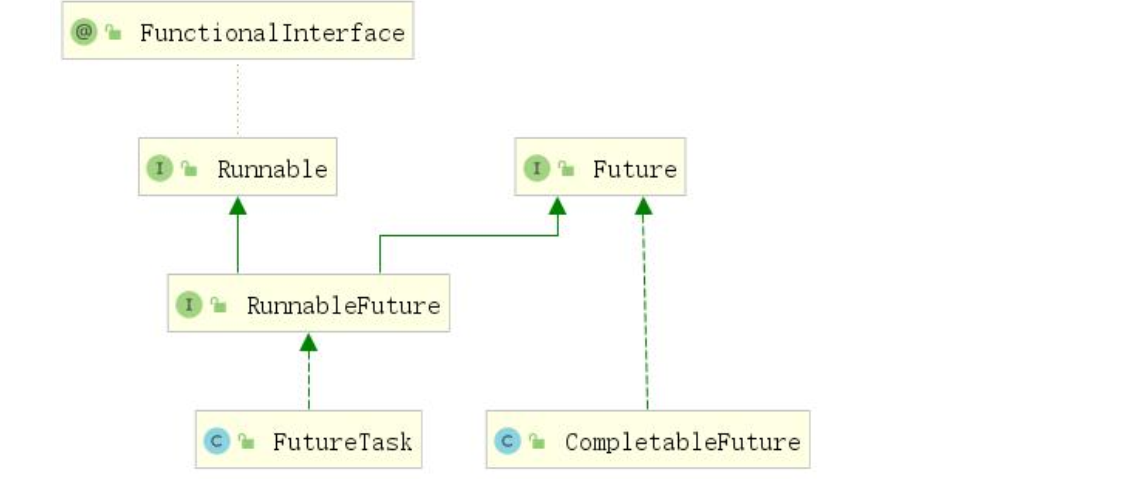
示例,使用异步可以缩短响应时间:

查询商品详情页的逻辑比较复杂,有些数据还需要远程调用,必然需要花费更多的时间。
// 1.获取sku的基本信息0.5s
// 2.获取sku的图片信息0.5s
// 3.获取sku的促销信息1s
// 4.获取spu的所有销售属性 1s
// 5.获取规格参数组及组下的规格参数1.5s
// 6.spu详情1s
假如商品详情页的每个查询,需要如下标注的时间才能完成那么,用户需要 6.5s 后才能看到商品详情页的内容。很显然是不能接受的。如果有多个线程同时完成这 6步操作,只需要 1.5s 即可完成响应。
3.2 创建异步对象,runAsync|supplyAsync
3.2.1 创建异步对象的方法
CompletableFuture 提供了四个静态方法来创建一个异步操作:
public static CompletableFuture<Void> runAsync(Runnable runnable)
//无线程返回值,指定线程池
public static CompletableFuture<Void> runAsync(Runnable runnable,Executor executor)
public static <U> CompletableFuture<U> supplyAsync(Supplier<U> supplier)
//有线程返回值,指定线程池
public static <U> CompletableFuture<U> supplyAsync(Supplier<U> supplier,Executor executor)1、 runAsync 都是没有线程返回结果的, supplyAsync 都是可以获取线程返回结果的
2、 可以传入自定义的线程池, 否则就用默认的线程池;
3、Async代表异步方法
3.2.2 runAsync,不带线程返回值
public class ThreadTest {
// ExecutorService executorService = Executors.newFixedThreadPool(10);
public static ThreadPoolExecutor executor = new ThreadPoolExecutor( 5,
200,
10,
TimeUnit.SECONDS,
new LinkedBlockingDeque<>( 100000),
Executors.defaultThreadFactory(),
new ThreadPoolExecutor.AbortPolicy());
public static void main(String[] args) {
CompletableFuture<Void> voidCompletableFuture = CompletableFuture.runAsync(() -> {
System.out.println("当前线程:"+Thread.currentThread().getName());
int i = 10 / 2;
System.out.println("运行结果...."+i);
}, executor);
}
}
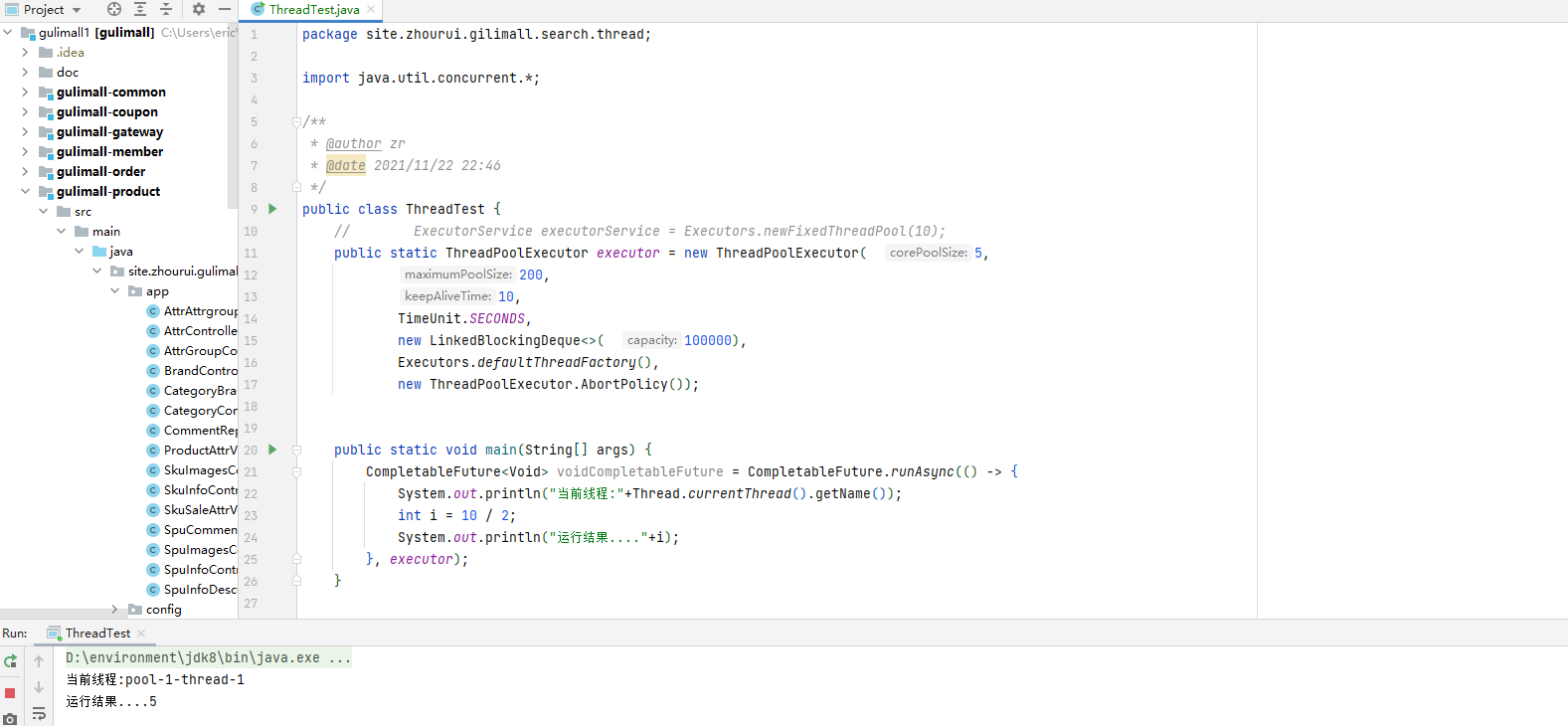
3.2.3 supplyAsync 带线程返回值
public class ThreadTest {
// ExecutorService executorService = Executors.newFixedThreadPool(10);
public static ThreadPoolExecutor executor = new ThreadPoolExecutor( 5,
200,
10,
TimeUnit.SECONDS,
new LinkedBlockingDeque<>( 100000),
Executors.defaultThreadFactory(),
new ThreadPoolExecutor.AbortPolicy());
public static void main(String[] args) throws ExecutionException, InterruptedException {
CompletableFuture<Integer> supplyAsync = CompletableFuture.supplyAsync(() -> {
System.out.println("当前线程:" + Thread.currentThread().getName());
int i = 12 / 2;
System.out.println("运行结果...." + i);
return i; //有返回值
}, executor);
Integer integer = supplyAsync.get();
System.out.println("返回数据:"+integer);
}
}
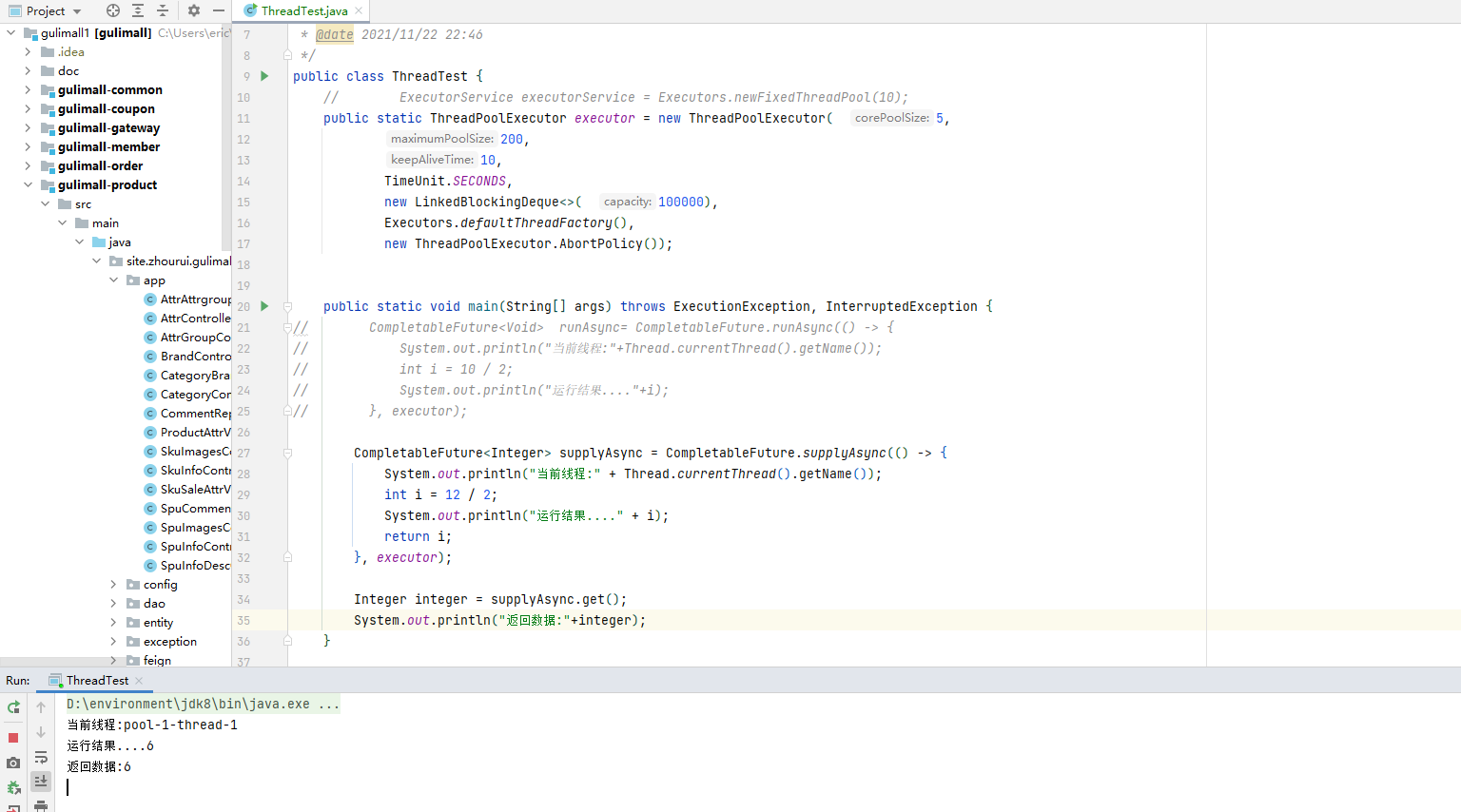
3.3 线程结果感知和处理,使用whenCompleteAsync与exceptionally
3.3.1 简介
public CompletableFuture whencomplete(BiConsumer<? super T,? super Throwable> action);
public CompletableFuture whenCompleteAsync(BiConsumer <? super T,? super Throwable> action);
public CompletableFuture whenCompleteAsync(BiConsumer<? super T,? super Throwable> action,Executor executor);
public CompletableFuture exceptionally(Function<Throwable,? extends T> fn);- whenComplete可以处理正常和异常的计算结果,exceptionally处理异常情况。
whenComplete 和 whenCompleteAsync 的区别:
whenComplete: 是执行当前任务的线程执行继续执行 whenComplete 的任务。
whenCompleteAsync: 是执行把 whenCompleteAsync 这个任务继续提交给线程池
来进行执行。
- 方法不以 Async 结尾, 意味着 Action 使用相同的线程执行, 而 Async 可能会使用其他线程执行(如果是使用相同的线程池, 也可能会被同一个线程选中执行)
3.3.2 感知结果和异常但不处理,whenCompleteAsync
public class ThreadTest {
// ExecutorService executorService = Executors.newFixedThreadPool(10);
public static ThreadPoolExecutor executor = new ThreadPoolExecutor( 5,
200,
10,
TimeUnit.SECONDS,
new LinkedBlockingDeque<>( 100000),
Executors.defaultThreadFactory(),
new ThreadPoolExecutor.AbortPolicy());
public static void main(String[] args) throws ExecutionException, InterruptedException {
CompletableFuture<Integer> supplyAsync = CompletableFuture.supplyAsync(() -> {
System.out.println("当前线程:" + Thread.currentThread().getName());
int i = 12 / 2;
System.out.println("运行结果...." + i);
return i;
}, executor).whenCompleteAsync((res, exception) -> { //第一个参数是结果,第二个参数是异常
System.out.println("异步任务完成....感知到返回值为:"+res+"异常:"+exception);
},executor);
Integer integer = supplyAsync.get();
System.out.println("返回数据:"+integer);
}
}

模拟异常情况,将线程里计算改成“12/0”
public class ThreadTest { // ExecutorService executorService = Executors.newFixedThreadPool(10); public static ThreadPoolExecutor executor = new ThreadPoolExecutor( 5, 200, 10, TimeUnit.SECONDS, new LinkedBlockingDeque<>( 100000), Executors.defaultThreadFactory(), new ThreadPoolExecutor.AbortPolicy()); public static void main(String[] args) throws ExecutionException, InterruptedException { CompletableFuture<Integer> supplyAsync = CompletableFuture.supplyAsync(() -> { System.out.println("当前线程:" + Thread.currentThread().getName()); int i = 12 / 0; System.out.println("运行结果...." + i); return i; }, executor).whenCompleteAsync((res, exception) -> { System.out.println("异步任务完成....感知到返回值为:"+res+"异常:"+exception); },executor); Integer integer = supplyAsync.get(); System.out.println("返回数据:"+integer); } }
此处虽然得到了异常信息但是没有办法修改返回数据,使用
exceptionally自定义异常时的返回值
3.3.3 感知结果和异常并处理异常,whenCompleteAsync和exceptionally
异常情况处理
public class ThreadTest {
// ExecutorService executorService = Executors.newFixedThreadPool(10);
public static ThreadPoolExecutor executor = new ThreadPoolExecutor( 5,
200,
10,
TimeUnit.SECONDS,
new LinkedBlockingDeque<>( 100000),
Executors.defaultThreadFactory(),
new ThreadPoolExecutor.AbortPolicy());
public static void main(String[] args) throws ExecutionException, InterruptedException {
CompletableFuture<Integer> supplyAsync = CompletableFuture.supplyAsync(() -> {
System.out.println("当前线程:" + Thread.currentThread().getName());
int i = 12 / 0;
System.out.println("运行结果...." + i);
return i;
//虽然能得到异常信息,但无法修改返回结果
}, executor).whenCompleteAsync((res, exception) -> {
System.out.println("异步任务完成....感知到返回值为:"+res+"异常:"+exception);
//可以感知异常,并返回自定义默认值
},executor).exceptionally(throwable -> {
return 0;
});
Integer integer = supplyAsync.get();
System.out.println("返回数据:"+integer);
}
}
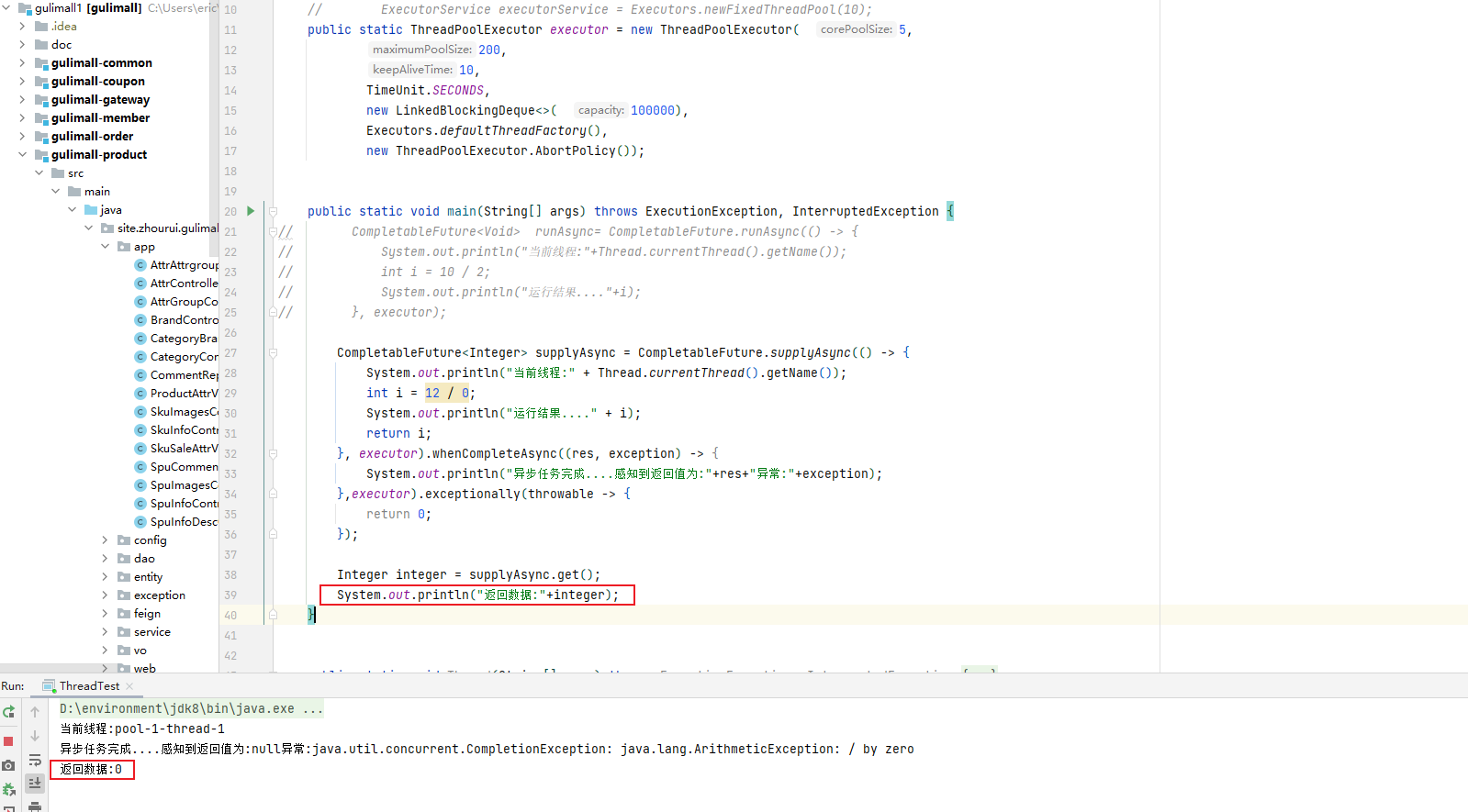
无异常情况,正常返回不会进exceptionally,也就不会处理异常:
public class ThreadTest { // ExecutorService executorService = Executors.newFixedThreadPool(10); public static ThreadPoolExecutor executor = new ThreadPoolExecutor( 5, 200, 10, TimeUnit.SECONDS, new LinkedBlockingDeque<>( 100000), Executors.defaultThreadFactory(), new ThreadPoolExecutor.AbortPolicy()); public static void main(String[] args) throws ExecutionException, InterruptedException { CompletableFuture<Integer> supplyAsync = CompletableFuture.supplyAsync(() -> { System.out.println("当前线程:" + Thread.currentThread().getName()); int i = 12 / 2; System.out.println("运行结果...." + i); return i; }, executor).whenCompleteAsync((res, exception) -> { System.out.println("异步任务完成....感知到返回值为:"+res+"异常:"+exception); },executor).exceptionally(throwable -> { return 0; }); Integer integer = supplyAsync.get(); System.out.println("返回数据:"+integer); } }
3.4 线程结果感知和处理(推荐), handle 方法
和 complete 一样, 可对结果做最后的处理(可处理异常),可改变返回值。
总结:使用R apply(T t, U u); 可以感知异常,和修改返回值的功能。
有异常情况
public static void main(String[] args) throws ExecutionException, InterruptedException {
CompletableFuture<Integer> supplyAsync = CompletableFuture.supplyAsync(() -> {
System.out.println("当前线程:" + Thread.currentThread().getName());
int i = 12 / 0;
System.out.println("运行结果...." + i);
return i;
//处理方法执行结果
}, executor).handleAsync((res, throwable) -> {
if (res!=null){
return res*2;
}
if (throwable!=null){
System.out.println("出现异常"+throwable.getMessage());
return -1;
}
return 0;
},executor);
Integer integer = supplyAsync.get();
System.out.println("返回数据:"+integer);
}
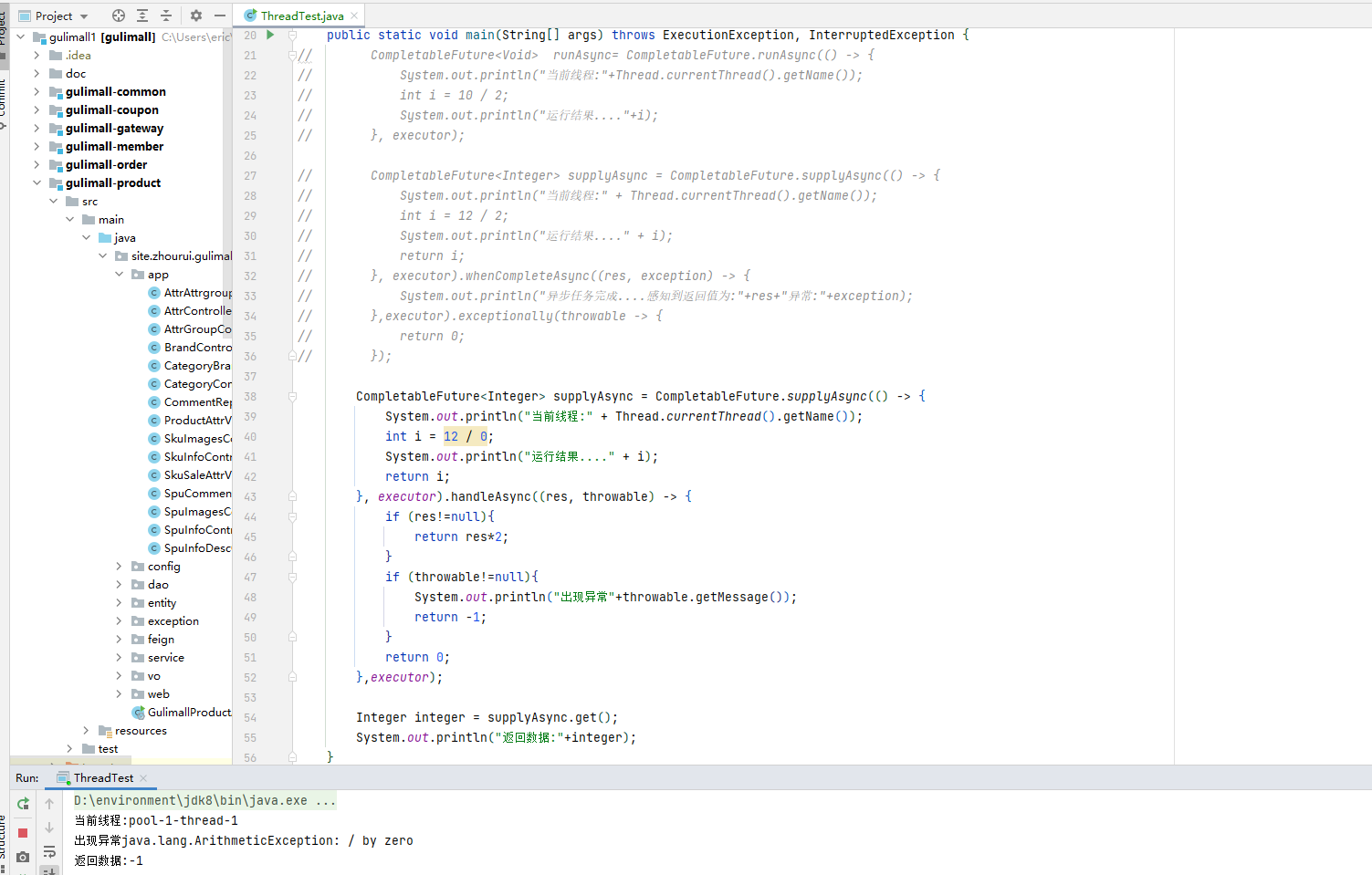
无异常情况
public static void main(String[] args) throws ExecutionException, InterruptedException {
CompletableFuture<Integer> supplyAsync = CompletableFuture.supplyAsync(() -> {
System.out.println("当前线程:" + Thread.currentThread().getName());
int i = 12 / 6;
System.out.println("运行结果...." + i);
return i;
}, executor).handleAsync((res, throwable) -> {
if (res!=null){
return res*2;
}
if (throwable!=null){
System.out.println("出现异常"+throwable.getMessage());
return -1;
}
return 0;
},executor);
Integer integer = supplyAsync.get();
System.out.println("返回数据:"+integer);
}
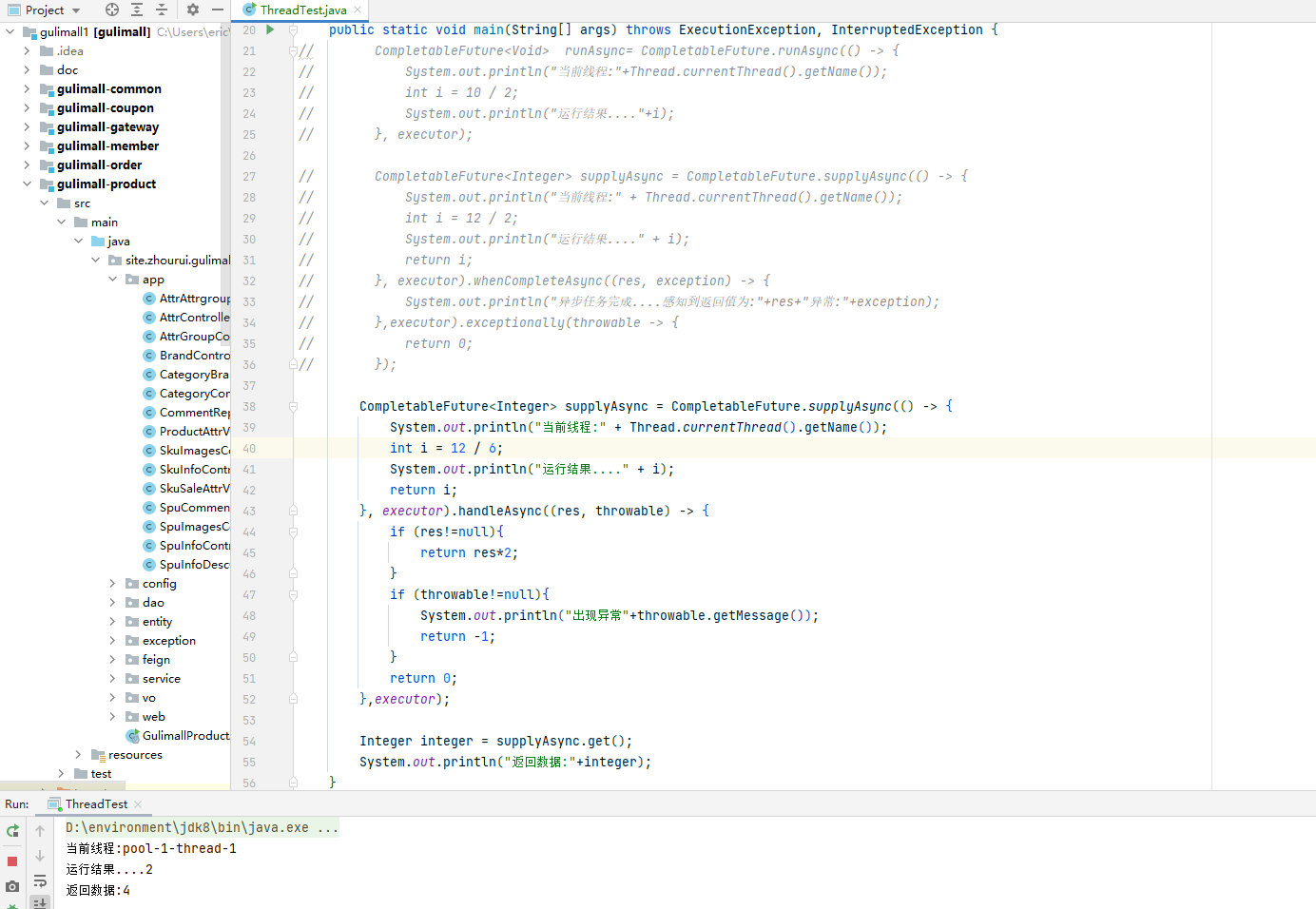
总结:
一般用handle,因为whencomplete如果异常不能给定默认返回结果,需要再调用exceptionally,而handle可以
该方法作用:获得前一任务的返回值【自己也可以是异步执行的】,也可以处理上一任务的异常,调用exceptionally修改前一任务的返回值【例如异常情况时给一个默认返回值】而handle方法可以简化操作
3.5 线程串行化方法
3.5.0 简介

- thenRun:继续执行,不接受上一个任务的返回结果,自己执行完没有返回结果
- thenAccept:继续执行,接受上一个任务的返回结果,自己执行完没有返回结果
- thenApply:继续执行,接受上一任务的返回结果,并且自己的返回结果也被下一个任务所感知
- 以上都要前置任务成功完成。
Function<? super T,? extends U>
T: 上一个任务返回结果的类型
U: 当前任务的返回值类型
3.5.1 thenRunAsync
public static void main(String[] args) throws ExecutionException, InterruptedException {
CompletableFuture<Void> runAsync= CompletableFuture.runAsync(() -> {
System.out.println("当前线程:"+Thread.currentThread().getName());
int i = 10 / 2;
System.out.println("运行结果...."+i);
}, executor).thenRunAsync(() -> {
System.out.println("任务二启动了...");
},executor);
System.out.println("返回数据:");
}
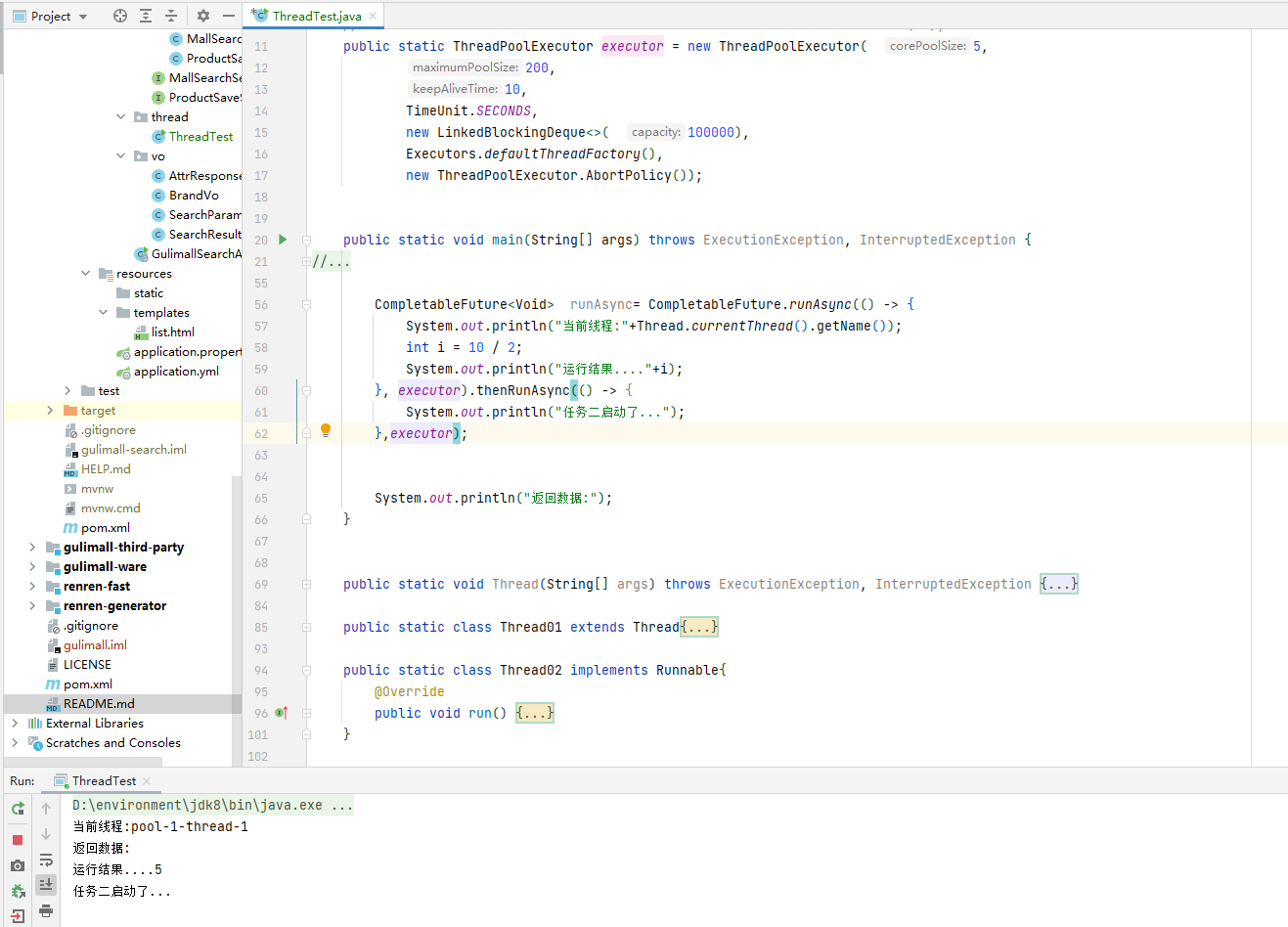
3.5.2 thenAcceptAsync
public static void main(String[] args) throws ExecutionException, InterruptedException {
CompletableFuture<Void> supplyAsync= CompletableFuture.supplyAsync(() -> {
System.out.println("当前线程:"+Thread.currentThread().getName());
int i = 10 / 2;
System.out.println("运行结果...."+i);
return i;
}, executor).thenAcceptAsync(res -> {
System.out.println("任务二启动了..."+"拿到了上一步的结果:"+res);
},executor);
System.out.println("返回数据:");
}
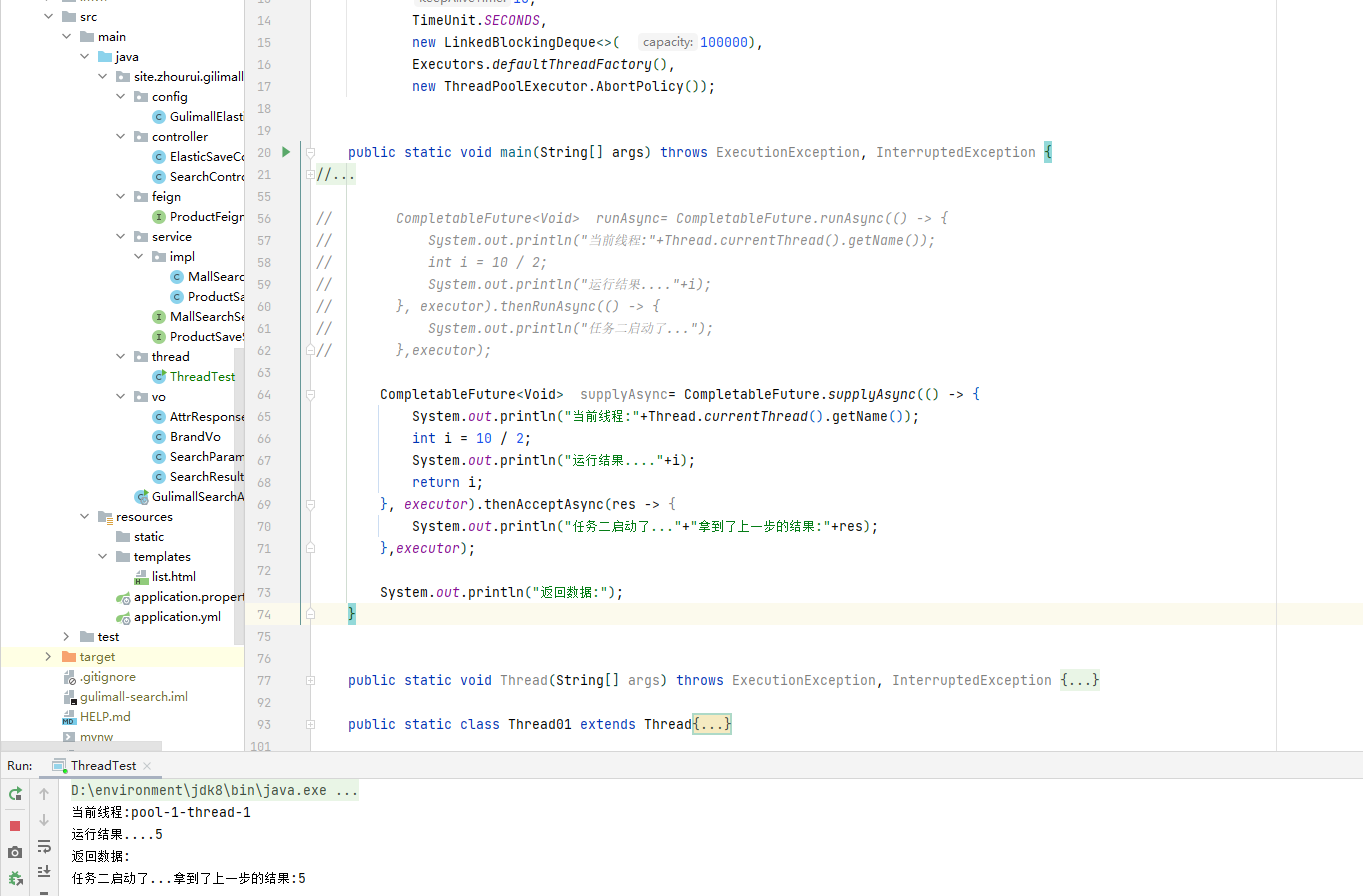
3.5.3 thenApplyAsync
public static void main(String[] args) throws ExecutionException, InterruptedException {
CompletableFuture<Integer> future = CompletableFuture.supplyAsync(() -> {
System.out.println("当前线程:" + Thread.currentThread().getName());
int i = 10 / 2;
System.out.println("运行结果...." + i);
return i;
}, executor).thenApplyAsync(res -> {
System.out.println("任务二启动了..." + "拿到了上一步的结果:" + res);
return res*2;
}, executor);
Integer integer = future.get();
System.out.println("返回数据:"+integer);
}
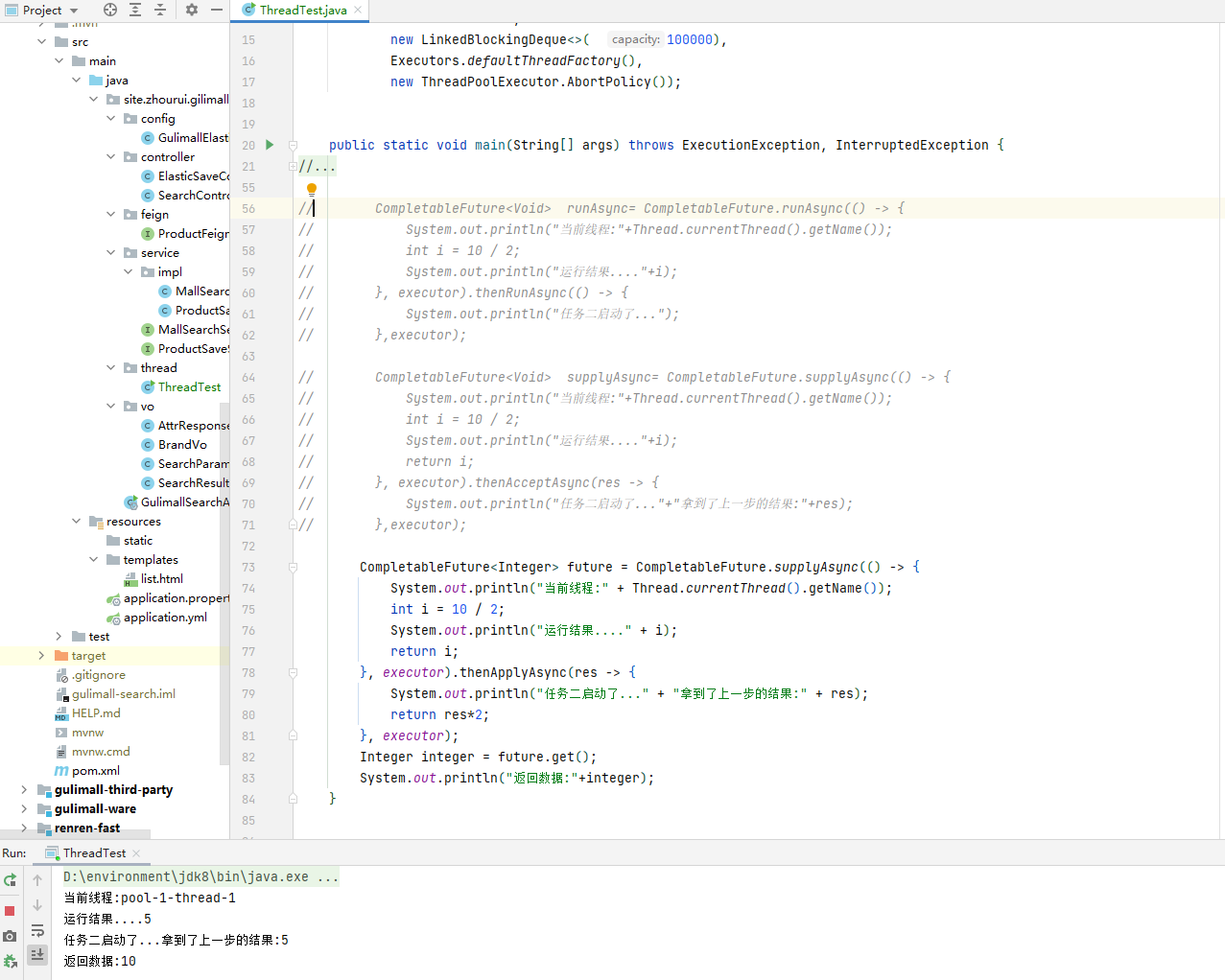
3.6 两任务组合 - 都要完成
3.6.0 概述
runAfterBoth:组合两个future,不需要获取之前任务future的结果,只需两个future处理完任务后,处理该任务。
thenAcceptBoth:组合两个future,获取前两个future任务的返回结果,然后处理任务,没有返回值。
thenCombine:组合两个future,获取前两个future的返回结果,并返回当前任务的返回值
public <U,V> CompletableFuture thenCombine(CompletionStage<? extends U> other, BiFunction<? super T,? super U,? extends V> fn); public <U,V> CompletableFuture thenCombineAsync(CompletionStage<? extends U> other, BiFunction<? super T,? super U,? extends V> fn); public <U,V> CompletableFuture thenCombineAsync(CompletionStage<? extends U> other, BiFunction<? super T,? super U,? extends V> fn, Executor executor); public CompletableFuture thenAcceptBoth(CompletionStage<? extends U> other, BiConsumer<? super T, ? super U> action); public CompletableFuture thenAcceptBothAsync(CompletionStage<? extends U> other, BiConsumer<? super T, ? super U> action); public CompletableFuture thenAcceptBothAsync(CompletionStage<? extends U> other, BiConsumer<? super T, ? super U> action, Executor executor); public CompletableFuture runAfterBoth(CompletionStage<?> other, Runnable action); public CompletableFuture runAfterBothAsync(CompletionStage<?> other, Runnable action); public CompletableFuture runAfterBothAsync(CompletionStage<?> other, Runnable action, Executor executor);
3.6.1 runAfterBothAsync,不获取结果并处理新任务
public static void main(String[] args) throws ExecutionException, InterruptedException {
CompletableFuture<Integer> future01 = CompletableFuture.supplyAsync(() -> {
System.out.println("任务一线程开始:" + Thread.currentThread().getName());
int i = 12 / 2;
System.out.println("任务一运行结束...." + i);
return i;
}, executor);
CompletableFuture<Object> future02 = CompletableFuture.supplyAsync(() -> {
System.out.println("任务二线程开始:" + Thread.currentThread().getName());
System.out.println("任务二运行结束....");
return "hello";
}, executor);
future01.runAfterBothAsync(future02,() -> {
System.out.println("任务三开始...");
});
System.out.println("返回数据:");
}
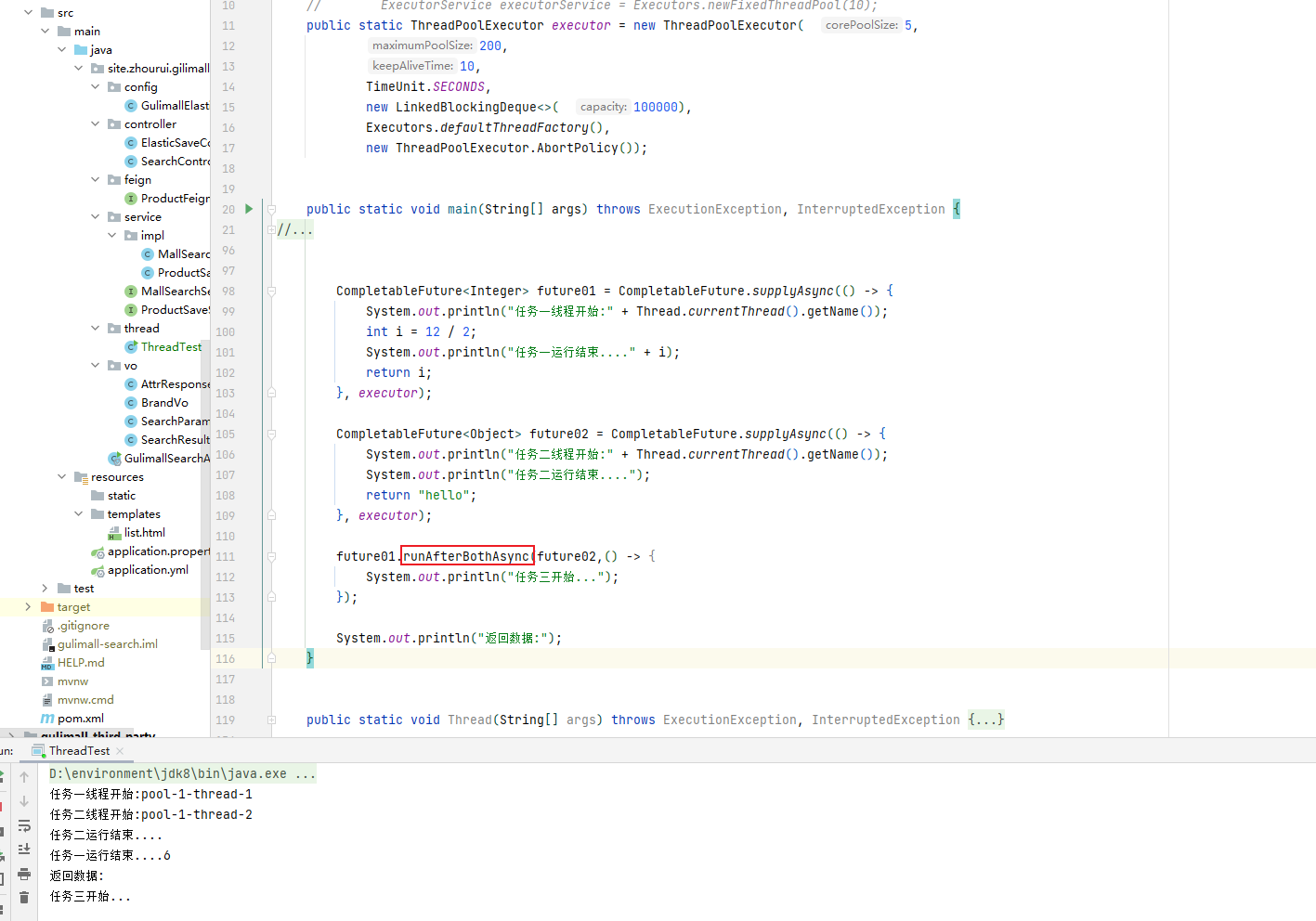
3.6.2 thenAcceptBothAsync,获取结果并处理新任务
public static void main(String[] args) throws ExecutionException, InterruptedException {
CompletableFuture<Integer> future01 = CompletableFuture.supplyAsync(() -> {
System.out.println("任务一线程开始:" + Thread.currentThread().getName());
int i = 12 / 2;
System.out.println("任务一运行结束...." + i);
return i;
}, executor);
CompletableFuture<Object> future02 = CompletableFuture.supplyAsync(() -> {
System.out.println("任务二线程开始:" + Thread.currentThread().getName());
System.out.println("任务二运行结束....");
return "hello";
}, executor);
future01.thenAcceptBothAsync(future02,(res1, res2) -> {
System.out.println("任务一返回值:"+res1+"任务二返回值:"+res2);
});
System.out.println("返回数据:");
}
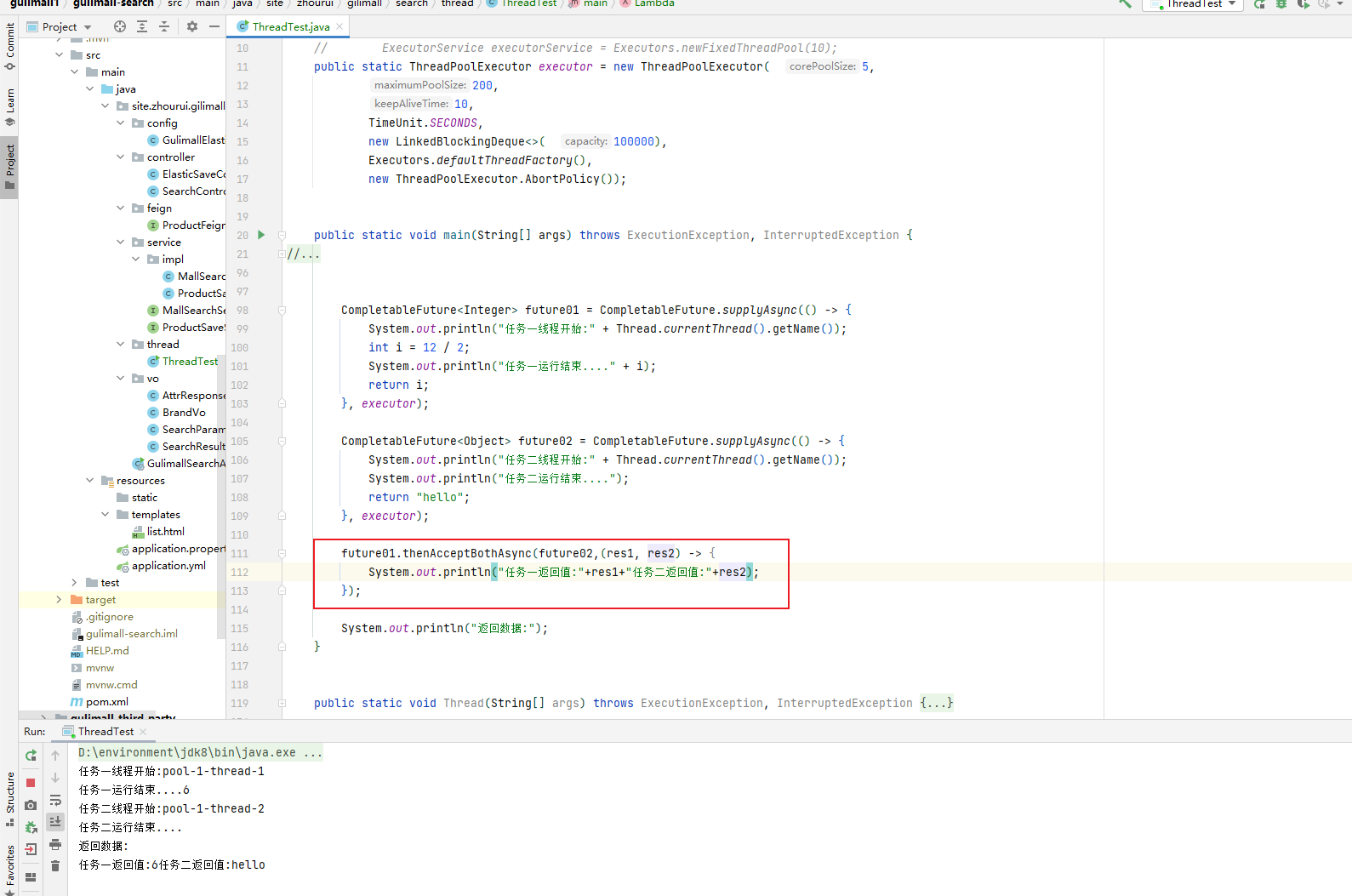
3.6.3 thenCombineAsync,,获取结果并获得新任务结果
public static void main(String[] args) throws ExecutionException, InterruptedException {
CompletableFuture<Integer> future01 = CompletableFuture.supplyAsync(() -> {
System.out.println("任务一线程开始:" + Thread.currentThread().getName());
int i = 12 / 2;
System.out.println("任务一运行结束...." + i);
return i;
}, executor);
CompletableFuture<Object> future02 = CompletableFuture.supplyAsync(() -> {
System.out.println("任务二线程开始:" + Thread.currentThread().getName());
System.out.println("任务二运行结束....");
return "hello";
}, executor);
CompletableFuture<String> future = future01.thenCombineAsync(future02, (res1, res2) -> {
System.out.println("任务一返回值:" + res1 + "任务二返回值:" + res2);
return res1 + (String) res2;
}, executor);
System.out.println("返回数据:"+future.get());
}
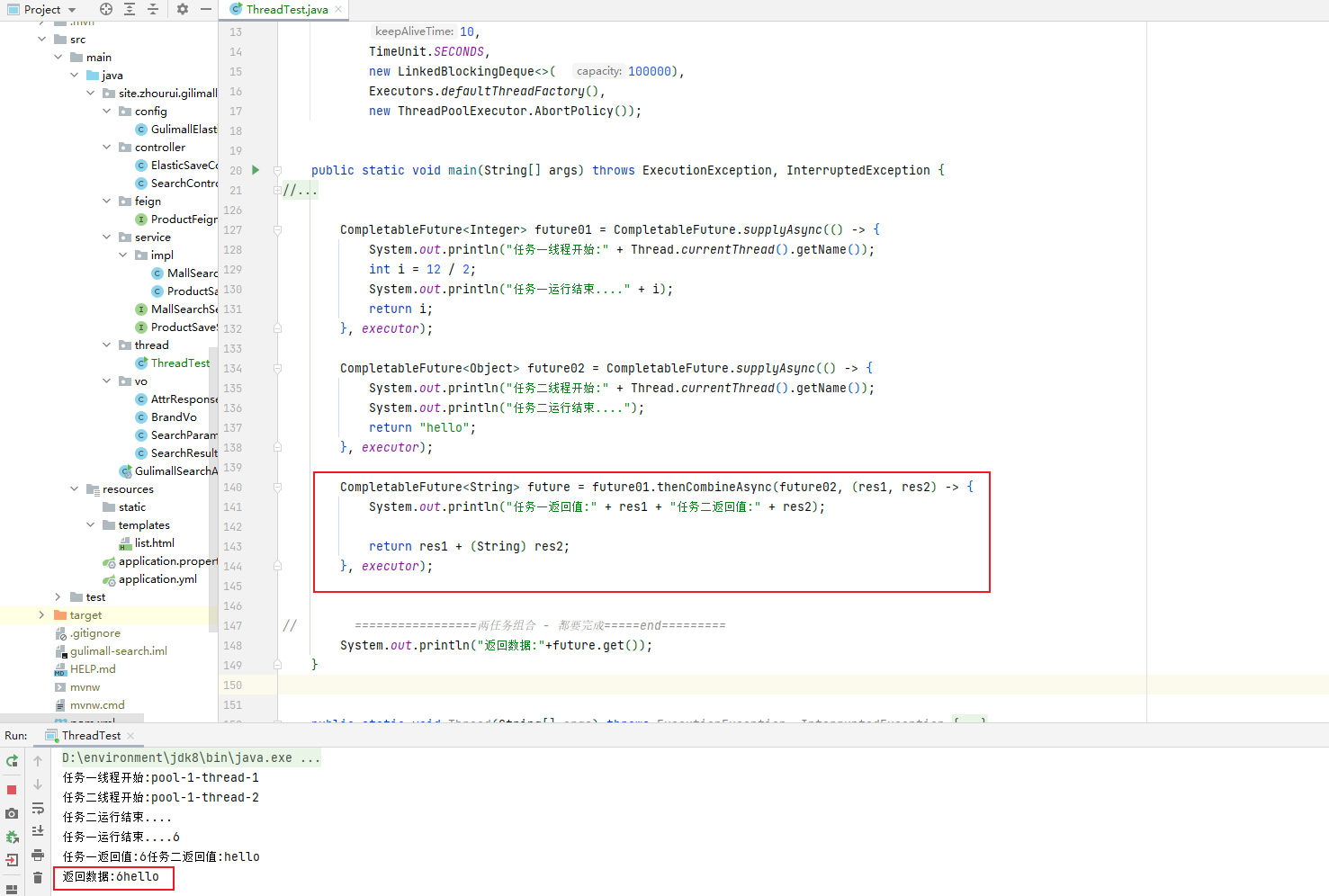
3.7 两个任务 - 一个完成
3.7.0 概述
runAfterEither: 两个任务有一个执行完成, 不需要获取 future 的结果, 处理任务, 也没有返回值。
acceptEither: 两个任务有一个执行完成, 获取它的返回值, 处理任务, 没有新的返回值。
applyToEither: 两个任务有一个执行完成, 获取它的返回值, 处理任务并有新的返回值。
public <U> CompletableFuture<U> applyToEither( CompletionStage<? extends T> other, Function<? super T, U> fn) { return orApplyStage(null, other, fn); } public <U> CompletableFuture<U> applyToEitherAsync( CompletionStage<? extends T> other, Function<? super T, U> fn) { return orApplyStage(asyncPool, other, fn); } public <U> CompletableFuture<U> applyToEitherAsync( CompletionStage<? extends T> other, Function<? super T, U> fn, Executor executor) { return orApplyStage(screenExecutor(executor), other, fn); } public CompletableFuture<Void> acceptEither( CompletionStage<? extends T> other, Consumer<? super T> action) { return orAcceptStage(null, other, action); } public CompletableFuture<Void> acceptEitherAsync( CompletionStage<? extends T> other, Consumer<? super T> action) { return orAcceptStage(asyncPool, other, action); } public CompletableFuture<Void> acceptEitherAsync( CompletionStage<? extends T> other, Consumer<? super T> action, Executor executor) { return orAcceptStage(screenExecutor(executor), other, action); } public CompletableFuture<Void> runAfterEither(CompletionStage<?> other, Runnable action) { return orRunStage(null, other, action); } public CompletableFuture<Void> runAfterEitherAsync(CompletionStage<?> other, Runnable action) { return orRunStage(asyncPool, other, action); } public CompletableFuture<Void> runAfterEitherAsync(CompletionStage<?> other, Runnable action, Executor executor) { return orRunStage(screenExecutor(executor), other, action); }
3.7.1 runAfterEitherAsync,不获取结果, 新任务无返回值。
public static void main(String[] args) throws ExecutionException, InterruptedException {
CompletableFuture<Integer> future01 = CompletableFuture.supplyAsync(() -> {
System.out.println("任务一线程开始:" + Thread.currentThread().getName());
int i = 12 / 2;
System.out.println("任务一运行结束...." + i);
return i;
}, executor);
CompletableFuture<Object> future02 = CompletableFuture.supplyAsync(() -> {
System.out.println("任务二线程开始:" + Thread.currentThread().getName());
try {
Thread.sleep(3000);
} catch (InterruptedException e) {
e.printStackTrace();
}
System.out.println("任务二运行结束....");
return "hello";
}, executor);
future01.runAfterEitherAsync(future02,() -> {
System.out.println("任务三线程开始:" + Thread.currentThread().getName());
},executor);
System.out.println("返回数据:");
}
测试发现,线程二睡了3秒钟,但是线程一完成了,达成runAfterEitherAsync执行条件,线程二就不继续执行了
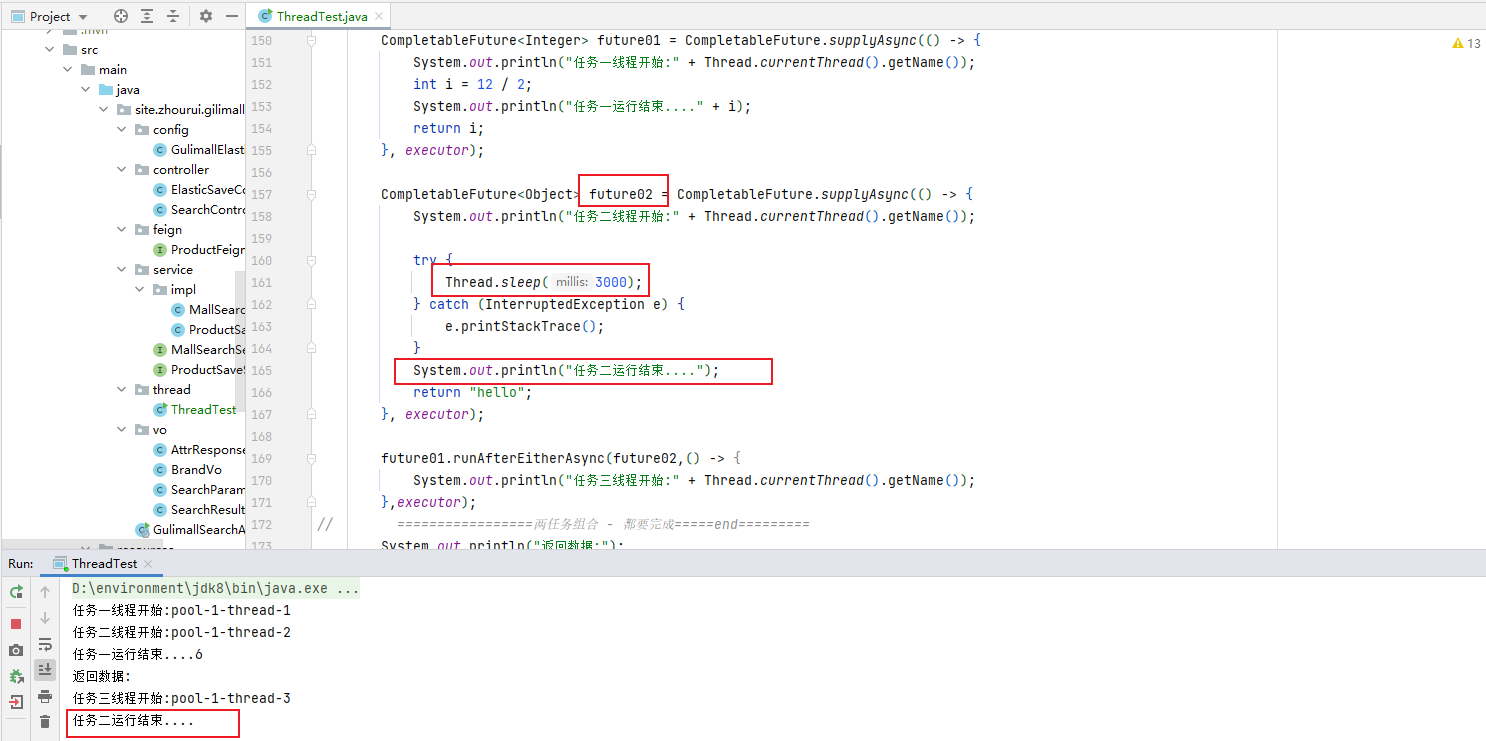
3.7.2 acceptEitherAsync,获取结果, 新任务无返回值。
public static void main(String[] args) throws ExecutionException, InterruptedException {
CompletableFuture<Integer> future01 = CompletableFuture.supplyAsync(() -> {
System.out.println("任务一线程开始:" + Thread.currentThread().getName());
int i = 12 / 2;
System.out.println("任务一运行结束...." + i);
return i;
}, executor);
CompletableFuture<Object> future02 = CompletableFuture.supplyAsync(() -> {
System.out.println("任务二线程开始:" + Thread.currentThread().getName());
try {
Thread.sleep(3000);
} catch (InterruptedException e) {
e.printStackTrace();
}
System.out.println("任务二运行结束....");
return "hello";
}, executor);
future02.acceptEitherAsync(future01,res ->{
System.out.println("任务三线程开始:" + Thread.currentThread().getName()+"拿到上次任务的结果:"+res);
},executor);
System.out.println("返回数据:");
}
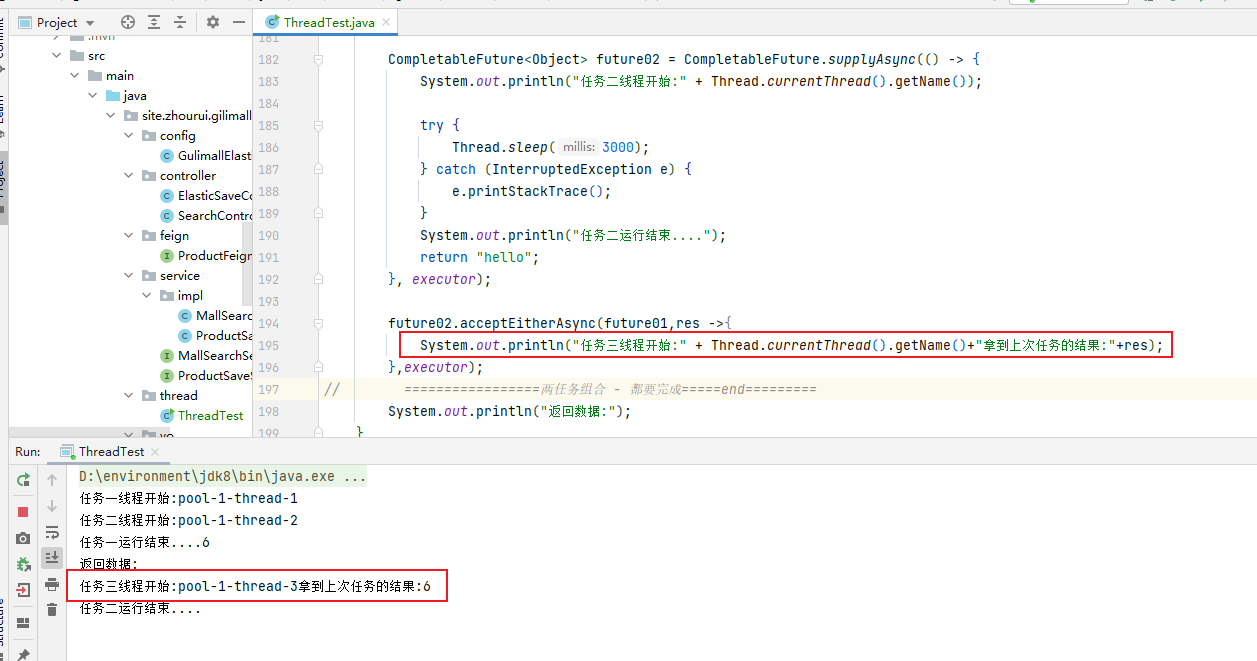
3.7.3 applyToEitherAsync,获取结果, 新任务有返回值。
public static void main(String[] args) throws ExecutionException, InterruptedException {
CompletableFuture<Integer> future01 = CompletableFuture.supplyAsync(() -> {
System.out.println("任务一线程开始:" + Thread.currentThread().getName());
int i = 12 / 2;
System.out.println("任务一运行结束...." + i);
return i;
}, executor);
CompletableFuture<Object> future02 = CompletableFuture.supplyAsync(() -> {
System.out.println("任务二线程开始:" + Thread.currentThread().getName());
try {
Thread.sleep(3000);
} catch (InterruptedException e) {
e.printStackTrace();
}
System.out.println("任务二运行结束....");
return "hello";
}, executor);
CompletableFuture<String> future = future02.applyToEitherAsync(future01, res -> {
System.out.println("任务三线程开始:" + Thread.currentThread().getName() + "拿到上次任务的结果:" + res);
return res + "t3";
}, executor);
System.out.println("返回数据:"+future.get());
}
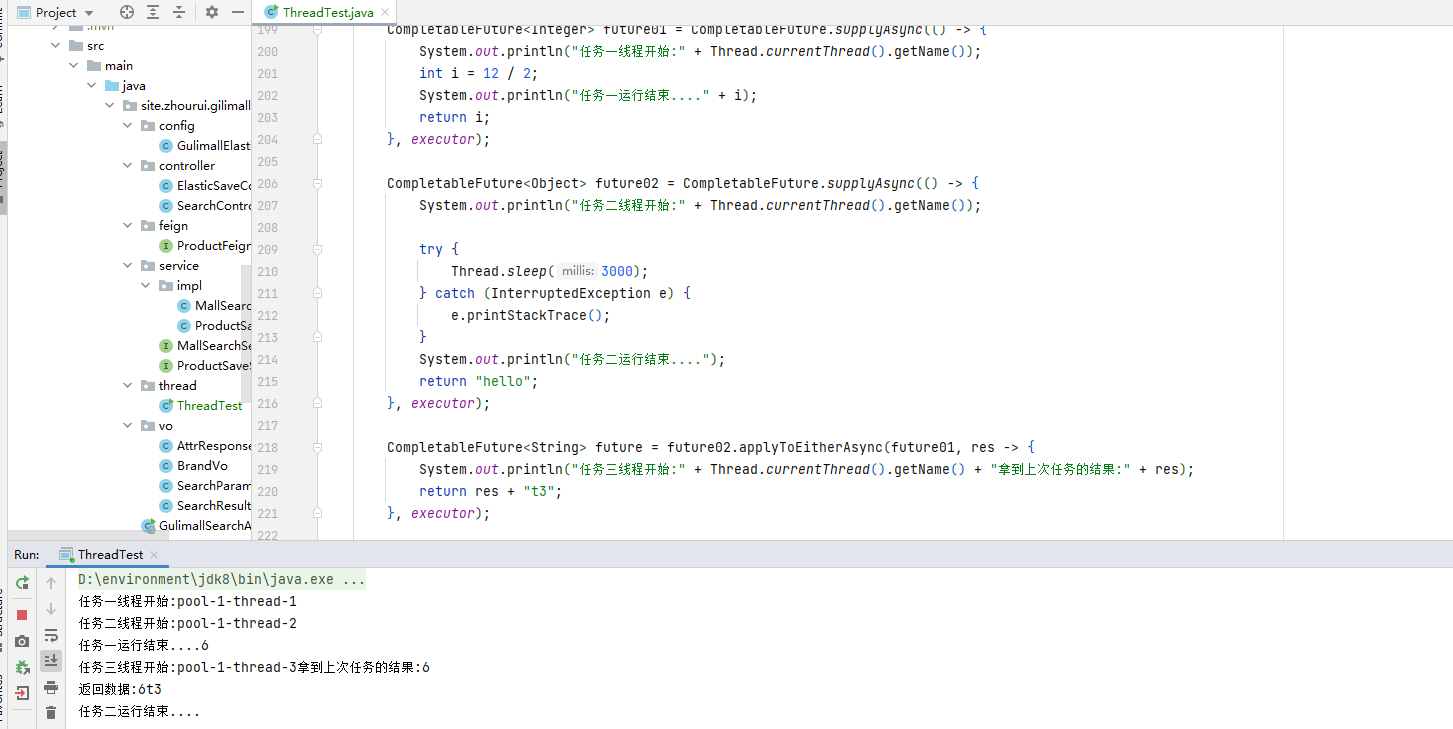
3.8 多任务组合
3.8.0 概述
//allOf: 等待所有任务完成
public static CompletableFuture<Void> allOf(CompletableFuture<?>... cfs) {
return andTree(cfs, 0, cfs.length - 1);
}
//anyOf: 只要有一个任务完成
public static CompletableFuture<Object> anyOf(CompletableFuture<?>... cfs) {
return orTree(cfs, 0, cfs.length - 1);
}
3.8.1 allOf,等待所有任务完成
public static void main(String[] args) throws ExecutionException, InterruptedException {
CompletableFuture<Integer> future01 = CompletableFuture.supplyAsync(() -> {
System.out.println("任务一线程开始:" + Thread.currentThread().getName());
int i = 12 / 2;
System.out.println("任务一运行结束...." + i);
return i;
}, executor);
CompletableFuture<Object> future02 = CompletableFuture.supplyAsync(() -> {
System.out.println("任务二线程开始:" + Thread.currentThread().getName());
try {
Thread.sleep(3000);
} catch (InterruptedException e) {
e.printStackTrace();
}
System.out.println("任务二运行结束....");
return "hello";
}, executor);
CompletableFuture<Object> future03 = CompletableFuture.supplyAsync(() -> {
System.out.println("任务三线程开始:" + Thread.currentThread().getName());
try {
Thread.sleep(2000);
} catch (InterruptedException e) {
e.printStackTrace();
}
System.out.println("任务三运行结束....");
return "hello2";
}, executor);
CompletableFuture<Void> allOf = CompletableFuture.allOf(future01, future02, future03);
allOf.get();//等待所有任务完成
System.out.println("返回数据:");
}
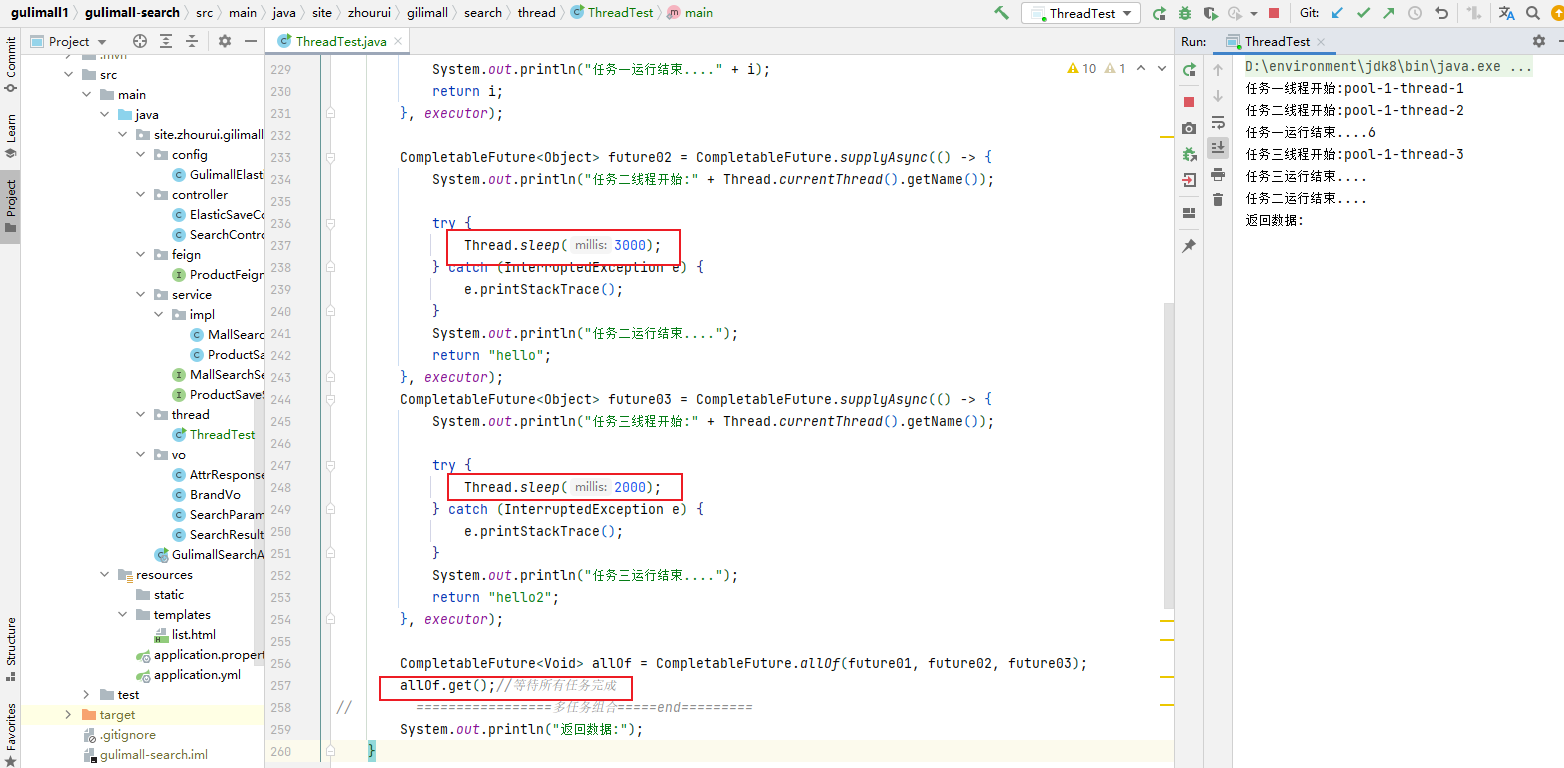
3.8.2 anyOf,只要有一个任务完成
public static void main(String[] args) throws ExecutionException, InterruptedException {
CompletableFuture<Integer> future01 = CompletableFuture.supplyAsync(() -> {
System.out.println("任务一线程开始:" + Thread.currentThread().getName());
int i = 12 / 2;
System.out.println("任务一运行结束...." + i);
return i;
}, executor);
CompletableFuture<Object> future02 = CompletableFuture.supplyAsync(() -> {
System.out.println("任务二线程开始:" + Thread.currentThread().getName());
try {
Thread.sleep(3000);
} catch (InterruptedException e) {
e.printStackTrace();
}
System.out.println("任务二运行结束....");
return "hello";
}, executor);
CompletableFuture<Object> future03 = CompletableFuture.supplyAsync(() -> {
System.out.println("任务三线程开始:" + Thread.currentThread().getName());
try {
Thread.sleep(2000);
} catch (InterruptedException e) {
e.printStackTrace();
}
System.out.println("任务三运行结束....");
return "hello2";
}, executor);
CompletableFuture<Object> anyOf = CompletableFuture.anyOf(future01, future02, future03);
anyOf.get();//等待其中之一任务完成
System.out.println("返回数据:");
}
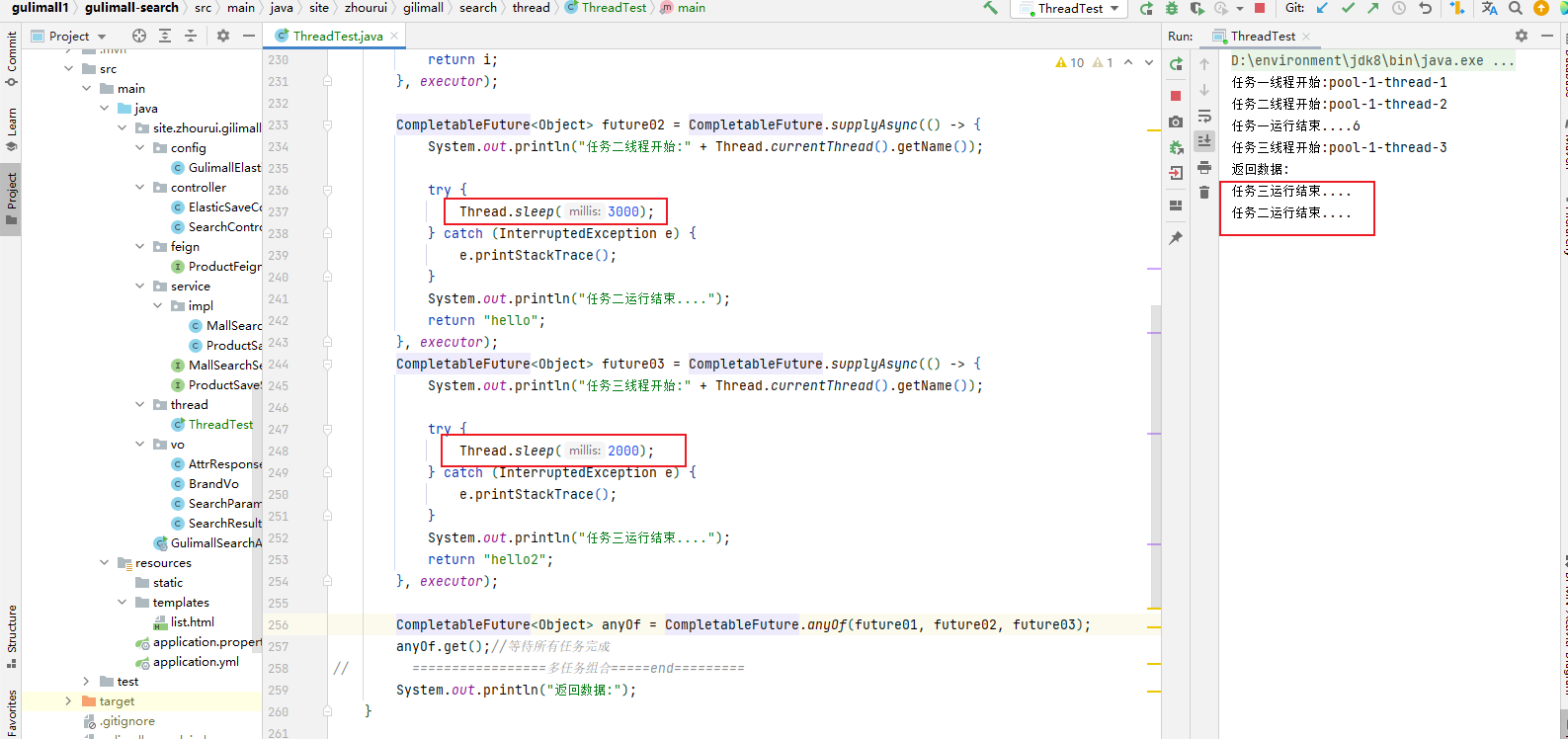










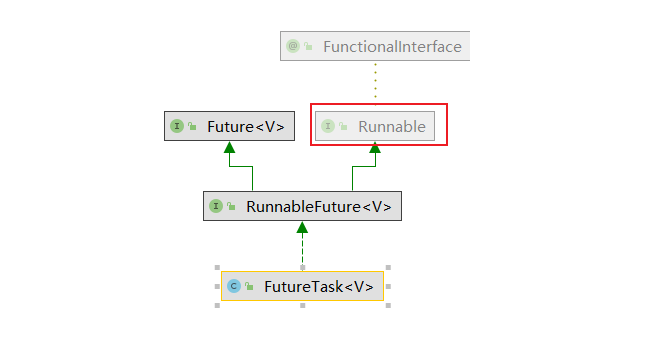
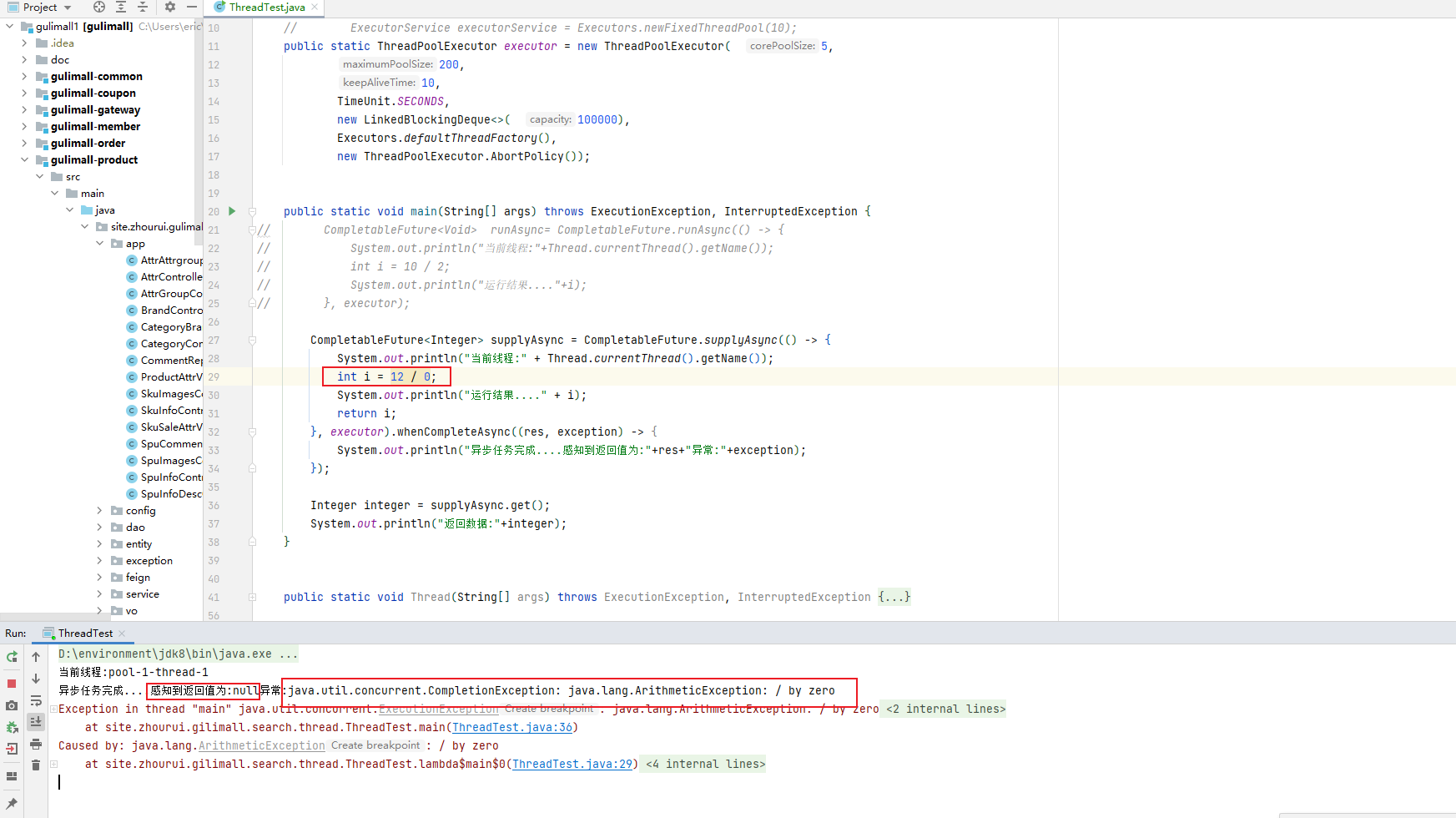
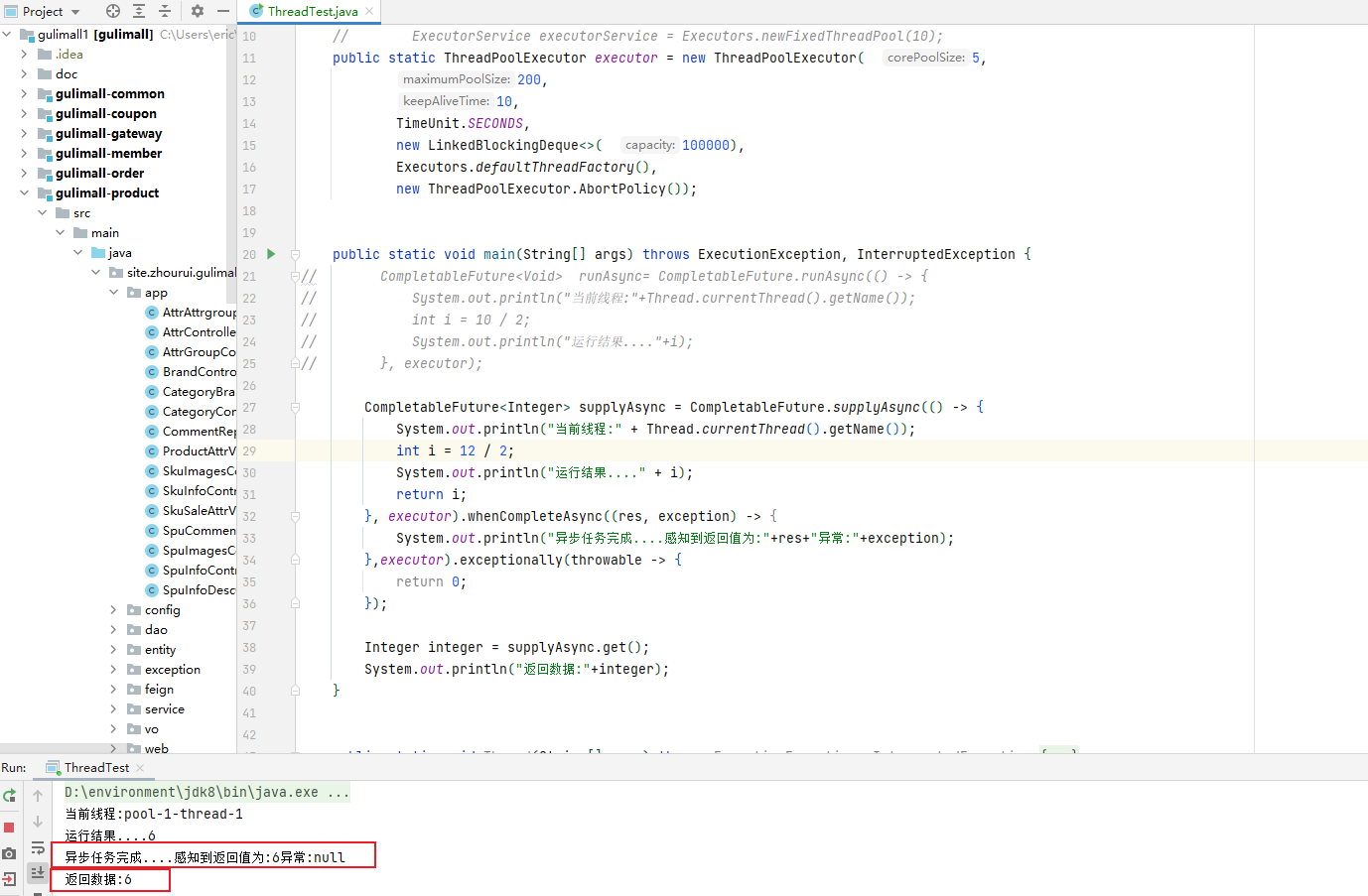














 769
769











 被折叠的 条评论
为什么被折叠?
被折叠的 条评论
为什么被折叠?










