过滤器的作用:
过滤器是一个对象,可以传输请求或修改响应(它可以在请求到达Servlet/JSP之前对其进行预处理,而且能够在响应离开Servlet/JSP之后对其进行后处理)。所以如果你有几个Servlet/JSP需要执行同样的数据转换或页面处理的话,你就可以写一个过滤器类,然后在部署描述文件(web.xml)中把该过滤器与对应的Servlet/JSP联系起来。你可以一个过滤器以作用于一个或一组servlet,零个或多个过滤器能过滤一个或多个servlet。一个过滤器实现java.servlet.Filter接口并定义它的三个方法:1. void init(FilterConfig config) throws ServletException:在过滤器执行service前被调用,以设置过滤器的配置对象。
2. void destroy();在过滤器执行service后被调用。
3. Void doFilter(ServletRequest req,ServletResponse res,FilterChain chain) throws IOException,ServletException;处理filter业务
一般部署这几个在描述文件(web.xml)中:
Spring的过滤器或Hibernate的过滤器:(因为使用SSH,Tomcat启动前必须配置这些过滤器和监听器,最重要的还有“applicationContext”路径)
<?xml version="1.0" encoding="UTF-8"?>
<web-app version="2.5"
xmlns="http://java.sun.com/xml/ns/javaee"
xmlns:xsi="http://www.w3.org/2001/XMLSchema-instance"
xsi:schemaLocation="http://java.sun.com/xml/ns/javaee
http://java.sun.com/xml/ns/javaee/web-app_2_5.xsd">
<!-- 配置spring的参数 有了《param-value》classpath:applicationContext.xml,在类中无需写固定xml文件 -->
<context-param>
<param-name>contextConfigLocation</param-name>
<param-value>classpath:applicationContext.xml</param-value>
</context-param>
<!-- 配置spring的监听器 -->
<listener>
<listener-class>
org.springframework.web.context.ContextLoaderListener
</listener-class>
</listener>
<listener>
<listener-class>
org.springframework.web.util.IntrospectorCleanupListener
</listener-class>
</listener>
<!-- 配置spring(自带)的过滤器 -->
<filter>
<filter-name>encodingFilter</filter-name>
<filter-class>
org.springframework.web.filter.CharacterEncodingFilter
</filter-class>
<init-param>
<param-name>encoding</param-name>
<param-value>UTF-8</param-value>
</init-param>
</filter>
<filter-mapping>
<filter-name>encodingFilter</filter-name>
<url-pattern>*.action</url-pattern>
</filter-mapping>
<!-- 配置spring(自带)的hibernate过滤器 -->
<filter>
<filter-name>hibernateFilter</filter-name>
<filter-class>
org.springframework.orm.hibernate3.support.OpenSessionInViewFilter
</filter-class>
</filter>
<filter-mapping>
<filter-name>hibernateFilter</filter-name>
<url-pattern>/*</url-pattern>
</filter-mapping>
<welcome-file-list>
<welcome-file>index.jsp</welcome-file>
</welcome-file-list>
<!-- 配置500和404错误跳转对应页面 -->
<error-page>
<error-code>500</error-code>
<location>/error.jsp</location>
</error-page>
<error-page>
<error-code>404</error-code>
<location>/error.jsp</location>
</error-page>
</web-app>在Spring包里:

 《==》Or 《==》
《==》Or 《==》
提取链接:https://pan.baidu.com/s/1JpshKpqzTUDOVJsKZlXF9Q,提取码:j932
org.springframework.orm.hibernate3.support.OpenSessionInViewFilter
ssh中org.springframework.orm.hibernate4.support.OpenSessionInViewFilter的作用及配置【我的是hibernate3,但也差不多】
Struts的过滤器:
<?xml version="1.0" encoding="UTF-8"?>
<web-app version="2.5"
xmlns="http://java.sun.com/xml/ns/javaee"
xmlns:xsi="http://www.w3.org/2001/XMLSchema-instance"
xsi:schemaLocation="http://java.sun.com/xml/ns/javaee
http://java.sun.com/xml/ns/javaee/web-app_2_5.xsd">
<!--
apache译为服务器 dispatcher译为分配器
过滤器的配置
其中:
<filter-name>struts2</filter-name>标注的内容一般都是小写开头,这个内容起"线索/标记"作用
【标签filter-mapping通过<filter-name>struts2</filter-name>找到内容也为struts2的filter标签】
filter-mapping标签里的
<url-pattern>/*</url-pattern>的"/*",说明过滤所有文件
拦截器工作原理:
StrutsPrepareAndExecuteFilter(其中初始化一个ActionProxy实例,并调用它的execute()方法)
——》在ActionProxy类中拦截器方法会拦截并处理用户请求——》然后才到Action的execute()
方法处理用户请求——》(在ActionProxy类中)Result,返回一个逻辑视图名,系统负责将该逻辑视图对应的资源显示给用户
-->
<filter>
<filter-name>struts2</filter-name>
<filter-class>org.apache.struts2.dispatcher.ng.filter.StrutsPrepareAndExecuteFilter</filter-class>
</filter>
<filter-mapping>
<filter-name>struts2</filter-name>
<url-pattern>/*</url-pattern>
</filter-mapping>
<welcome-file-list>
<welcome-file>index.jsp</welcome-file>
</welcome-file-list>
</web-app>
在Struts的核心包里:

提取链接:https://pan.baidu.com/s/1Zq7sBBGTI1o8cY835LnOGQ,提取码:b4lz
了解:SSH异常——The Struts dispatcher cannot be found、Method: getClassInstance Line: 220 - com/opensy 【若Tomcat启动前未配置,会报什么异常,有三种】







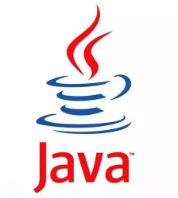


















 249
249

 被折叠的 条评论
为什么被折叠?
被折叠的 条评论
为什么被折叠?










