- 引入依赖
<dependency>
<groupId>commons-io</groupId>
<artifactId>commons-io</artifactId>
<version>2.6</version>
</dependency>
<dependency>
<groupId>org.jodconverter</groupId>
<artifactId>jodconverter-spring-boot-starter</artifactId>
<version>4.2.0</version>
</dependency>
<dependency>
<groupId>org.springframework.boot</groupId>
<artifactId>spring-boot-starter-web</artifactId>
</dependency>
<dependency>
<groupId>org.jodconverter</groupId>
<artifactId>jodconverter-core</artifactId>
<version>4.2.0</version>
</dependency>
<dependency>
<groupId>org.jodconverter</groupId>
<artifactId>jodconverter-local</artifactId>
<version>4.2.0</version>
</dependency>
- application.properties配置
jodconverter.local.enabled=true
jodconverter.local.port-numbers=8100
- controller代码
@Controller
public class MyController {
// 第一步:转换器直接注入
@Autowired
private DocumentConverter converter;
@Autowired
private HttpServletResponse response;
@RequestMapping("toPdfFile")
public String toPdfFile() {
//该编码方式只适用于window10本地安装openoffice,不适用docker镜像的openoffice,因为镜像基于linux系统,你的操作文件/目录在window,和镜像不在一台机器,所以就会报404,url错误
File file = new File("D:/aa.doc");//需要转换的文件
try {
File newFile = new File("D:/obj-pdf");//转换之后文件生成的地址
if (!newFile.exists()) {
newFile.mkdirs();
}
//文件转化
converter.convert(file).to(new File("D:/obj-pdf/hello.pdf")).execute();
//使用response,将pdf文件以流的方式发送的前段
ServletOutputStream outputStream = response.getOutputStream();
InputStream in = new FileInputStream(new File("D:/obj-pdf/hello.pdf"));// 读取文件
// copy文件
int i = IOUtils.copy(in, outputStream);
System.out.println(i);
in.close();
outputStream.close();
} catch (Exception e) {
e.printStackTrace();
}
return "This is to pdf";
}
}
-
下载openoffice
4.1 window10版openoffice(该方式可用上述的controller代码测试)
http://www.openoffice.org/download/
下载可自定义安装目录,也可使用默认的路径在:
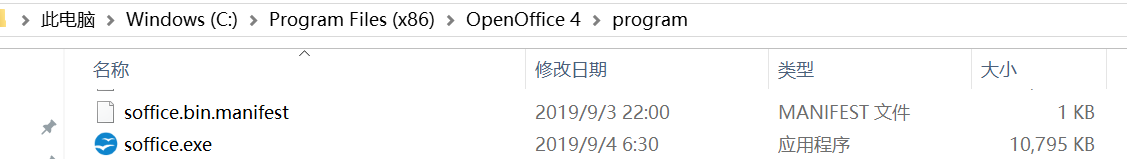
执行如下命令启动:
soffice -headless -accept=“socket,host=0.0.0.0,port=8100;urp;” -nofirststartwizard4.2 如果基于docker的openoffice镜像
version: "3.3" services: openoffice: image: "rafaeltuelho/openoffice3-daemon" ports: - 8100:8100 command: /opt/openoffice.org3/program/soffice -headless -nofirststartwizard -accept="socket,host=0.0.0.0,port=8100;urp;"代码如下
public void preview(Long fileId, HttpServletResponse response) {
FileEntity fileData = fileMapper.selectOne(new QueryWrapper<FileEntity>().eq("file_id", fileId));
String fileName = fileData.getFileName();
byte[] fileByte=FastDFSClient.getFileByte(fileData);
//获得文件名后缀
String suffix = "";
if (StringUtils.isNotBlank(fileName) && fileName.contains(".")) {
suffix = fileName.substring(fileName.lastIndexOf(".") + 1).toUpperCase();
}
if (StringUtils.isBlank(suffix)) {
throw new OutOfBusinessException("文件预览失败");
}
String[] suffixs = new String[]{"DOC", "DOCX", "XLS", "XLSX", "PPT", "PPTX", "TXT"};
if (Arrays.asList(suffixs).contains(suffix)) {
File tempFile = null;
try {
tempFile = File.createTempFile(UUID.randomUUID().toString(), "." + suffix);
FileOutputStream fos = new FileOutputStream(tempFile);
fos.write(fileByte, 0, fileByte.length);
fos.flush();
fos.close();
} catch (IOException e) {
e.printStackTrace();
}
String filePath = tempFile.getPath();
//转换之后的文件
File pdfFile = new File(filePath.substring(0, filePath.lastIndexOf(".")) + ".pdf");
//打开OpenOffice连接
OpenOfficeConnection connection = new SocketOpenOfficeConnection("127.0.0.1",8100);
try {
connection.connect();
DocumentConverter converter = new OpenOfficeDocumentConverter(connection);
converter.convert(tempFile, pdfFile);
connection.disconnect();
filePath = pdfFile.getPath();
} catch (Exception e) {
e.printStackTrace();
throw new OutOfBusinessException("文件转换失败");
} finally {
try {
//发生exception时, connection不会自动切断, 程序会一直挂着
if (connection != null) {
connection.disconnect();
connection = null;
}
} catch (Exception e) {
}
}
response.setContentType("application/pdf");
//将文件写入输出流,显示在界面上,实现预览效果
FileInputStream fis = null;
try {
fis = new FileInputStream(filePath);
byte[] byt = new byte[fis.available()];
fis.read(byt);
writeBytesToOut(response.getOutputStream(), byt, 4096);
tempFile.delete();
pdfFile.delete();
} catch (FileNotFoundException e) {
e.printStackTrace();
} catch (IOException e) {
e.printStackTrace();
}
} else {
//预览
response.setContentType(fileData.getFileType());
try {
writeBytesToOut(response.getOutputStream(), fileByte, 4096);
} catch (IOException e) {
e.printStackTrace();
}
}
}





















 1734
1734











 被折叠的 条评论
为什么被折叠?
被折叠的 条评论
为什么被折叠?








