1.创建一个启动器模块和一个自动配置模块
springboot官方的启动器格式都是 spring-boot-starter-xxx
自定义启动器格式应为xxx-spring-boot-starter
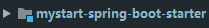
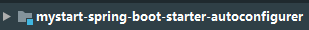
在启动器模块中添加自动配置模块的依赖
<!--引入自动配置模块-->
<dependency>
<groupId>com.sprinboot</groupId>
<artifactId>mystart-spring-boot-start-autoconfigurer</artifactId>
<version>0.0.1-SNAPSHOT</version>
</dependency>
在自动配置模块中需要有spring-boot-starter的依赖
<!--引入springboot-start,所有starter都需要引入-->
<dependency>
<groupId>org.springframework.boot</groupId>
<artifactId>spring-boot-starter</artifactId>
</dependency>
2.写一个属性类,将配置文件中的值映射到类上
@ConfigurationProperties(prefix = "com.hello")
public class HelloProperties {
private String prefix;
private String suffix;
public String getPrefix() {
return prefix;
}
public void setPrefix(String prefix) {
this.prefix = prefix;
}
public String getSuffix() {
return suffix;
}
public void setSuffix(String suffix) {
this.suffix = suffix;
}
}
@ConfigurationProperties注解使用需要指定配置文件中的前缀,如例子中的com.hello,然后在配置文件中配置对应属性名即可映射,每个属性一定要有公共属性的set方法
3.写一个简单的业务和自动配置类
简单的业务类:
public class HelloService {
private HelloProperties helloProperties;
public HelloProperties getHelloProperties() {
return helloProperties;
}
public void setHelloProperties(HelloProperties helloProperties) {
this.helloProperties = helloProperties;
}
public String sayHello(String name){
return helloProperties.getPrefix()+"-"+name+"-"+helloProperties.getSuffix();
}
}
自动配置类:
在这里面将自己的业务类配置到容器中。
@Configuration
@ConditionalOnWebApplication
@EnableConfigurationProperties(HelloProperties.class) //生效配置属性文件
public class HelloServiceAutoConfiguration {
@Autowired
private HelloProperties helloProperties;
@Bean
public HelloService helloService(){
HelloService service=new HelloService();
service.setHelloProperties(helloProperties);
return service;
}
}
@Configuration注解声明此类为一个配置类;@ConditionalOnWebApplication注解验证是否为web应用,是web应用时启用;@EnableConfigurationProperties(HelloProperties.class) 生效自己的配置文件属性映射类。
然后需要在类路径的WEB-INF文件夹下写一个spring.factories文件
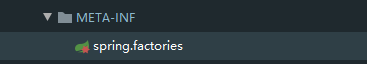
这个文件是来记录需要注册的bean的类名,其中需要记录我们的自动配置类的类名,提供后才能将我们的自动配置类添加到springboot的spring容器中
org.springframework.boot.autoconfigure.EnableAutoConfiguration=\
com.sprinboot.start.HelloServiceAutoConfiguration
4.测试使用
将starter和自动配置模块都打包后,只用在另一个项目中添加starter的依赖
<dependency>
<groupId>org.example</groupId>
<artifactId>mystart-spring-boot-starter</artifactId>
<version>1.0-SNAPSHOT</version>
</dependency>
<dependency>
<groupId>org.springframework.boot</groupId>
<artifactId>spring-boot-starter-web</artifactId>
</dependency>
在springboot的application配置文件中写需要的属性
com.hello.prefix=Hello
com.hello.suffix=!!!!
写一个控制器来测试
@RestController
public class HelloController {
@Autowired
HelloService helloService;
@GetMapping("/hello")
public String hello(){
return helloService.sayHello("老王");
}
}
浏览器发送请求,没有问题
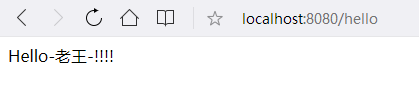





















 1万+
1万+











 被折叠的 条评论
为什么被折叠?
被折叠的 条评论
为什么被折叠?








