官方代码:一次开发,多端部署-视频应用
适配多端:根据屏幕大小来判断不同客户端,BreakpointSystem.ets中引入官方API获取 @ohos.mediaquery CommonConstants.ets定义好不同屏幕范围大小,供需要判断处使用BreakpointSystem.ets中根据不同的屏幕大小,设置不同的监听器,为监听器绑定注册和销毁回调事件将当前屏幕应设置的栅格设置保存在AppStorage中的currentBreakpoint,供所需判断处使用 MainPage.ets主页面中引入BreakpointSystem,在页面开启时aboutToAppear注册,在页面关闭时aboutToDisappear销毁MainPage.ets主页面通过.showSideBar(this.currentBreakpoint === Const.LG)判断是否显示侧边栏,通过 if (this.currentBreakpoint !== Const.LG) { BottomTabs({ bottomTabIndex: $bottomTabIndex }) }判断是否显示底边导航,实现导航的底部或者侧边显示,以实现多端适配
BreakpointSystem.ets代码import mediaQuery from '@ohos.mediaquery' ;
import { CommonConstants as Const } from '../constants/CommonConstants' ;
export class BreakpointSystem {
private currentBreakpoint: string = Const. MD ;
private smListener: mediaQuery. MediaQueryListener = mediaQuery. matchMediaSync ( Const. BREAKPOINTS_SCOPE_1 ) ;
private mdListener: mediaQuery. MediaQueryListener = mediaQuery. matchMediaSync ( Const. BREAKPOINTS_SCOPE_2 ) ;
private lgListener: mediaQuery. MediaQueryListener = mediaQuery. matchMediaSync ( Const. BREAKPOINTS_SCOPE_3 ) ;
private updateCurrentBreakpoint ( breakpoint: string ) {
if ( this . currentBreakpoint !== breakpoint) {
this . currentBreakpoint = breakpoint;
AppStorage. Set < string > ( 'currentBreakpoint' , this . currentBreakpoint) ;
}
}
private isBreakpointSM = ( mediaQueryResult: mediaQuery. MediaQueryResult) => {
if ( mediaQueryResult. matches) {
this . updateCurrentBreakpoint ( Const. SM ) ;
}
}
private isBreakpointMD = ( mediaQueryResult: mediaQuery. MediaQueryResult) => {
if ( mediaQueryResult. matches) {
this . updateCurrentBreakpoint ( Const. MD ) ;
}
}
private isBreakpointLG = ( mediaQueryResult: mediaQuery. MediaQueryResult) => {
if ( mediaQueryResult. matches) {
this . updateCurrentBreakpoint ( Const. LG ) ;
}
}
public register ( ) {
this . smListener = mediaQuery. matchMediaSync ( Const. BREAKPOINTS_SCOPE_1 ) ;
this . smListener. on ( 'change' , this . isBreakpointSM) ;
this . mdListener = mediaQuery. matchMediaSync ( Const. BREAKPOINTS_SCOPE_2 ) ;
this . mdListener. on ( 'change' , this . isBreakpointMD) ;
this . lgListener = mediaQuery. matchMediaSync ( Const. BREAKPOINTS_SCOPE_3 ) ;
this . lgListener. on ( 'change' , this . isBreakpointLG) ;
}
public unregister ( ) {
this . smListener. off ( 'change' , this . isBreakpointSM) ;
this . mdListener. off ( 'change' , this . isBreakpointMD) ;
this . lgListener. off ( 'change' , this . isBreakpointLG) ;
}
}
CommonConstants.ets关键代码片段
static readonly SM : string = 'sm' ;
static readonly MD : string = 'md' ;
static readonly LG : string = 'lg' ;
static readonly BREAKPOINTS_SCOPE_1 : string = '(320vp<=width<520vp)' ;
static readonly BREAKPOINTS_SCOPE_2 : string = '(520vp<=width<840vp)' ;
static readonly BREAKPOINTS_SCOPE_3 : string = '(840vp<=width)' ;
MainPage.ets代码import { BreakpointSystem, CommonConstants as Const } from '@ohos/common' ;
import { BottomTabs } from '../view/BottomTabsComponent' ;
import { LeftTabs } from '../view/LeftTabsComponent' ;
import { HomeTabs } from '../view/HomeTabsComponent' ;
import { FindTabs } from '../view/FindTabsComponent' ;
import { DriveTabs } from '../view/DriveTabsComponent' ;
import { MineTabs } from '../view/MineTabsComponent' ;
@ Entry @ Component {
@ State @ Watch ( 'onIndexChange' ) bottomTabIndex: number = 0 ;
@ StorageProp ( 'currentBreakpoint' ) currentBreakpoint: string = Const. MD ;
private breakpointSystem: BreakpointSystem = new BreakpointSystem ( ) ;
private controller: TabsController = new TabsController ( ) ;
aboutToAppear ( ) {
this . breakpointSystem. register ( ) ;
}
aboutToDisappear ( ) {
this . breakpointSystem. unregister ( ) ;
}
onIndexChange ( ) {
this . controller. changeIndex ( this . bottomTabIndex) ;
}
build ( ) {
SideBarContainer ( SideBarContainerType. Embed) {
LeftTabs ( { bottomTabIndex: $bottomTabIndex } ) ;
Flex ( { direction: FlexDirection. Column, alignItems: ItemAlign. End, justifyContent: FlexAlign. End } ) {
Tabs ( { barPosition: BarPosition. End, index: 0 , controller: this . controller } ) {
TabContent ( ) {
HomeTabs ( { currentBreakpoint: $currentBreakpoint } )
}
. padding ( {
left: this . currentBreakpoint === Const. SM ? $r ( 'app.float.main_page_padding1' ) : ( this . currentBreakpoint === Const. MD ? $r ( 'app.float.main_page_padding3' ) : 0 ) ,
right: this . currentBreakpoint === Const. SM ? $r ( 'app.float.main_page_padding1' ) : $r ( 'app.float.main_page_padding3' )
} )
TabContent ( ) {
FindTabs ( )
}
. padding ( {
left: this . currentBreakpoint === Const. SM ? $r ( 'app.float.main_page_padding2' ) : ( this . currentBreakpoint === Const. MD ? $r ( 'app.float.main_page_padding3' ) : 0 ) ,
right: this . currentBreakpoint === Const. SM ? $r ( 'app.float.main_page_padding2' ) : $r ( 'app.float.main_page_padding3' )
} )
TabContent ( ) {
DriveTabs ( )
}
. padding ( {
left: this . currentBreakpoint === Const. SM ? $r ( 'app.float.main_page_padding1' ) : ( this . currentBreakpoint === Const. MD ? $r ( 'app.float.main_page_padding3' ) : 0 ) ,
right: this . currentBreakpoint === Const. SM ? $r ( 'app.float.main_page_padding1' ) : $r ( 'app.float.main_page_padding3' )
} )
TabContent ( ) {
MineTabs ( )
}
}
. onChange ( ( index: number ) => {
this . bottomTabIndex = index;
} )
. width ( Const. FULL_SIZE )
. vertical ( false )
. barHeight ( 0 )
if ( this . currentBreakpoint !== Const. LG ) {
BottomTabs ( { bottomTabIndex: $bottomTabIndex } )
}
}
. width ( Const. FULL_SIZE )
. backgroundColor ( $r ( 'app.color.background_color' ) )
}
. showSideBar ( this . currentBreakpoint === Const. LG )
. showControlButton ( false )
. sideBarWidth ( Const. SIDEBAR_WIDTH )
. maxSideBarWidth ( Const. SIDEBAR_WIDTH_MAX )
. minSideBarWidth ( Const. SIDEBAR_WIDTH_MIN )
}
}
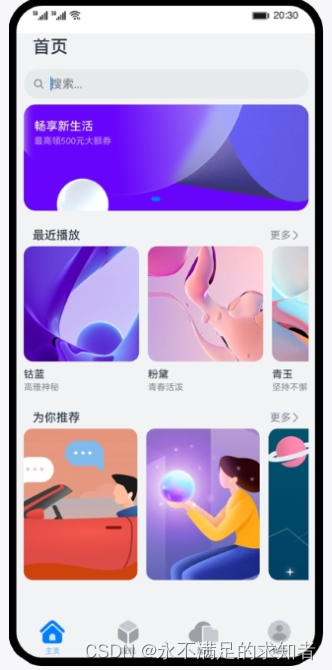

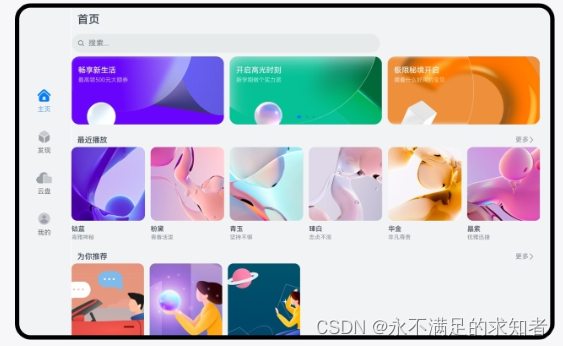























 1万+
1万+











 被折叠的 条评论
为什么被折叠?
被折叠的 条评论
为什么被折叠?








