安装依赖
npm install echarts -S
引入echats包
const echarts = require(‘echarts’)
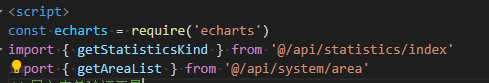
初始化图表
饼图
/*
element:节点id
title:表单姓名
titleArr:x轴刻度
dataArr:表格数据
*/
// 初始化饼图
initChartPie (element, title, titleArr, dataArr, type) {
// 基于准备好的dom,初始化echarts实例
const myChart = echarts.init(element)
// 绘制图表
myChart.setOption({
title: {
show: true, // 显示策略,默认值true,可选为:true(显示) | false(隐藏)
text: title, // 主标题文本,'\n'指定换行
x: 'center',
y: '10'
},
tooltip: {
trigger: 'item',
formatter: '{b}: {c} ({d}%)'
},
legend: [{
orient: 'vertical',
// orient: 'horizontal',
top: '150',
left: '-10',
data: titleArr.slice(0, 6),
textStyle: {
color: '#fff'
}
// data: ['炸药库南门', '钻场2', '钻场3', '禁区']
}, {
orient: 'vertical',
// orient: 'horizontal',
top: '150',
right: '0',
data: titleArr.slice(6),
textStyle: {
color: '#fff'
}
// data: ['炸药库南门', '钻场2', '钻场3', '禁区']
}],
label: {
normal: {
formatter: '{b}'
},
// formatter: '{b}({d}%)'
},
// 设置饼状图每个颜色块的颜色
color: ['#e14745', '#d6ac46', '#00a0de', '#b5b7fa', '#0c2fe5', '#d32ae7', '#f06eff', '#9c60ff', '#4868ef', '#04a7c4', '#49bf8e', '#a912e9', '#4045fa'],
series: [
{
name: this.chartTitle,
type: 'pie',
radius: ['50%', '70%'],
center: ['50%', '50%'],
label: {
normal: {
position: 'inner',
show: false
}
},
data: dataArr,
// data: [
// {value: 1, name: '炸药库南门'},
// {value: 2, name: '钻场2'},
// {value: 4, name: '钻场3'},
// {value: 5, name: '禁区'}
// ],
emphasis: {
itemStyle: {
shadowBlur: 10,
shadowOffsetX: 0,
shadowColor: 'rgba(0, 0, 0, 0.5)'
}
}
}
]
})
},
使用
在发起请求后,在发起画图请求。
this.initChartBar(document.getElementById('chart-statistical'), '', dataArrType, numberArrType)

折线图:

initChartLine (element, title, titleArr, numberArr) {
// 基于准备好的dom,初始化echarts实例
const myChart = echarts.init(element)
// 绘制图表
myChart.setOption({
tooltip: {
trigger: 'axis',
formatter: '{b}: {c}告警',
axisPointer: { // 坐标轴指示器,坐标轴触发有效
type: 'line' // 默认为直线,可选为:'line' | 'shadow'
}
},
xAxis: {
type: 'category',
boundaryGap: false,
axisTick: {
alignWithLabel: true
},
axisLine: {
lineStyle: {
color: '#7ecdf4',
width: 2, // 这里是为了突出显示加上的
}
},
axisLabel: {
color: '#fff'
},
data: titleArr
// data: ['WR', 'CL', 'D', 'Burr', 'Dep', 'Def', 'O', 'ML', 'L', 'Dp']
},
yAxis: {
minInterval: 1,
type: 'value',
axisTick: {
alignWithLabel: true
},
axisLine: {
lineStyle: {
color: '#7ecdf4',
width: 2, // 这里是为了突出显示加上的
}
},
axisLabel: {
color: '#fff'
}
},
series: [{
name: this.chartTitle,
data: numberArr,
// data: [1, 2, 15, 3, 10, 6, 12, 6, 9, 10],
type: 'line',
// symbol: 'emptyCircle', //折线点设置为实心点
symbolSize: 8, // 折线点的大小
smooth: true,
itemStyle: {
normal: {
color: '#e658ea', // 折线点的颜色
lineStyle: {
color: '#e658ea' // 折线的颜色
}
}
},
// areaStyle: {
// normal: {
// color: 'rgba(14,156,255,0.2)' //改变区域颜色
// }
// }
}]
})
},
// 初始化柱状图
// 初始化柱状图
initChartBar (element, title, titleArr, numberArr) {
// 基于准备好的dom,初始化echarts实例
const myChart = echarts.init(element)
// 绘制图表
myChart.setOption({
title: {
show: false, // 显示策略,默认值true,可选为:true(显示) | false(隐藏)
text: 'title', // 主标题文本,'\n'指定换行
x: 'center',
y: '10'
},
color: new echarts.graphic.LinearGradient(
0, 0, 0, 1,
[
{ offset: 0, color: '#18cef8' },
{ offset: 1, color: '#384fb2' }
]
),
// color: ['#63B1E9'],
tooltip: {
trigger: 'axis',
formatter: '{b}: {c}次告警',
axisPointer: { // 坐标轴指示器,坐标轴触发有效
type: 'shadow' // 默认为直线,可选为:'line' | 'shadow'
}
},
grid: {
top: '20px',
left: '20px',
right: '15px',
bottom: '20px'
},
xAxis: [
{
type: 'category',
// data: titleArr,
data: ['一级告警', '二级告警', '三级告警', '一级告警', '二级告警', '三级告警'],
axisTick: {
alignWithLabel: true
},
axisLine: {
lineStyle: {
color: '#7ecdf4',
width: 2, // 这里是为了突出显示加上的
}
},
axisLabel: {
color: '#fff',
interval: 0
}
}
],
yAxis: [
{
type: 'value',
splitLine: { // 刻度线虚线
show: true,
lineStyle: {
color: '#4B75DE',
type: 'solid'
}
},
axisLine: {
lineStyle: {
color: '#7ecdf4',
width: 2
// width:8,//这里是为了突出显示加上的
}
},
axisLabel: {
color: '#fff',
},
},
],
series: [
{
name: this.chartTitle,
type: 'bar',
barWidth: '30',
// data: numberArr,
data: [1, 2, 15, 1, 2, 15, 1, 2, 15],
itemStyle: {
normal: {
// barBorderRadius:[15, 15, 0, 0],
label: {
show: true, // 开启显示
position: 'top', // 在上方显示
textStyle: { // 数值样式
color: '#fff'
}
}
}
}
}
]
})
},
























 4386
4386











 被折叠的 条评论
为什么被折叠?
被折叠的 条评论
为什么被折叠?








