提示创建的文件没有被构建,询问是否现在构建。但是我点了构建了啊,为啥呢????

一看下面,有一串:Command: g++.exe "E:\Debug\1551635464565464564.cpp" -o "E:\Debug\1551635464565464564.exe" -g3 -I"C:\Program Files (x86)\Dev-Cpp\MinGW32\include" -I"C:\Program Files (x86)\Dev-Cpp\MinGW32\mingw32\include"
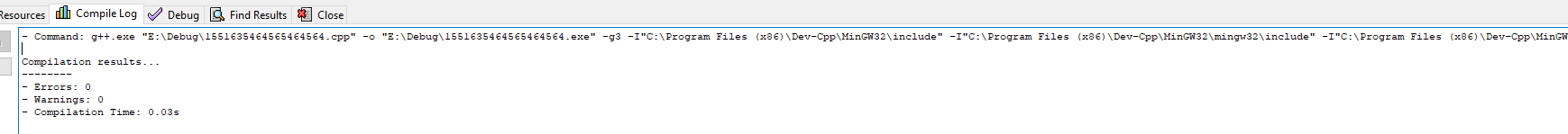
感觉我的C++编译器出了问题,但是我踏马突发奇想,重启了一下DEV-Cpp,,,居然构建成功了,,诡异的很,想来这篇博客对很多朋友们没有参考价值,我还是想说大家可以重启dev不管用的话,,,,,,试试换一下编译器试试,在tools下的Compiler Options,仅供参考,后附我的收藏c/c++编译器(codeblock也可以用)https://lanzous.com/ib8ohrc
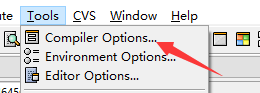

























 3802
3802











 被折叠的 条评论
为什么被折叠?
被折叠的 条评论
为什么被折叠?








