1.通过浏览器语言设置国际化
1.1 新建jsp对应的国际化属性资源文件
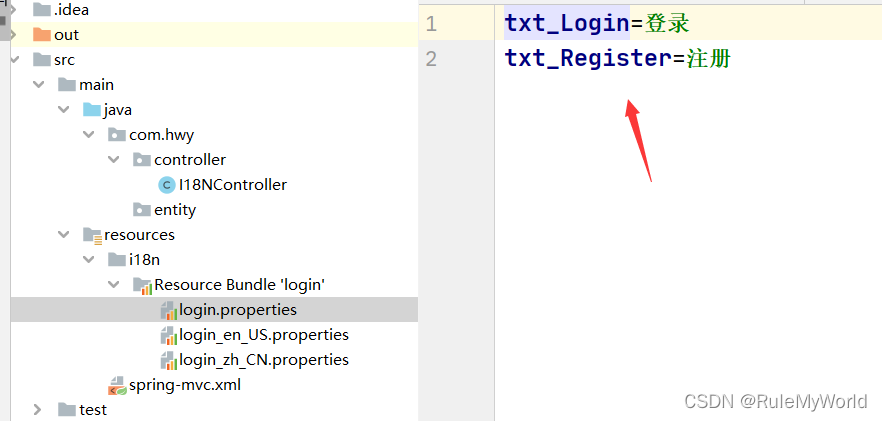
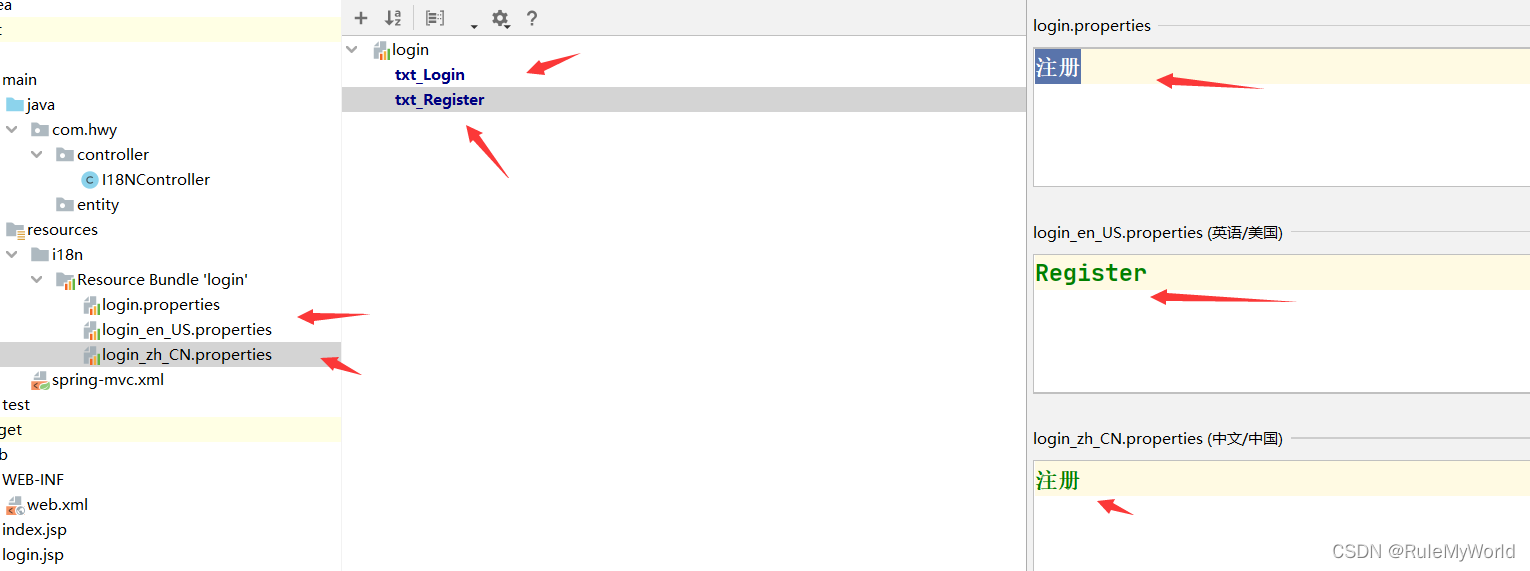
1.2 配置springmvc.xml文件,将国际化支持和资源文件都注入springmvc中
<!--设置国际化支持 配置国际化属性资源文件-->
<bean class="org.springframework.context.support.ResourceBundleMessageSource" id="messageSource">
<property name="basenames">
<array>
<!--如果还有别的jsp就在这配置-->
<value>i18n/login</value>
</array>
</property>
<!-- 支持UTF-8的中文 -->
<property name="cacheSeconds" value="0"/>
<property name="defaultEncoding" value="UTF-8"/>
</bean>
1.3 在jsp页面调用对应的属性资源内容
<spring:message code=“绑定属性资源文件中对应key”></spring:message>
<%--
Created by IntelliJ IDEA.
User: MSI-NB
Date: 2021/12/20
Time: 0:28
To change this template use File | Settings | File Templates.
--%>
<%@ page contentType="text/html;charset=UTF-8" language="java" %>
<% request.setAttribute("basePath",request.getContextPath()); %>
<%@ taglib prefix="spring" uri="http://www.springframework.org/tags" %>
<html>
<head>
<title>登录界面</title>
</head>
<body>
<spring:message code="txt_Login"></spring:message>
<p></p>
<spring:message code="txt_Register"></spring:message>
<p></p>
</body>
</html>
1.4结果显示
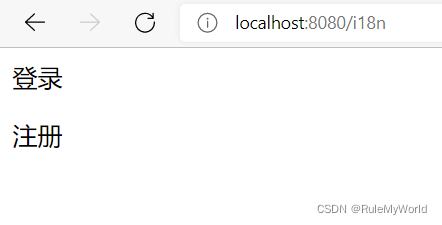

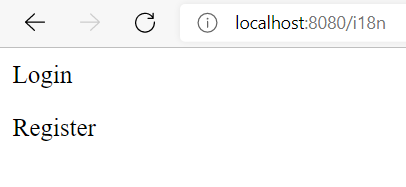
2.通过超链接来切换国际化
2.1 更改默认本地化语言解析器LocaleResolver改成SessionLocaleResolver
<!--方法一:使用SessionLocaleResolver保持Local的状态,会从session中获取Local对象-->
<bean class="org.springframework.web.servlet.i18n.SessionLocaleResolver" id="localeResolver"></bean>
2.2 方式一:创建一个请求接受local参数(en_US),接受到就设置session中
@RequestMapping("/i18n/{language}_{country}")
public String changeLocale(@PathVariable("language") String language,
@PathVariable("country") String country,
HttpServletRequest request,
HttpServletResponse response,
@Autowired SessionLocaleResolver localeResolver){
Locale locale1=new Locale(language,country);
localeResolver.setLocale(request,response,locale1);
return "login";
}
结果显示: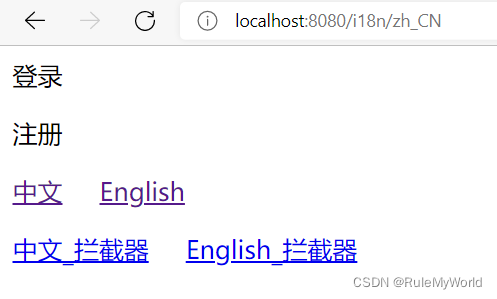
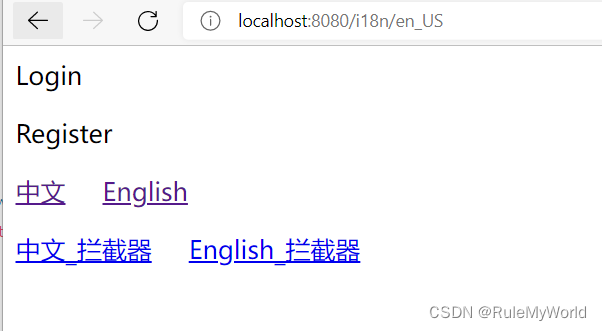
2.3 方式二:使用springmvc提供的拦截器接受local参数(en_US),接受到就设置session中
<!--方法二:使用springmvc提供的拦截器,接收local参数 设置session中去-->
<mvc:interceptors>
<bean class="org.springframework.web.servlet.i18n.LocaleChangeInterceptor"></bean>
</mvc:interceptors>
结果显示:
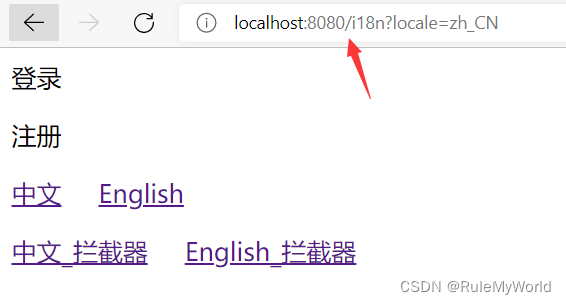
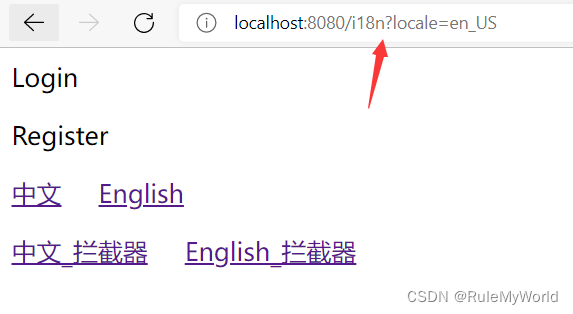
注意拦截器的方式与更改默认本地化语言解析器参数的请求方式不同,两个同时配置时请求需要注意






















 827
827











 被折叠的 条评论
为什么被折叠?
被折叠的 条评论
为什么被折叠?








