描述:在开发小程序过程中,发现一些不错的案例,平时使用也比较多,稍微总结了下经验,以下内容可以直接复制使用,希望对大家有所帮助,废话不多说直接上干货!
一、展示类的样式
(一)样式图
展示效果样式图
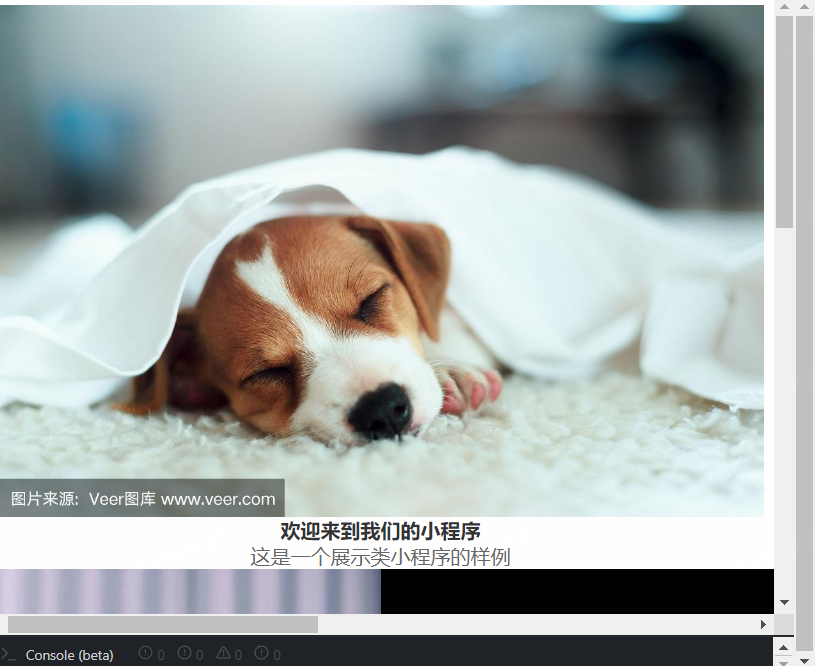
(二)代码部分
2.1:wxml样式代码:
<!-- index.wxml -->
<view class="container">
<image class="header-image" src="https://t7.baidu.com/it/u=4162611394,4275913936&fm=193&f=GIF"></image>
<text class="title">欢迎来到我们的小程序</text>
<view class="description">
<text>这是一个展示类小程序的样例</text>
</view>
<view class="feature-list">
<view class="feature-item">
<image src="https://t7.baidu.com/it/u=1831997705,836992814&fm=193&f=GIF"></image>
<text>功能介绍1</text>
</view>
<view class="feature-item">
<image src="https://t7.baidu.com/it/u=2582370511,530426427&fm=193&f=GIF"></image>
<text>功能介绍2</text>
</view>
</view>
</view>2.2:wxss样式代码
/* index.wxss */
.container {
display: flex;
flex-direction: column;
align-items: center;
justify-content: center;
padding: 20rpx;
}
.header-image {
width: 100%;
height: 200rpx;
object-fit: cover;
border-radius: 10rpx;
margin-bottom: 20rpx;
}
.title {
font-size: 24rpx;
font-weight: bold;
color: #333;
margin-bottom: 10rpx;
}
.description {
text-align: center;
color: #666;
margin-bottom: 20rpx;
}
.feature-list {
display: flex;
justify-content: space-around;
width: 100%;
}
.feature-item {
text-align: center;
}
.feature-item image {
width: 120rpx;
height: 120rpx;
border-radius: 50%;
margin-bottom: 10rpx;
}
.feature-item text {
font-size: 14rpx;
color: #666;
}






















 1221
1221











 被折叠的 条评论
为什么被折叠?
被折叠的 条评论
为什么被折叠?










