首先项目结构

1.首先需要引入poi相关的jar包
<!--POI-->
<dependency>
<groupId>org.apache.poi</groupId>
<artifactId>poi</artifactId>
<version>3.16</version>
</dependency>
<dependency>
<groupId>org.apache.poi</groupId>
<artifactId>poi-ooxml</artifactId>
<version>3.14</version>
</dependency>2.自定义异常类ExcelImportUtils
public class ExcelImportUtils {
// @描述:是否是2003的excel,返回true是2003
public static boolean isExcel2003(String filePath) {
return filePath.matches("^.+\\.(?i)(xls)$");
}
//@描述:是否是2007的excel,返回true是2007
public static boolean isExcel2007(String filePath) {
return filePath.matches("^.+\\.(?i)(xlsx)$");
}
/**
* 验证EXCEL文件
* @param filePath
* @return
*/
public static boolean validateExcel(String filePath){
if (filePath == null || !(isExcel2003(filePath) || isExcel2007(filePath))){
return false;
}
return true;
}
}3.controller
@ResponseBody
@RequestMapping(value = "/import",method = RequestMethod.POST)
public String exImport(@RequestParam(value = "filename")MultipartFile file, HttpSession session) {
boolean a = false;
String fileName = file.getOriginalFilename();
try {
a = studentService.batchImport(fileName, file);
} catch (Exception e) {
e.printStackTrace();
}
return "1"; //这里需要修改,此处存在bug
}4.service
List<Student> selectBynumber(String studentnumber);
int updateByNumber(Student record);
int insertStudentByExcel(Student record);
boolean batchImport(String fileName, MultipartFile file) throws Exception;
5.serviceimpl
@Transactional(readOnly = false,rollbackFor = Exception.class)
@Override
public boolean batchImport(String fileName, MultipartFile file) throws Exception {
boolean notNull = false;
List<Student> studentList = new ArrayList<>();
if (!fileName.matches("^.+\\.(?i)(xls)$") && !fileName.matches("^.+\\.(?i)(xlsx)$")) {
throw new MyException("上传文件格式不正确");
}
boolean isExcel2003 = true;
if (fileName.matches("^.+\\.(?i)(xlsx)$")) {
isExcel2003 = false;
}
InputStream is = file.getInputStream();
Workbook wb = null;
if (isExcel2003) {
wb = new HSSFWorkbook(is);
} else {
wb = new XSSFWorkbook(is);
}
Sheet sheet = wb.getSheetAt(0);
if(sheet!=null){
notNull = true;
}
Student student;
for (int r = 1; r <= sheet.getLastRowNum(); r++) {//r = 2 表示从第三行开始循环 如果你的第三行开始是数据
Row row = sheet.getRow(r);//通过sheet表单对象得到 行对象
if (row == null){
continue;
}
//sheet.getLastRowNum() 的值是 10,所以Excel表中的数据至少是10条;不然报错 NullPointerException
student = new Student();
if( row.getCell(0).getCellType() !=1){//循环时,得到每一行的单元格进行判断
throw new MyException("导入失败(第"+(r+1)+"行,请设为文本格式)");
}
String studentdepartments = row.getCell(0).getStringCellValue();//得到每一行第一个单元格的值
if(studentdepartments == null || studentdepartments.isEmpty()){//判断是否为空
throw new MyException("导入失败(第"+(r+1)+"行,学院未填写)");
}
row.getCell(1).setCellType(Cell.CELL_TYPE_STRING);//得到每一行的 第二个单元格的值
String studentclass = row.getCell(1).getStringCellValue();
if(studentclass==null || studentclass.isEmpty()){
throw new MyException("导入失败(第"+(r+1)+"行,班级未填写)");
}
row.getCell(2).setCellType(Cell.CELL_TYPE_STRING);//得到每一行的 第二个单元格的值
String studentprofessional = row.getCell(2).getStringCellValue();
if(studentprofessional==null || studentprofessional.isEmpty()){
throw new MyException("导入失败(第"+(r+1)+"行,学院未填写)");
}
row.getCell(3).setCellType(Cell.CELL_TYPE_STRING);//得到每一行的 第二个单元格的值
String studentnumber = row.getCell(3).getStringCellValue();
if(studentnumber==null || studentnumber.isEmpty()){
throw new MyException("导入失败(第"+(r+1)+"行,学号未填写)");
}
row.getCell(4).setCellType(Cell.CELL_TYPE_STRING);//得到每一行的 第二个单元格的值
String studentname = row.getCell(4).getStringCellValue();
if(studentname==null || studentname.isEmpty()){
throw new MyException("导入失败(第"+(r+1)+"行,姓名未填写)");
}
row.getCell(5).setCellType(Cell.CELL_TYPE_STRING);//得到每一行的 第二个单元格的值
String studentsex = row.getCell(5).getStringCellValue();
if(studentsex==null || studentsex.isEmpty()){
throw new MyException("导入失败(第"+(r+1)+"行,性别未填写)");
}
row.getCell(6).setCellType(Cell.CELL_TYPE_STRING);//得到每一行的 第二个单元格的值
String studentgrade = row.getCell(6).getStringCellValue();
if(studentgrade==null || studentgrade.isEmpty()){
throw new MyException("导入失败(第"+(r+1)+"行,年级未填写)");
}
//完整的循环一次 就组成了一个对象
student.setStudentdepartments(studentdepartments);
student.setStudentclass(studentclass);
student.setStudentprofessional(studentprofessional);
student.setStudentnumber(studentnumber);
student.setStudentname(studentname);
student.setStudentsex(studentsex);
student.setStudentgrade(studentgrade);
student.setStudentpassword("123456");
studentList.add(student);
}
for (Student userResord : studentList) {
String studentnumber = userResord.getStudentnumber();
int cnt = studentMapper.selectBynumber(studentnumber).size(); //根据学生学号查询是否有此条信息
if (cnt == 0) {
studentMapper.insertStudentByExcel(userResord); //如果没有此条信息则插入操作
System.out.println(" 插入 "+userResord);
} else {
studentMapper.updateByNumber(userResord); //如果有此条信息则更新操作
System.out.println(" 更新 "+userResord);
}
}
return notNull;
}
6.mybatis
<select id="selectBynumber" parameterType="com.sun.student.model.Student" resultMap="BaseResultMap">
select *
from student
where StudentNumber = #{studentnumber,jdbcType=VARCHAR}
</select>
<update id="updateByNumber" parameterType="com.sun.student.model.Student">
update student
set StudentName = #{studentname,jdbcType=VARCHAR},
StudentSex = #{studentsex,jdbcType=VARCHAR},
StudentGrade = #{studentgrade,jdbcType=VARCHAR},
StudentProfessional = #{studentprofessional,jdbcType=VARCHAR},
StudentDepartments = #{studentdepartments,jdbcType=VARCHAR},
StudentClass = #{studentclass,jdbcType=VARCHAR}
where StudentNumber = #{studentnumber,jdbcType=VARCHAR}
</update>
<insert id="insertStudentByExcel" parameterType="com.sun.student.model.Student">
insert into student (StudentNumber, StudentName, StudentSex,
StudentGrade, StudentProfessional, StudentDepartments,
StudentClass, StudentPassword)
values (#{studentnumber,jdbcType=VARCHAR}, #{studentname,jdbcType=VARCHAR}, #{studentsex,jdbcType=VARCHAR},
#{studentgrade,jdbcType=VARCHAR}, #{studentprofessional,jdbcType=VARCHAR}, #{studentdepartments,jdbcType=VARCHAR},
#{studentclass,jdbcType=VARCHAR}, #{studentpassword,jdbcType=VARCHAR})
</insert>7.表格结构
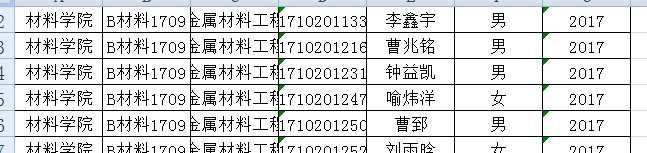

8.前端 本人使用的是vue.js
<form id="uploadForm" enctype="multipart/form-data">
<input type="file" name="filename" class="fileinput btn-lg" @change="test"/>
<button type="button" @click="onUpload"
class="fileinput_button btn btn-lg btn-success">开始上传
</button>
</form> //批量导入学生信息
onUpload: function (e) {
console.log(app.fileStudentSplit)
if (app.fileStundetSize >= 2000) {
alert("文件过大,请小于2M!");
return
} else if (app.fileStudentSplit != "xls" && app.fileStudentSplit != "xlsx") {
alert("上传格式错误!");
return
} else {
$.ajax({
url: 'http://localhost:8080/Student/import',
type: 'POST',
cache: false,
data: new FormData($('#uploadForm')[0]),
processData: false,
contentType: false
}).done(function (res) {
console.log(res.toLowerCase().split('.').splice(-1));
if (res == 1) {
alert("恭喜你上传成功!");
$.ajax({
type: "GET",
url: 'http://localhost:8080/Student/selectAll?' + 'currentPage=' + app.currentPage + '&pageSize=' + app.pageSize,
dataType: "json",
contentType: "application/json",
success: function (e) {
console.log(e);
app.option = 1;
app.students = e;
}
});
}
}).fail(function (res) {
console.log(res);
});
}
},
可以根据项目需求更改代码






















 778
778











 被折叠的 条评论
为什么被折叠?
被折叠的 条评论
为什么被折叠?








