LocalDateTime类获取当日00:00与当月第一天
LocalDateTime类
Java8以前, Date、Calendar,DateFormat 等组成的「传统时间日期 API」,但是传统的处理接口设计并不是很友好,不易使用。终于,Java 8 借鉴第三方优秀开源库 Joda-time,重新设计了一套 API。这就是java.time包。
在java8中,java.time包下主要包含下面几个主要的类:
Instant:时间戳
Duration:持续时间,时间差
LocalDate:只包含日期,比如:2016-10-20
LocalTime:只包含时间,比如:23:12:10
LocalDateTime:包含日期和时间,比如:2016-10-20 23:14:21
Period:时间段
ZoneOffset:时区偏移量,比如:+8:00
ZonedDateTime:带时区的时间
Clock:时钟,比如获取目前美国纽约的时间
LocalDateTime类里包含了LocalDate与LocalTime类
/**
* The date part.
*/
private final LocalDate date;
/**
* The time part.
*/
private final LocalTime time;
获取当日00:00
LocalDateTime today_start = LocalDateTime.of(LocalDate.now(),LocalTime.MIN);
DateTimeFormatter df = DateTimeFormatter.ofPattern("yyyy-MM-dd HH:mm:ss");
System.out.println(df.format(today_start));
上述代码成功获取了当日的00:00,其中重点需要了解的是LocalDateTime的of方法
在IDEA里我们可以看到有七种声明,既可以利用LocalDate与LocalTime来初始化时间,也可以用自定义时间
如LocalDateTime.of(2020, 01, 01, 00, 00, 00);
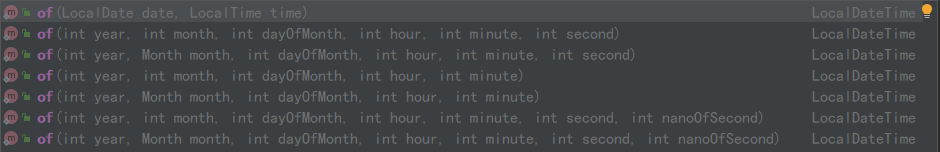
我们选择的是利用LocalDate与LocalTime来初始化。
LocalDate内的静态方法now()的定义如下
public static LocalDate now() {
return now(Clock.systemDefaultZone());
}
用LocalDate.now()就可以返回默认区域中最佳可用系统时钟的时钟。
而LocalTime的成员变量MIN的定义如下
/**
* The minimum supported {@code LocalTime}, '00:00'.
* This is the time of midnight at the start of the day.
*/
public static final LocalTime MIN;
/**
* The maximum supported {@code LocalTime}, '23:59:59.999999999'.
* This is the time just before midnight at the end of the day.
*/
public static final LocalTime MAX;
static {
for (int i = 0; i < HOURS.length; i++) {
HOURS[i] = new LocalTime(i, 0, 0, 0);
}
MIDNIGHT = HOURS[0];
NOON = HOURS[12];
MIN = HOURS[0];
MAX = new LocalTime(23, 59, 59, 999_999_999);
}
在LocalTime内,MIN与MAX被初始化为00:00与23:59:59.99999999。
获取当月第一天
LocalDate thisMonth = LocalDate.now();
LocalDate firstDayThisMonth = LocalDate.now().withDayOfMonth(1);
DateTimeFormatter df = DateTimeFormatter.ofPattern("yyyy-MM-dd");
System.out.println(df.format(firstDayThisMonth));
那么这段代码内最核心的就是.withDayOfMonth(1)这个方法了,下面我们来看看LocalDate内关于它的声明。
/**
* Returns a copy of this {@code LocalDate} with the day-of-month altered.
* <p>
* If the resulting date is invalid, an exception is thrown.
* <p>
* This instance is immutable and unaffected by this method call.
*
* @param dayOfMonth the day-of-month to set in the result, from 1 to 28-31
* @return a {@code LocalDate} based on this date with the requested day, not null
* @throws DateTimeException if the day-of-month value is invalid,
* or if the day-of-month is invalid for the month-year
*/
public LocalDate withDayOfMonth(int dayOfMonth) {
if (this.day == dayOfMonth) {
return this;
}
return of(year, month, dayOfMonth);
}
该方法的返回值是一个用dayOfMonth来替换原本day的一个副本。
于是得到当月第一天的方法如下:首先我们利用now()获取当前时钟的year与month,最后用我们传进去的dayOfMonth来替换当前的day。










 本文深入讲解Java8中LocalDateTime类的使用,包括如何获取当日00:00时刻及当月第一天的日期,同时介绍了LocalDateTime与其他时间日期类的关系,以及其内部实现原理。
本文深入讲解Java8中LocalDateTime类的使用,包括如何获取当日00:00时刻及当月第一天的日期,同时介绍了LocalDateTime与其他时间日期类的关系,以及其内部实现原理。
















 1万+
1万+

 被折叠的 条评论
为什么被折叠?
被折叠的 条评论
为什么被折叠?








