编写Scala代码,使用Spark讲Mysql数据表中的数据抽取到Hive的ODS层
抽取MySQL的metast库中Production表的全量数据进入Hive的ods库中表production,字段排序、类型不变,同时添加静态分区,分区字段类型为String,且值为当前日期的前一天日期(分区字段格式为yyyyMMdd)。
使用IDEA创建maven项目
配置pom文件
<project xmlns="http://maven.apache.org/POM/4.0.0" xmlns:xsi="http://www.w3.org/2001/XMLSchema-instance" xsi:schemaLocation="http://maven.apache.org/POM/4.0.0 http://maven.apache.org/maven-v4_0_0.xsd">
<modelVersion>4.0.0</modelVersion>
<groupId>com.tledu</groupId>
<artifactId>llll</artifactId>
<version>1.0-SNAPSHOT</version>
<name>${project.artifactId}</name>
<description>My wonderfull scala app</description>
<inceptionYear>2018</inceptionYear>
<licenses>
<license>
<name>My License</name>
<url>http://....</url>
<distribution>repo</distribution>
</license>
</licenses>
<properties>
<maven.compiler.source>1.8</maven.compiler.source>
<maven.compiler.target>1.8</maven.compiler.target>
<encoding>UTF-8</encoding>
<scala.version>2.11.11</scala.version>
<scala.compat.version>2.11</scala.compat.version>
<spec2.version>4.2.0</spec2.version>
</properties>
<dependencies>
<dependency>
<groupId>org.scala-lang</groupId>
<artifactId>scala-library</artifactId>
<version>${scala.version}</version>
</dependency>
<dependency>
<groupId>org.apache.spark</groupId>
<artifactId>spark-core_${scala.compat.version}</artifactId>
<version>2.3.2</version>
<scope>provided</scope>
</dependency>
<dependency>
<groupId>org.apache.spark</groupId>
<artifactId>spark-sql_${scala.compat.version}</artifactId>
<version>2.3.2</version>
<scope>provided</scope>
</dependency>
<dependency>
<groupId>org.apache.spark</groupId>
<artifactId>spark-hive_2.11</artifactId>
<version>2.0.2</version>
<scope>provided</scope>
</dependency>
<dependency>
<groupId>mysql</groupId>
<artifactId>mysql-connector-java</artifactId>
<version>8.0.23</version>
</dependency>
<!-- Test -->
<dependency>
<groupId>junit</groupId>
<artifactId>junit</artifactId>
<version>4.12</version>
<scope>test</scope>
</dependency>
<dependency>
<groupId>org.scalatest</groupId>
<artifactId>scalatest_${scala.compat.version}</artifactId>
<version>3.0.5</version>
<scope>test</scope>
</dependency>
<dependency>
<groupId>org.specs2</groupId>
<artifactId>specs2-core_${scala.compat.version}</artifactId>
<version>${spec2.version}</version>
<scope>test</scope>
</dependency>
<dependency>
<groupId>org.specs2</groupId>
<artifactId>specs2-junit_${scala.compat.version}</artifactId>
<version>${spec2.version}</version>
<scope>test</scope>
</dependency>
</dependencies>
<build>
<sourceDirectory>src/main/scala</sourceDirectory>
<testSourceDirectory>src/test/scala</testSourceDirectory>
<plugins>
<plugin>
<!-- see http://davidb.github.com/scala-maven-plugin -->
<groupId>net.alchim31.maven</groupId>
<artifactId>scala-maven-plugin</artifactId>
<version>3.3.2</version>
<executions>
<execution>
<goals>
<goal>compile</goal>
<goal>testCompile</goal>
</goals>
<configuration>
<args>
<arg>-dependencyfile</arg>
<arg>${project.build.directory}/.scala_dependencies</arg>
</args>
</configuration>
</execution>
</executions>
</plugin>
<plugin>
<groupId>org.apache.maven.plugins</groupId>
<artifactId>maven-surefire-plugin</artifactId>
<version>2.21.0</version>
<configuration>
<!-- Tests will be run with scalatest-maven-plugin instead -->
<skipTests>true</skipTests>
</configuration>
</plugin>
<plugin>
<groupId>org.scalatest</groupId>
<artifactId>scalatest-maven-plugin</artifactId>
<version>2.0.0</version>
<configuration>
<reportsDirectory>${project.build.directory}/surefire-reports</reportsDirectory>
<junitxml>.</junitxml>
<filereports>TestSuiteReport.txt</filereports>
<!-- Comma separated list of JUnit test class names to execute -->
<jUnitClasses>samples.AppTest</jUnitClasses>
</configuration>
<executions>
<execution>
<id>test</id>
<goals>
<goal>test</goal>
</goals>
</execution>
</executions>
</plugin>
<plugin>
<artifactId>maven-assembly-plugin</artifactId>
<configuration>
<descriptorRefs>
<descriptorRef>jar-with-dependencies</descriptorRef>
</descriptorRefs>
</configuration>
<executions>
<execution>
<id>make-assembly</id>
<phase>package</phase>
<goals>
<goal>assembly</goal>
</goals>
</execution>
</executions>
</plugin>
</plugins>
</build>
</project>
导入scala
我这里演示用的是Unbanto,操作步骤一样

 点击+号去添加,这里注意scala版本号要与pom配置文件中的一致
点击+号去添加,这里注意scala版本号要与pom配置文件中的一致

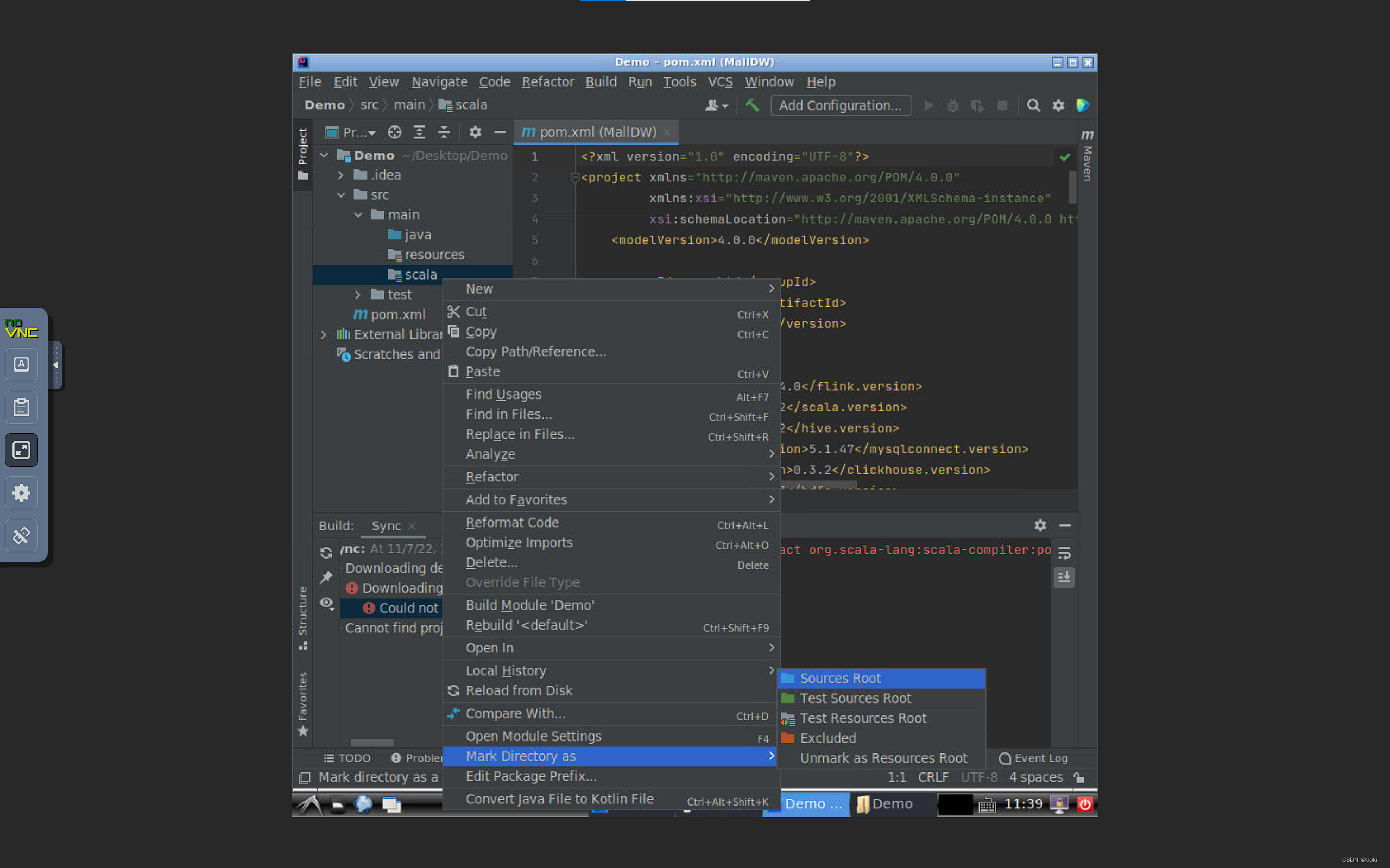
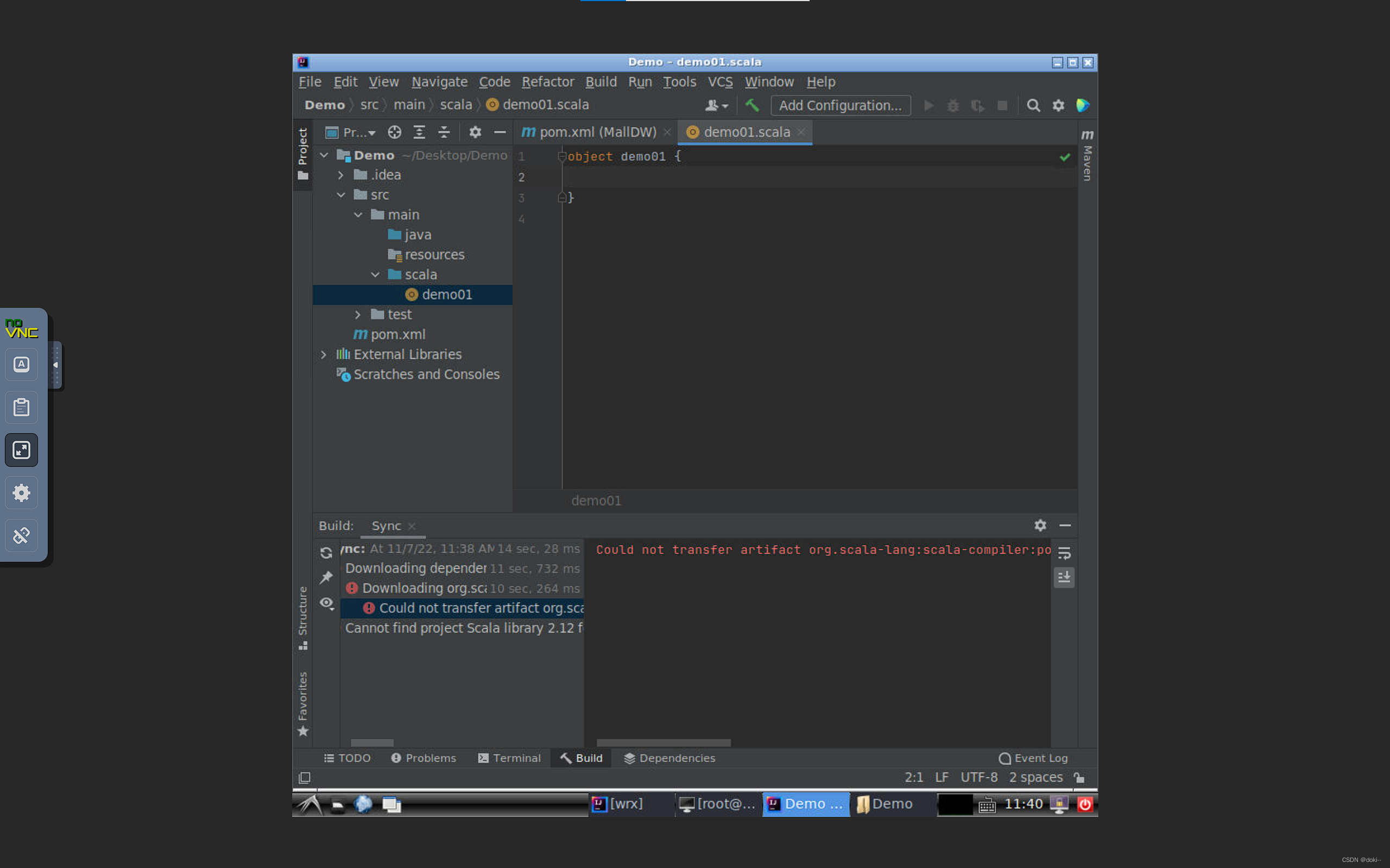
创建一个scala目录并将它标记为根目录,在scala里新建一个object
编程过程如下
object demo01 {
def getYesterday(): String = {
val dateFormat: SimpleDateFormat = new SimpleDateFormat("yyyyMMdd")
val cal: Calendar = Calendar.getInstance()
cal.add(Calendar.DATE, -1)
dateFormat.format(cal.getTime())
}
def main(args: Array[String]): Unit = {
//source start
val spark = SparkSession.builder()
.master("local[1]")
.config("spark.sql.parquet.writeLegacyFormat", true)
//100个分区,执行完之后只有一个分区;
.config("spark.sql.sources.partitionOverwriteMode", "dynamic")//动态分区
.config("spark.sql.legacy.parquet.int96RebaseModeInWrite","LEGACY")
.config("hive.exec.dynamic.partition.mode", "nonstrict")
.enableHiveSupport().getOrCreate()
//spark连接mysql
val url = s"jdbc:mysql://IP地址:3306/shtd_industry?useUnicode=true&characterEncoding=utf8&useSSL=false"
val readerCustomerInf = spark.read.format("jdbc")
.option("url", url)
.option("driver", "com.mysql.jdbc.Driver")
.option("user", "root")
.option("password", "123456")
.option("dbtable", "数据库表名")
.load() //转换为DataFrame
//source end
//增加分区字段 etl
val addPtDF = readerCustomerInf.withColumn("etl_date", lit(getYesterday()))
val tableName = "hive表名"
//切换hive的数据库
import spark.sql
sql("use ods")
//sink
addPtDF.write.mode("overwrite").partitionBy("etl_date").saveAsTable(tableName).formatted("orc")
spark.table(tableName).show()
}
}
将编写好的代码打包发送到linux中
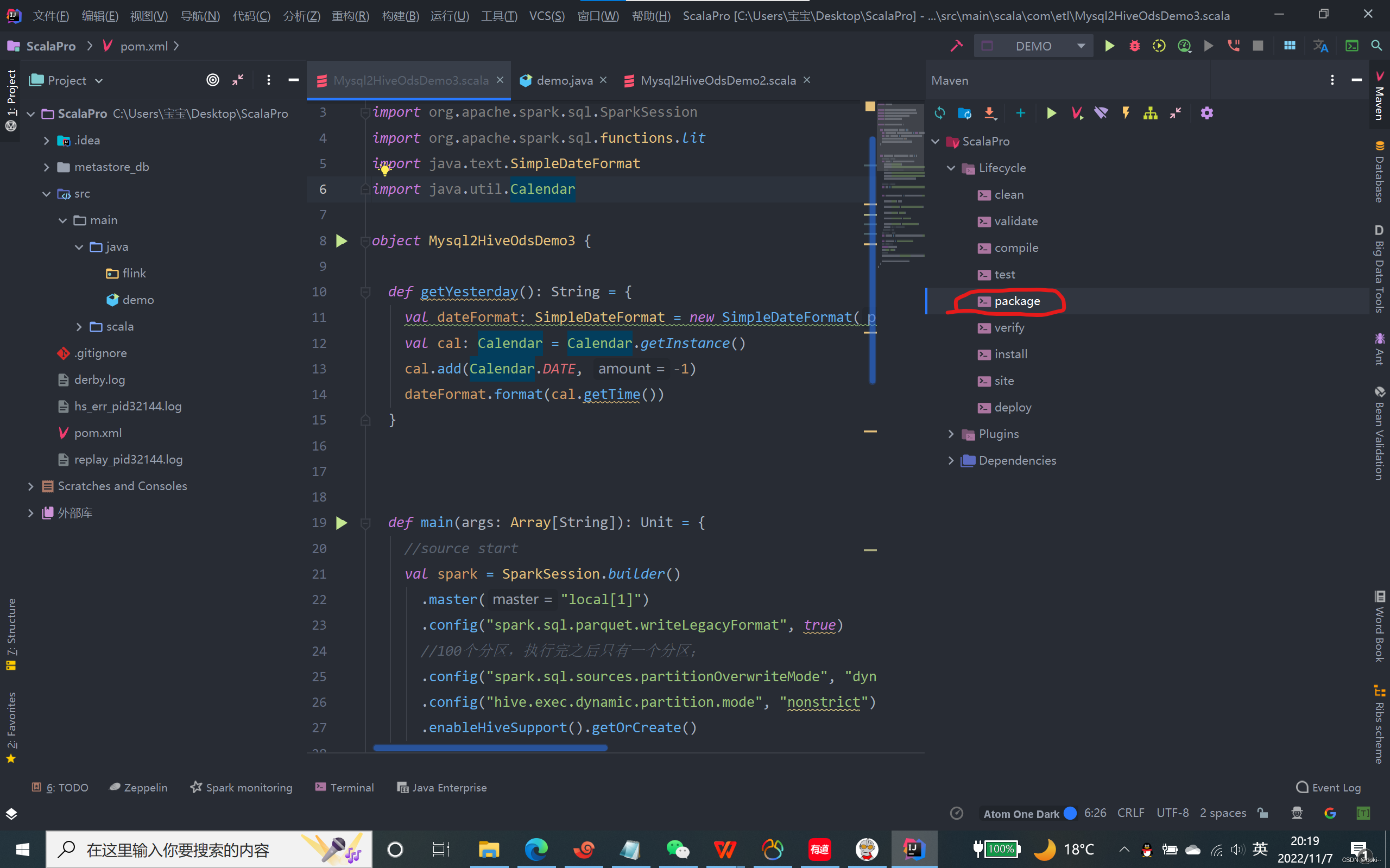
在集群上上传你打好的包
通常使用rz指令上传
可以写一个脚本运行你的包
vi spark.sh
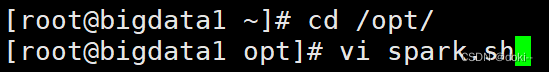
/opt/module/spark-3.1.1-yarn/bin/spark-submit \
--class 要运行的类名 \
--master yarn \
--deploy-mode client \
--driver-memory 2g \
--executor-memory 1g \
--executor-cores 2 \
/jar包的地址/这里是你的jar包
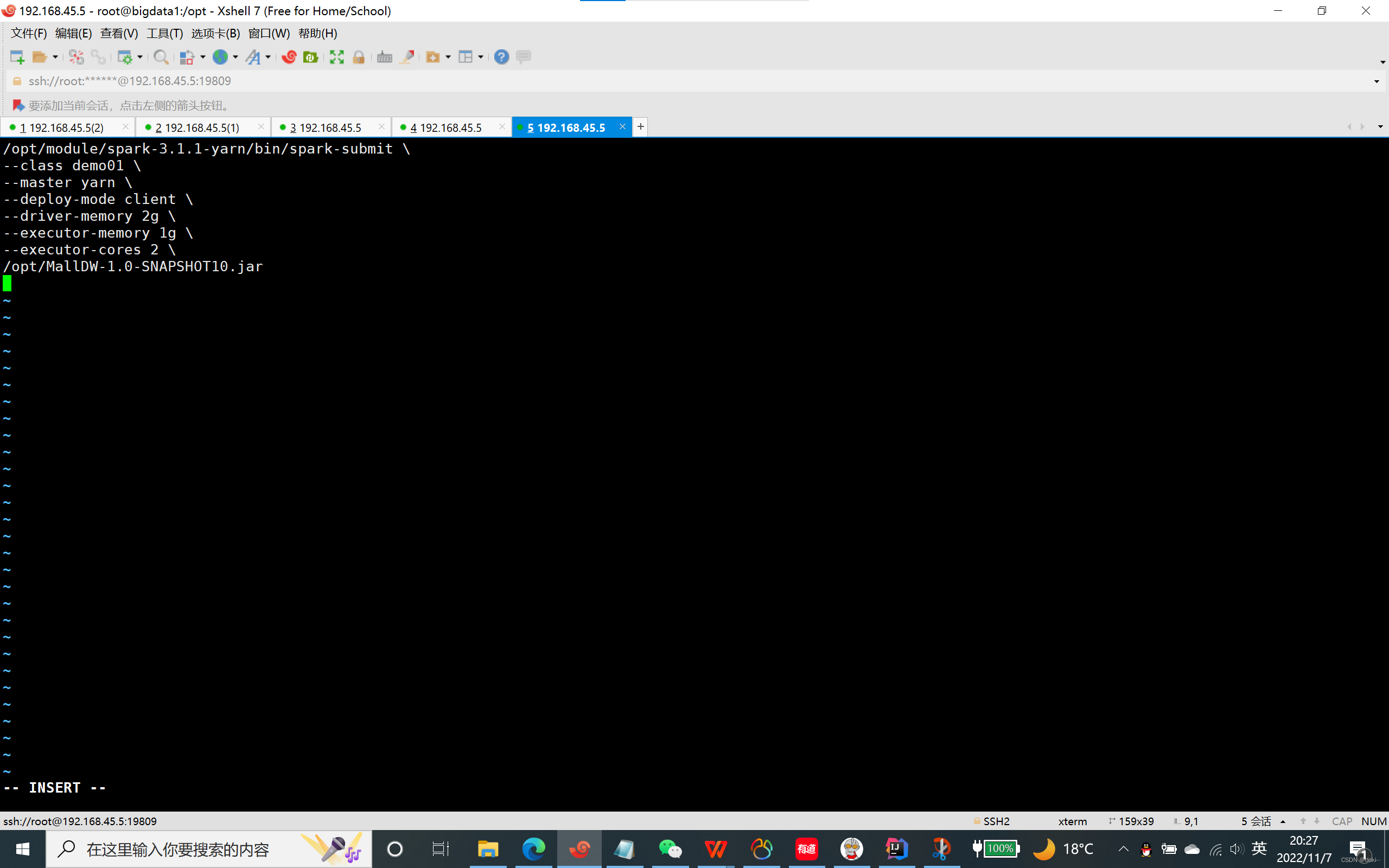
保存退出
sh spark.sh 运行脚本
Mysql数据就导入HIVE数据库的ods层中了





















 1738
1738











 被折叠的 条评论
为什么被折叠?
被折叠的 条评论
为什么被折叠?








