话不多说,直接上代码:
request.js和common.js放在同一个文件夹下 方便使用,其中common.js是一个工具类js,里面还写了 其他方法 ,可按需自取
1、request.js
import Axios from 'axios'
import router from '../router/index'
import qs from 'qs.js'
import {
Loading,
Message
} from 'element-ui'
//创建一个axios对象
const instance = Axios.create({
baseURL:'/api',//会在发送请求时候拼接在url参数前面
timeout:5000,//请求5s超时
withCredentials: true // 是否允许带cookie这些
})
//全局请求拦截
//表示所有的网络请求都会先走这个方法
//我们可以在它里面添加一些自定义的内容
instance.interceptors.request.use(
function (config) {
console.group('全局请求拦截')
console.log(config)
console.groupEnd()
config.headers.token = '12345'//例如可以在请求头里面设置token值,token变量名前后端约定
return config;
},
function (err) {
return Promise.reject(err);
},
)
//全局响应拦截
//表示所有网络请求返回数据之后都会先执行此方法
//此处可以根据服务器返回的状态码做相应的处理
//如根据请求状态码404/401/500等做相应的处理,页面跳转等
// response过滤器
Axios.interceptors.response.use(
// 正确处理
res => {
let data = res.data;
return data;
},
// 错误处理
error => {
let res = error.response;
if (res) {
switch (res.status) {
//401 登录过期 返回登录
case 401:
Message.error({
message: '登录过期,请重新登录'
});
router.replace({
path: '/login?flag=true'
})
break;
}
} else {
// console.log;
Message.error({
message: '网络错误,请刷新重试'
});
}
return Promise.reject(error);
}
);
// url传参
function urlParams (method, url, params) {
return new Promise((resolve, reject) => {
Axios({
url,
method,
params,
headers: {
"Content-Type": "application/json;charset=UTF-8"
}
}).then(
res => {
resolve(res);
},
error => {
reject(error)
}
)
.catch((error) => {
reject(error);
})
})
}
// body传参
function bodyParams (method, url, params, contentType) {
return new Promise((resolve, reject) => {
Axios({
url,
method,
data: contentType == 'json' ? params : qs.stringify(params),
headers: {
"Content-Type": contentType == 'json' ? 'application/json;charset=UTF-8' : 'application/x-www-form-urlencoded;charset=UTF-8'
}
}).then(
res => {
resolve(res);
},
error => {
reject(error)
}
).catch((error) => {
reject(error);
})
})
}
// body传参上传文件
function bodyParams1 (method, url, params) {
return new Promise((resolve, reject) => {
Axios({
url,
method,
data: params,
headers: {
"Content-Type": 'multipart/form-data'
}
}).then(
res => {
resolve(res);
},
error => {
reject(error)
}
).catch((error) => {
reject(error);
})
})
}
export function fetchGet (url, params = '') {
return urlParams("get", url, params);
}
export function fetchDelete (url, params = '') {
return urlParams("delete", url, params);
}
export function fetchPost (url, params, contentType) {
return bodyParams("post", url, params, contentType);
}
export function fetchPut (url, params, contentType) {
return bodyParams("put", url, params, contentType);
}
export function fetchPostFile (url, params, contentType) {
return bodyParams1("post", url, params, contentType);
}
2、common.js
import * as http from './request'
export default {
install (Vue, options) {
/**
* 请求方法
* */
Vue.prototype.$fetchGet = http.fetchGet;
Vue.prototype.$fetchPost = http.fetchPost;
Vue.prototype.$fetchPut = http.fetchPut;
Vue.prototype.$fetchDelete = http.fetchDelete;
Vue.prototype.$fetchPostFile = http.fetchPostFile;
/**
*@method 返回功能
*/
Vue.prototype.getBack = function () {
this.$router.go(-1)
}
/**
*@method 判断子串
*@param {String} 需要判断的子串
*@return {Boolean}
*/
Vue.prototype.isContains = function (substr) {
var str = localStorage.getItem("auth");
return new RegExp(substr, 'g').test(str);
};
/**
*@method 删除文件的时间戳
*@param {Str} 文件名
*@return {Str} 删除时间戳后的文件名
* */
Vue.prototype.deletetimestamp = function (name) {
let str = '';
let oldname = name.lastIndexOf('.');
let fileName = name.substring(0, oldname);
let fileType = name.substring(oldname, oldname.length)
fileName = fileName.substring(0, fileName.length - 13);
str = fileName + fileType;
return str;
};
/**
* @method 获取cookie
* @param {String} 获取coolie的key
* @return {String} 获取coolie的value
*/
Vue.prototype.getCookie = function (name) {
var arr, reg = new RegExp("(^| )" + name + "=([^;]*)(;|$)");
if (arr = document.cookie.match(reg)) {
return unescape(arr[2]);
} else {
return null;
}
};
/**
* @method 深拷贝
* @param {Obj} 需要拷贝的 对象 数组
* @return {Obj}
*/
Vue.prototype.cloneObj = function (obj) {
let _this = this;
let str, newobj = obj.constructor === Array ? [] : {};
if (typeof obj !== 'object') {
return;
} else if (window.JSON) {
str = JSON.stringify(obj);
newobj = JSON.parse(str);
} else {
for (var i in obj) {
newobj[i] = typeof obj[i] === 'object' ? _this.cloneObj(obj[i]) : obj[i];
}
}
return newobj;
};
/**
* 全局过滤 时间
* */
Vue.filter('FormatTime', (value, arg) => {
if (value) {
return new Date(value).Format(arg)
}
});
/**
* 全局过滤 性别
* */
Vue.filter('FormatSex', (value) => {
if (value == 0) {
return "男"
} else if (value == 1) {
return "女"
}
});
/**
* 时间格式处理方法
* @return {string}
*/
Vue.prototype.FormatDate = function(date) {
let nstr = new Date(date) //当天时间
let now_year = nstr.getFullYear() //年份
let now_month =
nstr.getMonth() + 1 < 10
? '0' + (nstr.getMonth() + 1)
: nstr.getMonth() + 1 //月份
let now_day = nstr.getDate() < 10 ? '0' + nstr.getDate() : nstr.getDate() //日期
let now_hours =
nstr.getHours() < 10 ? '0' + nstr.getHours() : nstr.getHours() //时
let now_minut =
nstr.getMinutes() < 10 ? '0' + nstr.getMinutes() : nstr.getMinutes() //分
let now_second =
nstr.getSeconds() < 10 ? '0' + nstr.getSeconds() : nstr.getSeconds() //秒
return (
now_year +
'-' +
now_month +
'-' +
now_day +
' ' +
now_hours +
':' +
now_minut +
':' +
now_second
)
}
}
}
并且在mian.js中对进行引入
import common from './api/common'
Vue.use(common)
3、跨域配置
config文件下index.js下module.exports中添加proxyTable配置
proxyTable: {//用代理的方式实现跨域访问
'/': {
target: 'http://152.136.185.210:7878/api/m5', //设置你调用的接口域名和端口号
changeOrigin: true, //true表示允许跨域,有人说false也可以,我没试过
pathRewrite: {
'/api': '' //请求接口时直接用/api = http://123.456.789.123:8081/abc
}
}
},
4、组件内接口请求测试
<template>
<div>
<!--接口请求封装测试-->
<button @click="getAxiosMethods">未封装接口请求get</button>
<button @click="getMyAxiosMethods">封装接口请求get</button>
<div>
</div>
</div>
</template>
<script>
import axios from 'axios'
/*import '../../api/request'
import {fetchGet} from '../../api/request'*/
export default {
data(){
return{
}
},
methods:{
//接口请求测试
//未封装
getAxiosMethods(){
axios.get('http://152.136.185.210:7878/api/m5/home/multidata',{
params:{
},headers:{}
}).then(res=>{
console.log(res,'未封装')
})
},
//已封装
getMyAxiosMethods(){
//未设置baseUrl时候
/*get('http://152.136.185.210:7878/api/m5/home/multidata',{}).then(res=>{
console.log(res,'已封装')
})*/
//设置baseUrl时候
this.$fetchGet('/home/multidata',{}).then(res=>{
console.log(res,'已封装')
})
},
}
}
</script>
<style lang="scss" scoped>
</style>
请求成功
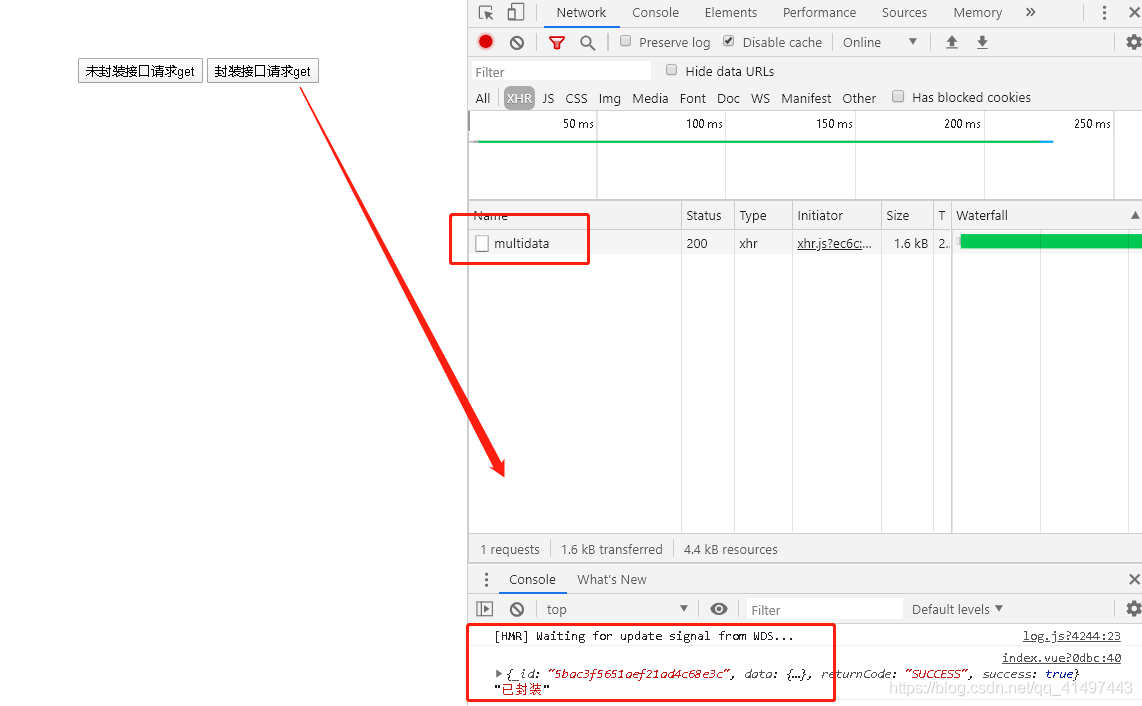






















 3196
3196











 被折叠的 条评论
为什么被折叠?
被折叠的 条评论
为什么被折叠?








