这是关于一个分页慢慢使用的知识变多的项目,可能会有顺序错误,但是小问题,懒得理了。项目链接:链接:https://pan.baidu.com/s/1kbcrFSqMGgDBVAypri_vXw 密码:vxdb
我就直接把最终成果贴出来,想要研究,请自行查看代码。可能会有出错代码,反正也只是照着老师敲的,有问题很正常,不要再骂了。
第五个访问主页的路径
http://localhost:8080/request3/AllServlet/getAll
注意:第五个request5包,有可能出现路径不对,只有通过request3访问,因为直接复制前一份代码,出现这个不知道也不想解决的问题!!
<%@page import="java.util.Arrays"%>
<%@page import="com.liin.service.StudentService"%>
<%@page import="com.lilin.entity.StudentPage"%>
<%@page import="com.lilin.entity.Student"%>
<%@page import="java.util.List"%>
<%@ page language="java" contentType="text/html; charset=UTF-8"
pageEncoding="UTF-8" %>
<%
String path = request.getContextPath();
String basePath = request.getScheme() + "://" + request.getServerName() + ":" + request.getServerPort()
+ path + "/";
%>
<%@ taglib uri="http://java.sun.com/jsp/jstl/core" prefix="c" %>
<%@ taglib uri="http://java.sun.com/jsp/jstl/functions" prefix="fn"%>
<!DOCTYPE html>
<html>
<head>
<base href="<%=basePath%>">
<meta charset="UTF-8">
<title>Insert title here</title>
</head>
<body>
<script type="text/javascript">
window.onload = function() {
var f = function seach(pageNo) {
var id = document.getElementById("id").value;
var name = document.getElementById("name").value;
var minScore = document.getElementById("minScore").value;
var maxScore = document.getElementById("maxScore").value;
var pageSize = document.getElementById("pageSize").value;
var url = "AllServlet/getAll?id=" + id + "&name=" + name
+ "&minScore=" + minScore + "&maxScore=" + maxScore
+ "&pageNo=" + pageNo + "&pageSize=" + pageSize;
return url;
}
var pageNo = document.getElementById("pageNo").value;
//查询
var submit = document.getElementById("query");
var skip = document.getElementById("skip");
submit.onclick = function() {
var url = f(1);
this.href = url;
};
//跳转
skip.onclick = function() {
var pageNo = document.getElementById("pageNo").value;
var url = f(pageNo);
this.href = url;
}
//第一页
var firstPage = document.getElementById("firstPage");
firstPage.onclick = function() {
var url = f(1);
this.href = url;
}
//末页
var lastPage = document.getElementById("lastPage");
lastPage.onclick = function() {
var maxPageNo = document.getElementById("maxPageNo").innerText;
if (pageNo == maxPageNo) {
return false;
}
var url = f(maxPageNo);
this.href = url;
}
//下一页
var nextPage = document.getElementById("nextPage");
nextPage.onclick = function() {
var maxPageNo = document.getElementById("maxPageNo").innerText;
if (pageNo == maxPageNo) {
return false;
}
var n = parseInt(pageNo);
var url = f(n + 1);
this.href = url;
}
//上一页
console.log(pageNo);
var prevPage = document.getElementById("prevPage");
prevPage.onclick = function() {
if (pageNo == 1) {
return false;
}
var n = parseInt(pageNo);
var url = f(n - 1);
this.href = url;
}
var sp= ${sp.pageSize};
var pageSize=document.getElementById("pageSize");
var index = pageSize.selectedIndex;
var placeValue = pageSize.options[index].text;
for(var i=0;i<pageSize.options.length;i++){
var value= pageSize.options[i].text;
console.log(value);
if(sp==value){
pageSize.options[i].selected=true;
}
}
}
</script>
<style type="text/css">
.liulan{
width: 400px;
height: 400px;
border: 1px solid #000;
float: right;
}
.left {
float: left;
}
<c:choose>
<c:when test="${empty sessionScope.users }">
#login {
display:block;
}
#logout {
display: none;
}
</c:when>
<c:otherwise>
#login {
display:none;
}
#logout {
display: block;
}
</c:otherwise>
</c:choose>
</style>
<div class="left">
<h1>图书信息</h1>
<a href="${empty users?"AllServlet/getAll":"update.jsp"}">添加信息</a>
<a href="user.jsp" id="login">登录</a>
${sessionScope.users!=null?sessionScope.users:""}
<!-- 这里如果删除,会每次清空 ,千万不要remove-->
<c:if test="${not empty sessionScope.users}">
<a href="AllServlet/doLogoutServlet" id="logout" title="注销">注销</a>
</c:if>
学号:<input type="text" name="id" id="id" value="${sp.id==0?"":sp.id }">
学生姓名: <input type="text" name="name" id="name" placeholder="请输入关键字" value="${sp.name }">
成绩:<input type="text" name="minScore" id="minScore" size="4" value="${ sp.minScore}">-
<input type="text" name="maxScore" id="maxScore" size="4" value="${ sp.maxScore}">
<a href="AllServlet/getAll"id="query">查询</a> <br>
<a href="#" id="firstPage">首页</a>
<a href="#" id="prevPage">上一页</a> <a href="#" id="nextPage">下一页</a>
<a href="#" id="lastPage">末页</a> 共${sp.pageNo }/
<span id="maxPageNo">${sp.maxPageNo }</span> 页
每页<select name="pageSize" id="pageSize">
<option value="10">10</option>
<option value="20">20</option>
<option value="30">30</option>
<option value="40">40</option>
<option value="50">50</option>
</select>条 跳至 <input type="text" name="pageNo" id="pageNo" size="1"
value="${sp.pageNo }"> <a href="" id="skip">跳转</a>
<table border="1" cellspacing="0" cellpadding="0" width="880px">
<tr>
<th>学号</th>
<th>学生姓名</th>
<th>性别</th>
<th>年龄</th>
<th>成绩</th>
<th>操作</th>
</tr>
<c:forEach var="s" items="${requestScope.sp.students }">
<tr>
<td>${s.id }</td>
<td>${s.name }</td>
<td>${s.sex }</td>
<td>${s.age }</td>
<td>${s.socre }</td>
<td><a href="AllServlet/deleteSudent?id=${s.id }">删除</a>
<a href="AllServlet/updateStudent?id=${s.id }">修改</a>
<a href="AllServlet/listStudent?id=${s.id }">详情</a></td>
</tr>
</c:forEach>
</table>
</div>
<div class="liulan">
<h3>浏览量排行榜</h3>
<ol>
<li><a href="./AllServlet/listStudent?id=${fn:split(cookie.historypro1.value,'-')[1] }">${fn:split(cookie.historypro1.value,'-')[0] }</a></li>
<li><a href="./AllServlet/listStudent?id=${fn:split(cookie.historypro2.value,'-')[1] }">${fn:split(cookie.historypro2.value,'-')[0] }</a></li>
<li><a href="./AllServlet/listStudent?id=${fn:split(cookie.historypro3.value,'-')[1] }">${fn:split(cookie.historypro3.value,'-')[0] }</a></li>
<li><a href="./AllServlet/listStudent?id=${fn:split(cookie.historypro4.value,'-')[1] }">${fn:split(cookie.historypro4.value,'-')[0] }</a></li>
<li><a href="./AllServlet/listStudent?id=${fn:split(cookie.historypro5.value,'-')[1] }">${fn:split(cookie.historypro5.value,'-')[0] }</a></li>
</ol>
</div>
</body>
</html>代码太多,还有太晚了,不贴了,反正全部代码都在百度云里,想要自己下,数据库的密码记到修改,还有就是我没有使用xml配置,直接使用注解配置,有问题请百度!
package com.lilin.util;
import java.sql.Connection;
import java.sql.SQLException;
import org.apache.commons.dbutils.QueryRunner;
import com.mchange.v2.c3p0.ComboPooledDataSource;
public class JDBCUtils {
private static ComboPooledDataSource ds = new ComboPooledDataSource();
public static final QueryRunner qr =new QueryRunner(ds);
static {
try {
ds.setJdbcUrl("jdbc:mysql://localhost:3306/sys?useUnicode=true&characterEncoding=utf-8&useSSL=false");
ds.setDriverClass("com.mysql.jdbc.Driver");
ds.setUser("root");
ds.setPassword("123");
}catch(Exception e) {
e.printStackTrace();
}
}
public static Connection getConnection() {
try {
return ds.getConnection();
} catch (SQLException e) {
e.printStackTrace();
}
return null;
}
}








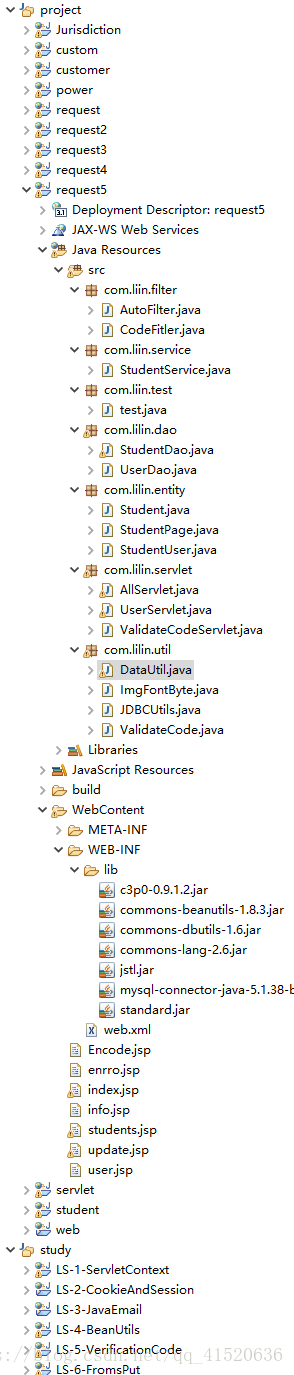
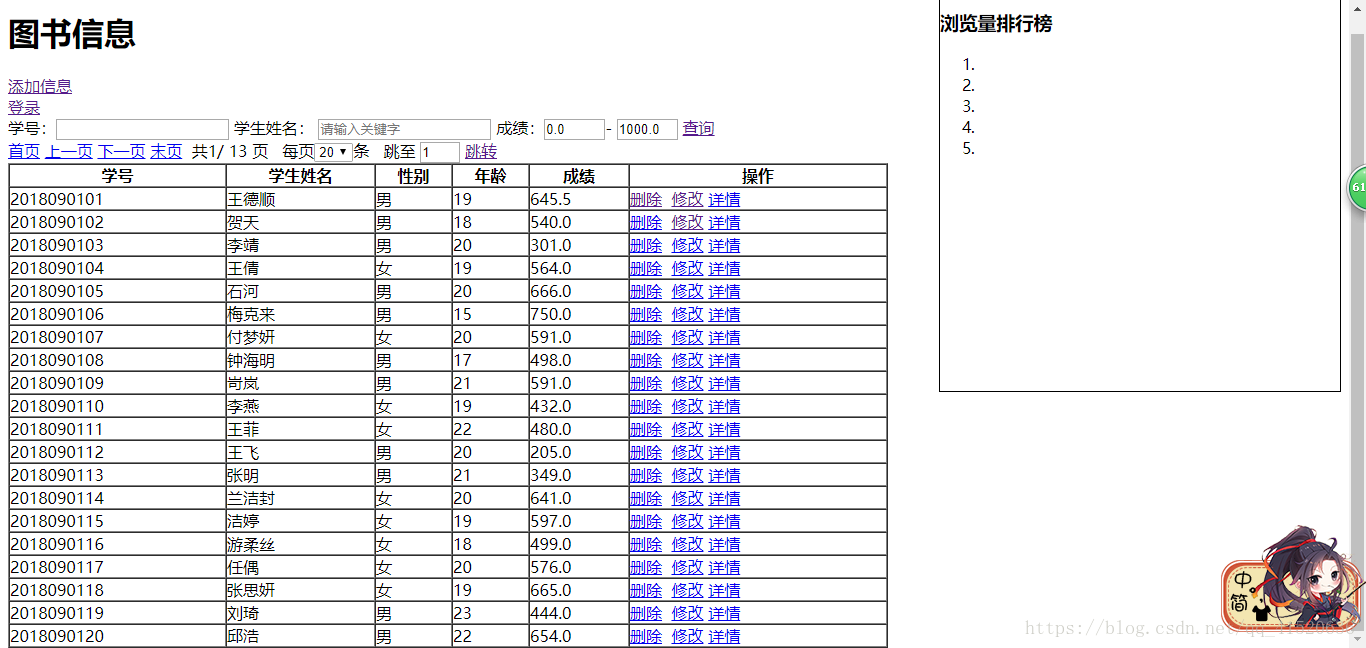














 863
863











 被折叠的 条评论
为什么被折叠?
被折叠的 条评论
为什么被折叠?










