Extjs7.0.0——Store篇
store 是前端用来接收后台响应的对象。
1. Store 的创建方式
1.1 方式一 (Hard Code)
//创建一个Store 对象
Ext.create('Ext.data.Store', {
// Store 的名字
storeId: "simpsonsStore",
//字段名称
fields: ['name', 'email', 'phone'],
// 默认数据
data: [{
'name': 'Lisa',
"email": "lisa@simpsons.com",
"phone": "555-111-1224"
}, {
'name': 'Bart',
"email": "bart@simpsons.com",
"phone": "555-222-1234"
}, {
'name': 'Homer',
"email": "home@simpsons.com",
"phone": "555-222-1244"
}, {
'name': 'Marge',
"email": "marge@simpsons.com",
"phone": "555-222-1254"
}]
});
例子:
//创建一个Store 对象
Ext.create('Ext.data.Store', {
// Store 的名字
storeId: "simpsonsStore",
//字段名称
fields: ['name', 'email', 'phone'],
// 默认数据
data: [{
'name': 'Lisa',
"email": "lisa@simpsons.com",
"phone": "555-111-1224"
}, {
'name': 'Bart',
"email": "bart@simpsons.com",
"phone": "555-222-1234"
}, {
'name': 'Homer',
"email": "home@simpsons.com",
"phone": "555-222-1244"
}, {
'name': 'Marge',
"email": "marge@simpsons.com",
"phone": "555-222-1254"
}]
});
let columns = [{
text: 'Name',
dataIndex: 'name',
flex: 1
}, {
text: 'Email',
dataIndex: 'email',
flex: 1
}, {
text: 'Phone',
dataIndex: 'phone',
flex: 1
}];
let grid = Ext.create('Ext.grid.Grid', {
title: 'Simpsons',
// Using the Named Store
store: "simpsonsStore",
columns: columns,
layout: 'fit',
renderTo: document.body,
width: '100%',
height: 300
});
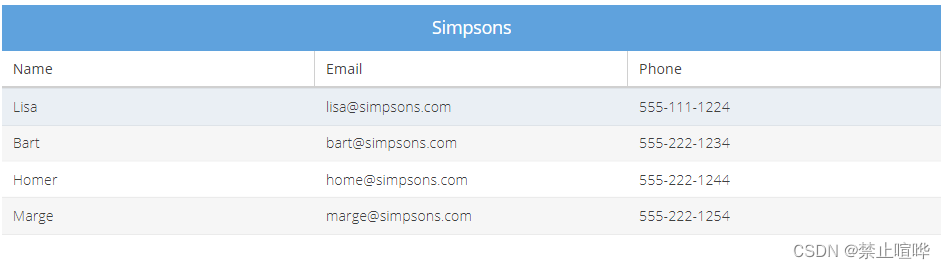
1.2 方式二(Proxy 请求)
// 当fileds 太过复杂可以单独拆除了定义字段模型
Ext.define('SimpsonsStoreItem', {
extend: 'Ext.data.Model',
fields: [
{name: 'name', type: 'string'},
{name: 'email', type: 'string'},
{name: 'phone', type: 'string'}
]
});
// Store 的名字
let simpsonsStore= new Ext.data.Store({
//字段模型,
model: 'SimpsonsStoreItem',
// 通过proxy,请求后台数据
proxy: {
type: 'ajax',
//请求路径
url: 'url',
//请求参数
extraParams: {
orderNo: orderNo,
bsn: bsn
},
//数据渲染
render: {
//指定要data对象的数据
root: 'data',
type: 'json'
}
},
//页面加载自动加载
autoLoad: true
});
2. Store 接收Json数据
Store 接收复杂的Json数据,需要特别主要fields的设置。
常用属性:
- name
- 用来给前端使用,主要是dataIndex,或者遍历store。如果与后台响应的字段名一样则可直接接收数据。
- type
- 指定数据类型:string、number、boolean。
- mapping
- 用来匹配后台响应的数据的字段名,如果名字一样就接收响应数据。存在的意义是,如果想要前端想使用单独的name,可以用mapping,去匹配后台响应的字段名 或者一些复杂的json就需要mapping去匹配了。
- convert
- 后台响应的数据,在接收前转化一下。如:后台传boolean,前台要Y/N则需要转化。
这里以Ext.data.Model对象创建模型举例。
Json:
[
{
'name': 'Lisa',
"email": "lisa@simpsons.com",
"phone": "555-222-1244"
}, {
'name': 'Bart',
"contact": {"email": "bart@simpsons.com", "phone": "555-222-1244", tel: "1111"}
}, {
'name': 'Homer',
"contact": {"email": "home@simpsons.com", "phone": "555-222-1244", tel: "1111"}
}, {
'name': 'Marge',
"contact": {"email": "marge@simpsons.com", "phone": "555-222-1244", tel: "1111"}
}]
Ext.define('SimpsonsStoreItem', {
extend: 'Ext.data.Model',
fields: [
{name: 'name', type: 'string'},
{name: 'email', type: 'string', mapping: 'contact.email'},
{name: 'phone', type: 'string', mapping: 'contact.phone'},
{
name: 'isAdult',
type: 'string',
convert: function (value) {
if (value == null || value == '' || value == 'false' || value == false) {
return 'N';
}
return 'Y';
}
}
]
});
例子:
Ext.create('Ext.data.Store', {
// Named Store
storeId: "simpsonsStore",
fields: ['name', {name: 'email'}, {name: 'phone', mapping: 'contact.phone'}, {
name: 'isAdult',
type: 'string',
convert: function (value) {
if(value == null || value == '' || value == 'false' || value == false){
return 'N';
}
return 'Y';
}
}],
data: [
{
'name': 'Lisa',
"email": "lisa@simpsons.com",
"phone": "555-222-1244",
"isAdult": false
}, {
'name': 'Bart',
"contact": {"email": "bart@simpsons.com", "phone": "555-222-1244"},
"isAdult": false
}, {
'name': 'Homer',
"contact": {"email": "home@simpsons.com", "phone": "555-222-1244"},
"isAdult": true
}, {
'name': 'Marge',
"contact": {"email": "marge@simpsons.com", "phone": "555-222-1244"},
"isAdult": true
}]
});
let columns = [{
text: 'Name',
dataIndex: 'name',
flex: 1
}, {
text: 'Email',
dataIndex: 'email',
flex: 1
}, {
text: 'Phone',
dataIndex: 'phone',
flex: 1
}, {
text: 'Adult',
dataIndex: 'isAdult',
flex: 1
}];
let grid = Ext.create('Ext.grid.Grid', {
title: 'Simpsons',
// Using the Named Store
store: "simpsonsStore",
columns: columns,
layout: 'fit',
renderTo: document.body,
width: '100%',
height: 300
});
效果:
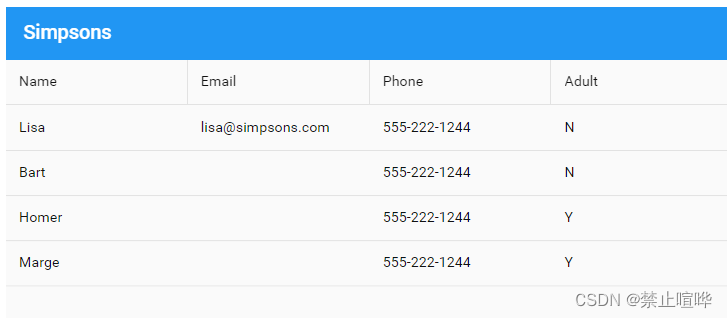
























 1431
1431











 被折叠的 条评论
为什么被折叠?
被折叠的 条评论
为什么被折叠?








