效果图
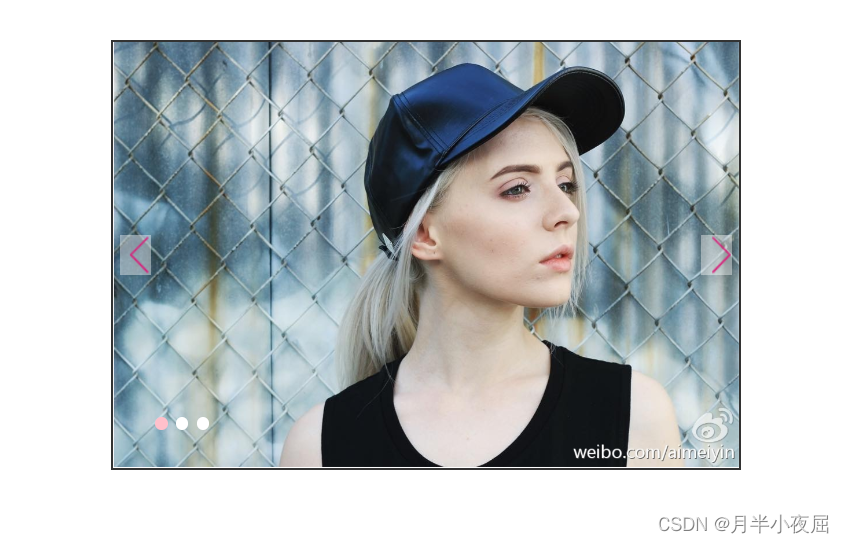
1.html布局
<body>
<div class="carousel">
<!-- 背景图 -->
<ol>
<li class="chuxian"></li>
<li></li>
<li></li>
</ol>
<!-- 按钮 -->
<ul>
<li class="chuxian"></li>
<li></li>
<li></li>
</ul>
<span></span>
<span></span>
</div>
</body>2.css样式
<style>
* {
margin: 0;
padding: 0;
}
div {
width: 500px;
height: 340px;
position: relative;
border: 2px solid #333;
margin: 50px auto;
}
ul,
ol {
list-style: none;
}
ol {
position: absolute;
height: 100%;
}
ol li {
/* display: none; */
position: absolute;
top: 0;
left: 0;
opacity: 0;
transition: all .5s;
height: 100%;
width: 500px;
}
ol .chuxian {
display: block;
opacity: 1;
}
ul {
display: flex;
position: absolute;
width: 50px;
justify-content: space-around;
top: 300px;
left: 30px;
}
ul li {
width: 10px;
height: 10px;
border-radius: 50%;
background-color: white;
}
ol li:nth-child(1) {
background: url(img/1.jpg) no-repeat;
background-size: 500px 340px;
}
ol li:nth-child(2) {
background: url(img/2.jpg) no-repeat;
background-size: 500px 340px;
}
ol li:nth-child(3) {
background: url(img/3.jpg) no-repeat;
background-size: 500px 340px;
}
ul li.chuxian {
background-color: pink;
}
span {
display: block;
position: absolute;
top: 50%;
transform: translateY(-50%);
width: 25px;
height: 32px;
background-color: rgba(252, 252, 252, 0.414);
z-index: 1;
}
span:nth-of-type(1) {
left: 5px;
background-image: url(img/向左箭头.png);
}
span:nth-of-type(2) {
right: 5px;
background-image: url(img/向右箭头.png);
}
</style>3.JS代码
<script>
function loop(classname) {
this.box = document.querySelector(`.${classname}`)
this.ulis = this.box.querySelectorAll('ul li')
this.olis = this.box.querySelectorAll('ol li')
//前进后退键
this.back = this.box.querySelector('span:nth-of-type(1)')
this.forward = this.box.querySelector('span:nth-of-type(2)')
//定义初始下标
this.n = 0
this.timer = null
this.fn()
}
//封装定时器重复的代码
loop.prototype.auto = function () {
this.timer = setInterval(this.forward.onclick, 1500)
}
//封装切换时重复的代码
loop.prototype.switch = function (i) {
this.box.querySelector('ul li.chuxian').className = ''
this.box.querySelector('ol li.chuxian').className = ''
this.ulis[i].className = 'chuxian'
this.olis[i].className = 'chuxian'
}
//绑定事件
loop.prototype.fn = function () {
// for (let i = 0; i < this.ulis.length; i++) {
// this.ulis[i].onmouseenter = () => {
// this.switch(i)
// }
// }
let Ul = this.box.querySelector('ul');
//用call将this指向改为当前伪数组,调用数组forEach方法
[].forEach.call(this.ulis,(item,i)=>item.index=i)
//大佬方法
//[...this.ulis].forEach((item, i) => item.index = i)
// 用委托事件处理
Ul.onclick = e => {
if (e.target.nodeName == 'LI') {
this.box.querySelector('ul li.chuxian').className = ''
this.box.querySelector('ol li.chuxian').className = ''
e.target.className = 'chuxian'
this.olis[e.target.index].className = 'chuxian'
}
}
// 后退
this.back.onclick = () => {
//轮回播放,下标++或--,到达最大值重置下标
this.n = (--this.n) < 0 ? this.ulis.length - 1 : this.n
this.switch(this.n)
}
//前进
this.forward.onclick = () => {
this.n = (++this.n > this.ulis.length - 1) ? 0 : this.n
this.switch(this.n)
}
this.auto()
this.box.onmouseenter = () => clearInterval(this.timer)
this.box.onmouseleave = () => this.auto()
}
new loop('carousel')
</script>




















 805
805











 被折叠的 条评论
为什么被折叠?
被折叠的 条评论
为什么被折叠?








