一、简介
Vue项目引入Markdown文档,主要涉及到在Vue应用中使用Markdown语言来编写和展示内容。像我们在写用户操作手册或者项目changeLog时,可以直接写成Markdown形式,然后引入到页面中,方便用户查看。
二、功能预览
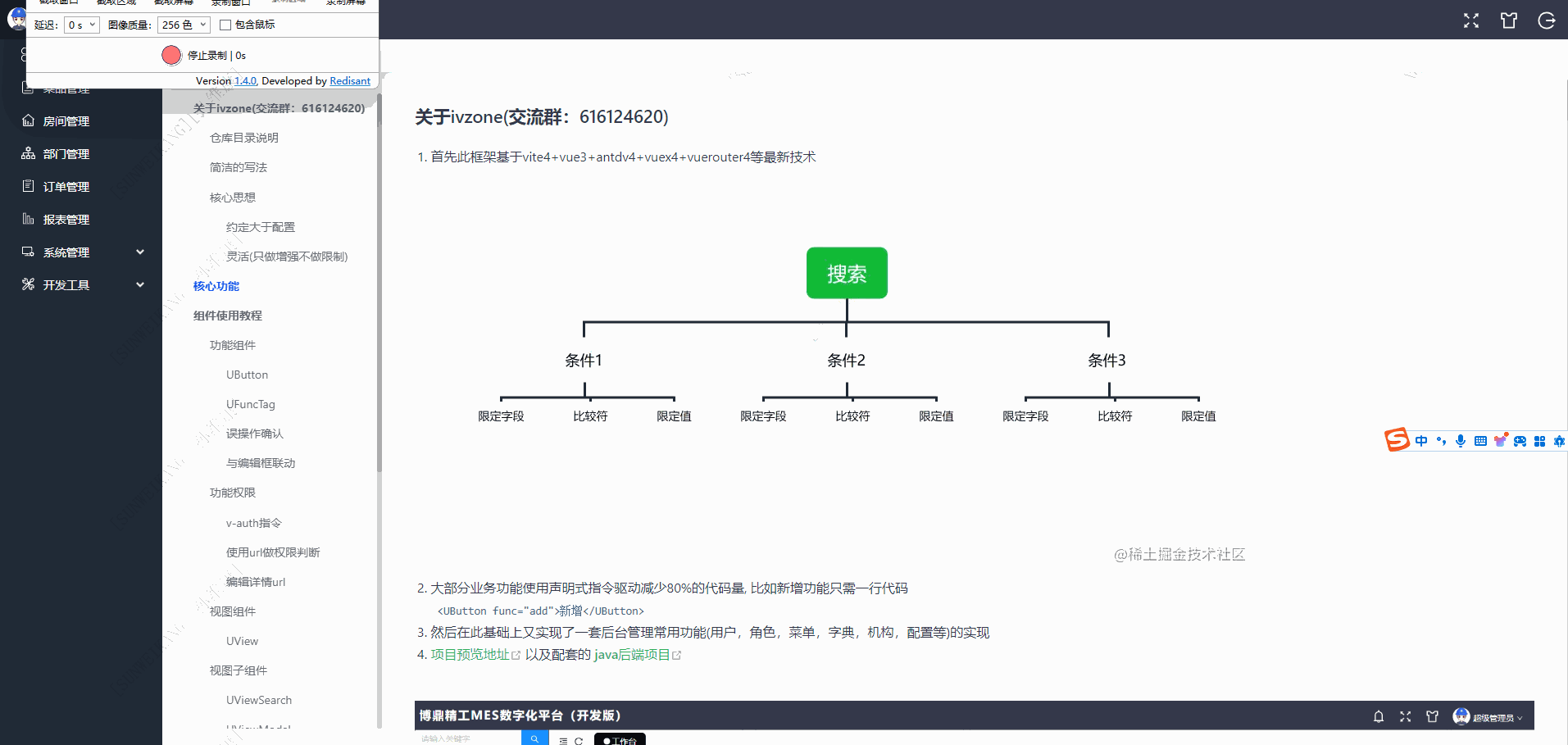
三、v-md-editor
v-md-editor 是基于 Vue 开发的 markdown 编辑器组件。官网:介绍 | v-md-editor
1、安装
#vue2下载
# 使用 npm
npm i @kangc/v-md-editor -S
# 使用yarn
yarn add @kangc/v-md-editor
#vue3下载
# 使用 npm
npm i @kangc/v-md-editor@next -S
# 使用 yarn
yarn add @kangc/v-md-editor@next2、引入注册
此处仅引入了预览组件,可查看官网,有介绍编辑组件的引入方式;
// main.js
import VMdPreview from '@kangc/v-md-editor/lib/preview';
import '@kangc/v-md-editor/lib/style/preview.css';
import vuepressTheme from '@kangc/v-md-editor/lib/theme/vuepress.js';
import '@kangc/v-md-editor/lib/theme/style/vuepress.css';
import Prism from 'prismjs';
VMdPreview.use(vuepressTheme, {
Prism,
});
let app = createApp(App).use(VMdPreview);四、使用
1、html
<template>
<div class="markdown">
<!-- 目录 -->
<div class="tocNavigation">
<div v-for="anchor in titles" :key="index" :style="{ padding: `10px 0 10px ${anchor.indent * 20}px` }"
@click="handleAnchorClick(anchor)" class="tocNavigation-item" :class="{ 'active': anchor.tagName == hTags[0] }">
{
{ anchor.title }}
</div>
</div>
<!-- markdown -->
<v-md-p







 最低0.47元/天 解锁文章
最低0.47元/天 解锁文章

















 2843
2843

 被折叠的 条评论
为什么被折叠?
被折叠的 条评论
为什么被折叠?








