import geemap
geemap.set_proxy(port=10809)
geemap.show_youtube('OlNlqfj4uHo')

Map = geemap.Map(center = (38, 105))
Map

countries_shp = "G:/learnpy/geemap/examples/data/countries.shp"
countries = geemap.shp_to_ee(countries_shp)
Map.addLayer(countries, {}, 'Countries')

provences_shp = "G:/learnpy/shp/province.shp"
provences = geemap.shp_to_ee(provences_shp)
Map.addLayer(provences, {}, 'provences')

cities_shp = "G:/learnpy/shp/city.shp"
cities = geemap.shp_to_ee(cities_shp)
Map.addLayer(cities, {}, 'cities')

geemap.ee_to_shp(countries, filename="G:/learnpy/shp/countries.shp")
Generating URL ...
# Downloading data from https://earthengine.googleapis.com/v1alpha/projects/earthengine-legacy/tables/f11a323a724eadd452905b2542e9bd53-d6693155c222e8043e354f9a7c6a151e:getFeatures
# Please wait ...
# Data downloaded to G:\learnpy\shp\countries.shp
geemap.ee_export_vector(provences, filename="G:/learnpy/shp/provences1.csv")
# Generating URL ...
# Downloading data from https://earthengine.googleapis.com/v1alpha/projects/earthengine-legacy/tables/12ceface2cebb396a4c3c8a1663c88ca-299ecd224fe7eb5a6625d60bd1d7e37f:getFeatures
# Please wait ...
# Data downloaded to G:\learnpy\shp\provences1.csv
geemap.ee_export_vector(provences, filename = "G:/learnpy/shp/provences.kml")
# Generating URL ...
# Downloading data from https://earthengine.googleapis.com/v1alpha/projects/earthengine-legacy/tables/3acc9050c9756d4c8396550976c80b39-b0f0a2739708d8712dab9422ef9fdcc6:getFeatures
# Please wait ...
# Data downloaded to G:\learnpy\shp\provences.kml
geemap.ee_export_vector(provences, filename="G:/learnpy/shp/provences.kmz")
# Generating URL ...
# Downloading data from https://earthengine.googleapis.com/v1alpha/projects/earthengine-legacy/tables/efed6367c8be9d716a5be1c969a8af2c-cc8a3d7974bc8736defc19162b74f2a1:getFeatures
# Please wait ...
# Data downloaded to G:\learnpy\shp\provences.kmz







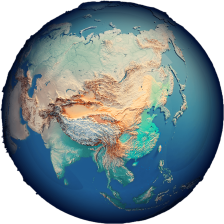














 613
613

 被折叠的 条评论
为什么被折叠?
被折叠的 条评论
为什么被折叠?








