建议配合视频学习食用(8-5~9-2):
https://www.bilibili.com/video/BV1rr4y1F7Y2?p=1
16.房型管理
16.1 添加房型管理页面
1.roomTypeManager.jsp
<%@ page contentType="text/html;charset=UTF-8" language="java" %>
<!DOCTYPE html>
<html>
<head>
<!-- 获取CSRF Token -->
<meta name="_csrf" content="${_csrf.token}"/>
<!-- 获取CSRF头,默认为X-CSRF-TOKEN -->
<meta name="_csrf_header" content="${_csrf.headerName}"/>
<meta charset="utf-8">
<title>layui</title>
<meta name="renderer" content="webkit">
<meta http-equiv="X-UA-Compatible" content="IE=edge,chrome=1">
<meta name="viewport" content="width=device-width, initial-scale=1, maximum-scale=1">
<link rel="stylesheet" href="${pageContext.request.contextPath}/statics/layui/lib/layui-v2.5.5/css/layui.css"
media="all">
<link rel="stylesheet" href="${pageContext.request.contextPath}/statics/layui/css/public.css" media="all">
<style>
.thumbBox{ height:200px; overflow:hidden; border:1px solid #e6e6e6; border-radius:2px; cursor:pointer; position:relative; text-align:center; line-height:200px;width: 210px;}
.thumbImg{ max-width:100%; max-height:100%; border:none;}
.thumbBox:after{ position:absolute; width:100%; height:100%;line-height:200px; z-index:-1; text-align:center; font-size:20px; content:"缩略图"; left:0; top:0; color:#9F9F9F;}
</style>
</head>
<body>
<div class="layuimini-container">
<div class="layuimini-main">
<%-- 搜索条件 --%>
<fieldset class="table-search-fieldset">
<legend>搜索信息</legend>
<div style="margin: 10px 10px 10px 10px">
<form class="layui-form layui-form-pane" action="">
<div class="layui-form-item">
<div class="layui-inline">
<label class="layui-form-label">房型名称</label>
<div class="layui-input-inline">
<input type="text" name="typeName" autocomplete="off" class="layui-input">
</div>
</div>
<div class="layui-inline">
<button type="submit" class="layui-btn" lay-submit lay-filter="data-search-btn"><i
class="layui-icon layui-icon-search"></i>搜索
</button>
<button type="reset" class="layui-btn layui-btn-warm"><i
class="layui-icon layui-icon-refresh-1"></i>重置
</button>
</div>
</div>
</form>
</div>
</fieldset>
<%-- 表格工具栏 --%>
<script type="text/html" id="toolbarDemo">
<div class="layui-btn-container">
<button class="layui-btn layui-btn-normal layui-btn-sm data-add-btn" lay-event="add"><i
class="layui-icon layui-icon-add-1"></i>添加
</button>
</div>
</script>
<%-- 数据表格 --%>
<table class="layui-hide" id="currentTableId" lay-filter="currentTableFilter"></table>
<%-- 行工具栏 --%>
<script type="text/html" id="currentTableBar">
<a class="layui-btn layui-btn-xs data-count-edit" lay-event="edit"><i
class="layui-icon layui-icon-edit"></i>编辑</a>
<a class="layui-btn layui-btn-xs layui-btn-danger data-count-delete" lay-event="delete"><i
class="layui-icon layui-icon-close"></i>删除</a>
</script>
<%-- 添加和修改窗口 --%>
<div style="display: none;padding: 5px" id="addOrUpdateWindow">
<form class="layui-form" style="width:90%;" id="dataFrm" lay-filter="dataFrm">
<!-- 隐藏域,保存房型id -->
<input type="hidden" name="id">
<div class="layui-col-md12 layui-col-xs12">
<div class="layui-row layui-col-space10">
<div class="layui-col-md9 layui-col-xs7">
<div class="layui-form-item magt3" style="margin-top: 8px;">
<label class="layui-form-label">房型名称</label>
<div class="layui-input-block">
<input type="text" class="layui-input" name="typeName" lay-verify="required" placeholder="请输入房型名称">
</div>
</div>
<div class="layui-form-item">
<label class="layui-form-label">房型状态</label>
<div class="layui-input-block">
<select name="status" id="status" lay-verify="required">
<option value="">请选择房型状态</option>
<option value="1">可预订可入住</option>
<option value="1">房型已满</option>
</select>
</div>
</div>
<div class="layui-form-item">
<label class="layui-form-label">房型备注</label>
<div class="layui-input-block">
<textarea class="layui-textarea" name="remark" id="remark"></textarea>
</div>
</div>
</div>
<div class="layui-col-md3 layui-col-xs5">
<div class="layui-upload-list thumbBox mag0 magt3">
<input type="hidden" name="photo" id="photo" value="/statics/images/defaultimg.jpg">
<img class="layui-upload-img thumbImg" src="/statics/images/defaultimg.jpg">
</div>
</div>
</div>
<div class="layui-form-item magb0">
<div class="layui-inline">
<label class="layui-form-label">参考价格</label>
<div class="layui-input-inline">
<input type="text" class="layui-input" name="price" lay-verify="required|number"
placeholder="请输入参考价格">
</div>
</div>
<div class="layui-inline">
<label class="layui-form-label">可住人数</label>
<div class="layui-input-inline">
<input type="text" class="layui-input" name="liveNum" lay-verify="required|number"
placeholder="请输入可住人数">
</div>
</div>
<div class="layui-inline">
<label class="layui-form-label">床位数</label>
<div class="layui-input-inline">
<input type="text" class="layui-input" name="bedNum" lay-verify="required|number" placeholder="请输入床位数">
</div>
</div>
<div class="layui-inline">
<label class="layui-form-label">房间数</label>
<div class="layui-input-inline">
<input type="text" class="layui-input" name="roomNum" lay-verify="required|number"
placeholder="请输入房间数">
</div>
</div>
</div>
<div class="layui-form-item">
<div class="layui-input-block" style="text-align: center;">
<button type="button" class="layui-btn" lay-submit lay-filter="doSubmit" id="doSubmit"><span
class="layui-icon layui-icon-add-1"></span>提交
</button>
<button type="reset" class="layui-btn layui-btn-warm"><span
class="layui-icon layui-icon-refresh-1"></span>重置
</button>
</div>
</div>
</div>
</form>
</div>
</div>
</div>
<script src="${pageContext.request.contextPath}/statics/layui/lib/layui-v2.5.5/layui.js" charset="utf-8"></script>
<script>
layui.use(['form', 'table', 'laydate', 'jquery', 'layer','upload'], function () {
var $ = layui.jquery,
form = layui.form,
laydate = layui.laydate,
upload = layui.upload,
layer = layui.layer,
table = layui.table;
//获取<meta>标签中封装的CSRF Token
var token = $("meta[name='_csrf']").attr("content");
var header = $("meta[name='_csrf_header']").attr("content");
//将头中的CSRF Token信息进行发送
$(document).ajaxSend(function (e,xhr,options) {
xhr.setRequestHeader(header,token);
});
//渲染表格组件
var tableIns = table.render({
elem: '#currentTableId',
url: '${pageContext.request.contextPath}/admin/roomType/list',
toolbar: '#toolbarDemo',
cols: [[
{field: 'id', width: 60, title: '编号', align: "center"},
{field: 'typeName', minWidth: 150, title: '名称', align: "center"},
{field: 'price', minWidth: 100, title: '价格', align: "center"},
{field: 'liveNum', minWidth: 100, title: '可住人数', align: "center"},
{field: 'bedNum', minWidth: 100, title: '床位数', align: "center"},
{field: 'roomNum', minWidth: 100, title: '房间数', align: "center"},
{field: 'avilableNum', minWidth: 100, title: '可用房间数', align: "center"},
{field: 'reservedNum', minWidth: 100, title: '已预订数', align: "center"},
{field: 'livedNum', minWidth: 100, title: '已入住数', align: "center"},
{field: 'status', minWidth: 100, title: '状态', align: "center",templet:function (d) {
return d.status == 1 ?"<font color='blue'>可预订</font>" : "<font color='red'>房型已满</font>";
}},
{field: 'remark', minWidth: 100, title: '备注', align: "center"},
{title: '操作', minWidth: 150, toolbar: '#currentTableBar', align: "center"}
]],
page: true,
done: function (res, curr, count) {
//判断当前页码是否是大于1并且当前页的数据量为0
if (curr > 1 && res.data.length == 0) {
var pageValue = curr - 1;
//刷新数据表格的数据
tableIns.reload({
page: {curr: pageValue}
});
}
}
});
// 监听搜索操作
form.on('submit(data-search-btn)', function (data) {
tableIns.reload({
where: data.field,
page: {
curr: 1
}
});
return false;
});
//渲染文件上传组件
upload.render({
elem:".thumbBox",//绑定元素
url:"/admin/roomType/uploadFile",//提交地址
acceptMime: 'image/*',//规定打开文件选择框时,筛选出的文件类型
field: 'attach',//文件上传的字段值,等同于input标签的name属性值,该值必须与控制器中的方法参数名一致
method: "post",//提交方式
//文件上传成功后的回调函数
done:function (res, index, upload) {
//图片回显
$(".thumbImg").attr("src",res.data.src);
$('.thumbBox').css("background", "#fff");
//隐藏域赋值
$("#photo").val(res.imagePath);
}
});
//监听表格头部工具栏事件
table.on("toolbar(currentTableFilter)",function (obj) {
switch (obj.event) {
case 'add':
openAddWindow();
break;
}
});
//监听表格行工具栏事件
table.on("tool(currentTableFilter)",function (obj) {
switch (obj.event) {
case 'edit':
openUpdateWindow(obj.data);
break;
case 'delete':
deleteById(obj.data);
break;
}
});
//定义变量,分别保存提交地址和窗口索引
var url,mainIndex;
/**
* 打开添加窗口
*/
function openAddWindow() {
mainIndex = layer.open({
type:1,
title:"添加房型",
area: ["800px", "500px"],//窗口宽高
content: $("#addOrUpdateWindow"),//引用的内容窗口
success:function () {
//提交地址
url = "/admin/roomType/addRoomType";
//清空表单数据
$("#dataFrm")[0].reset();
//设置隐藏域默认值
$("#photo").val("static/layui/images/defaultimg.jpg");
//设置默认图片
$(".thumbImg").attr("src","/hotel/show/images/defaultimg.jpg");
}
});
}
/**
* 打开修改窗口
* @param data
*/
function openUpdateWindow(data) {
mainIndex = layer.open({
type:1,
title:"修改房型",
area: ["800px", "500px"],//窗口宽高
content: $("#addOrUpdateWindow"),//引用的内容窗口
success:function () {
//提交地址
url = "/admin/roomType/updateRoomType";
//数据回显
form.val("dataFrm",data);
//图片回显
$(".thumbImg").attr("src","/hotel/show/"+data.photo);
}
});
}
//监听表单提交事件
form.on("submit(doSubmit)",function (data) {
//发送请求
$.post(url,data.field,function(result){
if(result.success){
//提示
layer.alert(result.message,{icon:1});
//刷新当前数据表格
tableIns.reload();
//关闭当前窗口
layer.close(mainIndex);
}else{
//提示
layer.alert(result.message,{icon:2});
}
},"json");
return false;
});
/**
* 删除房型
* @param data
*/
function deleteById(data) {
//查询该房型是否存在房间信息
$.get("/admin/roomType/checkRoomTypeHasRoom",{"roomTypeId":data.id},function(result){
if(result.exist){
layer.alert(result.message,{icon:2});
}else{
//提示用户是否删除该房型
layer.confirm("确定要删除[<font color='red'>"+data.typeName+"</font>]房型吗?",{icon:3,title:"提示"},function (index) {
//发送删除请求
$.post("/admin/roomType/deleteById",{"id":data.id},function(result){
if(result.success){
layer.alert(result.message,{icon:1});
//刷新数据表格
tableIns.reload();
}else{
layer.alert(result.message,{icon:2});
}
},"json");
layer.close(index);
});
}
},"json");
}
});
</script>
</body>
</html>
2.PageController.java
/**
* 去到房型管理页面
* @return
*/
@RequestMapping("/toRoomTypeManager")
public String toRoomTypeManager(){
return "roomType/roomTypeManager";
}
3.数据库
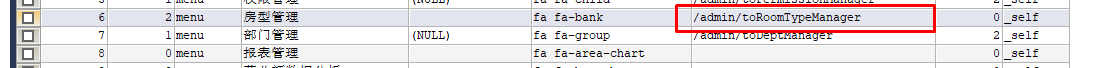
或者直接在页面修改,修改后记得给超级管理员添加权限


16.2 房型管理的增删改查
16.2.1 实体类
RoomType.java
package com.manong.entity;
import lombok.Data;
@Data
public class RoomType {
private Integer id;
private String typeName;
private String photo;
private Double price;
private Integer liveNum;
private Integer bedNum;
private Integer roomNum;
private Integer reservedNum;
private Integer avilableNum;
private Integer livedNum;
private Integer status;
private String remark;
}
RoomTypeVo.java
package com.manong.vo;
import com.manong.entity.RoomType;
import lombok.Data;
@Data
public class RoomTypeVo extends RoomType {
private Integer page;//当前页码
private Integer limit;//每页显示数量
}
16.2.2 数据层
RoomTypeMapper.java
package com.manong.dao;
import com.manong.entity.RoomType;
import com.manong.vo.RoomTypeVo;
import java.util.List;
public interface RoomTypeMapper {
/**
* 查询房型列表
* @param roomTypeVo
* @return
*/
List<RoomType> findRoomTypeList(RoomTypeVo roomTypeVo);
/**
* 添加房型
* @param record
* @return
*/
int insert(RoomType record);
/**
* 修改房型
* @param roomType
* @return
*/
int updateRoomType(RoomType roomType);
/**
* 根据房型ID查询该房型下的房间数量
* @param roomTypeId
* @return
*/
int getRoomCountByRoomTypeId(Integer roomTypeId);
/**
* 删除房型
* @param id
* @return
*/
int deleteById(Integer id);
}
RoomTypeMapper.xml
<?xml version="1.0" encoding="UTF-8"?>
<!DOCTYPE mapper
PUBLIC "-//mybatis.org//DTD Mapper 3.0//EN"
"http://mybatis.org/dtd/mybatis-3-mapper.dtd">
<mapper namespace="com.manong.dao.RoomTypeMapper">
<resultMap id="BaseResultMap" type="com.manong.entity.RoomType">
<id column="id" jdbcType="INTEGER" property="id" />
<result column="typeName" jdbcType="VARCHAR" property="typeName" />
<result column="photo" jdbcType="VARCHAR" property="photo" />
<result column="price" jdbcType="DECIMAL" property="price" />
<result column="liveNum" jdbcType="INTEGER" property="liveNum" />
<result column="bedNum" jdbcType="INTEGER" property="bedNum" />
<result column="roomNum" jdbcType="INTEGER" property="roomNum" />
<result column="reservedNum" jdbcType="INTEGER" property="reservedNum" />
<result column="avilableNum" jdbcType="INTEGER" property="avilableNum" />
<result column="livedNum" jdbcType="INTEGER" property="livedNum" />
<result column="status" jdbcType="INTEGER" property="status" />
<result column="remark" jdbcType="VARCHAR" property="remark" />
</resultMap>
<insert id="insert">
insert into t_room_type (typeName, photo,
price, liveNum, bedNum,
roomNum, reservedNum, avilableNum,
livedNum, status, remark
)
values (#{typeName,jdbcType=VARCHAR}, #{photo,jdbcType=VARCHAR},
#{price,jdbcType=DECIMAL}, #{liveNum,jdbcType=INTEGER}, #{bedNum,jdbcType=INTEGER},
#{roomNum,jdbcType=INTEGER}, #{reservedNum,jdbcType=INTEGER}, #{avilableNum,jdbcType=INTEGER},
#{livedNum,jdbcType=INTEGER}, #{status,jdbcType=INTEGER}, #{remark,jdbcType=VARCHAR}
)
</insert>
<update id="updateRoomType">
update t_room_type
<set>
<if test="typeName != null">
typeName = #{typeName,jdbcType=VARCHAR},
</if>
<if test="photo != null">
photo = #{photo,jdbcType=VARCHAR},
</if>
<if test="price != null">
price = #{price,jdbcType=DECIMAL},
</if>
<if test="liveNum != null">
liveNum = #{liveNum,jdbcType=INTEGER},
</if>
<if test="bedNum != null">
bedNum = #{bedNum,jdbcType=INTEGER},
</if>
<if test="roomNum != null">
roomNum = #{roomNum,jdbcType=INTEGER},
</if>
<if test="reservedNum != null">
reservedNum = #{reservedNum,jdbcType=INTEGER},
</if>
<if test="avilableNum != null">
avilableNum = #{avilableNum,jdbcType=INTEGER},
</if>
<if test="livedNum != null">
livedNum = #{livedNum,jdbcType=INTEGER},
</if>
<if test="status != null">
status = #{status,jdbcType=INTEGER},
</if>
<if test="remark != null">
remark = #{remark,jdbcType=VARCHAR},
</if>
</set>
where id = #{id,jdbcType=INTEGER}
</update>
<delete id="deleteById">
delete from t_room_type where id = #{id}
</delete>
<select id="findRoomTypeList" resultMap="BaseResultMap">
select * from t_room_type
<where>
<if test="typeName!=null and typeName!=''">
and typeName like concat('%',#{typeName},'%')
</if>
</where>
</select>
<select id="getRoomCountByRoomTypeId" resultType="int">
select count(1) from t_room where `roomTypeId` = #{roomTypeId}
</select>
</mapper>
16.2.3 业务层
RoomTypeService.java
package com.manong.service;
import com.manong.entity.RoomType;
import com.manong.vo.RoomTypeVo;
import java.util.List;
public interface RoomTypeService {
/**
* 查询房型列表
* @param roomTypeVo
* @return
*/
List<RoomType> findRoomTypeList(RoomTypeVo roomTypeVo);
/**
* 添加房型
* @param record
* @return
*/
int insert(RoomType record);
/**
* 修改房型
* @param roomType
* @return
*/
int updateRoomType(RoomType roomType);
/**
* 根据房型ID查询该房型下的房间数量
* @param roomTypeId
* @return
*/
int getRoomCountByRoomTypeId(Integer roomTypeId);
/**
* 删除房型
* @param id
* @return
*/
int deleteById(Integer id);
}
RoomTypeServiceImpl.java
package com.manong.service.impl;
import com.alibaba.fastjson.JSON;
import com.manong.dao.RoomTypeMapper;
import com.manong.entity.RoomType;
import com.manong.service.RoomTypeService;
import com.manong.utils.JedisPoolUtils;
import com.manong.utils.RedisKey;
import com.manong.vo.RoomTypeVo;
import org.springframework.stereotype.Service;
import org.springframework.transaction.annotation.Transactional;
import org.springframework.util.StringUtils;
import redis.clients.jedis.Jedis;
import javax.annotation.Resource;
import java.util.List;
@Service
@Transactional
public class RoomTypeServiceImpl implements RoomTypeService {
@Resource
private RoomTypeMapper roomTypeMapper;
/**
* 查询房型列表
*
* @param roomTypeVo
* @return
*/
public List<RoomType> findRoomTypeList(RoomTypeVo roomTypeVo) {
return roomTypeMapper.findRoomTypeList(roomTypeVo);
}
public int insert(RoomType roomType) {
//设置已预订数量
roomType.setReservedNum(0);
//设置可入住房间数量
roomType.setAvilableNum(roomType.getRoomNum());
//设置已入住房间数量
roomType.setLivedNum(0);
return roomTypeMapper.insert(roomType);
}
public int updateRoomType(RoomType roomType) {
//修改可用房间数
roomType.setAvilableNum(roomType.getRoomNum());
return roomTypeMapper.updateRoomType(roomType);
}
public int getRoomCountByRoomTypeId(Integer roomTypeId) {
return roomTypeMapper.getRoomCountByRoomTypeId(roomTypeId);
}
public int deleteById(Integer id) {
return roomTypeMapper.deleteById(id);
}
}
16.2.4 控制层
RoomTypeController.java
package com.manong.controller;
import com.alibaba.fastjson.JSON;
import com.github.pagehelper.PageHelper;
import com.github.pagehelper.PageInfo;
import com.manong.entity.RoomType;
import com.manong.service.RoomTypeService;
import com.manong.utils.DataGridViewResult;
import com.manong.utils.SystemConstants;
import com.manong.utils.UUIDUtils;
import com.manong.vo.RoomTypeVo;
import org.apache.commons.io.FilenameUtils;
import org.springframework.web.bind.annotation.RequestMapping;
import org.springframework.web.bind.annotation.RestController;
import org.springframework.web.multipart.MultipartFile;
import javax.annotation.Resource;
import java.io.File;
import java.io.IOException;
import java.text.SimpleDateFormat;
import java.util.Date;
import java.util.HashMap;
import java.util.List;
import java.util.Map;
@RestController
@RequestMapping("/admin/roomType")
public class RoomTypeController {
@Resource
private RoomTypeService roomTypeService;
@RequestMapping("/list")
public DataGridViewResult list(RoomTypeVo roomTypeVo){
PageHelper.startPage(roomTypeVo.getPage(),roomTypeVo.getLimit());
List<RoomType> roomTypeList = roomTypeService.findRoomTypeList(roomTypeVo);
PageInfo<RoomType> pageInfo = new PageInfo<RoomType>(roomTypeList);
return new DataGridViewResult(pageInfo.getTotal(),pageInfo.getList());
}
/**
* 添加房型
* @param roomType
* @return
*/
@RequestMapping("/addRoomType")
public String addRoomType(RoomType roomType){
Map<String,Object> map = new HashMap<String,Object>();
if(roomTypeService.insert(roomType)>0){
map.put(SystemConstants.SUCCESS,true);
map.put(SystemConstants.MESSAGE,"添加成功");
}else{
map.put(SystemConstants.SUCCESS,false);
map.put(SystemConstants.MESSAGE,"添加失败");
}
return JSON.toJSONString(map);
}
/**
* 修改房型
* @param roomType
* @return
*/
@RequestMapping("/updateRoomType")
public String updateRoomType(RoomType roomType){
Map<String,Object> map = new HashMap<String,Object>();
if(roomTypeService.updateRoomType(roomType)>0){
map.put(SystemConstants.SUCCESS,true);
map.put(SystemConstants.MESSAGE,"修改成功");
}else{
map.put(SystemConstants.SUCCESS,false);
map.put(SystemConstants.MESSAGE,"修改失败");
}
return JSON.toJSONString(map);
}
/**
* 检查该房型下是否存在房间
* @param roomTypeId
* @return
*/
@RequestMapping("/checkRoomTypeHasRoom")
public String checkRoomTypeHasRoom(Integer roomTypeId){
Map<String,Object> map = new HashMap<String,Object>();
if(roomTypeService.getRoomCountByRoomTypeId(roomTypeId)>0){
map.put(SystemConstants.EXIST,true);
map.put(SystemConstants.MESSAGE,"该房型下存在房间信息,无法删除");
}else{
map.put(SystemConstants.EXIST,false);
}
return JSON.toJSONString(map);
}
/**
* 删除房型
* @param id
* @return
*/
@RequestMapping("/deleteById")
public String deleteById(Integer id){
Map<String,Object> map = new HashMap<String,Object>();
if(roomTypeService.deleteById(id)>0){
map.put(SystemConstants.SUCCESS,true);
map.put(SystemConstants.MESSAGE,"删除成功");
}else{
map.put(SystemConstants.SUCCESS,false);
map.put(SystemConstants.MESSAGE,"删除失败");
}
return JSON.toJSONString(map);
}
}
16.3 添加房型窗口的图片上传功能

1.roomTypeManager.jsp

2.RoomTypeController.java,记得修改文件上传路径
@RequestMapping("/uploadFile")
public String uploadFile(MultipartFile attach){
//创建Map集合保存数据(响应到前台页面的数据)
Map<String,Object> map = new HashMap<String,Object>();
//判断是否有选中文件
if(!attach.isEmpty()){
//获取文件上传地址
String path = "E:/ssm_hotel/upload/";
//获取源文件名称
String oldName = attach.getOriginalFilename();
//获取文件后缀名
String extension = FilenameUtils.getExtension(oldName);
//重命名文件名称
String newFileName = UUIDUtils.randomUUID()+"."+extension;
//为了解决同一个文件夹下文件过多的问题,使用日期作为文件夹管理
String datePath = new SimpleDateFormat("yyyyMMdd").format(new Date());
//组装最终的文件名
String finalName = datePath + "/" + newFileName;
//创建文件对象
File destFile = new File(path,finalName);
//判断文件夹是否存在,文件夹不存在则创建该文件夹
if(!destFile.getParentFile().exists()){
destFile.getParentFile().mkdirs();
}
try {
//将文件保存到硬盘
attach.transferTo(destFile);
//保存响应的数据
map.put("code",0);
map.put("msg","");
Map<String,Object> dataMap = new HashMap<String,Object>();
dataMap.put("src","/hotel/show/"+finalName);//文件上传成功的回显地址
map.put("data",dataMap);
map.put("imagePath",finalName);//图片名称,目的是给photo隐藏域赋值
} catch (IOException e) {
e.printStackTrace();
}
}
return JSON.toJSONString(map);
}
3.设置

选择本地图片的位置,就是之前**/ssm_hote/upload
























 425
425











 被折叠的 条评论
为什么被折叠?
被折叠的 条评论
为什么被折叠?








