1、接入前的准备
官方文档地址
jsapi下单官方文档地址:https://pay.weixin.qq.com/wiki/doc/apiv3/apis/chapter3_1_1.shtml
jsapi调起支付官方文档地址:https://pay.weixin.qq.com/wiki/doc/apiv3/apis/chapter3_1_4.shtml
jsapi支付通知回调文档地址:https://pay.weixin.qq.com/wiki/doc/apiv3/apis/chapter3_1_5.shtml
接入前的准备:https://pay.weixin.qq.com/wiki/doc/apiv3/open/pay/chapter2_1.shtml
公众号绑定商户号(略)
登录商户号配置v3秘钥

登录商户号配置商户证书
流程比较多,可以看官方提供的步骤操作,操作完后本地会生成三个证书文件

登录商户号设置支付授权目录
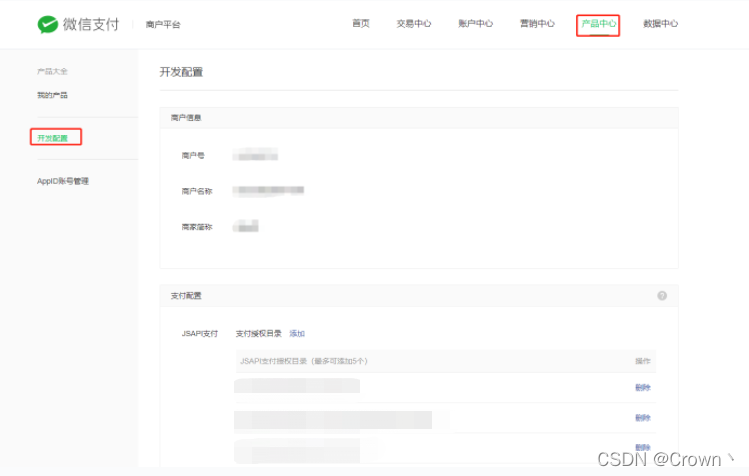
登录公众号后台设置授权域名

2、引入jar
我这里用的是gradle
implementation 'com.github.wechatpay-apiv3:wechatpay-apache-httpclient:0.4.2'
implementation group: 'com.github.binarywang', name: 'weixin-java-common', version: '3.3.0'
3、创建三个工具方法
构造jsApi下单请求参数
/**
* 构造微信JsApi付款的json
* @param appid
* @param mchid
* @param description
* @param out_trade_no
* @param notify_url
* @param amount
* @return
*/
public static JSONObject buildWxJsApiPayJson(String appid , String mchid , String description , String out_trade_no , String notify_url , String amount, String openId){
//订单金额json
JSONObject amountJson = new JSONObject();
amountJson.put("total",Integer.valueOf(amount));
amountJson.put("currency","CNY");
//支付者json
JSONObject payerJson = new JSONObject();
payerJson.put("openid",openId);
//基础信息json
JSONObject json = new JSONObject();
json.put("appid",appid);
json.put("mchid",mchid);
json.put("description",description);
json.put("out_trade_no",out_trade_no);
json.put("notify_url",notify_url);
json.put("amount",amountJson);
json.put("payer",payerJson);
return json;
}
创建下单httpClient方法:
/**
*wxMchid商户号
*wxCertno证书编号
*wxCertPath证书地址
*wxPaternerKey v3秘钥
*url jsapi下单地址
*body 构造好的消息体
*/
public static JSONObject doPostWexinV3(String wxMchid,String wxCertno,String wxCertPath,String wxPaternerKey,String url, String body) {
// 自动更新证书功能
AutoUpdateCertificatesVerifier verifier = null;
try {
// 名词解释:CERTNO:证书序列号;CERTPATH:证书在你服务器的地址(apiclient_key.pem)
verifier = new AutoUpdateCertificatesVerifier(
new WechatPay2Credentials(wxMchid, new PrivateKeySigner(wxCertno,
PemUtil.loadPrivateKey(new FileInputStream(wxCertPath)))),
wxPaternerKey.getBytes("utf-8"));
} catch (FileNotFoundException e) {
System.err.println("证书未找到!=====================");
e.printStackTrace();
} catch (UnsupportedEncodingException e) {
System.err.println("文件流错误!=====================");
e.printStackTrace();
}
WechatPayHttpClientBuilder builder = null;
try {
builder = WechatPayHttpClientBuilder.create()
.withMerchant(wxMchid,wxCertno, PemUtil.loadPrivateKey(new FileInputStream(wxCertPath)))
.withValidator(new WechatPay2Validator(verifier));
} catch (FileNotFoundException e) {
System.err.println("证书未找到!=====================");
e.printStackTrace();
}
HttpClient httpClient = builder.build();
HttpPost httpPost = new HttpPost(url);
httpPost.addHeader("Content-Type","application/json;chartset=utf-8");
httpPost.addHeader("Accept", "application/json");
try{
if(body==null){
throw new IllegalArgumentException("data参数不能为空");
}
StringEntity stringEntity = new StringEntity(body,"utf-8");
httpPost.setEntity(stringEntity);
// 直接执行execute方法,官方会自动处理签名和验签,并进行证书自动更新
HttpResponse httpResponse = httpClient.execute(httpPost);
HttpEntity httpEntity = httpResponse.getEntity();
if(httpResponse.getStatusLine().getStatusCode() == 200){
String jsonResult = EntityUtils.toString(httpEntity);
return JSONObject.parseObject(jsonResult);
}else{
System.err.println("微信支付错误信息"+EntityUtils.toString(httpEntity));
}
}catch (Exception e){
e.printStackTrace();
}
return null;
}
获取签名方法
/**
*wxCertPath证书地址
*prepay_id jsapi下单接口返回的参数
*/
public static JSONObject getTokenWeixin (String appId,String wxCertPath, String prepay_id) throws IOException, SignatureException, NoSuchAlgorithmException, InvalidKeyException, java.security.InvalidKeyException {
// 获取随机字符串
String nonceStr = getNonceStr();
// 获取微信小程序支付package
String packagestr = "prepay_id=" + prepay_id;
long timestamp = System.currentTimeMillis() / 1000;
//签名,使用字段appId、timeStamp、nonceStr、package计算得出的签名值
String message = buildMessageTwo(appId,timestamp,nonceStr,packagestr);
//获取对应的签名
String signature = sign(wxCertPath,message.getBytes("utf-8"));
// 组装返回
JSONObject json = new JSONObject();
json.put("timeStamp", String.valueOf(timestamp));
json.put("nonceStr", nonceStr);
json.put("package", packagestr);
json.put("signType", "RSA");
json.put("paySign", signature);
json.put("appId", appId);
return json;
}
public static String getNonceStr(){
return UUID.randomUUID().toString()
.replaceAll("-", "")
.substring(0, 32);
}
private static String buildMessageTwo(String appId, long timestamp, String nonceStr, String packag) {
return appId + "\n"
+ timestamp + "\n"
+ nonceStr + "\n"
+ packag + "\n";
}
private static String sign(String wxCertPath,byte[] message) throws NoSuchAlgorithmException, SignatureException, IOException, InvalidKeyException, java.security.InvalidKeyException {
Signature sign = Signature.getInstance("SHA256withRSA"); //SHA256withRSA
sign.initSign(PemUtil.loadPrivateKey(new FileInputStream(wxCertPath))); // 微信证书私钥
sign.update(message);
return Base64.getEncoder().encodeToString(sign.sign());
}
4、获取微信加密签名控制层接口
给当前url鉴权,否则前端无法唤起支付窗口
/**
* 获取微信加密签名
* @return
*/
@PostMapping("getSignPackage")
public ResponseResult getSignPackage(String url) {
ResponseResult result = new ResponseResult<>();
WxJsapiSignature jsapiSignature;
if (StringUtils.isEmpty(url)) {
return result.error(500,"缺少参数!");
}
try{
jsapiSignature = createJsapiSignature(url);
}catch (Exception e){
logger.error("getSignPackage_error:"+e.getMessage());
return result.error(500,"请求异常!");
}
return result.success(jsapiSignature);
}
/**
* 微信加密签名参数拼装
* @param url
* @return
* @throws Exception
*/
public WxJsapiSignature createJsapiSignature(String url) throws Exception {
long timestamp = System.currentTimeMillis() / 1000L;
String randomStr = RandomUtils.getRandomStr();
String jsapiTicket =getAccessToken();
String signature = SHA1.genWithAmple(new String[]{"jsapi_ticket=" + jsapiTicket, "noncestr=" + randomStr, "timestamp=" + timestamp, "url=" + url});
WxJsapiSignature jsapiSignature = new WxJsapiSignature();
jsapiSignature.setAppId(wxAppid);
jsapiSignature.setTimestamp(timestamp);
jsapiSignature.setNonceStr(randomStr);
jsapiSignature.setUrl(url);
jsapiSignature.setSignature(signature);
return jsapiSignature;
}
5、创建下单控制层接口
//拼接微信支付参数
JSONObject requestJson = buildWxJsApiPayJson(wxAppid,wxMchid,rechargeType.getMealName(),orderNo,notifyUrl,amount,openid);
//发送post请求"统一下单接口"返回预支付id:prepay_id
//下单接口:https://api.mch.weixin.qq.com/v3/pay/transactions/jsapi
JSONObject stringObjectJson = doPostWexinV3(wxMchid,wxCertno,wxCertPath,wxPaternerKey,wxJsApiurl, requestJson.toJSONString());
JSONObject resJson = getTokenWeixin(wxAppid,wxCertPath, String.valueOf(stringObjectJson.get("prepay_id")));
return result.success(resJson);
6、创建支付回调控制层接口
/**
* 微信回调接口
* @param body
* @param request
* @return
*/
@RequestMapping("wxJsApiCallback")
public Map wxJsApiCallback(@RequestBody Map body, HttpServletRequest request) {
Map<String, Object> result = new HashMap();
//1:获取微信支付回调的获取签名信息
String timestamp = request.getHeader("Wechatpay-Timestamp");
String nonce = request.getHeader("Wechatpay-Nonce");
ObjectMapper objectMapper = new ObjectMapper();
try {
// 2: 开始解析报文体
String data = objectMapper.writeValueAsString(body);
String message = timestamp + "\n" + nonce + "\n" + data + "\n";
//3:获取应答签名
String sign = request.getHeader("Wechatpay-Signature");
//4:获取平台对应的证书
String serialNo = request.getHeader("Wechatpay-Serial");
Map<String, String> resource = (Map) body.get("resource");
// 5:回调报文解密
AesUtil aesUtil = new AesUtil(wxPaternerKey.getBytes());
//解密后json字符串
String decryptToString = aesUtil.decryptToString(
resource.get("associated_data").getBytes(),
resource.get("nonce").getBytes(),
resource.get("ciphertext"));
//6:获取微信支付返回的信息
com.alibaba.fastjson.JSONObject jsonData = com.alibaba.fastjson.JSONObject.parseObject(decryptToString);
logger.info("wxJsApiCallback responseJson:" + jsonData.toJSONString());
//7: 支付状态的判断 如果是success就代表支付成功
if ("SUCCESS".equals(jsonData.get("trade_state"))) {
// 8:获取支付的交易单号,流水号,和附属参数
String out_trade_no = jsonData.get("out_trade_no").toString();
String transaction_id = jsonData.get("transaction_id").toString();
com.alibaba.fastjson.JSONObject amount = jsonData.getJSONObject("amount");// 订单金额信息
int payMoney = amount.getIntValue("payer_total"); //实际支付金额
// 成功处理
}else{
// 失败处理
}
result.put("code", "SUCCESS");
result.put("message", "成功");
} catch (Exception e) {
result.put("code", "fail");
result.put("message", "系统错误");
e.printStackTrace();
}
return result;
}






















 1740
1740











 被折叠的 条评论
为什么被折叠?
被折叠的 条评论
为什么被折叠?








