1.创建springBoot项目并导入jar包
<dependency>
<groupId>org.springframework.boot</groupId>
<artifactId>spring-boot-starter-data-jpa</artifactId>
</dependency>
<dependency>
<groupId>org.springframework.boot</groupId>
<artifactId>spring-boot-starter-web</artifactId>
</dependency>
<dependency>
<groupId>org.springframework.boot</groupId>
<artifactId>spring-boot-starter-test</artifactId>
<scope>test</scope>
</dependency>
<dependency>
<groupId>mysql</groupId>
<artifactId>mysql-connector-java</artifactId>
</dependency>
<dependency>
<groupId>junit</groupId>
<artifactId>junit</artifactId>
<version>4.12</version>
</dependency>
</dependencies>
创建项目时,勾选web即可,其他jar包用到时再加载即可。
2.创建model
添加@Entity的作用在于说明该类是个实体类
@Entity
public class News {
@Id //标明是id属性并且自增长
@GeneratedValue(strategy = GenerationType.IDENTITY)
private Integer id;
private String name;
private String title;
public News() {
}
public News(String name, String title) {
this.name = name;
this.title = title;
}
@Override
public boolean equals(Object o) {
if (this == o) return true;
if (!(o instanceof News)) return false;
News news = (News) o;
return id.equals(news.id);
}
@Override
public int hashCode() {
return Objects.hash(id);
}
@Override
public String toString() {
return "News{" +
"id=" + id +
", name='" + name + '\'' +
", title='" + title + '\'' +
"}\n";
}
public Integer getId() {
return id;
}
public void setId(Integer id) {
this.id = id;
}
public String getName() {
return name;
}
public void setName(String name) {
this.name = name;
}
public String getTitle() {
return title;
}
public void setTitle(String title) {
this.title = title;
}
}
3.在springboot项目的启动类上面添加注解:
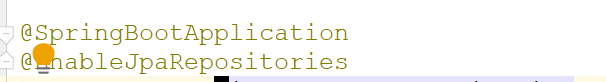
@SpringBootApplication
@EnableJpaRepositories
添加该注解是jpa的注解配置,是basePackages的别名,用于配置扫描Repositories所在的包。
4.配置文件properties
#mysql
spring.datasource.url=jdbc:mysql://localhost:3306/hibernate?useunicode=true&characterEncoding=utf8&serverTimezone=UTC
spring.datasource.username=root
spring.datasource.password=
spring.datasource.driver-class-name=com.mysql.cj.jdbc.Driver
#spring.datasource.max-idle=10
#spring.datasource.max-wait=10000
#spring.datasource.min-idle=5
#spring.datasource.initial-size=5
# Specify the DBMS
spring.jpa.database = MYSQL
# Show or not log for each sql query
spring.jpa.show-sql = true
# Hibernate ddl auto (create, create-drop, update)
spring.jpa.hibernate.ddl-auto = update
# Naming strategy
spring.jpa.hibernate.naming-strategy = org.hibernate.cfg.ImprovedNamingStrategy
# stripped before adding them to the entity manager
spring.jpa.properties.hibernate.dialect = org.hibernate.dialect.MySQL5Dialect
5.写dao接口
@Repository
public interface NewsDao extends JpaRepository<News,Integer> {
// 约定大于配置,消除耦合性
List<News> findByIdGreaterThanOrderByTitleDesc(Integer id);
@Query(value = "select * from news where title= ?",nativeQuery = true)
News test1(String title);
}
6.写测试类
与springMVC项目的测试类的不同之处在于新增了springBootTest注解,Spring Boot Test 是在Spring Test之上的再次封装,增加了切片测试,增强了mock能力,RunWith合用增加了测试的高效性。
@RunWith(SpringJUnit4ClassRunner.class)
@SpringBootTest
public class NewsDaoTest {
@Autowired
private NewsDao newsDao;
@Test
public void testAdd(){
/* News news = newsDao.save(new News("马拉多纳挂了","这次是真的"));
assertTrue(news.getId()>0);*/
for (int i = 0; i < 100; i++) {
newsDao.save(new News("新闻"+(i+1),"内容"+(i+1)));
}
}
@Test
public void testGetAll(){
List<News> list = newsDao.findAll();
System.out.println(list);
}
@Test
public void testIdThan20(){
List<News> list = newsDao.findByIdGreaterThanOrderByTitleDesc(20);
System.out.println(list);
}
@Test
public void test1(){
News news = newsDao.test1("内容99");
System.out.println(news);
}
}
遇到的错误记录:
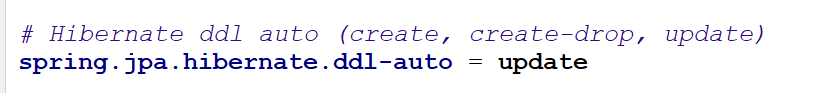
此处如果为create-drop会一直建表不成功。
总结:hibernate对于新建项目而言,比较简单方便,是利用面向对象的思想创建操作数据库。





















 2343
2343











 被折叠的 条评论
为什么被折叠?
被折叠的 条评论
为什么被折叠?








