启动kafka
1. 启动zookeeper
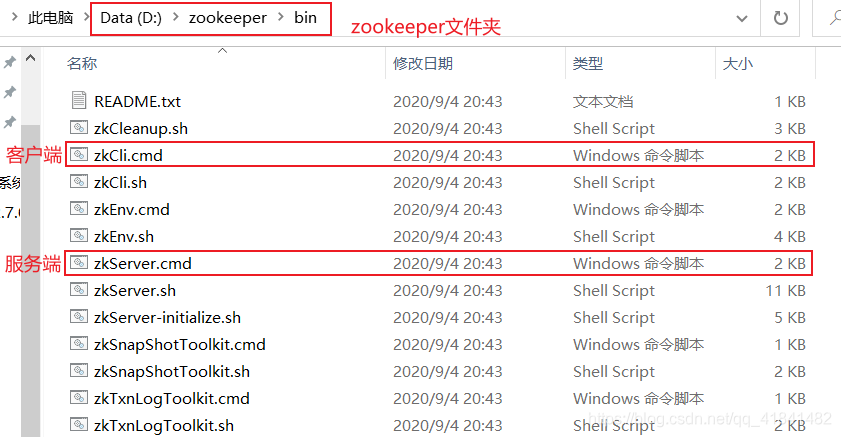
2. 启动kafka
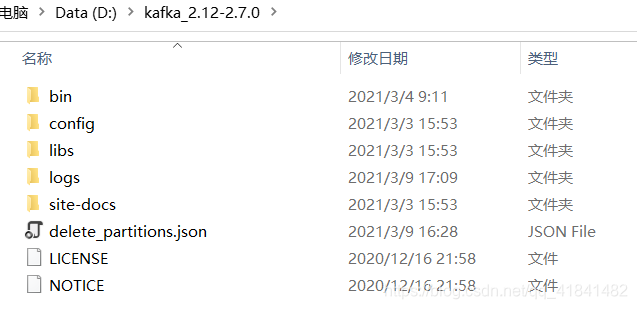
打开黑窗口,输入
.\bin\windows\kafka-server-start.bat .\config\server.properties
代码
导入kafka依赖
<dependency>
<groupId>org.apache.zookeeper</groupId>
<artifactId>zookeeper</artifactId>
<version>3.6.0</version>
</dependency>
<dependency>
<groupId>org.apache.curator</groupId>
<artifactId>curator-recipes</artifactId>
<version>4.0.1</version>
</dependency>
<dependency>
<groupId>org.apache.kafka</groupId>
<artifactId>kafka_2.10</artifactId>
<version>0.8.2.1</version>
<exclusions>
<exclusion>
<artifactId>jmxri</artifactId>
<groupId>com.sun.jmx</groupId>
</exclusion>
<exclusion>
<artifactId>jms</artifactId>
<groupId>javax.jms</groupId>
</exclusion>
<exclusion>
<artifactId>jmxtools</artifactId>
<groupId>com.sun.jdmk</groupId>
</exclusion>
</exclusions>
</dependency>
<dependency>
<groupId>org.springframework.kafka</groupId>
<artifactId>spring-kafka</artifactId>
</dependency>
<dependency>
<groupId>org.apache.kafka</groupId>
<artifactId>kafka-clients</artifactId>
</dependency>
配置
package com.config;
import java.util.HashMap;
import java.util.Map;
import org.apache.kafka.clients.consumer.ConsumerConfig;
import org.apache.kafka.clients.producer.ProducerConfig;
import org.apache.kafka.common.serialization.StringDeserializer;
import org.apache.kafka.common.serialization.StringSerializer;
import org.springframework.context.annotation.Bean;
import org.springframework.context.annotation.Configuration;
import org.springframework.kafka.annotation.EnableKafka;
import org.springframework.kafka.config.ConcurrentKafkaListenerContainerFactory;
import org.springframework.kafka.core.ConsumerFactory;
import org.springframework.kafka.core.DefaultKafkaConsumerFactory;
import org.springframework.kafka.core.DefaultKafkaProducerFactory;
import org.springframework.kafka.core.KafkaTemplate;
import org.springframework.kafka.core.ProducerFactory;
import com.listener.MyListener;
@Configuration
@EnableKafka
public class KafkaConfig {
/*------生产者配置--------*/
@Bean
public Map<String, Object> producerConfigs(){
Map<String, Object> props = new HashMap<String, Object>();
props.put(ProducerConfig.BOOTSTRAP_SERVERS_CONFIG, "localhost:9092,localhost:9093");
props.put(ProducerConfig.RETRIES_CONFIG, 0);
props.put(ProducerConfig.BATCH_SIZE_CONFIG, 16384);
props.put(ProducerConfig.LINGER_MS_CONFIG, 1);
props.put(ProducerConfig.BUFFER_MEMORY_CONFIG,33554432);
props.put(ProducerConfig.KEY_SERIALIZER_CLASS_CONFIG, StringSerializer.class);
props.put(ProducerConfig.VALUE_SERIALIZER_CLASS_CONFIG, StringSerializer.class);
//props.put(ProducerConfig.ACKS_CONFIG, "0");
return props;
}
@Bean
public ProducerFactory<String, String> producerFactory(){
return new DefaultKafkaProducerFactory<String, String>(producerConfigs());
}
/*---------消费者配置---------*/
@Bean
public Map<String, Object> consumerConfigs(){
Map<String, Object> props = new HashMap<String, Object>();
props.put(ConsumerConfig.BOOTSTRAP_SERVERS_CONFIG, "localhost:9092,localhost:9093");
props.put(ConsumerConfig.GROUP_ID_CONFIG,"0");
props.put(ConsumerConfig.ENABLE_AUTO_COMMIT_CONFIG,true);
props.put(ConsumerConfig.AUTO_COMMIT_INTERVAL_MS_CONFIG, 100);
props.put(ConsumerConfig.SESSION_TIMEOUT_MS_CONFIG, "15000");
props.put(ConsumerConfig.KEY_DESERIALIZER_CLASS_CONFIG, StringDeserializer.class);
props.put(ConsumerConfig.VALUE_DESERIALIZER_CLASS_CONFIG, StringDeserializer.class);
//props.put(ConsumerConfig.MAX_POLL_RECORDS_CONFIG, 1);
props.put(ConsumerConfig.FETCH_MAX_BYTES_CONFIG, 1024*2);
return props;
}
@Bean
ConcurrentKafkaListenerContainerFactory<String, String> kafkaListenerContainerFactory(){
ConcurrentKafkaListenerContainerFactory<String, String> factory = new ConcurrentKafkaListenerContainerFactory<String, String>();
factory.setConsumerFactory(consumerFactory());
return factory;
}
@Bean
public ConsumerFactory<String, String> consumerFactory(){
return new DefaultKafkaConsumerFactory<String, String>(consumerConfigs());
}
// 消息监听器
@Bean
public MyListener myListener() {
return new MyListener();
}
/*------配置 kafka-------*/
@Bean
public KafkaTemplate<String, String> kafkaTemplate(){
KafkaTemplate<String, String> kafkaTemplate = new KafkaTemplate<String, String>(producerFactory());
return kafkaTemplate;
}
}
package com.config;
import java.util.HashMap;
import java.util.Map;
import org.apache.kafka.clients.admin.AdminClientConfig;
import org.apache.kafka.clients.admin.NewTopic;
import org.springframework.context.annotation.Bean;
import org.springframework.context.annotation.Configuration;
import org.springframework.kafka.annotation.EnableKafka;
import org.springframework.kafka.core.KafkaAdmin;
@Configuration
@EnableKafka
public class TopicConfig {
@Bean
public KafkaAdmin kafkaAdmin() {
Map<String, Object> configs = new HashMap<String, Object>();
configs.put(AdminClientConfig.BOOTSTRAP_SERVERS_CONFIG, "localhost:9092,localhost:9093");
return new KafkaAdmin(configs);
}
@Bean
public NewTopic topic1() {
// 第一个参数是topic的名字,第二个参数是分区个数,第三个是topic的复制因子个数
// 当broker个数为1时会创建topic失败
// 只有在集群中才能使用kafka备份
return new NewTopic("topic1", 3, (short) 2);
}
@Bean
public NewTopic topic2() {
return new NewTopic("topic2", 3, (short) 2);
}
@Bean
public NewTopic topic3() {
return new NewTopic("topic3", 3, (short) 2);
}
@Bean
public NewTopic topic4() {
return new NewTopic("topic4", 3, (short) 2);
}
}
监听
package com.listener;
import org.apache.kafka.clients.consumer.ConsumerRecord;
import org.springframework.kafka.annotation.KafkaListener;
import org.springframework.kafka.annotation.PartitionOffset;
import org.springframework.kafka.annotation.TopicPartition;
import org.springframework.stereotype.Component;
public class MyListener {
// @KafkaListener(id = "myContainer1", // id是消费者监听器
// topicPartitions = // 配置topic和分区:监听两个topic,分别为topic1和topic2
// // topic1接收分区0/3的消息,topic2接收分区0/1的消息,分区1的消费者初始位置为5
// {@TopicPartition(topic = "topic1", partitions = {"0", "3"}),
// @TopicPartition(topic = "topic2", partitions = "0", partitionOffsets = @PartitionOffset(partition = "1", initialOffset = "4"))})
// public void listen(ConsumerRecord<?, ?> record) {
// System.out.println("topic:" + record.topic());
// System.out.println("key:" + record.key());
// System.out.println("value:" + record.value());
// System.out.println("partition:"+record.partition());
// System.out.println("offset:"+record.offset());
// }
@KafkaListener(id = "myContainer1", topics = {"topic1"})
public void listen2(ConsumerRecord<?, ?> record) {
System.out.println("topic:" + record.topic());
System.out.println("key:" + record.key());
System.out.println("value:" + record.value());
System.out.println("partition:"+record.partition());
System.out.println("offset:"+record.offset());
}
}
发送消息到消息队
package com.controller;
import org.slf4j.Logger;
import org.slf4j.LoggerFactory;
import org.springframework.beans.factory.annotation.Autowired;
import org.springframework.kafka.core.KafkaTemplate;
import org.springframework.web.bind.annotation.PathVariable;
import org.springframework.web.bind.annotation.RequestMapping;
import org.springframework.web.bind.annotation.RequestMethod;
import org.springframework.web.bind.annotation.RequestParam;
import org.springframework.web.bind.annotation.RestController;
@RestController
public class KafkaController {
private final static Logger logger = LoggerFactory.getLogger(KafkaController.class);
@Autowired
private KafkaTemplate<String, String> kafkaTemplate;
@RequestMapping(value = "/{topic}/send",method = RequestMethod.GET)
public void sendMessageToTopic1(@PathVariable String topic,@RequestParam(value="partition",defaultValue = "0")int partition,@RequestParam(value = "key",required = false)String key,@RequestParam(value = "value")String value) {
logger.info("start send message to {}",topic);
kafkaTemplate.send(topic, key, value);
}
}
启动
package com;
import org.slf4j.Logger;
import org.slf4j.LoggerFactory;
import org.springframework.boot.SpringApplication;
import org.springframework.boot.autoconfigure.SpringBootApplication;
@SpringBootApplication
public class KafkaStartApplication {
private final static Logger logger = LoggerFactory.getLogger(KafkaStartApplication.class);
public static void main(String[] args) throws Exception {
SpringApplication.run(KafkaStartApplication.class, args);
}
}
























 5678
5678











 被折叠的 条评论
为什么被折叠?
被折叠的 条评论
为什么被折叠?








