上篇咱们学习了使用Docker的好处以及如何安装、卸载Docker,接下来我们学习Docker的流程、原理以及基本命令。
1. 配置阿里云镜像加速
1.1 打开阿里云 找到容器镜像服务

1.2 找到镜像加速地址

1.3 配置使用
sudo mkdir -p /etc/docker
sudo tee /etc/docker/daemon.json <<-'EOF'
{
"registry-mirrors": ["https://d1ov1s4k.mirror.aliyuncs.com"]
}
EOF
sudo systemctl daemon-reload
sudo systemctl restart docker2. Docker 运行的流程

3. 底层原理
3.1 Docker是怎么工作的
Docker 是一个c-s (Client-Server)结构的系统,Docker的守护进程运行在主机上,通过Socket从客户端访问。
DockerServer 接收到DockerClient的指令,就会执行这个命令。

3.2 Docker为什么比虚拟机快
- Docker有着比虚拟机更少的抽象层
- Docker利用的是宿主机的内核,虚拟机则需要搭建一个Guest OS
所以,新建一个容器的时候,docker不需要像虚拟机一样重新加载一个操作系统内核。 虚拟机是搭建一个Guest OS , 而docker是利用宿主机的操作系统,省略了这个复杂的过程。
4. Docker的基本命令
4.1 帮助命令
docker version # 显示docker的版本信息
docker info # 显示docker的系统信息,包括镜像和容器数量
docker 命令 --help # 帮助命令帮助文档地址:https://docs.docker.com/engine/reference
4.2 镜像的基本命令
4.2.1 docker images 查看本机所有镜像
[root@iZuf6ecpsnuw5412vz7xhsZ ~]# docker images
REPOSITORY TAG IMAGE ID CREATED SIZE
docker.io/hello-world latest d1165f221234 2 months ago 13.3 kB
# 注释
REPOSITORY # 镜像的仓库源
TAG # 镜像的标签
IMAGE ID # 镜像的ID
CREATED # 镜像的创建时间
SIZE # 镜像的大小
[root@iZuf6ecpsnuw5412vz7xhsZ ~]# docker images --help
-a, --all #显示所有镜像
-q, --quiet #只显示镜像ID4.2.2 docker search 搜索镜像
[root@iZuf6ecpsnuw5412vz7xhsZ ~]# docker search mysql
INDEX NAME DESCRIPTION STARS OFFICIAL AUTOMATED
docker.io docker.io/mysql MySQL is a widely used, open-source relati... 10846 [OK]
docker.io docker.io/mariadb MariaDB Server is a high performing open s... 4091 [OK]
docker.io docker.io/mysql/mysql-server Optimized MySQL Server Docker images. Crea... 800 [OK]
# 可通过收藏来过滤
--filter=STARS=3000 #搜索收藏数大于等于3000的
[root@iZuf6ecpsnuw5412vz7xhsZ ~]# docker search mysql --filter=STARS=3000
INDEX NAME DESCRIPTION STARS OFFICIAL AUTOMATED
docker.io docker.io/mysql MySQL is a widely used, open-source relati... 10846 [OK]
docker.io docker.io/mariadb MariaDB Server is a high performing open s... 4091 [OK]
[root@iZuf6ecpsnuw5412vz7xhsZ ~]# docker search mysql --filter=STARS=5000
INDEX NAME DESCRIPTION STARS OFFICIAL AUTOMATED
docker.io docker.io/mysql MySQL is a widely used, open-source relati... 10846 [OK] 4.2.3 docker pull 下载镜像
docker pull 镜像名[:tag]
[root@iZuf6ecpsnuw5412vz7xhsZ ~]# docker pull mysql
Using default tag: latest #如果不指定tag,则默认下载最新版本
Trying to pull repository docker.io/library/mysql ...
latest: Pulling from docker.io/library/mysql
f7ec5a41d630: Pull complete #分层下载 docker images的核心 联合文件系统
9444bb562699: Pull complete
6a4207b96940: Pull complete
181cefd361ce: Pull complete
8a2090759d8a: Pull complete
15f235e0d7ee: Pull complete
d870539cd9db: Pull complete
493aaa84617a: Pull complete
bfc0e534fc78: Pull complete
fae20d253f9d: Pull complete
9350664305b3: Pull complete
e47da95a5aab: Pull complete
Digest: sha256:04ee7141256e83797ea4a84a4d31b1f1bc10111c8d1bc1879d52729ccd19e20a #签名
Status: Downloaded newer image for docker.io/mysql:latest #镜像的真实地址
#docker pull mysql 就等价于 docker pull docker.io/mysql:latest
#指定版本下载
[root@iZuf6ecpsnuw5412vz7xhsZ ~]# docker pull mysql:5.7
Trying to pull repository docker.io/library/mysql ...
5.7: Pulling from docker.io/library/mysql
f7ec5a41d630: Already exists
9444bb562699: Already exists
6a4207b96940: Already exists # 这一块就体现出了docker images分层下载的好处,已经存在的就不会在重复下载,大大的节省了空间
181cefd361ce: Already exists
8a2090759d8a: Already exists
15f235e0d7ee: Already exists
d870539cd9db: Already exists
cb7af63cbefa: Pull complete
151f1721bdbf: Pull complete
fcd19c3dd488: Pull complete
415af2aa5ddc: Pull complete
Digest: sha256:a655529fdfcbaf0ef28984d68a3e21778e061c886ff458b677391924f62fb457
Status: Downloaded newer image for docker.io/mysql:5.7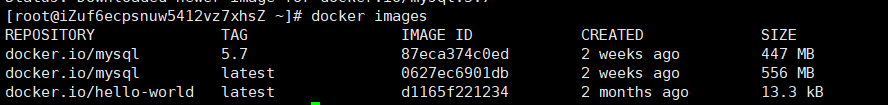
4.2.4 docker rmi 删除镜像
# 根据镜像ID删除单个镜像
docker rmi -f 镜像ID 
# 删除多个镜像
docker rmi -f 镜像ID 镜像ID 镜像ID#删除全部镜像
docker rmi -f $(docker images -aq) 
4.3 容器的基本命令
说明:我们有了镜像才可以创建容器,linux下载一个centos镜像来测试学习。

4.3.1 新建容器并启动
docker run [可选参数] image
#常用参数说明
--name="Name" # 容器名字 例如:tomcat01 tomcat02 用来区分容器
-d # 后台方式运行
-it # 使用交互方式运行,进入容器查看内容
-p(小写p) # 指定容器的端口
-P(大写P) # 随机指定端口
[root@iZuf6ecpsnuw5412vz7xhsZ ~]# docker run -it centos /bin/bash #启动容器
[root@f2c93e35e958 /]# ls
bin dev etc home lib lib64 lost+found media mnt opt proc root run sbin srv sys tmp usr var
![]()
退出容器
exit #退出容器并停止
Ctrl + P + Q #退出容器但不停止 

docker ps 列出容器
docker ps
# 可选参数
# 列出当前正在运行的容器
-a # 列出当前正在运行的容器+历史运行的容器
-n=? # 显示最近创建的容器
-q # 只显示容器的编号




删除容器
docker rm 容器ID # 删除指定容器,但不能删除正在运行的容器
docker rm -f 容器ID # 删除指定容器,可以强制删除正在运行的容器
docker rm -f $(docker ps -aq) # 删除全部容器
docker ps -a -q|xargs docker rm # 删除全部容器


启动和停止容器
docker start 容器ID # 启动容器
docker restart 容器ID # 重启容器
docker stop 容器ID # 停止当前正在运行的容器
docker kill 容器ID # 强制停止当前的容器






















 322
322











 被折叠的 条评论
为什么被折叠?
被折叠的 条评论
为什么被折叠?








