异步任务
在主启动类加上@EnableAsync(自动开启异步任务)
@EnableAsync
public class bootMain {
public static void main(String[] args){
SpringApplication.run(bootMain.class,args);
}
}
在异步的类上添加@Async
@Service
@Async
public class UserServiceImpl extends ServiceImpl<UserMapper,User> implements UserService {
public void asyn() throws InterruptedException {
Thread.sleep(5000);
System.out.println("数据处理中。。。");
}
}
Swagger
引入依赖
<dependency>
<groupId>io.springfox</groupId>
<artifactId>springfox-swagger2</artifactId>
<version>2.9.2</version>
</dependency>
<dependency>
<groupId>io.springfox</groupId>
<artifactId>springfox-swagger-ui</artifactId>
<version>2.9.2</version>
</dependency>
编写Swagger配置信息
package com.config;
import org.springframework.context.annotation.Bean;
import org.springframework.context.annotation.Configuration;
import springfox.documentation.builders.RequestHandlerSelectors;
import springfox.documentation.service.ApiInfo;
import springfox.documentation.service.Contact;
import springfox.documentation.spi.DocumentationType;
import springfox.documentation.spring.web.plugins.Docket;
import springfox.documentation.swagger2.annotations.EnableSwagger2;
import java.util.ArrayList;
@Configuration
@EnableSwagger2
public class swaggerConfig {
@Bean
public Docket docket1(){
return new Docket(DocumentationType.SWAGGER_2)
.groupName("A");
}
@Bean
public Docket docket2(){
return new Docket(DocumentationType.SWAGGER_2)
.groupName("C");
}
@Bean
public Docket docket3(){
return new Docket(DocumentationType.SWAGGER_2)
.groupName("B");
}
@Bean
public Docket docket(){
return new Docket(DocumentationType.SWAGGER_2)
.groupName("wujianlong")//
.apiInfo(apiInfo())
.enable(true)
.select()
//配置swagger扫描的包
.apis(RequestHandlerSelectors.basePackage("com.controller"))
//过滤路径
//.paths(PathSelectors.any())
.build();
}
private ApiInfo apiInfo(){
Contact DEFAULT_CONTACT = new Contact("wujianlong", "https://blog.csdn.net/qq_41914899", "yourEmail@qq.com");
return new ApiInfo("wujianlong的SWAGGER",
"一切都是最好的安排!",
"V1.0",
"https://blog.csdn.net/qq_41914899",
DEFAULT_CONTACT,
"Apache 2.0",
"http://www.apache.org/licenses/LICENSE-2.0",
new ArrayList());
}
}
启动项目后访问:localhost:8888/swagger-ui.html
如果报404,就在实现WebMvcConfigurer 接口的类上添加如下代码
@Configuration
public class adminConfig implements WebMvcConfigurer {
public void addResourceHandlers(ResourceHandlerRegistry registry){
registry.addResourceHandler("/swagger-ui.html")
.addResourceLocations("classpath:/META-INF/resources/swagger-ui.html");
registry.addResourceHandler("/webjars/**")
.addResourceLocations("classpath:/META-INF/resources/webjars/");
}
}
发邮件
引入依赖
<dependency>
<groupId>org.springframework.boot</groupId>
<artifactId>spring-boot-starter-mail</artifactId>
</dependency>
ymal配置文件配置
spring:
mail:
username: yourEmail@qq.com #你的邮箱
password: QQ邮箱的授权码
host: smtp.qq.com
开启QQ邮箱授权码登录
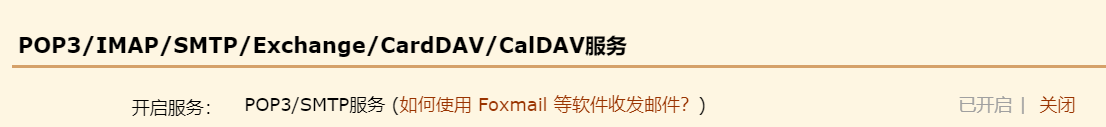
代码实现
package com;
import org.junit.jupiter.api.Test;
import org.springframework.beans.factory.annotation.Autowired;
import org.springframework.boot.test.context.SpringBootTest;
import org.springframework.mail.SimpleMailMessage;
import org.springframework.mail.javamail.JavaMailSenderImpl;
import org.springframework.mail.javamail.MimeMessageHelper;
import javax.mail.MessagingException;
import javax.mail.internet.MimeMessage;
import java.io.File;
@SpringBootTest
public class mail {
@Autowired
JavaMailSenderImpl mailSender;
@Test
void sendMail(){
SimpleMailMessage simpleMailMessage = new SimpleMailMessage();
simpleMailMessage.setSubject("wujianlong很棒!!!");
simpleMailMessage.setTo("你的邮箱");
simpleMailMessage.setFrom("你的邮箱");
simpleMailMessage.setText("相信一切都是最好的安排!!!");
mailSender.send(simpleMailMessage);
}
@Test
void sendMain2() throws MessagingException {
//一个复杂的邮件
MimeMessage mimeMessage = mailSender.createMimeMessage();
//组装
MimeMessageHelper mimeMessageHelper = new MimeMessageHelper(mimeMessage,true);
mimeMessageHelper.setTo("你的邮箱");
mimeMessageHelper.setFrom("你的邮箱");
//正文
mimeMessageHelper.setSubject("永远相信自己可以!!!");
mimeMessageHelper.setText("<p style='color:red'>相信自己能成功!!!</p>",true);
//附件
mimeMessageHelper.addAttachment("1.jpg",new File("C:\\Users\\wujianlong\\Pictures\\图片1.png"));
mailSender.send(mimeMessage);
}
}
定时任务
主启动类上添加@EnableScheduling注解
@EnableScheduling //开启定时任务
public class bootMain {
public static void main(String[] args){
SpringApplication.run(bootMain.class,args);
}
}
在方法上添加注解@Scheduled,使用cron=“秒,分,时,日,月,周”来定时执行这个方法
@Service
public class testService {
@Scheduled(cron = "0/5 * * * * *")
void sched(){
System.out.println("哈哈哈,你被执行力---");
}
}
直接启动项目即可测试






















 7826
7826











 被折叠的 条评论
为什么被折叠?
被折叠的 条评论
为什么被折叠?








