适合场景
多页面多系统应用
所有系统都在同一目录下。配置多入口多出口。每个系统之间可以链接。每个系统内依然采用Vue单页应用开发。
产品需求:一套代码 兼容pc端和移动端 , 移动端和pc端的样式布局差别很大,需要使用多界面,并判断使用手机的时候跳转移动端代码,使用pc端跳转pc端代码。
项目目录
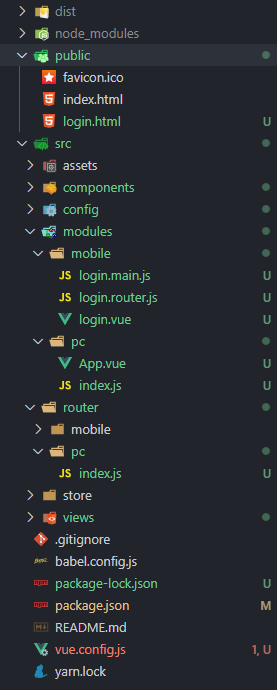
分为两部分代码,pc 和mobile
第一步:创建一个登陆页面的文件
在项目public文件夹下创建一个login.html,其实就是将index.html复制一份,将title改一下:
<!DOCTYPE html>
<html lang="en">
<head>
<meta charset="UTF-8">
<meta http-equiv="X-UA-Compatible" content="IE=edge">
<meta name="viewport" content="width=device-width, initial-scale=1.0">
<title>Document</title>
</head>
<body>
<div id="login"></div>
</body>
</html>
第二步:在src文件夹下创建一个modules文件夹,分别创建login.main.js、login.router.js、login.vue三个文件
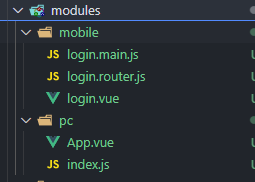
三个文件内容如下:
login.main.js: 仿照main.js
import Vue from 'vue'
import App from './login.vue'
import router from './login.router'
Vue.config.productionTip = false
new Vue({
router,
render: h => h(App)
}).$mount('#login')
login.router.js (仿照router.js)
router/index.js中需要的设置
import Vue from 'vue'
import VueRouter from 'vue-router'
Vue.use(VueRouter)
// 首页用重定向的方式来进行适配的方案:
const redirectPath = /Android |webos | iphone iPod BlackBerry liPad/i.test(navigator.userAgent) ? '/m_index' : '/index';
import index from '../../components/index.vue'
Vue.use(VueRouter)
const routes = [
{
path: "/",
redirect: redirectPath,
},
{
path: '/index',
name: index,
component: index
},
]
const router = new VueRouter({
// 去掉路由中的#号
mode: 'history',
routes
})
router.beforeEach((to, from, next) => {
if (/Android|webOS|iPhone|iPod|BlackBerry/i.test(navigator.userAgent)) {
window.location.href = '/m_index.html/'
return
}
next()
})
export default router
login.router.js
import Vue from 'vue'
import VueRouter from 'vue-router'
import login from '../../components/login.vue'
Vue.use(VueRouter)
const routes = [
{
path: '/login',
name: login,
component: login
},
]
const router = new VueRouter({
mode: 'history',
base: process.env.BASE_URL,
routes
})
export default router
界面自行配置
vue.config.js
const path = require('path')
const debug = process.env.NODE_ENV !== 'production'
module.exports = {
publicPath: '/', // 根域上下文目录
outputDir: 'dist', // 构建输出目录
assetsDir: 'static', // 静态资源目录 (js, css, img, fonts)
lintOnSave: false, // 是否开启eslint保存检测,有效值:ture | false | 'error'
runtimeCompiler: true, // 运行时版本是否需要编译
transpileDependencies: [], // 默认babel-loader忽略mode_modules,这里可增加例外的依赖包名
productionSourceMap: true, // 是否在构建生产包时生成 sourceMap 文件,false将提高构建速度
configureWebpack: config => { // webpack配置,值位对象时会合并配置,为方法时会改写配置
if (debug) { // 开发环境配置
config.devtool = 'cheap-module-eval-source-map'
} else { // 生产环境配置
}
Object.assign(config, { // 开发生产共同配置
resolve: {
// 起别名
alias: {
'@': path.resolve(__dirname, './src'),
'@c': path.resolve(__dirname, './src/components'),
'vue$': 'vue/dist/vue.esm.js',
'assets': '@/assets',
'common': '@/common',
'components': '@/components',
'network': '@/network',
'router': '@router',
'views': '@views',
}
},
})
},
// css: {
// loaderOptions: {
// css: {},
// postcss: {
// plugins: [
// require('postcss-px2rem')({
// remUnit: 37.5
// })
// ]
// }
// }
// },
pages: {
//(1)输出一个页面
// main: {
// entry: 'src/main.js',
// template: 'public/index.html',
// filename: 'maker.html',
// chunks: ['chunk-vendors', 'chunk-common', 'index']
// },
//(2)输出多个页面
login: {
template: "public/login.html",
entry: "src/modules/mobile/login.main.js",
filename: "login.html",
title: "login",
keywords: "333",
description: "444",
},
index: {
template: "public/index.html",
entry: "src/modules/pc/main.js",
filename: "index.html",
title: "index",
keywords: "333",
description: "444",
}
},
chainWebpack: config => { // webpack链接API,用于生成和修改webapck配置,https://github.com/vuejs/vue-cli/blob/dev/docs/webpack.md
// 这里是对环境的配置,不同环境对应不同的BASE_URL,以便axios的请求地址不同
config.plugin('define').tap(args => {
args[0]['process.env'].BASE_URL = JSON.stringify(process.env.BASE_URL)
return args
})
if (debug) {
// 本地开发配置
} else {
// 生产开发配置
}
},
parallel: require('os').cpus().length > 1, // 构建时开启多进程处理babel编译
pluginOptions: { // 第三方插件配置
},
pwa: {
},
devServer: {
open: false,
host: 'localhost',
port: 80,
https: false,
hotOnly: false,
// 注意下面 需要写入接口 , 如果没有接口则进行注释即可
proxy: { // 配置跨域
'/api': {
target: 'https://127.0.0.1:80', //接口域名
ws: true, //是否代理websockets
changOrigin: true, //是否跨域
pathRewrite: { //重置路径
'^/api': ''
}
}
},
}
}
即可完成























 1361
1361











 被折叠的 条评论
为什么被折叠?
被折叠的 条评论
为什么被折叠?










