构建历史页
一、新建页面
新建src/pages/build_history文件夹,文件夹有如下文件:
build_history.vue 页面
index.js
1、新建src/pages/build_history/build_history.vue
有默认的模版 组件库
2、新建src/pages/build_history/index.js
import build_history from "@/pages/build_history/build_history";
export default build_history
二. 配置目录(非动态路由)
在src/router/config.js添加二级菜单;
页面所有父级路由的组件必须配置为视图组件,否则页面的内容可能不会显示。目前有 PageView、 TabsView 和 BlankView 可选
TabsView :多页签视图,包含了 AdminLayout 布局、多页签头和路由视图内容区
PageView :页面视图,包含了 PageLayout 布局和路由视图内容区
BlankView :空白视图,仅包含一个路由视图内容区
component: PageView,
children: [
{
path: 'history',
name: '构建历史',
meta: {
invisible: true, //是否不将此路由项渲染为菜单项,默认false;如设置为 true,则生成菜单时将忽略此路由
icon: 'dashboard',
page: {
title: '自定义标题', //路由元数据 meta 中定义 page.title 属性实现自定义页面标题
breadcrumb: ['首页', 'Dashboard', '自定义'] //路由元数据 meta 中定义 page.breadcrumb 属性实现自定义面包屑
}
},
component: () => import('@/pages/build_history'),
}]
icon参考如下链接(对应组件库的type属性):
https://www.antdv.com/components/icon-cn/
三. 编写build_history.vue内容
以table插槽为例
1、template层
插槽 slot 的值和dataIndex对应
<template slot="operation" slot-scope="record">
<a-tooltip title="详情" >
<a-icon type="eye" @click="onDetail(record)" />
</a-tooltip>
</template>
2、script层
在cloumns 中添加 scopedSlots
{
title: '操作',
dataIndex: 'operation',
scopedSlots: { customRender: 'operation' }, //值跟dataIndex对应,支持操作列插槽
width: 160
},
四. 在services中实现请求
在 Vue Antd Admin 中,服务端交互流程如下:
- 组件内调用 service 服务 API
- service 服务 API 封装请求数据,通过 request.js 发送请求
- 组件获取 service 返回的数据,更新视图数据或触发其它行为
1、新建文件src/services/build_history.js
import {request ,METHOD} from "@/utils/request";
/**
* 获取Jenkins建构历史数据
* @param url 执行人
* @param params 参数
* @returns {Promise<AxiosResponse<T>>}
*/
export async function get_build_history_data(url, params) {
return request(url, METHOD.GET, params)
}
export default {
get_build_history_data
}
2、在src/services/index.js引用
import userService from './user'
import dataSource from './dataSource'
import postman_send from "@/services/postman";
import get_build_history_data from "@/services/build_history";
export {
userService,
dataSource,
postman_send,
get_build_history_data,
}
3、在src/pages/build_history/build_history.vue中引用并调用
<template>
<div>
<a-card title="构建历史" style="width: 100%">
<a-form
:model="formState"
name="horizontal_login"
layout="inline"
autocomplete="off"
@finish="onFinish"
@finishFailed="onFinishFailed"
>
<a-form-item
label="执行人"
name="executor"
:rules="[{ required: true, message: 'Please input your executor!' }]"
>
<a-select v-model="UserType" style="width:150px" allowClear>
<a-select-option :value="item.id" v-for="(item, i) in UserArr" :key="i">
{{ item.name }}
</a-select-option>
</a-select>
</a-form-item>
<a-form-item name="range-time-picker" label="执行时间" v-bind="rangeConfig">
<a-range-picker
v-model="formState['range-time-picker']"
show-time
format="YYYY-MM-DD HH:mm:ss"
value-format="YYYY-MM-DD HH:mm:ss"
/>
</a-form-item>
<a-form-item>
<a-button type="primary" html-type="submit" @click="onSelectData" >查询</a-button>
<a-button :style="{ marginLeft: '8px' }" @click="reset">重置</a-button>
</a-form-item>
</a-form>
</a-card>
<a-table sticky :columns="columns" :data-source="data" :scroll="{ x: 1500 }" rowKey="id"> // 这里的rowKey不需要冒号
<template slot="operation" slot-scope="record">
<a-tooltip title="详情" >
<a-icon type="eye" @click="onDetail(record)" />
</a-tooltip>
</template>
<template #summary>
<a-table-summary :fixed="fixedTop ? 'top' : 'bottom'">
<a-table-summary-row>
<a-table-summary-cell :index="0" :col-span="2">
<a-switch
v-model="fixedTop"
checked-children="Fixed Top"
un-checked-children="Fixed Top"
></a-switch>
</a-table-summary-cell>
<a-table-summary-cell :index="2" :col-span="8">Scroll Context</a-table-summary-cell>
<a-table-summary-cell :index="10">Fix Right</a-table-summary-cell>
</a-table-summary-row>
</a-table-summary>
</template>
</a-table>
</div>
</template>
<script >
import { get_build_history_data, get_build_history_detail} from "@/services/build_history";
import { getUserList } from '@/services/postman';
//表头数据,title 为表头的标题 dataIndex为列数据在数据项中对应的 key
const columns = [
{
title : '构建id',
dataIndex: 'id',
},
{
title: '类型',
dataIndex: 'type',
},
{
title: '执行人',
dataIndex: 'executor',
},
{
title: '总数',
dataIndex: 'total',
sorter: (a, b) => a.total - b.total,
defaultSortOrder: 'descend',
sortDirections: ['ascend', 'descend']
},
{
title: '成功',
dataIndex: 'success',
},
{
title: '失败',
dataIndex: 'fail',
},
{
title: '出错',
dataIndex: 'error',
},
{
title: '跳过',
dataIndex: 'skip',
},
{
title: '开始时间',
dataIndex: 'start_time',
sorter: (a, b) => Date.parse(a.start_time) - Date.parse(b.start_time), //支持排序
defaultSortOrder: 'descend',
sortDirections: ['ascend', 'descend']
},
{
title: '任务状态',
dataIndex: 'status',
},
{
title: '操作',
dataIndex: 'operation',
scopedSlots: { customRender: 'operation' }, //值跟dataIndex对应,支持操作列插槽
width: 160
},
];
const formItemLayout = {
labelCol: {
xs: { span: 24 },
sm: { span: 8 },
},
wrapperCol: {
xs: { span: 24 },
sm: { span: 16 },
},
};
const rangeConfig = {
rules: [{ required: true, message: 'Please select time!' }],
};
export default {
name: 'build_history',
data() {
return {
api_str: "http://localhost:7777/auth/get_jenkins_data",
api_detail:"http://localhost:7777/auth/get_jenkins_detail",
loading: false,
columns: columns,
data: [], //存储表格数据
contents:[],
formItemLayout: formItemLayout,
rangeConfig: rangeConfig,
formState: {
executor: '',
executor_time: [],
},
form: this.$form.createForm(this, {name: 'history'}),
UserArr:[],
UserType:'',
visible:false,
};
},
mounted() {
getUserList().then(res => {
this.UserArr = res.data.data //跟后端接口response对齐
console.log('搜索条件',this.UserArr);
})
},
methods: {
onSelectData() {
this.loading = true;
const executor = this.UserType
const start_time = this.formState['range-time-picker'][0] //1、获取表单执行开始时间
const end_time = this.formState['range-time-picker'][1] //6、获取表单执行结束时间
console.log(executor,start_time,end_time);
get_build_history_data(this.api_str, {executor, start_time, end_time})
.then((result) => {
this.loading = false;
this.data = result.data.data; //跟后端接口response对齐
})
.catch((err) => {
this.data = err;
});
},
reset() {
this.UserType = '' //清空执行人
this.formState['range-time-picker'] = [] //清空执行时间
this.data = [] //清空搜索结果
},
onFinish(val) {
console.log('endValue', val);
},
onFinishFailed(val) {
console.log('endValue', val);
},
onDetail(record) {
this.visible = true
get_build_history_detail(this.api_detail, {record})
.then((result) => {
this.loading = false;
this.contents = result.data.data; //跟后端接口response对齐
console.log('ondetail ', this.contents);
})
.catch((err) => {
this.contents = err;
});
},
}
};
</script>
<style>
#components-form-demo-advanced-search .ant-form {
max-width: none;
}
#components-form-demo-advanced-search .search-result-list {
margin-top: 16px;
border: 1px dashed #e9e9e9;
border-radius: 2px;
background-color: #fafafa;
min-height: 200px;
text-align: center;
padding-top: 80px;
}
[data-theme='dark'] .ant-advanced-search-form {
background: rgba(255, 255, 255, 0.04);
border: 1px solid #434343;
padding: 24px;
border-radius: 2px;
}
[data-theme='dark'] #components-form-demo-advanced-search .search-result-list {
border: 1px dashed #434343;
background: rgba(255, 255, 255, 0.04);
}
</style>
五. 效果
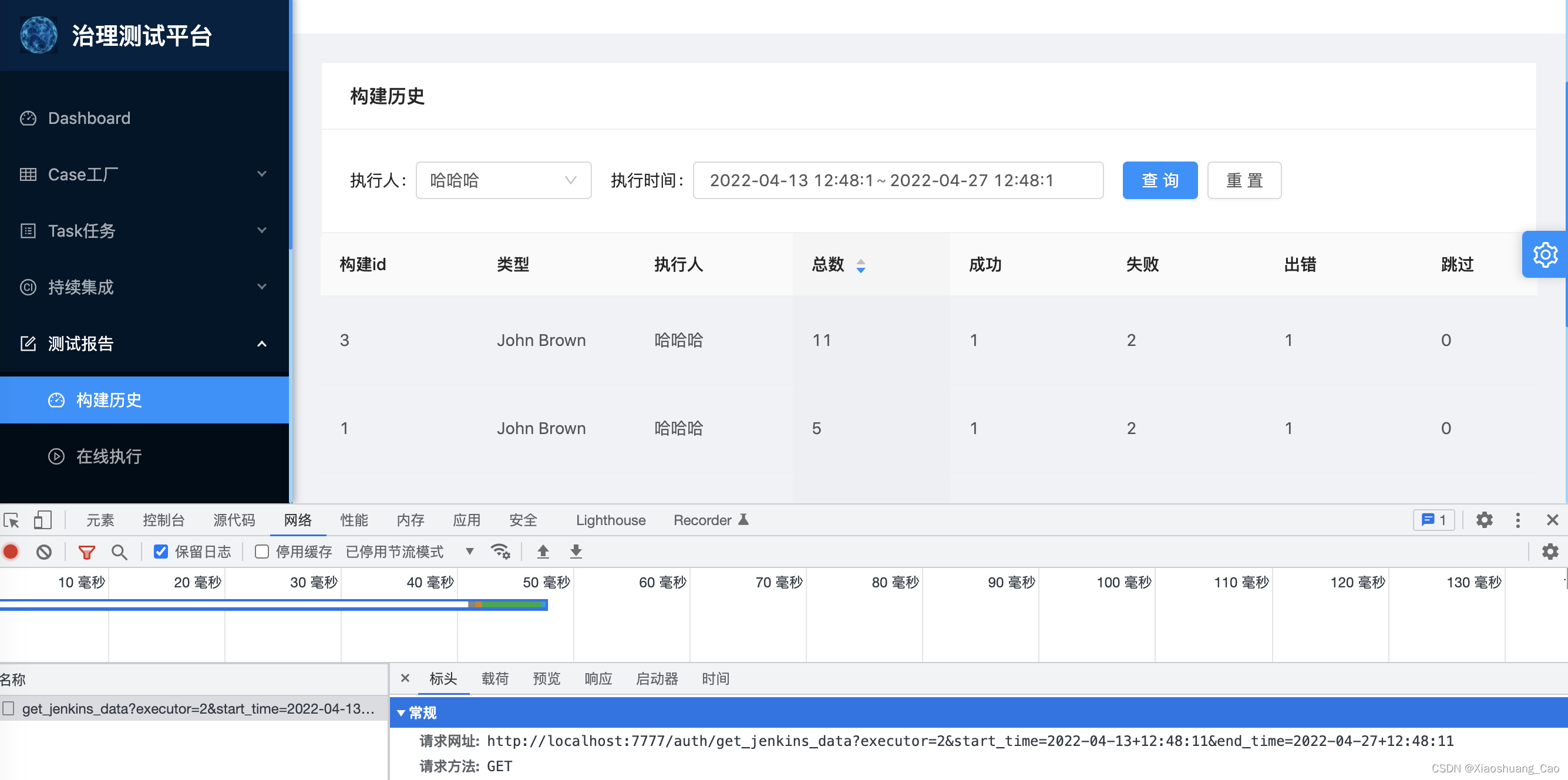





















 5848
5848











 被折叠的 条评论
为什么被折叠?
被折叠的 条评论
为什么被折叠?








