import cv2
import matplotlib.pyplot as plt
import matplotlib
import numpy as np
import random
font = {'family': 'SimHei', 'size': 6}
matplotlib.rc('font', **font)
def add_gaussian_noise(image, sigma=20):
img = image.astype(np.int16)
img_size = img.shape
if len(img_size) == 3:
x, y, z = img.shape
else:
x, y = img.shape
z = 0
mu = 0
for i in range(x):
for j in range(y):
if img_size == 3:
for k in range(z):
img[i, j, k] = img[i, j, k] + random.gauss(mu=mu, sigma=sigma)
else:
img[i, j] = img[i, j] + random.gauss(mu=mu, sigma=sigma)
img[img > 255] = 255
img[img < 0] = 0
img = img.astype(np.uint8)
return img
img_path = 'lenna.bmp'
source = cv2.imread(img_path, cv2.IMREAD_UNCHANGED)
if len(source.shape) > 2:
source = cv2.cvtColor(source, cv2.COLOR_BGR2RGB)
source_noise = add_gaussian_noise(source)
source_noise_gaussian_filter = cv2.GaussianBlur(source_noise, (5, 5), 0)
source_noise_average_filtering_5x5 = cv2.blur(source_noise, ksize=(5, 5))
imgs = [source,
source_noise,
source_noise_gaussian_filter,
source_noise_average_filtering_5x5]
titles = ['原图',
'噪声图',
'噪声图高斯滤波',
'噪声图均值滤波']
for idx in range(len(imgs)):
plt.subplot(1, 4, idx + 1)
plt.imshow(imgs[idx], cmap='gray')
plt.title(titles[idx])
plt.axis('off')
plt.savefig('高斯滤波.png', bbox_inches='tight', dpi=300)
plt.show()
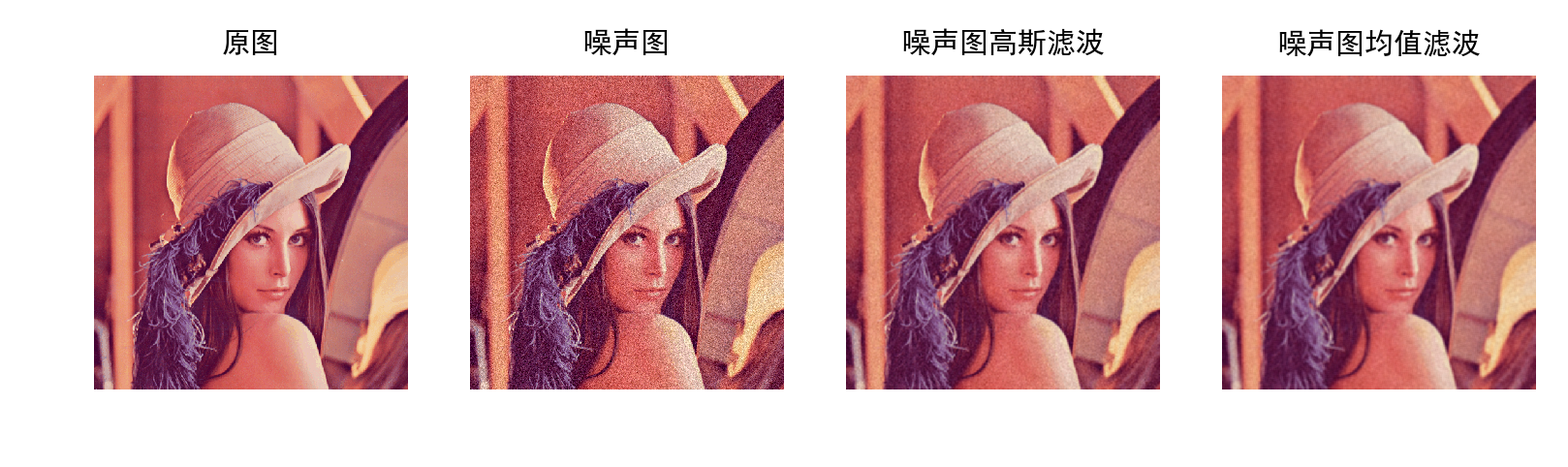
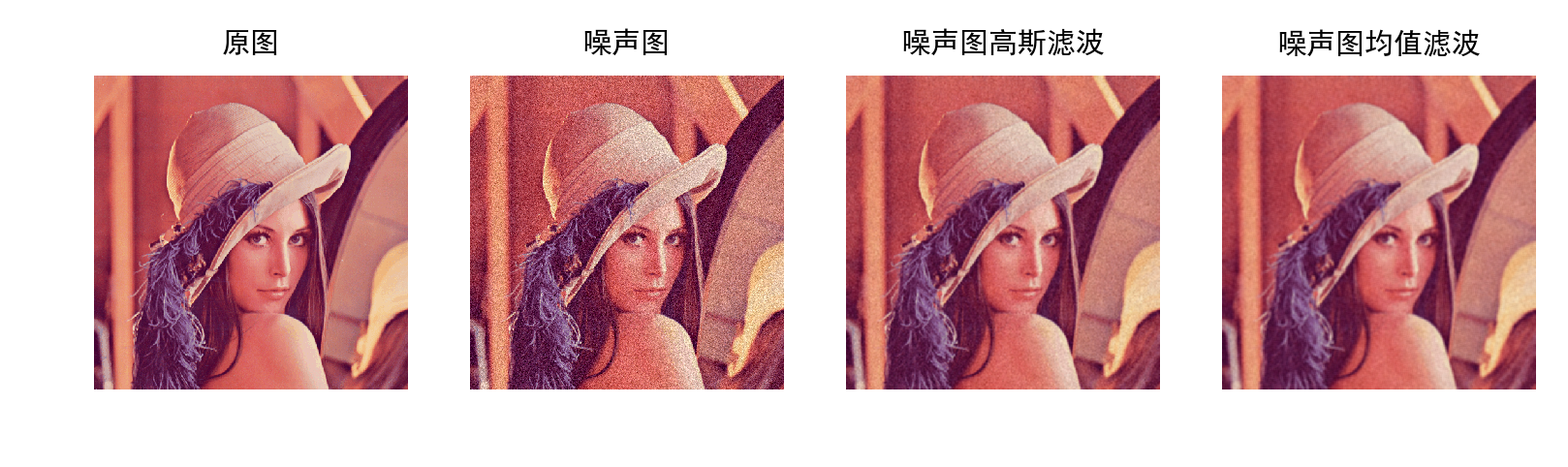






















 968
968











 被折叠的 条评论
为什么被折叠?
被折叠的 条评论
为什么被折叠?








