commander.js 是一个用来创建命令行程序的 Nodejs 库。
commander 的 API 没有几个,本文主要用到了其中的 option 方法。而天气信息则是使用的高德天气的开放web接口,注册登录高德开放平台后就可以使用里面的免费API接口了。
初始化项目
首先创建一个 weather 文件夹,初始化 npm:
npm init
然后需要下载两个模块:
yarn add commander axios
注册高德开放平台
来到官方网页:高德开放平台。注册,之后点到开发支持 --> web 服务API,获得 key。当有了 key 之后就可以调用 API了。来到天气 API,发现天气查询API的城市字段并不是城市名字,而是城市编码,在使用命令行查询时,显然我们输的是城市名字。那该怎么办呢?高德数据中,有一个接口是专门用来查询城市编码的,网址在这里:查询城市编码。准备好这些后,就可以编写命令行工具了!
编写命令行工具
在正式编写之前,说一下 commander 的用法。
使用过脚手架工具的同学都应该体验过命令行,打开终端,输入 create-react-app mypreject 后终端窗口就会下载内容,下载完之后,一个 react 开发框架就生成了。还有就是用 npm 下载模块时,也是用到命令行,其实很多脚手架命令都是使用 commander 库来做到。下面就来介绍一下 commander 的用法。
首先,需要引入 commander —— const program = require('commander');。
然后指定你的命令工具版本,这是必须的 —— program.version("1.0.0");。
然后开始设置你想定义的一些命令,比如:
// index.js
program.version('0.0.1');
program.option("-f, --fruit <fruit>","Enter a fruit")
.parse(process.argv);
if(program.fruit){
console.log(program.fruit);
}
OK,一个简单的命令就书写完毕了!当打开终端,输入 node index -f apple后,控制台就会打出 apple。来说一下中间的那两行代码,这时核心 API。
当使用 npm -h 后,控制台就会打印出各个命令的输入方式和功能描述:
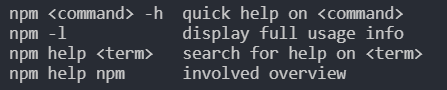
program.option 的功能就是注册一个命令,这个命令可以有简写形式(就是上面的 -f),但必须要有具体的形式(就是上面的 --fruit),函数的第二个参数是对这个命令的描述,也是必须要填的。commander 支持链式调用,因此后面又直接调用了 .parse。
precess.argv 是 node.js 中的一个属性,当你在控制台输入参数时,这个属性就会接收到你输入到的内容,该属性会返回一个数组:
// 01.js
console.log(process.argv);
当在控制台输入 node 01 a b=2 这个命令后,控制台就会打印出一个数组:
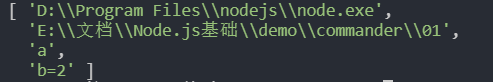
因此可以看出,commander 是对 process.argv 的输出做了处理。
下面的条件判断是指当有个命令时,就打印出这个命令的值。program.fruit 就是 option 中指定的 --fruit,而值是 option 第一个参数最右端的 <fruit> 字段,<> 这里面名字是可以随便命的。当然你也可以不传参,使用这种方式是值这个参数是必选的,而 [xxx] 则表示可选。
option 其实可以传四个参数,第三个参数可以是一个 默认值,也可以是一个函数,该函数是 option 的回调函数,接受两个参数:
function callback(value,prev){
// value 表示你当前输入的值
// prev 表示你上一次输入的值(当传入多个参数时可用到)
}
比如:当连续输入命令时,就可能用到 prev:node index -f apple -f banana -f pear。
第四个参数是只有第三个参数是函数是才可传入,他表示参数的默认值。
// index.js
const cm = require('commander');
cm.version('0.1.0');
function getColor(value,prev){
return prev.concat([value]);
}
cm.option("-c, --color [color]","Enter a color",getColor,[])
.parse(process.argv);
if(cm.color.length){
console.log(cm.color);
}
当输入 node index -c red -c green -c gold 时,终端就会打印出一个数组:[ 'red', 'green', 'gold' ]。
改进
通过上面调用命令可以看到,我们每次都要使用 node index xxxx,这样感觉很土,而且这个命令工具只能在这个项目里使用,怎样才能让我们无论在哪个文件夹下都能运行呢?
将这个模块变成全局可调用的模块。在 npm 下载模块时,有一个 -g 命令,可以安装到全局将下载的模块。同样的,我们自己写的模块也能实现这样的功能。在不用发布 npm 包的情况下,可以通过以下步骤来实现:
-
在项目中新建一个 bin 目录,把我们写的命令行文件剪切到该目录里;
-
在文件的最顶部写上
#!/usr/bin/env node字符,告诉 node,这是一个命令行脚本; -
来到 package.json 文件,写下一个属性:
{ "bin": { // 值是文件的路径(相对于 package.json) "weather": "bin/index.js" } } -
打开终端在项目目录,输入命令:
npm link。这个命令会在全局包下面创建一个指向命令执行的地方的符号链接。
这样就大功告成了!打开终端,直接 weather -c red 就可以运行我们写的命令程序了。
天气查询实现
这里使用 axios 模块来编写异步请求。命令有四个:
-c --city// 输入一个城市,查询这个城市的天气-l --list// 可以输入好几个城市,每个用逗号隔开-n --now// 查询你所在城市的天气(这里要使用 高德开放平台的 IP 查询 API)--hot// 查询热门城市天气
代码编写
#!/usr/bin/env node
const program = require('commander');
const axios = require('axios');
const querystring = require('querystring');
const KEY = '<你的 key>';
const hotCitys = [
"北京",
"上海",
"广州",
"深圳"
];
program.version('0.0.1');
function cityList(value) {
return value.split(',');
}
function getCitys(value, dummyPrevious) {
return dummyPrevious.concat([value]);
}
program
.option('-c, --city <city>', 'input a city name', getCitys, [])
.option('-l, --list <list>', 'input a city list and Each city is separated by commas', cityList)
.option('-n, --now', 'get where you are now')
.option('--hot', 'get hot city information')
program.parse(process.argv);
然后是查询请求,查询请求分为三部:
- 获得输入的城市名;
- 异步请求,获得城市的区域编码;
- 异步请求,通过编码获得天气情况;
当是--now时,首先还要通过本地 ip 获取到所在城市,高德开放平台也提供了这个 API。
对于获得城市名字,应该很简单,只需要读取 program 的 city、list、hotCitys 就行了。
获得所在城市
当是 -n 命令时,需要通过 ip 获得所在城市:
if(program.now){
axios.get(`https://restapi.amap.com/v3/ip?key=${KEY}`)
.then(res => {
if (res.data.status) {
return res.data.city;
}
})
// 把得到的城市名字传给 查询城市编码的函数
.then(cityName => searchCityCode(cityName))
}
得到城市编码
function searchCityCode(city) {
// 行政查询
axios.get(`https://restapi.amap.com/v3/config/district?keywords=${querystring.escape(city)}&subdistrict=0&key=${KEY}`)
.then(res => {
if (res.status === 200 && res.data.status == 1) {
const info = res.data;
return info.districts[0].adcode;
}
// 把得到的城市编码传给 查询天气的函数
}).then(cityCode => getWeatherInfo(cityCode))
}
获得天气信息
// 获得天气信息
function getWeatherInfo(cityCode) {
axios.get(`https://restapi.amap.com/v3/weather/weatherInfo?extensions=all&city=${cityCode}&key=${KEY}`)
.then(res => {
return res.data.forecasts[0];
// 最后把得到的天气信息传给用于控制台输出的函数
}).then(info => renderInfo(info))
}
把数据筛选出来
function renderInfo(info) {
var casts = info.casts;
for(let k = 0;k < 3;k ++){
var obj = {};
obj['城市'] = info.city;
switch(k){
case 0:
obj['标注'] = '今天';
break;
case 1:
obj['标注'] = '明天';
break;
case 2:
obj['标注'] = '后天';
break;
}
obj['白天温度'] = casts[k].daytemp + '度';
obj['夜间温度'] = casts[k].nighttemp + '度';
obj['天气'] = casts[k].dayweather;
obj['风向'] = casts[k].daywind;
obj['风力'] = casts[k].daypower;
obj['日期'] = casts[k].date;
// 这里直接使用了 console.table 哈哈
console.table(obj);
}
}
判断
if (program.city.length) {
getCityListInfo(program.city);
}
if(program.now){
axios.get(`https://restapi.amap.com/v3/ip?key=${KEY}`)
.then(res => {
if (res.data.status) {
return res.data.city;
}
})
.then(cityName => searchCityCode(cityName))
}
if (program.list) {
getCityListInfo(program.list);
} else if (program.hot) {
getCityListInfo(hotCitys);
} else {
// 如果输的不是这几个,那么就提示命令
console.log(program.help);
}
-c 和 -l 没有出入参数时,将会报错:error: option '-c, --city <city>' argument missing。
使用 colors 让面板更美观
colors 是一个 JavaScript 模块,使用时需要下载: yarn add colors。
使用 colors 可以改变面板上的字体。可以看到:
const color = require('colors');
color.setTheme({
err: 'red',
ok: 'green',
warn: 'yellow'
});
// 就像给字符串注册了三个属性一样去调用
console.log("TypeError: xxxx".err);
console.log("OK,this is right!: xxxx".ok);
console.log("Warn!You'd better not do that.: xxxx".warn);
最终输出样子:
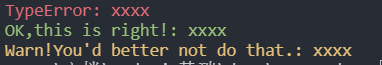
下面就给得到的天气对象添上颜色:
const colors = require('colors);
colors.setTheme({
key: 'yellow',
value: 'cyan',
line: 'green'
});
function renderInfo(info) {
var casts = info.casts;
for(let i = 0;i < 3;i ++){
var obj = {};
// .... 筛选出我们要的信息
// 然后交给 showConsole 函数去渲染
showConsole(obj);
}
function showConsole(obj){
let keyStr = '',
valStr = '',
count = 0;
for (let p in obj) {
keyStr = keyStr + p + '\t\t';
if (count >= 2 && count < 4) {
valStr = valStr + obj[p] + '\t\t\t';
} else {
valStr = valStr + obj[p] + '\t\t';
}
count++;
}
console.log("------------------------------------------------------------------------------------------------------------------------------".line);
console.log(keyStr.yellow);
console.log(valStr.cyan);
console.log("------------------------------------------------------------------------------------------------------------------------------".line);
}
}
效果:

























 203
203











 被折叠的 条评论
为什么被折叠?
被折叠的 条评论
为什么被折叠?








