场景:服务器不定时(间隔几秒)发送数据到app,app根据接收到的数据在webview上显示与之唯一对应的gif动图。
不能在主线程以外操作UI,android中把耗时的操作都放到子线程里面,主线程又叫UI线程。
直接代码!
1、文件所在位置
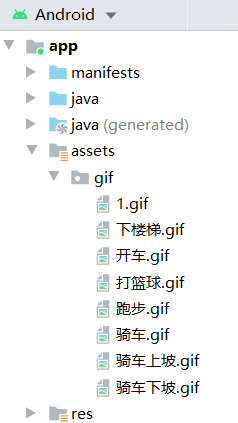
2、主界面xml
<?xml version="1.0" encoding="utf-8"?>
<androidx.constraintlayout.widget.ConstraintLayout xmlns:android="http://schemas.android.com/apk/res/android"
xmlns:app="http://schemas.android.com/apk/res-auto"
xmlns:tools="http://schemas.android.com/tools"
android:layout_width="match_parent"
android:layout_height="match_parent"
tools:context=".MainActivity">
<TextView
android:id="@+id/t1"
android:layout_width="293dp"
android:layout_height="64dp"
android:gravity="center"
android:text="显示结果"
android:textSize="40dp"
app:layout_constraintBottom_toBottomOf="parent"
app:layout_constraintLeft_toLeftOf="parent"
app:layout_constraintRight_toRightOf="parent"
app:layout_constraintTop_toTopOf="parent"
app:layout_constraintVertical_bias="0.143" />
<WebView
android:id="@+id/webView"
android:layout_width="366dp"
android:layout_height="327dp"
app:layout_constraintBottom_toBottomOf="parent"
app:layout_constraintEnd_toEndOf="parent"
app:layout_constraintHorizontal_bias="0.492"
app:layout_constraintStart_toStartOf="parent"
app:layout_constraintTop_toTopOf="parent"
app:layout_constraintVertical_bias="0.47" />
<Button
android:id="@+id/b1"
android:layout_width="wrap_content"
android:layout_height="wrap_content"
android:text="开始"
app:layout_constraintBottom_toBottomOf="parent"
app:layout_constraintEnd_toEndOf="parent"
app:layout_constraintHorizontal_bias="0.544"
app:layout_constraintStart_toStartOf="parent"
app:layout_constraintTop_toTopOf="parent"
app:layout_constraintVertical_bias="0.875" />
</androidx.constraintlayout.widget.ConstraintLayout>
3、主函数java
package com.example.mhandle;
import androidx.appcompat.app.AppCompatActivity;
import android.os.Bundle;
import android.os.Handler;
import android.os.Message;
import android.view.View;
import android.webkit.WebView;
import android.widget.Button;
import android.widget.TextView;
import java.io.BufferedReader;
import java.io.IOException;
import java.io.InputStreamReader;
import java.io.OutputStream;
import java.io.PrintWriter;
import java.net.Socket;
public class MainActivity extends AppCompatActivity {
private Handler handler;
private TextView textView;
private Button b1;
private WebView webView;
private String gifFilePath = "";
@Override
protected void onCreate(Bundle savedInstanceState) {
super.onCreate(savedInstanceState);
setContentView(R.layout.activity_main);
textView = findViewById(R.id.t1);
b1 = findViewById(R.id.b1);
webView = findViewById(R.id.webView);
handler = new MyHandler();
b1.setOnClickListener(new View.OnClickListener() {
@Override
public void onClick(View v) {
new MyThread().start();
}
});
}
class MyHandler extends Handler {
@Override
public void handleMessage(Message msg) {
super.handleMessage(msg);
String str = (String) msg.obj;
// Log.d("TTTT", "接收到的消息是" + str);
switch (str){
case "4":
gifFilePath = "file:///android_asset/gif/打篮球.gif";//首先将一张gif格式的动图放置在assets中
break;
case "1":
gifFilePath = "file:///android_asset/gif/跑步.gif";//首先将一张gif格式的动图放置在assets中
break;
case "2":
gifFilePath = "file:///android_asset/gif/开车.gif";//首先将一张gif格式的动图放置在assets中
break;
default:
gifFilePath = "file:///android_asset/gif/1.gif";//首先将一张gif格式的动图放置在assets中
}
webView.loadUrl(gifFilePath);
}
}
class MyThread extends Thread{
@Override
public void run() {
super.run();
InputStreamReader isr = null;
BufferedReader br;
// 要连接的服务端IP地址和端口
String host = "192.168.137.1";
int port = 9999;
String order = "1" ;
String message = "22";
while (true){
Socket socket = null;
try {
socket = new Socket(host, port);
} catch (IOException e) {
e.printStackTrace();
}
try {
Thread.sleep(1000*1);
} catch (InterruptedException e) {
e.printStackTrace();
}
OutputStream outputStream = null;
try {
outputStream = socket.getOutputStream();
} catch (IOException e) {
e.printStackTrace();
}
PrintWriter pWriter = new PrintWriter(outputStream);
pWriter.write(order+message);
pWriter.flush();
try {
socket.shutdownOutput();
} catch (IOException e) {
e.printStackTrace();
}
// 获得输入流
try {
isr = new InputStreamReader(socket.getInputStream());
} catch (IOException e) {
e.printStackTrace();
}
br = new BufferedReader(isr);
// todo 尝试 handler发送数据
Message mesg = handler.obtainMessage();
try {
mesg.obj = br.readLine();
} catch (IOException e) {
e.printStackTrace();
}
handler.sendMessage(mesg);
}};
}
}





















 815
815











 被折叠的 条评论
为什么被折叠?
被折叠的 条评论
为什么被折叠?








