nginx优点
高并发、高性能、可扩展性好、高可靠性、热部署、BSD许可证
Nginx主要组成部分
Nginx二进制可执行文件:由各个模块源码编译成的一个文件
Nginx config文件:控制nginx行为
access.log 访问日志:记录每一条http请求信息
error.log 错误日志: 定位问题
Nginx版本
nginx主要的版本有以下几个,Nginx的开源版本和商业版本;阿里巴巴开源的Tengine,是封装了开源版本的Nginx;免费版本的OpenResty以及商业版本的OpenResty;如果开发API服务器或者防火墙,那么openResty是不错的选择。
Nginx的编译和安装
可以使用yarn或者appt直接安装nginx,但是有部分问题。官网下载完后解压进入目录
-rw-r--r--@ 1 zhaozexin staff 310K Oct 19 2022 CHANGES -rw-r--r--@ 1 zhaozexin staff 474K Oct 19 2022 CHANGES.ru -rw-r--r--@ 1 zhaozexin staff 1.4K Oct 19 2022 LICENSE -rw-r--r--@ 1 zhaozexin staff 49B Oct 19 2022 README drwxr-xr-x@ 25 zhaozexin staff 800B Oct 19 2022 auto drwxr-xr-x@ 11 zhaozexin staff 352B Oct 19 2022 conf -rwxr-xr-x@ 1 zhaozexin staff 2.5K Oct 19 2022 configure drwxr-xr-x@ 6 zhaozexin staff 192B Oct 19 2022 contrib drwxr-xr-x@ 4 zhaozexin staff 128B Oct 19 2022 html drwxr-xr-x@ 3 zhaozexin staff 96B Oct 19 2022 man drwxr-xr-x@ 9 zhaozexin staff 288B Oct 19 2022 src
./configure --prefix=/usr/local/nginx-zexin 默认安装命令,安装完成后会有安装summary,并且会生成一些中间件,这些文件会存放在objs文件夹下。
Configuration summary + using system PCRE2 library + OpenSSL library is not used + using system zlib library nginx path prefix: "/usr/local/nginx-zexin" nginx binary file: "/usr/local/nginx-zexin/sbin/nginx" nginx modules path: "/usr/local/nginx-zexin/modules" nginx configuration prefix: "/usr/local/nginx-zexin/conf" nginx configuration file: "/usr/local/nginx-zexin/conf/nginx.conf" nginx pid file: "/usr/local/nginx-zexin/logs/nginx.pid" nginx error log file: "/usr/local/nginx-zexin/logs/error.log" nginx http access log file: "/usr/local/nginx-zexin/logs/access.log" nginx http client request body temporary files: "client_body_temp" nginx http proxy temporary files: "proxy_temp" nginx http fastcgi temporary files: "fastcgi_temp" nginx http uwsgi temporary files: "uwsgi_temp" nginx http scgi temporary files: "scgi_temp"
进入objs文件后可以看到
total 176 -rw-r--r-- 1 zhaozexin staff 40K Jul 12 16:07 Makefile -rw-r--r-- 1 zhaozexin staff 26K Jul 12 16:07 autoconf.err -rw-r--r-- 1 zhaozexin staff 5.5K Jul 12 16:07 ngx_auto_config.h -rw-r--r-- 1 zhaozexin staff 531B Jul 12 16:06 ngx_auto_headers.h -rw-r--r-- 1 zhaozexin staff 5.7K Jul 12 16:06 ngx_modules.c drwxr-xr-x 9 zhaozexin staff 288B Jul 12 16:07 src
所有模块编译进Nginx中的文件都会添加在ngx_modules.c中,进入后可以看到
#include <ngx_config.h> #include <ngx_core.h> extern ngx_module_t ngx_core_module; extern ngx_module_t ngx_errlog_module; extern ngx_module_t ngx_conf_module; extern ngx_module_t ngx_regex_module; extern ngx_module_t ngx_events_module; extern ngx_module_t ngx_event_core_module; extern ngx_module_t ngx_kqueue_module; extern ngx_module_t ngx_http_module; extern ngx_module_t ngx_http_core_module; extern ngx_module_t ngx_http_log_module; extern ngx_module_t ngx_http_upstream_module; extern ngx_module_t ngx_http_static_module; extern ngx_module_t ngx_http_autoindex_module; extern ngx_module_t ngx_http_index_module; extern ngx_module_t ngx_http_mirror_module; extern ngx_module_t ngx_http_try_files_module; extern ngx_module_t ngx_http_auth_basic_module; extern ngx_module_t ngx_http_access_module; extern ngx_module_t ngx_http_limit_conn_module; extern ngx_module_t ngx_http_limit_req_module; extern ngx_module_t ngx_http_geo_module; extern ngx_module_t ngx_http_map_module; extern ngx_module_t ngx_http_split_clients_module; extern ngx_module_t ngx_http_referer_module; extern ngx_module_t ngx_http_rewrite_module; extern ngx_module_t ngx_http_proxy_module; extern ngx_module_t ngx_http_fastcgi_module; extern ngx_module_t ngx_http_uwsgi_module; extern ngx_module_t ngx_http_scgi_module; extern ngx_module_t ngx_http_memcached_module; extern ngx_module_t ngx_http_empty_gif_module; extern ngx_module_t ngx_http_browser_module; extern ngx_module_t ngx_http_upstream_hash_module; extern ngx_module_t ngx_http_upstream_ip_hash_module; extern ngx_module_t ngx_http_upstream_least_conn_module; extern ngx_module_t ngx_http_upstream_random_module; extern ngx_module_t ngx_http_upstream_keepalive_module; extern ngx_module_t ngx_http_upstream_zone_module; extern ngx_module_t ngx_http_write_filter_module; extern ngx_module_t ngx_http_header_filter_module; extern ngx_module_t ngx_http_chunked_filter_module; extern ngx_module_t ngx_http_range_header_filter_module; extern ngx_module_t ngx_http_gzip_filter_module; "ngx_modules.c" 168L, 5859B
返回主目录下执行make编译命令,编译完成后就会生成可执行的二进制文件和中间文件,可以在objs中看到,这就是Nginx的安装文件,当我们进行Nginx的版本升级的时候,不能直接make install ,需要在这里将文件拷贝到安装目录中。所有的中间文件都放在src中。
首次安装可以使用make install命令进行安装,完成后进入prefix执行的目录
total 0 drwxr-xr-x@ 17 zhaozexin staff 544B Jul 12 16:23 conf drwxr-xr-x@ 4 zhaozexin staff 128B Jul 12 16:23 html drwxr-xr-x@ 2 zhaozexin staff 64B Jul 12 16:23 logs drwxr-xr-x@ 3 zhaozexin staff 96B Jul 12 16:23 sbin
access.log\error.log 在log目录下,二进制文件在 sbin目录下,决定功能的config文件在conf目录下。
conf目录内容:
total 136 -rw-r--r--@ 1 zhaozexin staff 1.1K Jul 12 16:23 fastcgi.conf -rw-r--r--@ 1 zhaozexin staff 1.1K Jul 12 16:23 fastcgi.conf.default -rw-r--r--@ 1 zhaozexin staff 1.0K Jul 12 16:23 fastcgi_params -rw-r--r--@ 1 zhaozexin staff 1.0K Jul 12 16:23 fastcgi_params.default -rw-r--r--@ 1 zhaozexin staff 2.8K Jul 12 16:23 koi-utf -rw-r--r--@ 1 zhaozexin staff 2.2K Jul 12 16:23 koi-win -rw-r--r--@ 1 zhaozexin staff 5.2K Jul 12 16:23 mime.types -rw-r--r--@ 1 zhaozexin staff 5.2K Jul 12 16:23 mime.types.default -rw-r--r--@ 1 zhaozexin staff 2.6K Jul 12 16:23 nginx.conf -rw-r--r--@ 1 zhaozexin staff 2.6K Jul 12 16:23 nginx.conf.default -rw-r--r--@ 1 zhaozexin staff 636B Jul 12 16:23 scgi_params -rw-r--r--@ 1 zhaozexin staff 636B Jul 12 16:23 scgi_params.default -rw-r--r--@ 1 zhaozexin staff 664B Jul 12 16:23 uwsgi_params -rw-r--r--@ 1 zhaozexin staff 664B Jul 12 16:23 uwsgi_params.default -rw-r--r--@ 1 zhaozexin staff 3.5K Jul 12 16:23 win-utf
sbin目录:
total 1640 -rwxr-xr-x 1 zhaozexin staff 819K Jul 12 16:23 nginx
Nginx配置语法
通用语法
-
配置文件由指令和指令块构成
-
每条指令以;分号结尾,指令与参数之间用空格符号分隔
-
指令块以{} 大括号将多条指令组织在一起
-
include语句允许组合多个配置文件以提升可维护性
-
使用#符号添加注释,提高可读性
-
使用$符号使用变量
-
部分指令的 参数支持正则表达式
配置参数:时间单位
ms:millisecond、 d:days、 s:seconds、 w:weeks、 m:minutes、M:months,30 days、h:hours, y:years、365 days
配置参数:空间单位
bytes、k/K: kilobytes、 m/M:megabytes、g/G:gigabytes
Nginx命令行
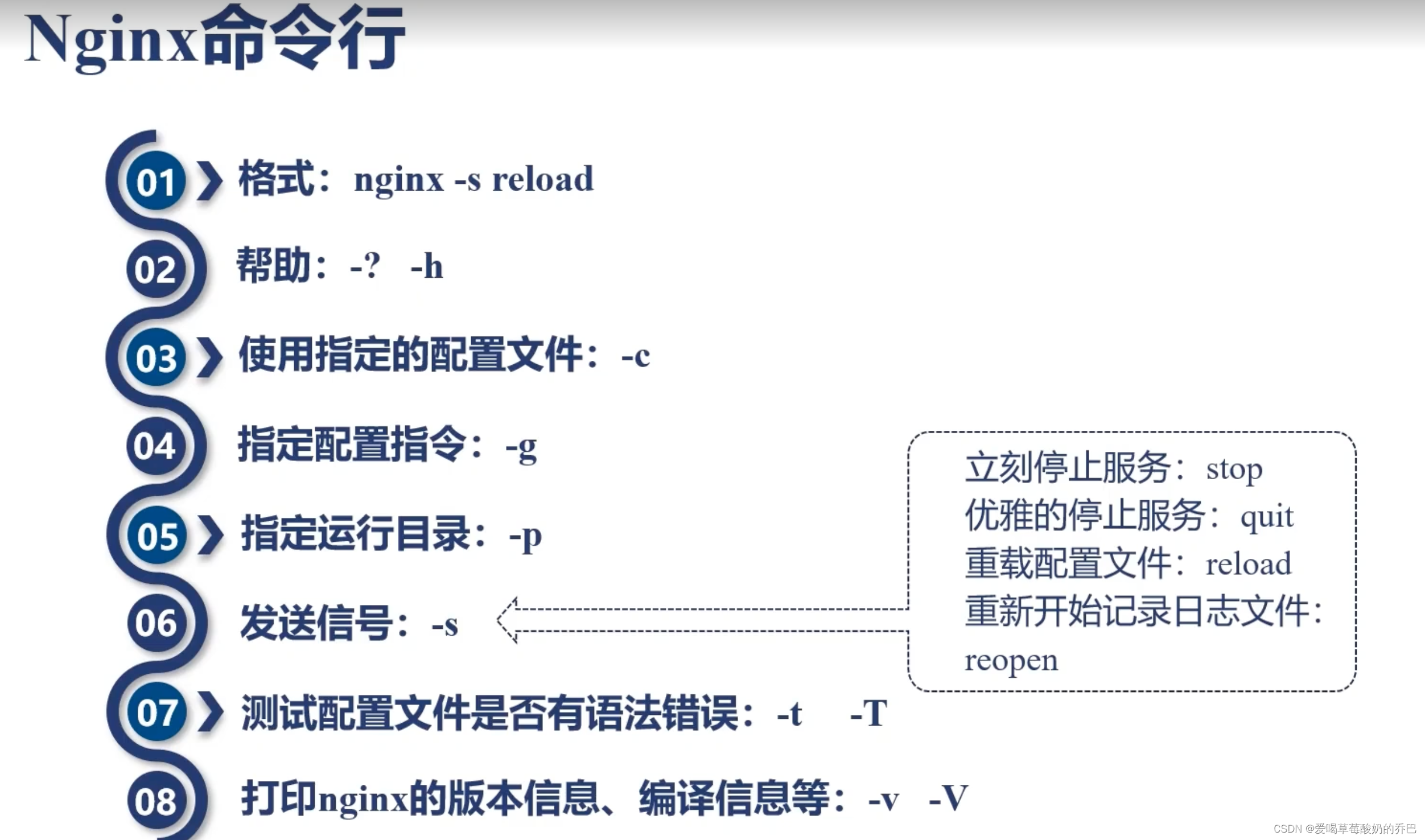
重载配置文件
./nginx -s reload 可以在不停止服务的情况下使用最新更改的配置内容
热部署
热部署就是在不停止服务的情况下,更新nginx的二进制文件,首先cp nginx文件为nginx.old, 然后把最新的二进制文件mv 过来。给master进程发送消息,查看进程命令是 ps -ef |grep nginx, 找到master process的id号,kill - USR2 process_id, 这时候会再启动一个master进程,使用新的配置文件,这时候老的进程就不再监听对应的端口了。需要发送kill -WINCH process_id命令告诉老的master进程优雅的关闭。关闭意味着不再接受新的命令,全部切换到新的master中,这时候如果新的出现问题,可以使用reload命令重新拉起老的进程,完成版本回退。
日志切割文件
切割日志文件需要执行两个步骤,首先备份log中的access.log文件,然后使用./nginx -s reopen 命令重新打开,就会完成日期切割。






















 5万+
5万+











 被折叠的 条评论
为什么被折叠?
被折叠的 条评论
为什么被折叠?








