servlet.jsp
import cn.jk.Mycookie;
import javax.servlet.http.Cookie;
import java.io.IOException;
import java.text.SimpleDateFormat;
import java.util.Date;
@javax.servlet.annotation.WebServlet("/Servlet3")
public class Servlet3 extends javax.servlet.http.HttpServlet {
protected void doPost(javax.servlet.http.HttpServletRequest request, javax.servlet.http.HttpServletResponse response) throws javax.servlet.ServletException, IOException {
//乱码处理
response.setContentType("text/html;charset = utf-8");
//1.获取cookies;
Cookie[] cookies= request.getCookies();
//通过cookie的名称查找cookie,cookie c = new Cookie("last",当前时间);
Cookie cookie = Mycookie.getCookieByName(cookies,"last");
//判断是不是第一次;
if (cookie == null){
response.getWriter().write("欢迎访问" );
}else{
//不是第一次访问输出时间;
String value = cookie.getValue();
response.getWriter().write("又来了,你上次访问的时间是"+value);
}
Date date = new Date();
SimpleDateFormat sdf = new SimpleDateFormat("yyyy-MM-dd hh:mm:ss");
String sDate = sdf.format(date);
//保存到cookie中
Cookie c = new Cookie("last",sDate);
response.addCookie(c);
}
protected void doGet(javax.servlet.http.HttpServletRequest request, javax.servlet.http.HttpServletResponse response) throws javax.servlet.ServletException, IOException {
doPost(request,response);
}
}
cookie.java
package cn.jk;
import javax.servlet.http.Cookie;
public class Mycookie {
public static Cookie getCookieByName(Cookie[] cookies,String name)
{
if (cookies == null)
{
return null;
}else{
//循环遍历Cookie数组,一个一个找,找到匹配的name,找到后返回这个cookie;
for (Cookie cookie:cookies){
if (cookie.getName().equals(name)) {
return cookie;
}
}
return null;
}
}
}
index.jsp
<%--
Created by IntelliJ IDEA.
User: Administrator
Date: 2019/4/22 0022
Time: 下午 8:50
To change this template use File | Settings | File Templates.
--%>
<%@ page contentType="image/jpeg" language="java"
import="
java.util.*,java.awt.*,java.awt.image.*,javax.imageio.*"
%>
<%!
// 生成随机颜色
Color getRandColor(int fc,int bc){
Random random = new Random();
if(fc > 255){
fc = 255;
}
if(bc < 255){
bc = 255;
}
int r = fc +random.nextInt(bc-fc);
int g = fc +random.nextInt(bc-fc);
int b = fc +random.nextInt(bc-fc);
return new Color(r,g,b);
}
%>
<%
//设置页面不缓存
response.setHeader("Pragma","no-cache");
response.setHeader("Cache-Control","no-catch");
response.setDateHeader("Expires",0);
//在内存中创建图象 ,指定图形验证码图片的大小
int width = 60;
int height = 20;
// 生成一张新图片
BufferedImage image = new BufferedImage(width,height,BufferedImage.TYPE_INT_RGB);
//创建图象
Graphics g = image.getGraphics();
//生成随机对象
Random random = new Random();
//设置背景色
g.setColor(getRandColor(200,250));
g.fillRect(0,0,width,height);
//设置字体
g.setFont(new Font("Tines Nev Roman",Font.PLAIN,20));
//随机产生干扰线 ,让图片看起来更加杂乱
g.setColor(getRandColor(160,200));
for(int i = 0; i < 255; i++){
int x = random.nextInt(width);
int y = random.nextInt(height);
int xl = random.nextInt(12);
int yl = random.nextInt(12);
}
//随机产生认证码,4位数字
String sRand = "";
for(int i = 0; i < 4; i++){
String rand = String.valueOf(random.nextInt(10));
sRand += rand;
//将认证码显示到图象中
g.setColor(new Color(20 + random.nextInt(110),20 + random.nextInt(110),20 + random.nextInt(110)));
g.drawString(rand,13*i+6,16);
}
session.setAttribute("rCode",sRand);
//图像生效
g.dispose();
//输出图像到页面
ImageIO.write(image,"JPEG",response.getOutputStream());
out.clear();
out = pageContext.pushBody();
%>
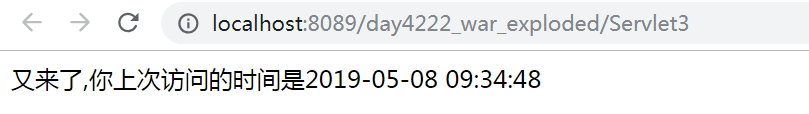






















 1822
1822











 被折叠的 条评论
为什么被折叠?
被折叠的 条评论
为什么被折叠?








