ubuntu未提供相应程序安装包,如何使用的ubuntu22.04 安装window提供的exe程序呢?
这里我了解有两种方案:
- 使用模拟器进行window程序的运行,但是肯定会有相应的性能损耗如(wine)
- 在linux上运行virtualbox或者vmware,在其上运行window系统,这里就不在赘述
ubuntu22.04如何通过wine运行window应用程序
- 下载密钥库
sudo wget -O /etc/apt/keyrings/winehq-archive.key https://dl.winehq.org/wine-builds/winehq.key
- 配置winehq国内apt源
xiaomi@-local:~$ cat /etc/apt/sources.list.d/winehq-jammy.sources
Types: deb
#URIs: https://dl.winehq.org/wine-builds/ubuntu
URIs: https://mirrors.tuna.tsinghua.edu.cn/wine-builds/ubuntu
Suites: jammy
Components: main
Architectures: amd64 i386
Signed-By: /etc/apt/keyrings/winehq-archive.key
- 安装wine软件
sudo apt-get install winehq-stable -y
sudo apt-get update
- wine软件的使用,任意目录执行要运行的程序
wine *.exe
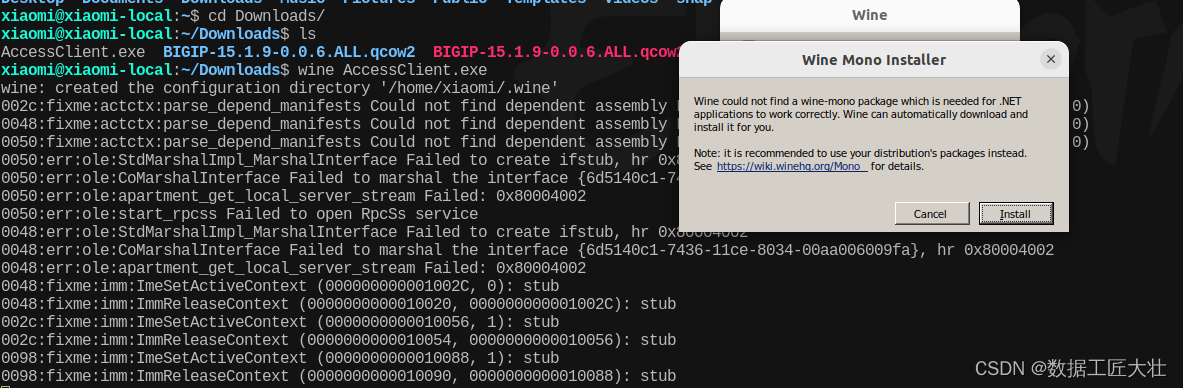
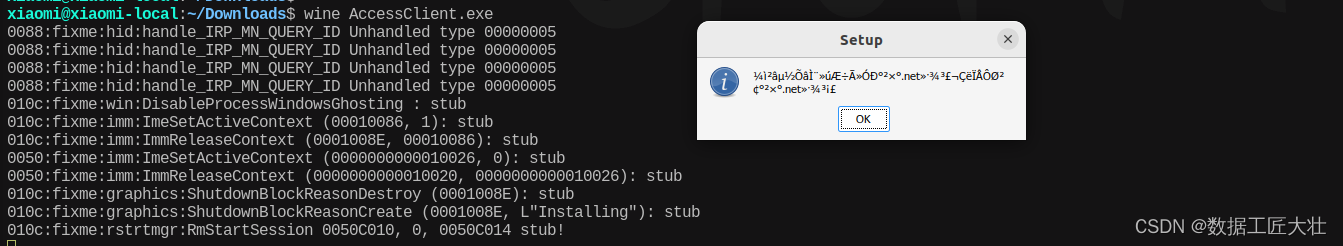
wine运行程序遇到的问题
- 运行程序warning信息
0088:fixme:hid:handle_IRP_MN_QUERY_ID Unhandled type 00000005
0088:fixme:hid:handle_IRP_MN_QUERY_ID Unhandled type 00000005
0088:fixme:hid:handle_IRP_MN_QUERY_ID Unhandled type 00000005
0088:fixme:hid:handle_IRP_MN_QUERY_ID Unhandled type 00000005
0108:fixme:win:DisableProcessWindowsGhosting : stub
0050:fixme:imm:ImeSetActiveContext (0000000000010026, 0): stub
0050:fixme:imm:ImmReleaseContext (0000000000010020, 0000000000010026): stub
0108:fixme:imm:ImeSetActiveContext (00010086, 1): stub
0108:fixme:imm:ImmReleaseContext (0001008E, 00010086): stub
0108:fixme:graphics:ShutdownBlockReasonDestroy (0001008E): stub
0108:fixme:graphics:ShutdownBlockReasonCreate (0001008E, L"Installing"): stub
0108:fixme:rstrtmgr:RmStartSession 0050C010, 0, 0050C014 stub!
0108:fixme:rstrtmgr:RmEndSession 3735928559 stub!
0108:fixme:graphics:ShutdownBlockReasonDestroy (0001008E): stub
- 第二种报错
0024:err:winediag:nodrv_CreateWindow Application tried to create a window, but no driver could be loaded.
0024:err:winediag:nodrv_CreateWindow The explorer process failed to start.
00d4:fixme:font:freetype_set_outline_text_metrics failed to read full_nameW for font L"Ani"!
00d4:err:winediag:nodrv_CreateWindow Application tried to create a window, but no driver could be loaded.
00d4:err:winediag:nodrv_CreateWindow The explorer process failed to start.
00d4:fixme:win:DisableProcessWindowsGhosting : stub
00d4:fixme:graphics:ShutdownBlockReasonDestroy (00000000): stub
00d4:fixme:graphics:ShutdownBlockReasonCreate (00000000, L"Installing"): stub
00d4:fixme:rstrtmgr:RmStartSession 0049F3FC, 0, 0049F400 stub!
00d4:fixme:graphics:ShutdownBlockReasonDestroy (00000000): stub
00d4:fixme:graphics:ShutdownBlockReasonCreate (00000000, L"Installing Terrameter LS Toolbox."): stub
00d4:fixme:rstrtmgr:RmEndSession 3735928559 stub!
00d4:fixme:graphics:ShutdownBlockReasonDestroy (00000000): stub
- 其他报错信息,有网络遇到,留言,我看到会补充






















 452
452











 被折叠的 条评论
为什么被折叠?
被折叠的 条评论
为什么被折叠?










