linux centos redis-6.2.6一键安装及配置密码
redis基本原理
redis作为非关系型nosql数据库,一般公司会作为缓存层,存储唯一会话id,以及请求削峰作用
一、数据结构
Redis支持多种数据结构,包括字符串(String)、列表(List)、集合(Set)、有序集合(Sorted Set)和哈希(Hash)。这些数据结构为Redis提供了灵活的数据存储和操作能力,使得它能够适应不同的应用场景。
二、持久化机制
Redis提供了两种持久化方式:RDB(Redis DataBase)和AOF(Append Only File)。
RDB:通过将某个时刻的内存数据以二进制方式写入磁盘来创建快照。RDB方式可以通过手动触发(save或bgsave命令)或根据配置自动触发。其中,bgsave命令会fork一个子进程来执行持久化,从而避免阻塞主线程。
AOF:通过记录所有的操作命令,并以文本形式追加到文件中。AOF方式提供了更好的数据持久性保证,但相对于RDB方式,其性能可能稍逊一筹。
此外,Redis还支持混合持久化方式,即结合RDB和AOF的优点。在写入时,先将当前数据以RDB形式写入文件开头,再将后续操作命令以AOF格式存入文件。
三、主从复制
Redis的主从复制是其提供高可用性和分布式读取能力的重要手段。主从复制的核心原理包括全量复制与部分复制。当从节点连接到主节点时,会发送PSYNC命令进行同步。如果是从节点第一次连接主节点,会触发全量复制;如果从节点之前已经与主节点同步过数据,则只需进行部分复制。主节点会将写命令传播给所有从节点,以保持数据一致性。
四、事务处理
Redis事务允许以原子性方式执行多个命令,确保这些命令要么全部执行,要么全部不执行。事务通过MULTI、EXEC和DISCARD等命令进行控制。在事务执行期间,其他客户端的命令不会被阻塞,这使得Redis事务非常适合用于高并发场景。然而,Redis事务只能处理简单的Redis命令,对于更复杂的操作,可能需要借助Lua脚本或Redis Streams等高级功能。
综上所述,Redis的原理主要涉及其灵活的数据结构、持久化机制、主从复制以及事务处理等方面。这些特性使得Redis能够适应不同的应用场景,并提供高性能、高可用性的数据存储和操作服务。
一、操作阶段,开始安装
官方下载地址https://download.redis.io/releases/选择6.2.6下载
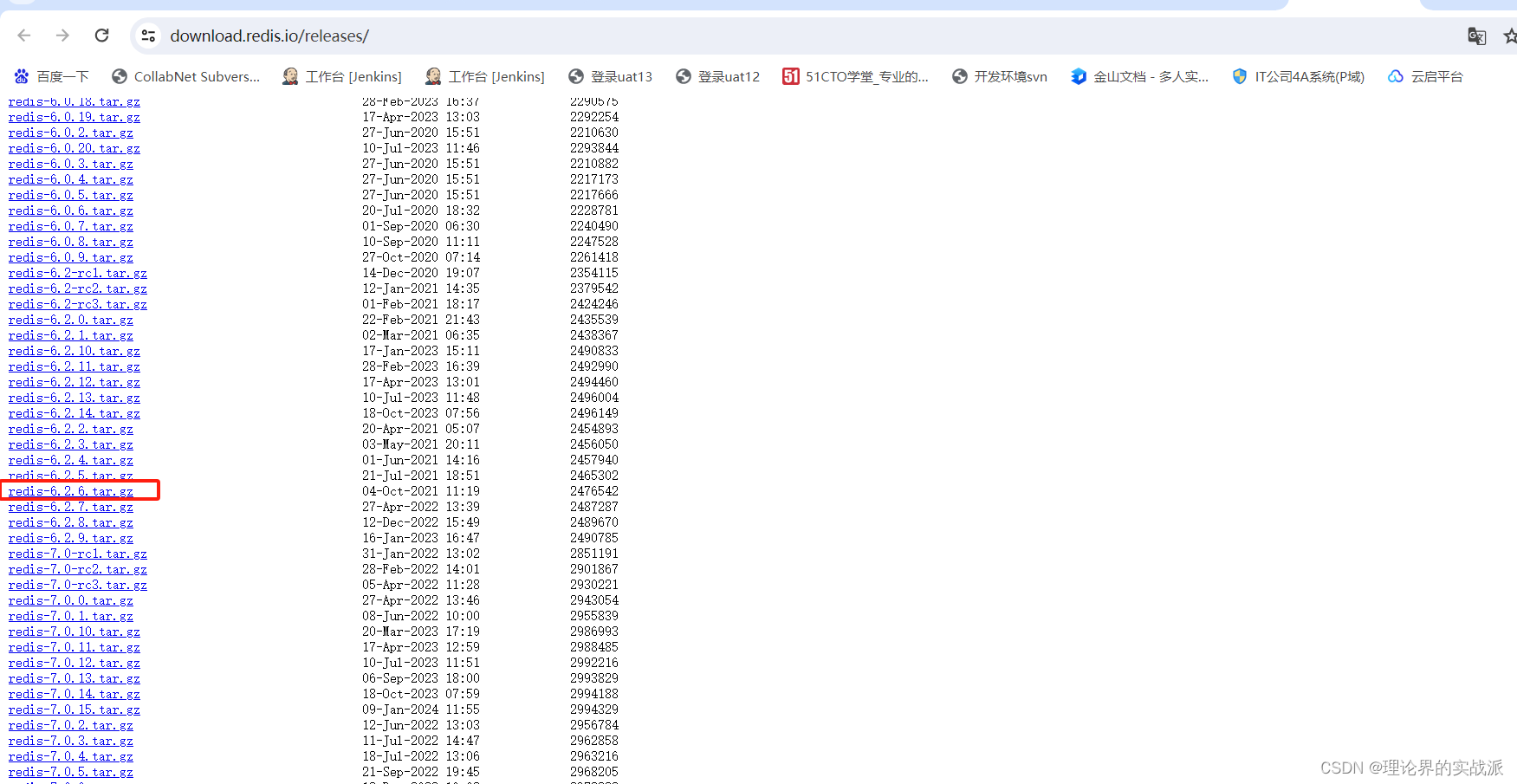
配置文件、安装文件、启动文件位置
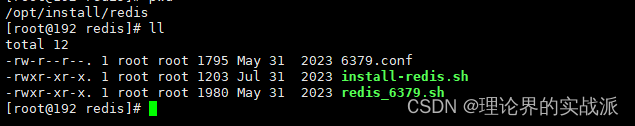
安装包位置
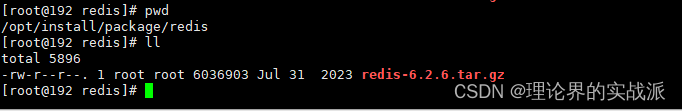
1、将安装包上传到/opt/install/package/redis如没有此目录则创建
mkdir -p /opt/install/package/redis
2、创建配置文件
mkdir -p /opt/install/redis && /opt/install/redis
vim 6379.conf
#protected-mode yes
protected-mode no
port 6379
tcp-backlog 511
timeout 0
tcp-keepalive 300
#daemonize no
daemonize yes
supervised no
pidfile /var/run/redis_6379.pid
loglevel notice
logfile /var/log/redis_6379.log
databases 16
always-show-logo yes
save 900 1
save 300 10
save 60 10000
stop-writes-on-bgsave-error yes
rdbcompression yes
rdbchecksum yes
dbfilename dump.rdb
rdb-del-sync-files no
dir /var/lib/redis/6379
replica-serve-stale-data yes
replica-read-only yes
repl-diskless-sync no
repl-diskless-sync-delay 5
repl-diskless-load disabled
repl-disable-tcp-nodelay no
replica-priority 100
acllog-max-len 128
lazyfree-lazy-eviction no
lazyfree-lazy-expire no
lazyfree-lazy-server-del no
replica-lazy-flush no
lazyfree-lazy-user-del no
oom-score-adj no
oom-score-adj-values 0 200 800
appendonly no
appendfilename "appendonly.aof"
appendfsync everysec
no-appendfsync-on-rewrite no
auto-aof-rewrite-percentage 100
auto-aof-rewrite-min-size 64mb
aof-load-truncated yes
aof-use-rdb-preamble yes
lua-time-limit 5000
slowlog-log-slower-than 10000
slowlog-max-len 128
latency-monitor-threshold 0
notify-keyspace-events ""
hash-max-ziplist-entries 512
hash-max-ziplist-value 64
list-max-ziplist-size -2
list-compress-depth 0
set-max-intset-entries 512
zset-max-ziplist-entries 128
zset-max-ziplist-value 64
hll-sparse-max-bytes 3000
stream-node-max-bytes 4096
stream-node-max-entries 100
activerehashing yes
client-output-buffer-limit normal 0 0 0
client-output-buffer-limit replica 256mb 64mb 60
client-output-buffer-limit pubsub 32mb 8mb 60
hz 10
dynamic-hz yes
aof-rewrite-incremental-fsync yes
rdb-save-incremental-fsync yes
jemalloc-bg-thread yes
appendonly yes
notify-keyspace-events "Egx"
#cluster-enabled yes
#cluster-config-file nodes.conf
#cluster-node-timeout 5000
requirepass aaaaaa
2、创建安装文件
vim install-redis.sh
#!/bin/bash
#install redis
package_name="redis-6.2.6.tar.gz"
script_dir=$(cd $(dirname $0);pwd)
source ./$scipt_dir/../Loginfo.sh
if [ -d /usr/local/redis ];then
log_info "redis dir already exists!"
exit 1
else
mkdir -p /usr/local/redis
log_info "tar redis package .."
tar -zxvf $script_dir/../package/redis/$package_name -C /usr/local &>/dev/null
log_error "redis package tar failed."
if ! grep "transparent_hugepage" /etc/rc.local &>/dev/null; then
cat >> /etc/rc.local << EOF
echo never > /sys/kernel/mm/transparent_hugepage/enabled
EOF
fi
log_error "add transparent_hugepag argse to /etc/rc.local failed"
if ! grep "vm.overcommit_memory= 1" /etc/sysctl.conf &>/dev/null; then
cat >> /etc/sysctl.conf << EOF
vm.overcommit_memory=1
EOF
sysctl -p &>/dev/null
fi
log_info "cp redis config to /etc/redis/"
mkdir -p /var/lib/redis/6379 /etc/redis
chmod 755 /usr/local/redis/ -R
cp -v 6379.conf /etc/redis/6379.conf
cp -v redis_6379.sh /etc/init.d
chmod +x /etc/init.d/redis_6379.sh
ln -s /usr/local/redis/bin/redis-* /usr/bin/
sh /etc/init.d/redis_6379.sh start
fi
log_info "log_path: /var/log/redis_6379.log"
log_info "install redis is ok"
3、创建启动文件
cat redis_6379.sh
#!/bin/sh
#Configurations injected by install_server below....
EXEC=/usr/local/redis/bin/redis-server
CLIEXEC=/usr/local/redis/bin/redis-cli
PIDFILE=/var/run/redis_6379.pid
CONF="/etc/redis/6379.conf"
REDISPORT="6379"
PASSWORD=$(cat $CONF|grep '^\s*requirepass'|awk '{print $2}'|sed 's/"//g')
###############
# SysV Init Information
# chkconfig: - 58 74
# description: redis_6379 is the redis daemon.
### BEGIN INIT INFO
# Provides: redis_6379
# Required-Start: $network $local_fs $remote_fs
# Required-Stop: $network $local_fs $remote_fs
# Default-Start: 2 3 4 5
# Default-Stop: 0 1 6
# Should-Start: $syslog $named
# Should-Stop: $syslog $named
# Short-Description: start and stop redis_6379
# Description: Redis daemon
### END INIT INFO
case "$1" in
start)
if [ -f $PIDFILE ]
then
echo "$PIDFILE exists, process is already running or crashed"
else
echo "Starting Redis server..."
$EXEC $CONF
fi
;;
stop)
if [ ! -f $PIDFILE ]
then
echo "$PIDFILE does not exist, process is not running"
else
PID=$(cat $PIDFILE)
echo "Stopping ..."
#$CLIEXEC -p $REDISPORT shutdown
if [ -z $PASSWORD ]
then
$CLIEXEC -p $REDISPORT shutdown
else
$CLIEXEC -a $PASSWORD -p $REDISPORT shutdown
fi
while [ -x /proc/${PID} ]
do
echo "Waiting for Redis to shutdown ..."
sleep 1
done
echo "Redis stopped"
fi
;;
status)
PID=$(cat $PIDFILE)
if [ ! -x /proc/${PID} ]
then
echo 'Redis is not running'
else
echo "Redis is running ($PID)"
fi
;;
restart)
$0 stop
$0 start
;;
*)
echo "Please use start, stop, restart or status as first argument"
;;
esac
4、执行安装命令一键安装
sh install-redis.sh
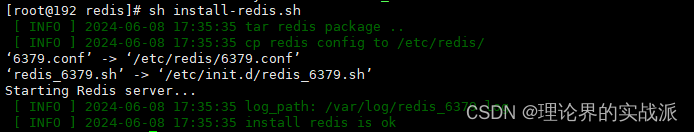

5、如果需要加入到开机自启动
cd /etc/init.d/
mv redis_6379.sh redis_6379
chkconfig --add redis_6379
chkconfig --level 35 redis_6379 on
chkconfig --list
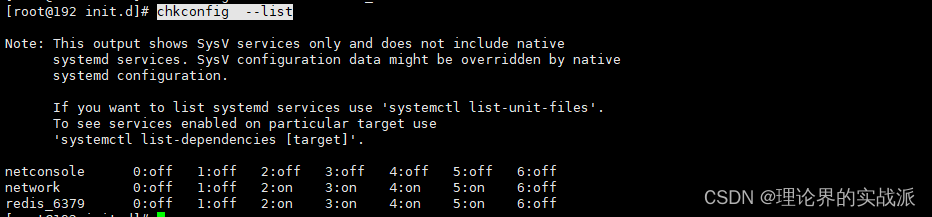
























 1118
1118











 被折叠的 条评论
为什么被折叠?
被折叠的 条评论
为什么被折叠?








