前端:
加密后的数据格式:
![]()
1.安装插件
npm install crypto-js --save-dev2.创建相关建相关js文件:我是创建在util目录下,文件名为aes.js
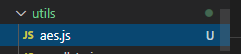
aes.js添加代码:
import CryptoJS from 'crypto-js/crypto-js'
// 默认的 KEY 与 iv
const KEY = CryptoJS.enc.Utf8.parse('qwertyuiopasdf12') // ''中与后台一样 密码
const IV = CryptoJS.enc.Utf8.parse('qwertyuiopasdf12') // ''中与后台一样
/**
* AES加密 :字符串 key iv 返回base64
*/
export function encrypt(word) {
const key = KEY
const iv = IV
const srcs = CryptoJS.enc.Utf8.parse(word)
var encrypted = CryptoJS.AES.encrypt(srcs, key, {
iv: iv,
mode: CryptoJS.mode.CBC,
padding: CryptoJS.pad.ZeroPadding
})
return CryptoJS.enc.Base64.stringify(encrypted.ciphertext)
}
/**
* AES 解密 :字符串 key iv 返回base64
*
*/
export function decrypt(word) {
const key = KEY
const iv = IV
const base64 = CryptoJS.enc.Base64.parse(word)
const src = CryptoJS.enc.Base64.stringify(base64)
var decrypt = CryptoJS.AES.decrypt(src, key, {
iv: iv,
mode: CryptoJS.mode.CBC,
padding: CryptoJS.pad.ZeroPadding
})
var decryptedStr = decrypt.toString(CryptoJS.enc.Utf8)
return decryptedStr.toString()
}
3.在登录页面引入
import { encrypt, decrypt } from '@/utils/aes'
const username = encrypt(this.loginForm.username) // 加密
const password = encrypt(this.loginForm.password) // 加密
const password = decrypt(this.loginForm.password) // 解密后端:
package com.startdima.ppu.common.utils;
/**
* AES 128bit 加密解密工具类
*/
import org.apache.commons.codec.binary.Base64;
import javax.crypto.Cipher;
import javax.crypto.spec.IvParameterSpec;
import javax.crypto.spec.SecretKeySpec;
public class AesEncryptUtil {
// 使用AES-128-CBC加密模式,key需要为16位,key和iv可以相同!
private static String KEY = "qwertyuiopasdf12";
private static String IV = "qwertyuiopasdf12";
/**
* 加密方法
*
* @param data 要加密的数据
* @param key 加密key
* @param iv 加密iv
* @return 加密的结果
* @throws Exception
*/
public static String encrypt(String data, String key, String iv) throws Exception
{
try
{
Cipher cipher = Cipher.getInstance("AES/CBC/NoPadding");// "算法/模式/补码方式"NoPadding PkcsPadding
int blockSize = cipher.getBlockSize();
byte[] dataBytes = data.getBytes();
int plaintextLength = dataBytes.length;
if (plaintextLength % blockSize != 0)
{
plaintextLength = plaintextLength + (blockSize - (plaintextLength % blockSize));
}
byte[] plaintext = new byte[plaintextLength];
System.arraycopy(dataBytes, 0, plaintext, 0, dataBytes.length);
SecretKeySpec keyspec = new SecretKeySpec(key.getBytes(), "AES");
IvParameterSpec ivspec = new IvParameterSpec(iv.getBytes());
cipher.init(Cipher.ENCRYPT_MODE, keyspec, ivspec);
byte[] encrypted = cipher.doFinal(plaintext);
return new Base64().encodeToString(encrypted);
}
catch (Exception e)
{
e.printStackTrace();
return null;
}
}
/**
* 解密方法
*
* @param data 要解密的数据
* @param key 解密key
* @param iv 解密iv
* @return 解密的结果
* @throws Exception
*/
public static String desEncrypt(String data, String key, String iv) throws Exception
{
try
{
byte[] encrypted1 = new Base64().decode(data);
Cipher cipher = Cipher.getInstance("AES/CBC/NoPadding");
SecretKeySpec keyspec = new SecretKeySpec(key.getBytes(), "AES");
IvParameterSpec ivspec = new IvParameterSpec(iv.getBytes());
cipher.init(Cipher.DECRYPT_MODE, keyspec, ivspec);
byte[] original = cipher.doFinal(encrypted1);
String originalString = new String(original);
return originalString;
}
catch (Exception e)
{
e.printStackTrace();
return null;
}
}
/**
* 使用默认的key和iv加密
*
* @param data
* @return
* @throws Exception
*/
public static String encrypt(String data) throws Exception
{
return encrypt(data, KEY, IV);
}
/**
* 使用默认的key和iv解密
*
* @param data
* @return
* @throws Exception
*/
public static String desEncrypt(String data) throws Exception
{
return desEncrypt(data, KEY, IV);
}
/**
* 测试
*/
public static void main(String args[]) throws Exception
{
String test1 = "Dm123456";
String test = new String(test1.getBytes(), "UTF-8");
String data = null;
String key = KEY;
String iv = IV;
// /g2wzfqvMOeazgtsUVbq1kmJawROa6mcRAzwG1/GeJ4=
data = encrypt(test, key, iv);
System.out.println("数据:" + test);
System.out.println("加密:" + data);
String jiemi = desEncrypt(data, key, iv).trim();
System.out.println("解密:" + jiemi);
}
}
请求成功:























 632
632











 被折叠的 条评论
为什么被折叠?
被折叠的 条评论
为什么被折叠?








