
引入
在vue2的体系中,vuex是官方推荐的状态管理工具,而vue3的体系中,官网同样推荐了一款状态管理工具,他就是 Pinia
多窗口同步问题
pinia在electron的多窗口中无法同步状态,因为每个窗口都相当于一个单独的浏览器,虽然他们可以共用一套路由,解决方案可以参考如下博客:
electron多窗口,pinia状态无法同步更新问题解决
1.引入依赖
npm install pinia
2.集成Pinia
我们在src下创建一个store目录,该目录下创建index.ts
// src\store\index.ts
import { createPinia } from 'pinia'
const pinia = createPinia()
export default pinia
然后在main.ts中导入并挂载pinia
// src\main.ts
import pinia from './store'
// ...
// 配置pinia
app.use(pinia)
3.使用pinia
我们定义一个counterStore用来演示全局状态管理功能
1.首先在store目录下创建modules目录,里面添加一个counterStore.ts
import { defineStore } from 'pinia'
// 定义一个Store,名称要保证全局唯一
export const useCounterStore = defineStore('counterStore', {
// 全局的状态
state: () => {
return {
counter: 0
}
},
// Actions 相当于组件中的 methods。 它们可以使用 defineStore() 中的 actions 属性定义,并且它们非常适合定义业务逻辑:
actions: {
/**counter值增加1 */
increment() {
console.log("actions方法改变state的值");
this.counter++
},
},
// Getter 完全等同于 Store 状态的 计算值
getters: {
/**计算counter*2并返回 */
doubleCounter(): number {
return this.counter * 2
}
}
})
2.为了演示全局状态管理,我们分别在compoents/demo/Index.vue和Helloworld.vue中引入counterStore
- compoents/demo/Index.vue 补充代码如下
<template>
<h1>
这是demo页 当前计数为:{{ counterStore.counter }}
</h1>
</template>
<script setup lang="ts">
import { useCounterStore } from '../../store/modules/counterStore'
const counterStore = useCounterStore()
</script>
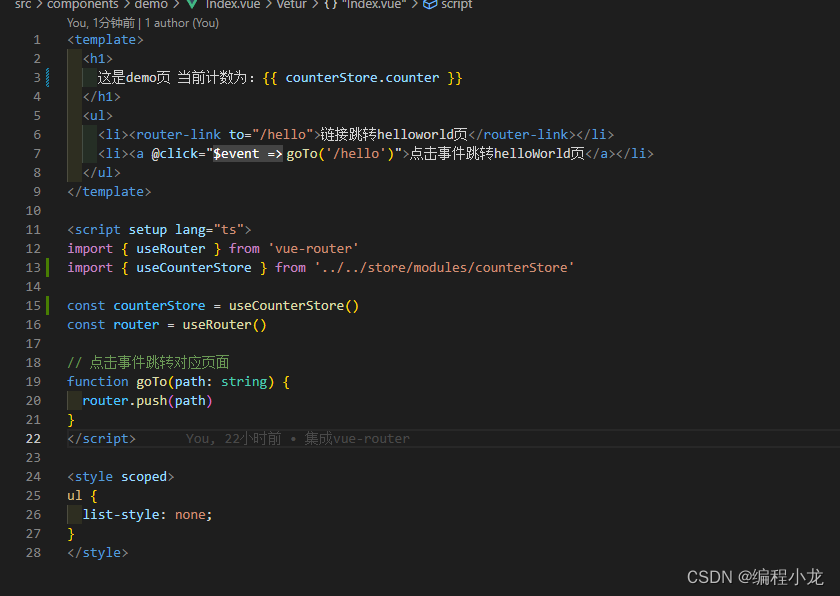
- compoents/demo/Helloworld.vue
- 这里我们直接用两个按钮的点击事件演示 直接操作state或在actions的方法中改变state总的值状态
- 并且getters中的方法是能够当做计算属性直接使用的,可以看到我们直接使用胡子语法调用了doubelCounter
<script setup lang="ts">
import { ref } from 'vue'
import { useRouter } from 'vue-router'
import { useCounterStore } from '../store/modules/counterStore'
const counterStore = useCounterStore()
const router = useRouter()
function goBack() {
router.back()
}
</script>
<template>
<h1>当前的计数为:{{ counterStore.counter }} 双倍值为:{{ counterStore.doubleCounter }}</h1>
<ul>
<li>
<el-button type="success" @click="goBack">返回上一页</el-button>
</li>
<li>
<el-icon size="25" color="red">
<i-ep-edit />
</el-icon>
</li>
<li>
<el-button type="warning" @click="counterStore.counter++">直接操作state去改变值</el-button>
</li>
<li>
<el-button type="info" @click="counterStore.increment">increment</el-button>
</li>
</ul>
</template>
<style scoped></style>
4.测试效果
可以看到
- 在helloWolrd页中,我们可以直接操作state的值或使用actions的方法来全局改变state的状态
- getters中的方法相当于计算属性,我们可以直接在胡子语法【{{}}】中使用
- 当我们在helloWold页中修改了属性值后,再回到Index页,可以发现属性值仍然是改变后的,说明这是一个全局的状态
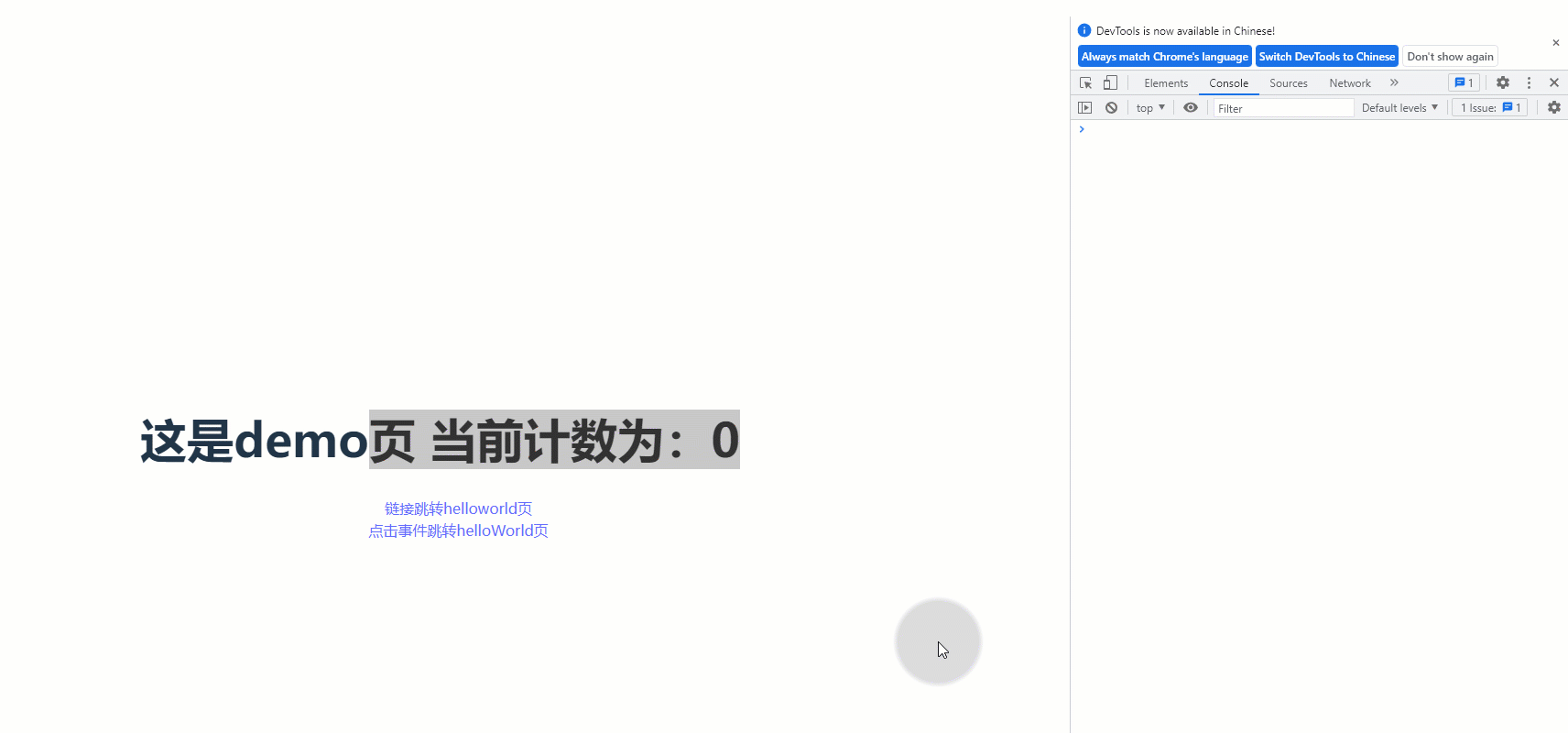






















 1470
1470











 被折叠的 条评论
为什么被折叠?
被折叠的 条评论
为什么被折叠?








