提到程序员,就会出现许多关键词,诸如“直男,宅,不懂浪漫,枯燥,憨厚老实,有逻辑,人傻钱多…………”
说程序猿是直男,不可否认,大多数程序猿都挺直,因为我们没有那么多弯弯绕绕,有心思兜圈子,不如回去写几行代码………
程序猿的大多数时间都是面对电脑,所以对待一份感情也会非常的认真。程序猿也许在生活中会比较宅,就比如本人,但是千万不要说程序猿不懂浪漫。当你不开心了,他可以分分钟做出一个玫瑰花、心形等告白小程序给你制造小惊喜…………
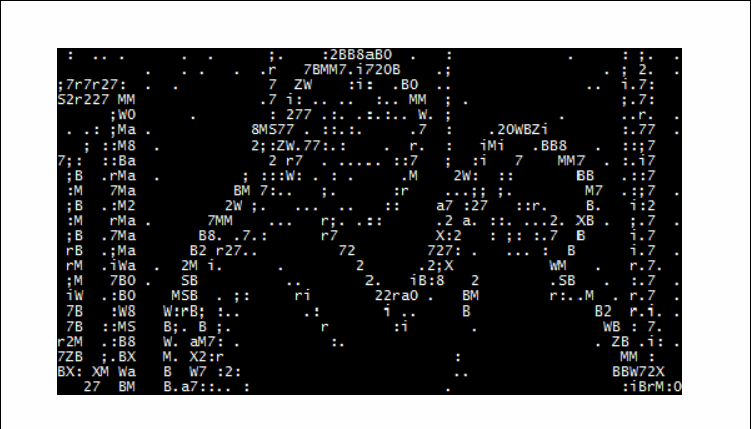
程序员一旦浪漫起来,就真没其他人啥事了!接下来就给大家介绍一下程序猿是如何表白收获爱情的………
一、制图表白
1.1玫瑰花
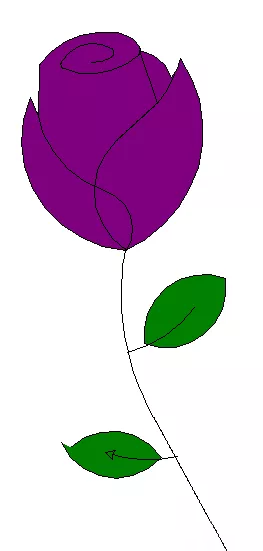
源码如下:
import turtle as t
def Curve_Draw(n,r,d=1):
for i in range(n):
t.left(d)
t.circle(r,abs(d))
s = 0.2
t.setup(450*5*s,750*5*s)
t.pencolor('black')
t.fillcolor('purple')
t.speed(100)
t.penup()
t.goto(0,900*s)
t.pendown()
t.begin_fill()
t.circle(200*s,30)
Curve_Draw(60,50*s)
t.circle(200*s,30)
Curve_Draw(4,100*s)
t.circle(200*s,50)
Curve_Draw(50,50*s)
t.circle(350*s,65)
Curve_Draw(40,70*s)
t.circle(150*s,50)
Curve_Draw(20,50*s,-1)
t.circle(400*s,60)
Curve_Draw(18,50*s)
t.fd(250*s)
t.right(150)
t.circle(-500*s,12)
t.left(140)
t.circle(550*s,110)
t.left(27)
t.circle(650*s,100)
t.left(130)
t.circle(-300*s,20)
t.right(123)
t.circle(220*s,57)
t.end_fill()
t.left(120)
t.fd(280*s)
t.left(115)
t.circle(300*s,33)
t.left(180)
t.circle(-300*s,33)
Curve_Draw(70,225*s,-1)
t.circle(350*s,104)
t.left(90)
t.circle(200*s,105)
t.circle(-500*s,63)
t.penup()
t.goto(170*s,-30*s)
t.pendown()
t.left(160)
Curve_Draw(20,2500*s)
Curve_Draw(220,250*s,-1)
t.fillcolor('green')
t.penup()
t.goto(670*s,-180*s)
t.pendown()
t.right(140)
t.begin_fill()
t.circle(300*s,120)
t.left(60)
t.circle(300*s,120)
t.end_fill()
t.penup()
t.goto(180*s,-550*s)
t.pendown()
t.right(85)
t.circle(600*s,40)
t.penup()
t.goto(-150*s,-1000*s)
t.pendown()
t.begin_fill()
t.rt(120)
t.circle(300*s,115)
t.left(75)
t.circle(300*s,100)
t.end_fill()
t.penup()
t.goto(430*s,-1070*s)
t.pendown()
t.right(30)
t.circle(-600*s,35)
t.done()1.2爱心

源码如下:
import turtle as t
t.penup()
t.seth(-90)
t.fd(160)
t.pendown()
t.pensize(20)
t.colormode(255)
for j in range(10):
t.speed(1000)
t.pencolor(25*j,5*j,15*j)
t.seth(130)
t.fd(220)
for i in range(23):
t.circle(-80,10)
t.seth(100)
for i in range(23):
t.circle(-80,10)
t.fd(220)
t.done()1.3网页爱心树表白

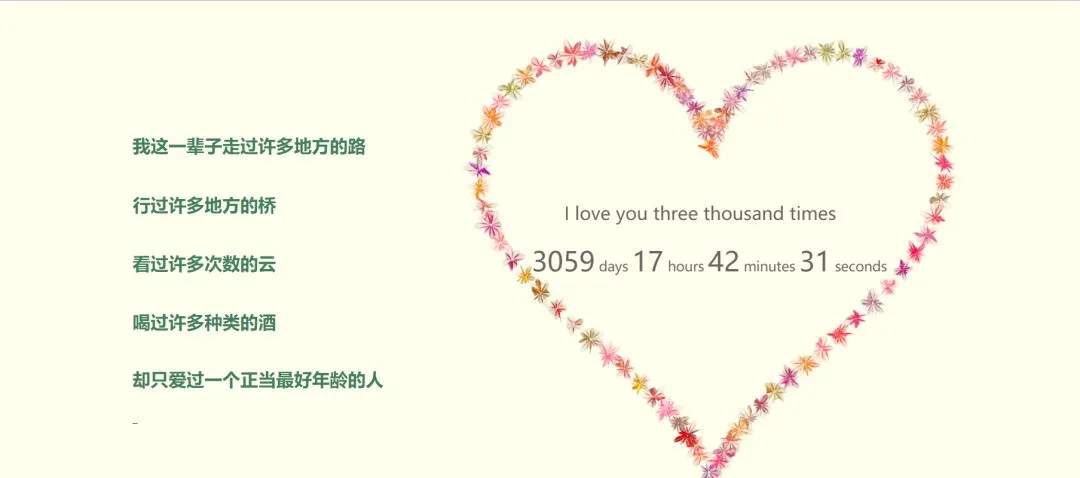
代码过长,仅展示部分代码:
<body>
<audio autoplay="autopaly">
<source src="renxi.mp3" type="audio/mp3" />
</audio>
<div id="main">
<div id="wrap">
<div id="text">
<div id="code"> <font color="#FF0000"> <span class="say">浮世三千 吾爱有三 日月与卿</span><br>
<span class="say"> </span><br>
<span class="say">日为朝 月为暮 卿为朝朝暮暮</span><br>
<span class="say"> </span><br>
<span class="say">在这浮浮沉沉的大千世界里 我爱的只有三样</span><br>
<span class="say"></span><br>
<span class="say">太阳 月亮和我爱的你</span><br>
<span class="say"> </span><br>
<span class="say">太阳带给我们白昼和希望 月亮带给我们夜幕和宁静 </span><br>
<span class="say"> </span><br>
<span class="say"> 你与我的朝夕相伴 于我而言即是永恒 你是我一生挚爱</span><br>
<span class="say"></span><br>
<span class="say">一生爱一人很难,也不丢人</span><br>
<span class="say"> </span><br>
<span class="say"> 最美的爱情愿景不就是"愿得一心人 白首不相离"嘛</span><br>
<span class="say"> </span><br>
<span class="say"> 如果可以请牢记当初的爱情承诺 记住最初的美好</span><br>
<span class="say"> </span><br>
<span class="say">愿岁月静好 浅笑安然 一切美好如约而至</span><br>
<span class="say"> </span><br>
</font>
</div>
</div>
<div id="clock-box"> <span class="STYLE1"></span><font color="#33CC00">愿得一心人,白首不相离</font> <span class="STYLE1">这简单的话语……</span>
<div id="clock"></div>
</div>
<canvas id="canvas" width="1100" height="680"></canvas>
</div>
</div>1.4 烟花表白
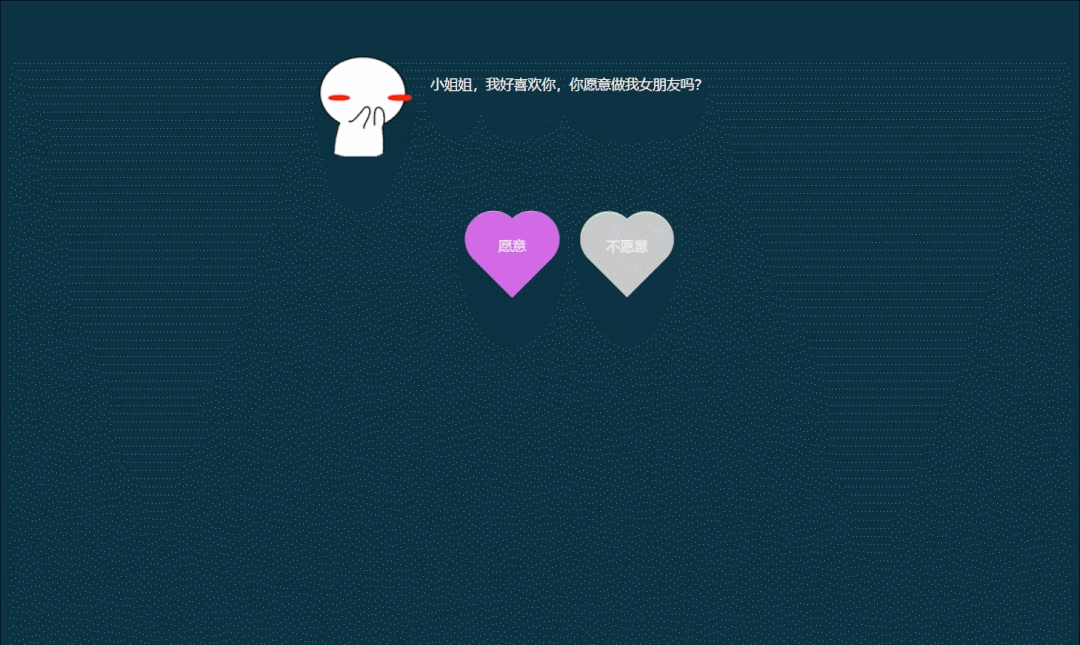
1.5网页爱心表白

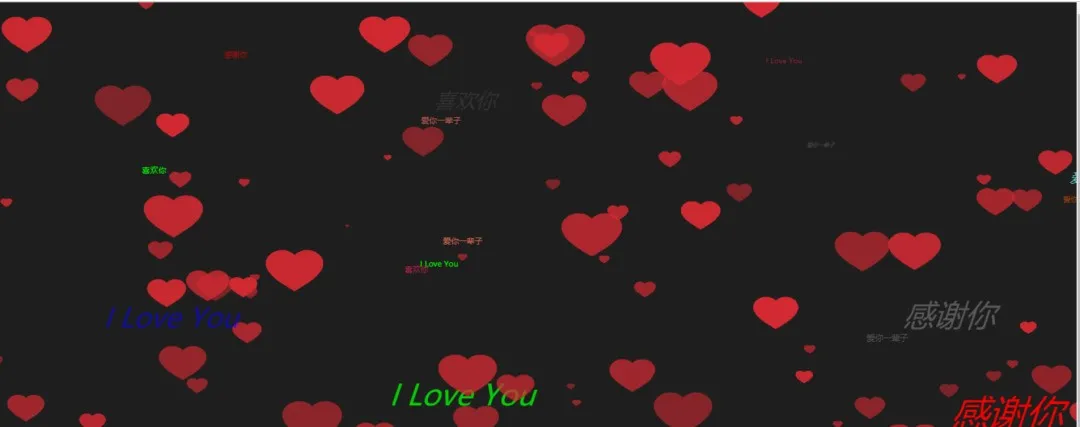
源码如下:
<!DOCTYPE html>
<html lang="en">
<head>
<meta charset="UTF-8">
<title>爱心</title>
<style>
*{margin:0; padding:0;}
body{ background-color: #1E1E1E; }
</style>
</head>
<body>
<canvas id="drawHeart"></canvas>
<script>
var hearts = [];
var canvas = document.getElementById('drawHeart');
var wW = window.innerWidth;
var wH = window.innerHeight;
// 创建画布
var ctx = canvas.getContext('2d');
// 创建图片对象
var heartImage = new Image();
heartImage.src = 'img/heart.svg';
var num = 100;
init();
window.addEventListener('resize', function(){
wW = window.innerWidth;
wH = window.innerHeight;
});
// 初始化画布大小
function init(){
canvas.width = wW;
canvas.height = wH;
for(var i = 0; i < num; i++){
hearts.push(new Heart(i%5));
}
requestAnimationFrame(render);
}
function getColor(){
var val = Math.random() * 10;
if(val > 0 && val <= 1){
return '#00f';
} else if(val > 1 && val <= 2){
return '#f00';
} else if(val > 2 && val <= 3){
return '#0f0';
} else if(val > 3 && val <= 4){
return '#368';
} else if(val > 4 && val <= 5){
return '#666';
} else if(val > 5 && val <= 6){
return '#333';
} else if(val > 6 && val <= 7){
return '#f50';
} else if(val > 7 && val <= 8){
return '#e96d5b';
} else if(val > 8 && val <= 9){
return '#5be9e9';
} else {
return '#d41d50';
}
}
function getText(){
var val = Math.random() * 10;
if(val > 1 && val <= 3){
return '爱你一辈子';
} else if(val > 3 && val <= 5){
return '感谢你';
} else if(val > 5 && val <= 8){
return '喜欢你';
} else{
return 'I Love You';
}
}
function Heart(type){
this.type = type;
// 初始化生成范围
this.x = Math.random() * wW;
this.y = Math.random() * wH;
this.opacity = Math.random() * .5 + .5;
// 偏移量
this.vel = {
x: (Math.random() - .5) * 5,
y: (Math.random() - .5) * 5
}
this.initialW = wW * .5;
this.initialH = wH * .5;
// 缩放比例
this.targetScale = Math.random() * .15 + .02; // 最小0.02
this.scale = Math.random() * this.targetScale;
// 文字位置
this.fx = Math.random() * wW;
this.fy = Math.random() * wH;
this.fs = Math.random() * 10;
this.text = getText();
this.fvel = {
x: (Math.random() - .5) * 5,
y: (Math.random() - .5) * 5,
f: (Math.random() - .5) * 2
}
}
Heart.prototype.draw = function(){
ctx.save();
ctx.globalAlpha = this.opacity;
ctx.drawImage(heartImage, this.x, this.y, this.width, this.height);
ctx.scale(this.scale + 1, this.scale + 1);
if(!this.type){
// 设置文字属性
ctx.fillStyle = getColor();
ctx.font = 'italic ' + this.fs + 'px sans-serif';
// 填充字符串
ctx.fillText(this.text, this.fx, this.fy);
}
ctx.restore();
}
Heart.prototype.update = function(){
this.x += this.vel.x;
this.y += this.vel.y;
if(this.x - this.width > wW || this.x + this.width < 0){
// 重新初始化位置
this.scale = 0;
this.x = Math.random() * wW;
this.y = Math.random() * wH;
}
if(this.y - this.height > wH || this.y + this.height < 0){
// 重新初始化位置
this.scale = 0;
this.x = Math.random() * wW;
this.y = Math.random() * wH;
}
// 放大
this.scale += (this.targetScale - this.scale) * .1;
this.height = this.scale * this.initialH;
this.width = this.height * 1.4;
// -----文字-----
this.fx += this.fvel.x;
this.fy += this.fvel.y;
this.fs += this.fvel.f;
if(this.fs > 50){
this.fs = 2;
}
if(this.fx - this.fs > wW || this.fx + this.fs < 0){
// 重新初始化位置
this.fx = Math.random() * wW;
this.fy = Math.random() * wH;
}
if(this.fy - this.fs > wH || this.fy + this.fs < 0){
// 重新初始化位置
this.fx = Math.random() * wW;
this.fy = Math.random() * wH;
}
}
function render(){
ctx.clearRect(0, 0, wW, wH);
for(var i = 0; i < hearts.length; i++){
hearts[i].draw();
hearts[i].update();
}
requestAnimationFrame(render);
}
</script>
</body>
</html>二、程序语言表白
2.1程序语言表白一
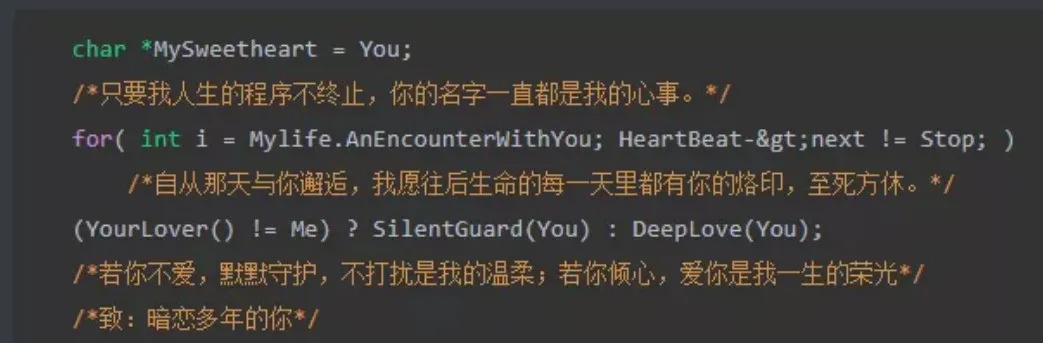
2.2程序语言表白二
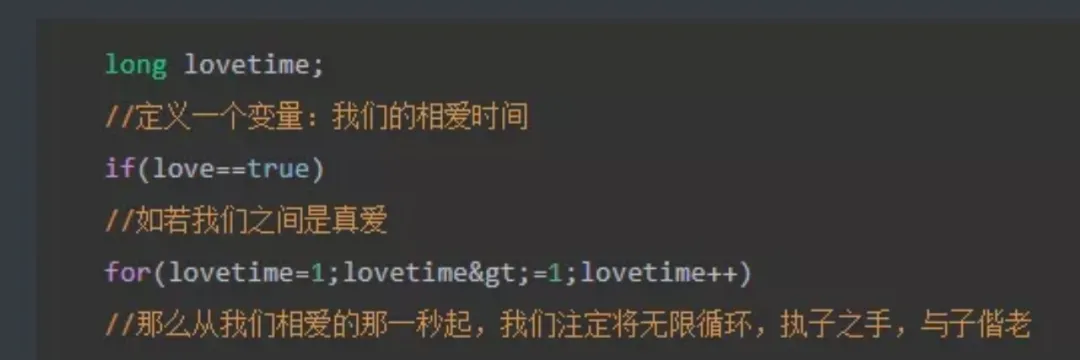
2.3程序语言表白三
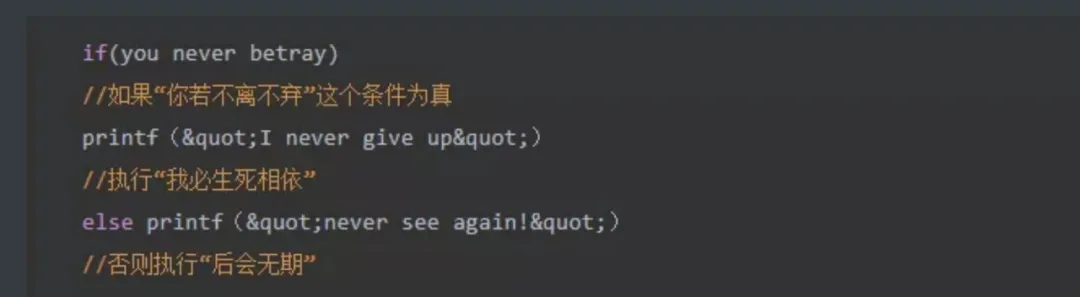
2.4程序语言表白四
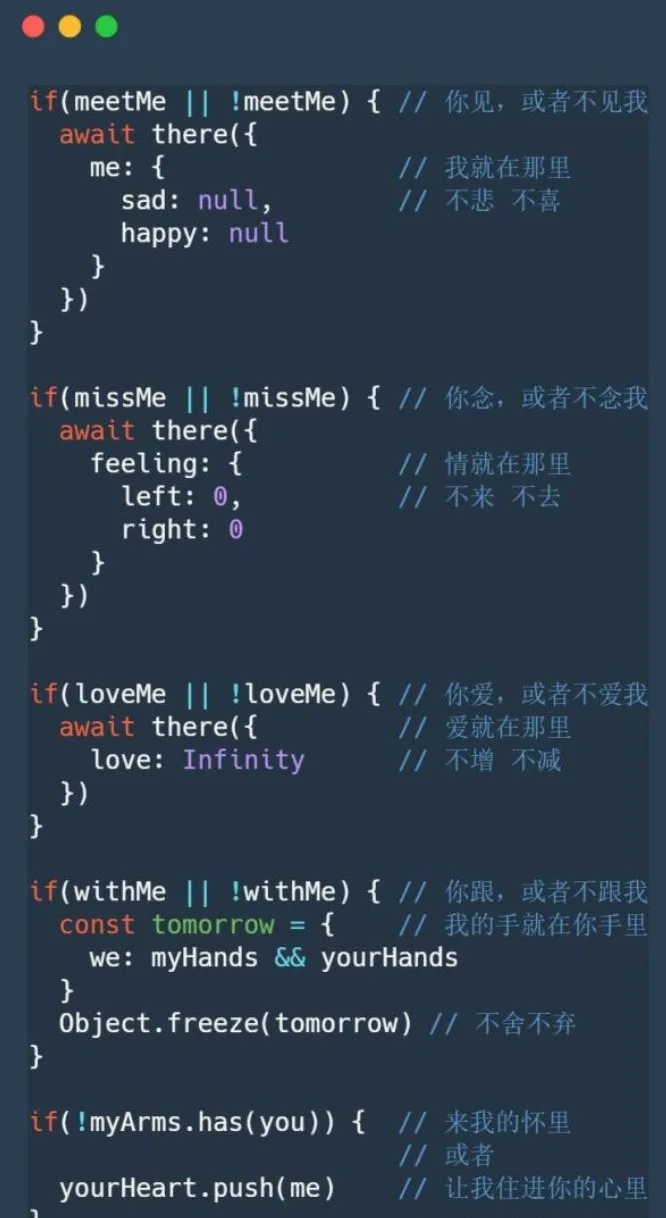
如果你也喜欢编程,想学C/C++的话!如果你也想让自己成为一个具有真材实料的厉害的程序员,不妨从现在开始!
C语言C++编程学习交流圈子,QQ群:829164294【点击进入】微信公众号:C语言编程学习基地
整理分享(多年学习的源码、项目实战视频、项目笔记,基础入门教程)
欢迎转行和学习编程的伙伴,利用更多的资料学习成长比自己琢磨更快哦!
编程学习视频分享:























 4307
4307











 被折叠的 条评论
为什么被折叠?
被折叠的 条评论
为什么被折叠?








