Nacos源码
因为最近项目在做容器化处理,容器化后涉及到不同进程对同一个文件的读写,考虑到可能会存在同一文件的配置文件,可能会把彼此覆盖掉,所以这里学习一下Nacos源码。
整体结构图
这边主要看配置中心、服务注册中心的源码,其他也会说,但不会那么细致。
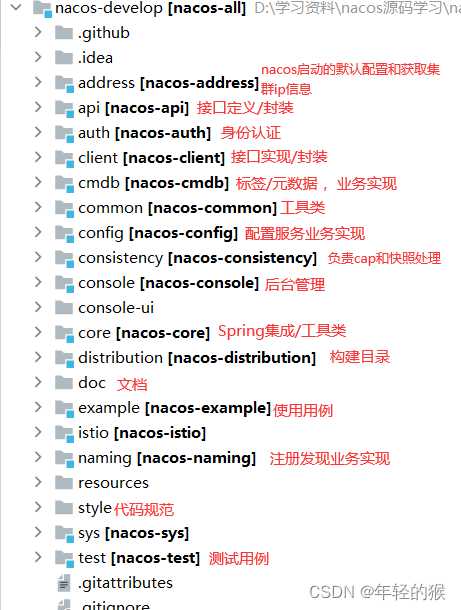
源码解析
配置服务源码
这一块源码,我们从nacos的测试的demo入手进行学习,先总概整体过程再拆分出来一个个剖析。
- 先找到ConfigExample,配置服务示例(建议起一个Nacos服务,对着学源码),重点看下以下代码
- 获取配置文件过程:使用nacos地址—>获取配置对象—>使用配置对象、文件名、组名获取配置信息
- 设置监听器:使用配置对象、文件名、组名配置—>必须重写两方法
- 更新配置信息:使用配置对象,把文件名、组名给上即可
- 删除配置:使用配置对象,把文件名、组名给上即可
public class ConfigExample {
public static void main(String[] args) throws NacosException, InterruptedException {
//*************获取配置信息****************
String serverAddr = "localhost"; //设置nacos的地址
String dataId = "test"; //文件名或者叫id也可以
String group = "DEFAULT_GROUP"; //对应的组
Properties properties = new Properties();//创造一个配置类
properties.put("serverAddr", serverAddr);//将nacos服务地址设置进去
//使用Nacos的ip地址,创建nacos配置服务对象(后面细说)
ConfigService configService = NacosFactory.createConfigService(properties);
//从配置服务对象获取配置内容(传入文件名、组名、超时时间)
String content = configService.getConfig(dataId, group, 5000);
System.out.println(content); //拿到的配置内容
//*************增加服务配置的监听器****************
configService.addListener(dataId, group, new Listener() {
//输出配置信息
@Override
public void receiveConfigInfo(String configInfo) {
System.out.println("receive:" + configInfo);
}
//可以获取线程,当坚挺到配置的时候,执行某些任务
@Override
public Executor getExecutor() {
return null;
}
});
//*************推送新配置信息****************
//判断推送是否成功
boolean isPublishOk = configService.publishConfig(dataId, group, "content");
System.out.println(isPublishOk);
//*************获取新的配置信息****************
Thread.sleep(3000);
content = configService.getConfig(dataId, group, 5000);
System.out.println(content);
//*************获取新的配置信息****************
boolean isRemoveOk = configService.removeConfig(dataId, group);
System.out.println(isRemoveOk);
Thread.sleep(3000);
//再次获取配置信息确保已经删除
content = configService.getConfig(dataId, group, 5000);
System.out.println(content);
Thread.sleep(300000);
}
}
下面把上面的部分拆开细讲。
获取配置文件
- ctrl+鼠标左键点击getConfig进入源码查看
Thread.sleep(3000);
content = configService.getConfig(dataId, group, 5000);
System.out.println(content);
- 点击查看实现类
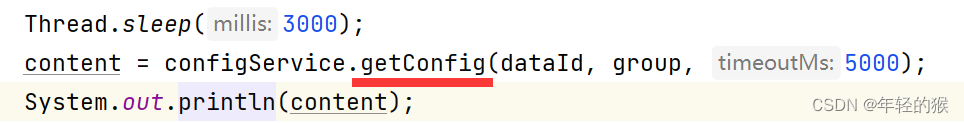
- 进入getConfigInner进去继续查看
@Override
public String getConfig(String dataId, String group, long timeoutMs) throws NacosException {
return getConfigInner(namespace, dataId, group, timeoutMs);
}
- 开始剖析getConfigInner,直接看注释即可
- 特别注意下:tenant和namespace是一个东西,从nacos的显示的日志可以看出。
- 整个过程如下:
- 先从本地磁盘中加载配置,因为应用在启动时,会加载远程配置缓存到本地,如果本地文件的内容不为空,直接返回。
- 如果本地文件的内容为空,则调用worker.getServerConfig加载远程配置
- 如果出现异常,则调用本地快照文件加载配置
private String getConfigInner(String tenant, String dataId, String group, long timeoutMs) throws NacosException {
//判断group是否为空,为空则设为默认
group = blank2defaultGroup(group);
//校验dataId、group保证不为空
ParamUtils.checkKeyParam(dataId, group);
//创建配置响应对象
ConfigResponse cr = new ConfigResponse();
//设置文件id、命名空间、组
cr.setDataId(dataId);
cr.setTenant(tenant);
cr.setGroup(group);
//优先加载本地配置
String content = LocalConfigInfoProcessor.getFailover(worker.getAgentName(), dataId, group, tenant);
if (content != null) {
//如果本地内容不为空,则告知从本地加载成功(后面细说)
LOGGER.warn("[{}] [get-config] get failover ok, dataId={}, group={}, tenant={}, config={}",
worker.getAgentName(), dataId, group, tenant, ContentUtils.truncateContent(content));
//将加载到的内容放入配置对象
cr.setContent(content);
//获取容灾配置的EncryptedDataKey
String encryptedDataKey = LocalEncryptedDataKeyProcessor
.getEncryptDataKeyFailover(agent.getName(), dataId, group, tenant);
//放入容灾配置的EncryptedDataKey
cr.setEncryptedDataKey(encryptedDataKey);
//过滤链
configFilterChainManager.doFilter(null, cr);
//从响应对象重新获取配置内容
content = cr.getContent();
//返回配置内容
return content;
}
try {
//加载远程配置,获取配置对象(后面细说)
ConfigResponse response = worker.getServerConfig(dataId, group, tenant, timeoutMs, false);
//从远程配置里获取配置内容,并设置
cr.setContent(response.getContent());
//从配置响应对象获取EncryptedDataKey,并设置EncryptedDataKey
cr.setEncryptedDataKey(response.getEncryptedDataKey());
//过滤链
configFilterChainManager.doFilter(null, cr);
//从响应对象重新获取配置内容
content = cr.getContent();
//返回配置内容
return content;
} catch (NacosException ioe) {
//出现问题的情况:
//请求失败、配置正在被删除、配置已不存在
if (NacosException.NO_RIGHT == ioe.getErrCode()) {
throw ioe;
}
LOGGER.warn("[{}] [get-config] get from server error, dataId={}, group={}, tenant={}, msg={}",
worker.getAgentName(), dataId, group, tenant, ioe.toString());
}
LOGGER.warn("[{}] [get-config] get snapshot ok, dataId={}, group={}, tenant={}, config={}",
worker.getAgentName(), dataId, group, tenant, ContentUtils.truncateContent(content));
//从快照中获取(后面细说,在快照加载部分)
content = LocalConfigInfoProcessor.getSnapshot(worker.getAgentName(), dataId, group, tenant);
//放入获取到的配置内容
cr.setContent(content);
//获取encryptedDataKey
String encryptedDataKey = LocalEncryptedDataKeyProcessor
.getEncryptDataKeyFailover(agent.getName(), dataId, group, tenant);
//向配置响应对象里放入encryptedDataKey
cr.setEncryptedDataKey(encryptedDataKey);
//过滤链
configFilterChainManager.doFilter(null, cr);
//重新获取配置内容
content = cr.getContent();
//返回配置内容
return content;
}
本地配置加载
- 从getFailover进入查看本地配置源码
// use local config first
String content = LocalConfigInfoProcessor.getFailover(worker.getAgentName(), dataId, group, tenant);
- 进入getFailover查看
- 获取本地配置地址,根据命名空间进行拼串
- 没有命名空间:/${serverName}_nacos/data/config-data
- 存在命名空间:/ s e r v e r N a m e n a c o s / d a t a / c o n f i g − d a t a − t e n a n t / {serverName}_nacos/data/config-data-tenant/ serverNamenacos/data/config−data−tenant/{tenant}
- 进入readFile,继续查看
- 获取本地配置地址,根据命名空间进行拼串
public static String getFailover(String serverName, String dataId, String group, String tenant) {
File localPath = getFailoverFile(serverName, dataId, group, tenant);
if (!localPath.exists() || !localPath.isFile()) {
//如果文件不存在则返空
return null;
}
try {
//读取文件
return readFile(localPath);
} catch (IOException ioe) {
LOGGER.error("[" + serverName + "] get failover error, " + localPath, ioe);
return null;
}
}
- 进入readFile方法继续查看
protected static String readFile(File file) throws IOException {
if (!file.exists() || !file.isFile()) {
//判断文件路径对应的文件是否存在,不存在则返空
return null;
}
//判断是否为多实例,多实例则采取文件锁获取
if (JvmUtil.isMultiInstance()) {
return ConcurrentDiskUtil.getFileContent(file, Constants.ENCODE);
} else {//否则使用正常的文件打开方式读取配置即可
try (InputStream is = new FileInputStream(file)) {
return IoUtils.toString(is, Constants.ENCODE);
}
}
}
- 进入getFileContent方法查看
public static String getFileContent(File file, String charsetName) throws IOException {
RandomAccessFile fis = null; //创建一个随机流
FileLock rlock = null; //创建一个文件锁
try {
//因为只读取配置,所以权限为“只读”
fis = new RandomAccessFile(file, READ_ONLY);
FileChannel fcin = fis.getChannel();
int i = 0;
do {
try {
//尝试获取该文件的文件锁,如果获取不到则返回null
rlock = fcin.tryLock(0L, Long.MAX_VALUE, true);
} catch (Exception e) {
//没有获取到则抛出异常
++i;
//如果尝试10次还获取不到锁则抛出异常
if (i > RETRY_COUNT) {
LOGGER.error("read {} fail;retryed time:{}", file.getName(), i);
throw new IOException("read " + file.getAbsolutePath() + " conflict");
}
//休眠10ms*次数
sleep(SLEEP_BASETIME * i);
LOGGER.warn("read {} conflict;retry time:{}", file.getName(), i);
}
} while (null == rlock);//自旋锁,一直尝试获取锁
//获取当前通道大小
int fileSize = (int) fcin.size();
//创建缓冲区
ByteBuffer byteBuffer = ByteBuffer.allocate(fileSize);
//把字节读入
fcin.read(byteBuffer);
//刷新缓冲区
byteBuffer.flip();
//将缓冲区字节转换为字符串
return byteBufferToString(byteBuffer, charsetName);
} finally {
if (rlock != null) {
//释放锁
rlock.release();
rlock = null;
}
if (fis != null) {
//关闭流
IoUtils.closeQuietly(fis);
fis = null;
}
}
}
远程配置加载
触发远程配置加载的情况是,本地配置文件为空,则会从远程中心去调用:
public ConfigResponse getServerConfig(String dataId, String group, String tenant, long readTimeout, boolean notify)
throws NacosException {
if (StringUtils.isBlank(group)) {
//判断组是否为空,为空则使用默认组名
group = Constants.DEFAULT_GROUP;
}
//使用配置id、组名、命名空间、超时时间和是否使用缓存
return this.agent.queryConfig(dataId, group, tenant, readTimeout, notify);
}
- 进入queryConfig方法继续查看
- 如果notify为true,则会从缓存里找到对应的缓存数据,使用缓存数据去获取先前加载过这个配置的客户端。
@Override
public ConfigResponse queryConfig(String dataId, String group, String tenant, long readTimeouts, boolean notify)
throws NacosException {
//使用文件id、组名、命名空间生成请求
ConfigQueryRequest request = ConfigQueryRequest.build(dataId, group, tenant);
//把notify放入请求的头部信息中
request.putHeader(NOTIFY_HEADER, String.valueOf(notify));
//以0位id,获取一个正在运行的客户端
RpcClient rpcClient = getOneRunningClient();
if (notify) {
//查看notify是否为true,为true则从缓存里获取对应客户端
CacheData cacheData = cacheMap.get().get(GroupKey.getKeyTenant(dataId, group, tenant));
if (cacheData != null) {
//如果缓存不为空,则获取数据对应存储的客户端使用
rpcClient = ensureRpcClient(String.valueOf(cacheData.getTaskId()));
}
}
//获取查询响应对象
ConfigQueryResponse response = (ConfigQueryResponse) requestProxy(rpcClient, request, readTimeouts);
//创建配置对象
ConfigResponse configResponse = new ConfigResponse();
if (response.isSuccess()) {
//如果响应成功,则将其存储到快照中(执行逻辑:拿组名、命名空间、文件id去查询)(细说saveSnapshot)
//1、首先获取快照文件(是否存在命名空间)
// 不存在命名空间:/config_rpc_client_nacos/snapshot/${group}/${dataId}
// 存在命名空间:/config_rpc_client_nacos/snapshot-tenant/${tenant}/${group}/${dataId}
LocalConfigInfoProcessor.saveSnapshot(this.getName(), dataId, group, tenant, response.getContent());
//将文件内容置入
configResponse.setContent(response.getContent());
//初始化配置类型
String configType;
//判断响应实体里的文本类型是否为空
if (StringUtils.isNotBlank(response.getContentType())) {
//不为空则从响应体获取文件类型
configType = response.getContentType();
} else {
//如果响应体没有设置文件类型,则设置为TEXT
configType = ConfigType.TEXT.getType();
}
//将配置文件类型给上
configResponse.setConfigType(configType);
//获取encryptedDataKey(理解成一个秘钥就可以)
String encryptedDataKey = response.getEncryptedDataKey();
//保存快照,内容为空则删除
LocalEncryptedDataKeyProcessor
.saveEncryptDataKeySnapshot(agent.getName(), dataId, group, tenant, encryptedDataKey);
//把encryptedDataKey设置进去
configResponse.setEncryptedDataKey(encryptedDataKey);
//返回响应结果
return configResponse;
//错误码300,此时配置为null,删除同名的快照,如果快照不存在,则报错。(细说saveSnapshot)
} else if (response.getErrorCode() == ConfigQueryResponse.CONFIG_NOT_FOUND) {
LocalConfigInfoProcessor.saveSnapshot(this.getName(), dataId, group, tenant, null);
LocalEncryptedDataKeyProcessor.saveEncryptDataKeySnapshot(agent.getName(), dataId, group, tenant, null);
return configResponse;
//错误码400,直接抛异常
} else if (response.getErrorCode() == ConfigQueryResponse.CONFIG_QUERY_CONFLICT) {
LOGGER.error(
"[{}] [sub-server-error] get server config being modified concurrently, dataId={}, group={}, "
+ "tenant={}", this.getName(), dataId, group, tenant);
throw new NacosException(NacosException.CONFLICT,
"data being modified, dataId=" + dataId + ",group=" + group + ",tenant=" + tenant);
} else {
//其他的,也直接抛异常
LOGGER.error("[{}] [sub-server-error] dataId={}, group={}, tenant={}, code={}", this.getName(), dataId,
group, tenant, response);
throw new NacosException(response.getErrorCode(),
"http error, code=" + response.getErrorCode() + ",msg=" + response.getMessage() + ",dataId=" + dataId + ",group=" + group
+ ",tenant=" + tenant);
}
}
- 细说一下快照存储的过程
- 不存在命名空间:/config_rpc_client_nacos/snapshot/ g r o u p / {group}/ group/{dataId}
- 存在命名空间:/config_rpc_client_nacos/snapshot-tenant/ t e n a n t / {tenant}/ tenant/{group}/${dataId}
public static void saveSnapshot(String envName, String dataId, String group, String tenant, String config) {
//查看是否开启快照功能,没有则直接返回
if (!SnapShotSwitch.getIsSnapShot()) {
return;
}
//获取路径
//不存在命名空间:/config_rpc_client_nacos/snapshot/${group}/${dataId}
//存在命名空间:/config_rpc_client_nacos/snapshot-tenant/${tenant}/${group}/${dataId}
File file = getSnapshotFile(envName, dataId, group, tenant);
if (null == config) { //如果传入的配置文件内容为空
try {
//删除这个配置文件
IoUtils.delete(file);
} catch (IOException ioe) {
LOGGER.error("[" + envName + "] delete snapshot error, " + file, ioe);
}
} else {
try {
//获取父类目录
File parentFile = file.getParentFile();
//如果父类目录不存在
if (!parentFile.exists()) {
//新建目录
boolean isMdOk = parentFile.mkdirs();
//如果新建目录失败
if (!isMdOk) {
//新建目录出错
LOGGER.error("[{}] save snapshot error", envName);
}
}
if (JvmUtil.isMultiInstance()) {
//如果是多实例,使用文件锁将配置文件写入文件(下面细说)
ConcurrentDiskUtil.writeFileContent(file, config, Constants.ENCODE);
} else {
//如果是单实例,直接写入
IoUtils.writeStringToFile(file, config, Constants.ENCODE);
}
} catch (IOException ioe) {
LOGGER.error("[" + envName + "] save snapshot error, " + file, ioe);
}
}
}
- 进入writeFileContent进行查看
public static Boolean writeFileContent(File file, String content, String charsetName) throws IOException {
//如果文件不存在
if (!file.exists()) {
//创建文件,返回失败结果
boolean isCreateOk = file.createNewFile();
if (!isCreateOk) {
return false;
}
}
//初始化信道,文件锁,随机流
FileChannel channel = null;
FileLock lock = null;
RandomAccessFile raf = null;
try {
//随机流读取文件,给与读和写的权限
raf = new RandomAccessFile(file, READ_WRITE);
//获取信道
channel = raf.getChannel();
//初始化获取锁的次数
int i = 0;
do {
try {
//尝试获取锁
lock = channel.tryLock();
} catch (Exception e) {
++i;//获取锁的次数+1
//获取次数高于10次报错
if (i > RETRY_COUNT) {
LOGGER.error("write {} fail;retryed time:{}", file.getName(), i);
throw new IOException("write " + file.getAbsolutePath() + " conflict");
}
//休眠,防止进程里的线程占用过高,导致cpu爆满
sleep(SLEEP_BASETIME * i);
LOGGER.warn("write {} conflict;retry time:{}", file.getName(), i);
}
} while (null == lock);
//将配置文件内容压到缓冲区
ByteBuffer sendBuffer = ByteBuffer.wrap(content.getBytes(charsetName));
//将其通过信道写入
while (sendBuffer.hasRemaining()) {
channel.write(sendBuffer);
}
channel.truncate(content.length());
} catch (FileNotFoundException e) {
throw new IOException("file not exist");
} finally {
if (lock != null) {
try {
lock.release();
lock = null;
} catch (IOException e) {
LOGGER.warn("close wrong", e);
}
}
if (channel != null) {
try {
channel.close();
channel = null;
} catch (IOException e) {
LOGGER.warn("close wrong", e);
}
}
if (raf != null) {
try {
raf.close();
raf = null;
} catch (IOException e) {
LOGGER.warn("close wrong", e);
}
}
}
return true;
}
使用快照加载
- 从getSnapshot进入快照获取配置文件的源码中
public static String getSnapshot(String name, String dataId, String group, String tenant) {
//如果没有开启快照,则直接返空
if (!SnapShotSwitch.getIsSnapShot()) {
return null;
}
//获取路径
//不存在命名空间:/config_rpc_client_nacos/snapshot/${group}/${dataId}
//存在命名空间:/config_rpc_client_nacos/snapshot-tenant/${tenant}/${group}/${dataId}
File file = getSnapshotFile(name, dataId, group, tenant);
//如果文件不存在或者不是文件,则直接返空
if (!file.exists() || !file.isFile()) {
return null;
}
try {
//读文件入口
return readFile(file);
} catch (IOException ioe) {
LOGGER.error("[" + name + "]+get snapshot error, " + file, ioe);
return null;
}
}
- readFile这个方法讲过了,返回本地配置加载的readFile方法查看即可。
至此,Nacos的配置文件获取源码就讲完了。
删除配置文件
- 删除配置文件的入口
boolean isRemoveOk = configService.removeConfig(dataId, group);
- 一路追踪到removeConfig
![[外链图片转存失败,源站可能有防盗链机制,建议将图片保存下来直接上传(img-25wbvvso-1656468857038)(nacos源码学习/image-20220120161125426.png)]](https://img-blog.csdnimg.cn/c4e4d37db02048d0b888a908da60f36b.png)
- 查看配置移除的代码
@Override
public boolean removeConfig(String dataId, String group, String tenant, String tag) throws NacosException {
//新建一个删除配置请求的实体,传入文件Id,组名、命名空间
ConfigRemoveRequest request = new ConfigRemoveRequest(dataId, group, tenant, tag);
//使用网关发起请求
ConfigRemoveResponse response = (ConfigRemoveResponse) requestProxy(getOneRunningClient(), request);
//返回响应结果
return response.isSuccess();
}
更新配置文件
- 从先前的demo一路追到publishConfig
[外链图片转存失败,源站可能有防盗链机制,建议将图片保存下来直接上传(img-4jn82D5y-1656468857039)(nacos源码学习/image-20220120162428117.png)]
- 进入publishConfig查看
private boolean publishConfigInner(String tenant, String dataId, String group, String tag, String appName,
String betaIps, String content, String type, String casMd5) throws NacosException {
//查看组名是否为空,为空则使用DEFAULT_GROUP为默认组名
group = blank2defaultGroup(group);
//校验文件id,组名和配置文件内容
ParamUtils.checkParam(dataId, group, content);
//初始化配置文件实体
ConfigRequest cr = new ConfigRequest();
//放入文件id、组名、命名空间、类型等
cr.setDataId(dataId);
cr.setTenant(tenant);
cr.setGroup(group);
cr.setContent(content);
cr.setType(type);
//过滤链
configFilterChainManager.doFilter(cr, null);
//重新获取配置文件内容
content = cr.getContent();
//获取秘钥
String encryptedDataKey = (String) cr.getParameter("encryptedDataKey");
return worker
.publishConfig(dataId, group, tenant, appName, tag, betaIps, content, encryptedDataKey, casMd5, type);
}
- 从worker的publishConfig一路追到代理的实现
[外链图片转存失败,源站可能有防盗链机制,建议将图片保存下来直接上传(img-QZm87yD3-1656468857040)(nacos源码学习/image-20220120163230662.png)]
- 进入publishConfig查看
@Override
public boolean publishConfig(String dataId, String group, String tenant, String appName, String tag,
String betaIps, String content, String encryptedDataKey, String casMd5, String type)
throws NacosException {
try {
//将要更新的内容,文件id,组名,命名空间放入请求中
ConfigPublishRequest request = new ConfigPublishRequest(dataId, group, tenant, content);
//设置请求需要的各种参数,例如文件类型等
request.setCasMd5(casMd5);
request.putAdditionalParam(TAG_PARAM, tag);
request.putAdditionalParam(APP_NAME_PARAM, appName);
request.putAdditionalParam(BETAIPS_PARAM, betaIps);
request.putAdditionalParam(TYPE_PARAM, type);
request.putAdditionalParam(ENCRYPTED_DATA_KEY_PARAM, encryptedDataKey);
//使用网关发送请求
ConfigPublishResponse response = (ConfigPublishResponse) requestProxy(getOneRunningClient(), request);
//请求如果不成功返回false
if (!response.isSuccess()) {
LOGGER.warn("[{}] [publish-single] fail, dataId={}, group={}, tenant={}, code={}, msg={}",
this.getName(), dataId, group, tenant, response.getErrorCode(), response.getMessage());
return false;
} else {
//成功返回true
LOGGER.info("[{}] [publish-single] ok, dataId={}, group={}, tenant={}, config={}", getName(),
dataId, group, tenant, ContentUtils.truncateContent(content));
return true;
}
} catch (Exception e) {
LOGGER.warn("[{}] [publish-single] error, dataId={}, group={}, tenant={}, code={}, msg={}",
this.getName(), dataId, group, tenant, "unkonw", e.getMessage());
return false;
}
}





















 1万+
1万+











 被折叠的 条评论
为什么被折叠?
被折叠的 条评论
为什么被折叠?








