思路: 1.登录认证oauth/token拦截器 2找到user信息 3.利用user字段得到token,返回赋值给session 4请求权限信息,网管拦截 ,用token去经过网关解析成id 5、跳转微服务getinfo,获取id查询用户权限角色。
开发技巧:代码一点一点的加,一点一点的测试,如果错了可以返回上一步。有时候加多了,他会报不相干的错误,比如因为加了dao层进行了跨域。
网关不过滤就重启
1.网关配置:拦截器实现,要放行oauth/token,所有请求接口经过网关ip转发。
网关白名单放行/yz/oauth/token,也经过网关拦截过滤器, (网关都要加前缀,好进行分发),其他请求都要经过网关拦截器验证token。
第一次请求自带的token参数代表了clientid 和clientsecret
网关拦截器,把token 存在request中
@Override
public Mono<Void> filter(ServerWebExchange exchange, GatewayFilterChain chain) {
String token = exchange.getRequest().getHeaders().getFirst("Authorization");
if (StrUtil.isEmpty(token)) {
return chain.filter(exchange);
}
if (token.startsWith("bearer")) {
try {
//从token中解析用户信息并设置到Header中去
System.out.println("从token中解析用户信息并设置到Header中去");
String realToken = token.replace("bearer ", "");
JWSObject jwsObject = JWSObject.parse(realToken);
String userStr = jwsObject.getPayload().toString();
System.out.println(userStr);
//信息加入到head里面。
ServerHttpRequest request = exchange.getRequest().mutate().header("user", userStr).build();
try {
userStr= URLEncoder.encode(userStr, "UTF-8");
}catch (Exception e){
e.printStackTrace();
}
request = exchange.getRequest().mutate().header("enuser", userStr).build();
exchange = exchange.mutate().request(request).build();
} catch (ParseException e) {
e.printStackTrace();
}
}
return chain.filter(exchange);
}

大坑,ip不要用前端映射,其实是需要重启。有缓存。
网关搭建

2.配置认证服务器
任何接口资源/users/me都要微服务这里放行,不带yz网关前缀,因为是网关转过来的。
认证服务器请求拦截器,每个服务都有
@Configuration
@EnableWebSecurity
public class WebSecurityConfig extends WebSecurityConfigurerAdapter {
@Override
protected void configure(HttpSecurity http) throws Exception {
http.authorizeRequests()
.requestMatchers(EndpointRequest.toAnyEndpoint()).permitAll()
// @link https://gitee.com/xiaoym/knife4j/issues/I1Q5X6 (接口文档knife4j需要放行的规则)
.antMatchers("/webjars/**","/doc.html","/swagger-resources/**","/v2/api-docs").permitAll()
.antMatchers("/rsa/publicKey","/decode" ,"/users/me","/sys/menus","/sys/menus_cbs","/redirect").permitAll()
.anyRequest().authenticated()
.and()
.csrf().disable();
}

oauth2配置客户端
public void configure(ClientDetailsServiceConfigurer clients) throws Exception {
System.out.println("[2]----加载认证服务配置");
clients.inMemory()
.withClient("client-api")
.secret(passwordEncoder.encode("123456"))
.scopes("all")
.authorizedGrantTypes("password", "refresh_token")
.accessTokenValiditySeconds(60 * 60 * 5)//token 有效期15分钟
.refreshTokenValiditySeconds(60 * 60 * 10)//有效期内可以刷新token
.and()
.withClient("client-jump")
.secret(passwordEncoder.encode("123456"))
.scopes("all")
.authorizedGrantTypes("password", "refresh_token")
.accessTokenValiditySeconds(60 * 15)//token 有效期15分钟
.refreshTokenValiditySeconds(60 * 30)//有效期内可以刷新token
.and()
.withClient("client-app")
.secret(passwordEncoder.encode("123456"))
.scopes("all")
.authorizedGrantTypes("password", "refresh_token")
.accessTokenValiditySeconds(60 * 15)//token 有效期15分钟
.refreshTokenValiditySeconds(60 * 30);//有效期内可以刷新token
}
oauth2配令牌服务,产生token,需要userDetailsService作为生成token的参数
@Override
public void configure(AuthorizationServerEndpointsConfigurer endpoints) throws Exception {
TokenEnhancerChain enhancerChain = new TokenEnhancerChain();
List<TokenEnhancer> delegates = new ArrayList();
delegates.add(tokenEnhancer());
delegates.add(accessTokenConverter());
enhancerChain.setTokenEnhancers(delegates); //配置JWT的内容增强器
endpoints.authenticationManager(authenticationManager)
.userDetailsService(userDetailsService) //配置加载用户信息的服务,对比的用的userDetailsService查找信息
.accessTokenConverter(accessTokenConverter())
.reuseRefreshTokens(false)
.tokenEnhancer(enhancerChain);
}
token生成的字段
public TokenEnhancer tokenEnhancer() {
return (accessToken, authentication) -> {
Map<String, Object> additionalInfo = CollectionUtil.newHashMap();
SecurityUser OAuthUserDetails = (SecurityUser) authentication.getPrincipal();
// additionalInfo.put("userId", OAuthUserDetails.getId());
additionalInfo.put("oilfield", OAuthUserDetails.getOilfield());
additionalInfo.put("dataSource", OAuthUserDetails.getDataSource());
additionalInfo.put("unitid", OAuthUserDetails.getUnitid());
additionalInfo.put("user_Id", OAuthUserDetails.getUser_Id());
additionalInfo.put("truename", OAuthUserDetails.getRealname());
additionalInfo.put("unitname", OAuthUserDetails.getUnitname());
additionalInfo.put("username", OAuthUserDetails.getUsername());
// additionalInfo.put("id", OAuthUserDetails.getId());
((DefaultOAuth2AccessToken) accessToken).setAdditionalInformation(additionalInfo);
return accessToken;
};
}

3.前端 js认证请求post
loginForm: {
username: 'admin',
password: '123456',
grant_type:'passwrod',//密码认证模式,passwrod写错了,错一个字母,就要排查好一会错误bug
client_secret:'123456',
client_id:'client-app'
},
axios.post(`/api/yz/oauth/token?username=${loginForm.username}&password=${loginForm.password}&grant_type=${loginForm.grant_type}`,
loginForm, { headers: { Authorization: 'Basic Y2xpZW50LWFwcDoxMjM0NTY=' } }
).then((res) => {
debugger;
if (res.msg === "success") {
//使用session存储token值
sessionStorage.setItem('cloud-ida-token',res.data);
//cookie中保存前端登录状态
setToken();
}
resolve(res);
}).finally(() => {
this.loading = false
})
setTimeout(() => {
// console.log(this.$route.params.from)
// window.location.replace(this.$route.params.from || '/jxzy02')
})
}).finally(() => {
//this.loadin
});
返回参数跳转
handleLogin() {
this.$refs.loginForm.validate(valid => {
if (valid) {
this.loading = true
this.$store.dispatch('Login', this.loginForm).then(data => {
console.log('获取到的data: '+data.msg);
this.loading = false
if ("success" === data.msg) {
this.$router.push({path: '/'})
} else {
this.$message.error("账号/密码错误");
}
}).catch(() => {
this.loading = false
})
} else {
return false
}
})
}
}
}

4.认证后台,对比账号,先用username查询,后面用userid查询
` @Override
public UserDetails loadUserByUsername(String username) throws UsernameNotFoundException {
System.out.println("[4]---loadUserByUsername");
// List<UserDTO> findUserList = userList.stream().filter(item -> item.getUsername().equals(username)).collect(Collectors.toList());
UserDTO userDTO=new UserDTO();//实体类
userDTO.setUser_name(username);
List<UserDTO> findUserList = dao.find("loadUserByUsername",userDTO);//查询
if (CollUtil.isEmpty(findUserList)) {
throw new UsernameNotFoundException(MessageConstant.USERNAME_PASSWORD_ERROR);
}
userDTO = findUserList.get(0);
userDTO.setStatus(1);
userDTO.setRoles(CollUtil.toList("ADMIN"));
//数据库中的密码(需前端传递过来md5加密的密码)
userDTO.setPassword(passwordEncoder.encode(userDTO.getPassword().toLowerCase()));
SecurityUser securityUser = new SecurityUser(userDTO);
if (!securityUser.isEnabled()) {
throw new DisabledException(MessageConstant.ACCOUNT_DISABLED);
} else if (!securityUser.isAccountNonLocked()) {
throw new LockedException(MessageConstant.ACCOUNT_LOCKED);
} else if (!securityUser.isAccountNonExpired()) {
throw new AccountExpiredException(MessageConstant.ACCOUNT_EXPIRED);
} else if (!securityUser.isCredentialsNonExpired()) {
throw new CredentialsExpiredException(MessageConstant.CREDENTIALS_EXPIRED);
}
return securityUser;
}
`


跳转到配置里的token 生成,把需要的字段添加进去,然后在第二次请求token解析的时候可以拿到字段
@Bean
public TokenEnhancer tokenEnhancer() {
return (accessToken, authentication) -> {
Map<String, Object> additionalInfo = CollectionUtil.newHashMap();
SecurityUser OAuthUserDetails = (SecurityUser) authentication.getPrincipal();
// additionalInfo.put("userId", OAuthUserDetails.getId());
additionalInfo.put("oilfield", OAuthUserDetails.getOilfield());
additionalInfo.put("dataSource", OAuthUserDetails.getDataSource());
additionalInfo.put("unitid", OAuthUserDetails.getUnitid());
additionalInfo.put("user_Id", OAuthUserDetails.getUser_Id());
additionalInfo.put("truename", OAuthUserDetails.getRealname());
additionalInfo.put("unitname", OAuthUserDetails.getUnitname());
additionalInfo.put("username", OAuthUserDetails.getUsername());
// additionalInfo.put("id", OAuthUserDetails.getId());
((DefaultOAuth2AccessToken) accessToken).setAdditionalInformation(additionalInfo);
return accessToken;
};
}

5.返回js处理,保存token到session下次发送请求带上,设置cookie已经登录的状态。
token的保存格式要和图中一样。中间加个空格。。


// 登录返回处理
Login({commit, state}, loginForm) {
return new Promise((resolve, reject) => {
this.loading = true
axios.post(`/api/oauth/token?username=${loginForm.username}&password=${loginForm.password}&grant_type=${loginForm.grant_type}&client_secret=${loginForm.client_secret}&client_id=${loginForm.client_id}`,
loginForm, { headers: { Authorization: 'Basic Y2xpZW50LWFwcDoxMjM0NTY=' } }
).then((r) => {
debugger;
r=r.data;
if (r.msg === "操作成功") {
//使用session存储token值,,,,,,有一定的格式
sessionStorage.setItem('cloud-ida-token',r.data.access_token);
//cookie中保存前端登录状态
setToken();
}
resolve(r);
}).finally(() => {
this.loading = false
})
setTimeout(() => {
// console.log(this.$route.params.from)
// window.location.replace(this.$route.params.from || '/jxzy02')
})
}).finally(() => {
//this.loadin
});
cookie在登出的时候得清除掉,否则自动去getinfo,,, setToken()方法
import Cookies from 'js-cookie'
const LoginKey = 'hasLogin'//设置coolie已经登录
export function getToken() {
return Cookies.get(LoginKey);
}
export function setToken() {
return Cookies.set(LoginKey, "1")
}
export function removeToken() {
return Cookies.remove(LoginKey)
}

每次请求的axios处理
import axios from 'axios'
import {Message, MessageBox} from 'element-ui'
import {getToken} from '@/utils/auth'
import store from '../store'
// 创建axios实例
const service = axios.create({
baseURL: process.env.BASE_URL, // api的base_url
timeout: 15000 // 请求超时时间2
})
// request拦截器
service.interceptors.request.use(config => {
config.headers.Authorization=sessionStorage.getItem('cloud-ida-token');//每次请求都要加token
return config
}, error => {
// Do something with request error
console.error(error) // for debug
Promise.reject(error)
})
// respone拦截器
service.interceptors.response.use(
response => {
const res = response.data;
if (res.code == "200") {
return res
}
if (res.code == '10002') {
Message({
showClose: true,
message: res.msg,
type: 'error',
duration: 3 * 1000,
onClose: () => {
store.dispatch('FedLogOut').then(() => {
location.reload()// 为了重新实例化vue-router对象 避免bug
})
}
});
return Promise.reject(res.msg)
}else{
Message({
message: res.msg,
type: 'error',
duration: 3 * 1000
})
return res
}
},
error => {
console.error('err' + error)// for debug
Message({
message: error.message,
type: 'error',
duration: 3 * 1000
})
return Promise.reject(error)
}
)
export default service
7前端配置
跨域设置,认证完经过网关跳转不了微服务可能是跨域问题,,,也可能是接口输错了user/mehhhe和users、me、()dakeng大坑
8,getinfo带着token去网关验证得到id,放在request的header里,跳转到微服务中取出,然后获取信息。
先建表,bean,mapper接口和xml,service,controull层。一步步建立,学习架子里的语法。
springboot找不到dao
跨域问题

看返回,返回失败,跳转到login


import router from './router'
import store from './store'
import NProgress from 'nprogress' // Progress 进度条
import 'nprogress/nprogress.css' // Progress 进度条样式
import {getToken} from '@/utils/auth' // 验权
const whiteList = ['/login', '/404'] //白名单,不需要登录的路由
router.beforeEach((to, from, next) => {
NProgress.start()
if (getToken()) {
//如果已经登录
if (to.path === '/login') {
next({path: '/'})
NProgress.done() // 结束Progress
} else if (!store.getters.role) {
//跳转后台
store.dispatch('GetInfo').then(() => {
next({...to})
})
} else {
next()
}
} else if (whiteList.indexOf(to.path) !== -1) {
//如果前往的路径是白名单内的,就可以直接前往
next()
} else {
//如果路径不是白名单内的,而且又没有登录,就跳转登录页面
next('/login')
NProgress.done() // 结束Progress
}
})
router.afterEach(() => {
NProgress.done() // 结束Progress
})
9.dao层,对应好mapper命名空间去查,先测试通sql语句

没扫描到:看扫描配置文件,必须加后缀
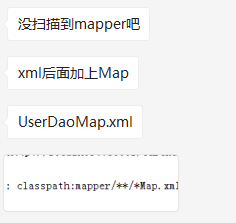
用户表和角色表中间有用户角色关系表
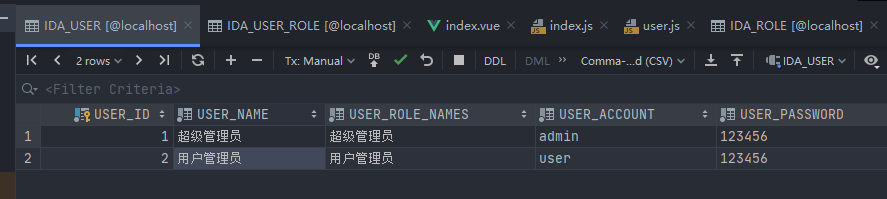


角色表和权限表中间有角色和权限关系表,权限表里有父权限字段,可以当作条件


menu是小权限,他没有表,是权限表的限定,比如限定条件是父id15,返回类型是STRING,返回list一个个转成set即可。

10更新权限
更新权限
@Transactional
@Override
public Integer batchInsert(List<RolePermission> rolepermissions) {
RolePermission rolepermission=rolepermissions.get(0);
rolepermissionMapper.deleteByRoleId(rolepermission.getRoleId());
return rolepermissionMapper.batchInsert(rolepermissions);
}























 429
429











 被折叠的 条评论
为什么被折叠?
被折叠的 条评论
为什么被折叠?








