1、sql文件:
DROP TABLE IF EXISTS `studentscore`;
CREATE TABLE `studentscore` (
`scoreid` int(11) NOT NULL AUTO_INCREMENT,
`sourceid` int(11) DEFAULT NULL,
`userid` int(11) DEFAULT NULL,
`score` int(11) DEFAULT NULL,
PRIMARY KEY (`scoreid`)
) ENGINE=InnoDB AUTO_INCREMENT=17 DEFAULT CHARSET=utf8;
INSERT INTO `studentscore` VALUES ('1', '1', '1', '60');
INSERT INTO `studentscore` VALUES ('2', '2', '1', '80');
INSERT INTO `studentscore` VALUES ('3', '3', '1', '95');
INSERT INTO `studentscore` VALUES ('4', '1', '2', '75');
INSERT INTO `studentscore` VALUES ('5', '2', '2', '85');
INSERT INTO `studentscore` VALUES ('6', '3', '2', '90');
INSERT INTO `studentscore` VALUES ('7', '4', '1', '89');
INSERT INTO `studentscore` VALUES ('8', '4', '2', '88');
INSERT INTO `studentscore` VALUES ('9', '1', '3', '78');
INSERT INTO `studentscore` VALUES ('10', '2', '3', '87');
INSERT INTO `studentscore` VALUES ('11', '3', '3', '98');
INSERT INTO `studentscore` VALUES ('12', '4', '3', '76');
INSERT INTO `studentscore` VALUES ('13', '1', '4', '67');
INSERT INTO `studentscore` VALUES ('14', '2', '4', '76');
INSERT INTO `studentscore` VALUES ('15', '3', '4', '88');
INSERT INTO `studentscore` VALUES ('16', '4', '4', '77');
结果:
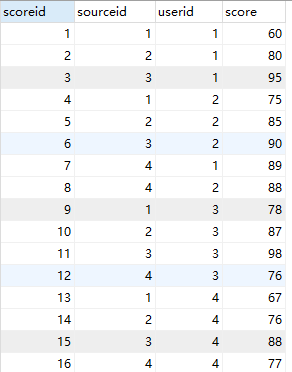
2、查询每科成绩第3的学生
sql语句:
select * from studentscore a
where (select count(*)+1 from studentscore b where a.sourceid = b.sourceid and b.score > a.score) = 3;
结果:

解释:
1、假设a.sourceid=1,a.score=78(这是课程1中第1高的分数):
select count(*) from studentscore b where 1 = b.sourceid and b.score > 78
如果a.score是课程1中第1高的分数,那表b中课程1中的score比78大的没有1个,所以count(*)是0,返回值就是0
select count(*)+1 from studentscore b where 1 = b.sourceid and b.score > 78
如果我们把count(*)后面加上1,结合上面的分析,可以知道上面sql语句的返回值是1,所以如果a.score是课程1中第1高的分数,那么返回值就是1
2、假设a.sourceid=1,a.score=75(这是课程1中第2高的分数):
select count(*) from studentscore b where 1 = b.sourceid and b.score > 75
如果a.score是课程1中第2高分数,那表b中课程1中的score比75大的只有1个,所以count(*)是1,返回值就是1
select count(*)+1 from studentscore b where 1 = b.sourceid and b.score > 75
如果我们把count(*)后面加上1,结合上面的分析,可以知道上面sql语句的返回值是2,所以如果a.score是课程1中第2高的分数,那么返回值就是2
以此类推可知:
如果采用count(*)+1这种写法,a.score是课程1中第几高的分数,返回值就是几,所以我们第3高的分数返回值等于3
拓展:
通过上面的分析,查询每科成绩第3的学生也可以这样做:
select * from studentscore a
where (select count(*) from studentscore b where a.sourceid = b.sourceid and b.score >= a.score) = 3;
3、查询每科成绩前3的学生
sql语句:
select * from studentscore a
where (select count(*)+1 from studentscore b where a.sourceid = b.sourceid and b.score > a.score) <= 3
order by sourceid,score desc;
结果:
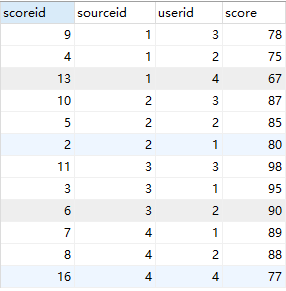
解释:
可以上面的解释知道,如果采用count(*)+1这种写法,a.score是课程1中第几高的分数,返回值就是几,所以a.score如果是课程1中前3高的分数,那返回值应该小于等于3,然后order by sourceid,score desc代表先按照sourceid排序,在按照score排序
拓展:
通过上面的分析,查询每科成绩前3的学生也可以这样做:
select * from studentscore a
where (select count(*) from studentscore b where a.sourceid = b.sourceid and b.score >= a.score) <= 3
order by sourceid,score desc;
4、参考文章:
1、https://blog.csdn.net/sandyagor/article/details/79664086
2、https://blog.csdn.net/qq_31871785/article/details/74946411?utm_medium=distribute.pc_relevant.none-task-blog-baidujs-5





















 553
553











 被折叠的 条评论
为什么被折叠?
被折叠的 条评论
为什么被折叠?








