1、ssm+maven多模块开发
1.1分模块开发的原因
随着项目的进行,我们可能遇到下面一系列的问题:
(1) 大部分的domain或者一些service以及mapper在多个项目中是通用的
(2) Pom.xml中的依赖越来越长
(3) Build整个项目的时间越来越长,尽管你只是一直在web层工作,但是不得不build整个项目
(4) 某个模块,比如mapper,你只想让一些经验丰富的人来维护,但是现在每个开发者都能修改这个模块,这导致关键模块的代码质量达不到你的要求
(5)一个大项目拆分为多个小项目(maven模块)组成,而且它们是有依赖关系的.
1.3 怎么去分模块开发
写项目写代码 尽量满足下面内容:
(1)开闭原则
对扩展开放
对修改关闭 – 公共的不要乱修改
(2)低耦合: 尽量的分层开发 service mapper controller --为了维护
高内聚: 比如一个方法 (方法就应该完成一个方法该干的事情 save ) --最多40行
2.多模块搭建
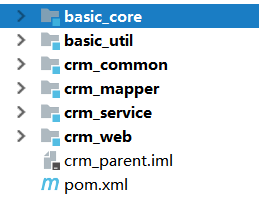
2.1 代码拆分
basic-util 工具类
basic-core 公共内容
crm-common 具体项目公共内容
crm-mapper 项目里面具体mapper
crm-service 项目里面service类
crm-web 项目的controller层
2.2 配置文件拆分
web.xml
applicationContext-mvc.xml -->crm-web模块
applicationContext.xml–crm-service模块
3.restful风格
简单点说就是访问后台时的请求路径与请求的方式有所不同.
传统的请求路径如:http://localhost:8080/user/getUser.do?id=1
Restful风格的请求路径为:http://localhost:8080/user/1
3.1 概念
Restful就是一个资源定位及资源操作的风格。不是标准也不是协议,只是一种风格。基于这个风格设计的软件可以更简洁,更有层次,更易于实现缓存等机制。
使用POST、DELETE、PUT、GET,使用不同方法对资源进行操作。
分别对应 添加、 删除、修改、查询。
3.2 代码实现
@Controller
@RequestMapping("/department")
public class DepartmentController {
@Autowired
private IDepartmentService departmentService;
@RequestMapping(value="/list",method=RequestMethod.PATCH)
@ResponseBody
public List<Department> list(){
return departmentService.queryAll();
}
// /department {...} 新增
@RequestMapping(method = RequestMethod.PUT)
@ResponseBody
public AjaxResult add(@RequestBody Department department){
System.out.println("新增:"+department);
return new AjaxResult();
}
//修改
@RequestMapping(method = RequestMethod.POST)
@ResponseBody
public AjaxResult update(@RequestBody Department department){
System.out.println("修改:"+department);
return new AjaxResult();
}
//删除
@RequestMapping(value="/{id}",method = RequestMethod.DELETE)
@ResponseBody
public AjaxResult delete(@PathVariable Long id){
System.out.println("删除数据的id为:"+id);
return new AjaxResult();
}
//查询
@RequestMapping(value="/{id}",method = RequestMethod.GET)
@ResponseBody
public AjaxResult queryOne(@PathVariable Long id){
System.out.println("查询数据的id为:"+id);
return new AjaxResult();
}
}
4.接口规范swagger
package cn.itsource.crm.web.config;
import org.springframework.context.annotation.Bean;
import org.springframework.context.annotation.ComponentScan;
import org.springframework.context.annotation.Configuration;
import org.springframework.web.servlet.config.annotation.EnableWebMvc;
import springfox.documentation.builders.PathSelectors;
import springfox.documentation.builders.RequestHandlerSelectors;
import springfox.documentation.service.ApiInfo;
import springfox.documentation.spi.DocumentationType;
import springfox.documentation.spring.web.plugins.Docket;
import springfox.documentation.swagger2.annotations.EnableSwagger2;
@Configuration //相当于写一个配置文件 application.xml
@EnableWebMvc // 开启springmvc
@EnableSwagger2 //开启swagger2
@ComponentScan(basePackages="cn.itsource.crm.web.controller")
public class SwaggerConfig {
//相当于 <bean ><property name=""> </bean>
@Bean
public Docket api(){
//生成接口信息
return new Docket(DocumentationType.SWAGGER_2)
.apiInfo(this.apiInfo())
.select()
.apis(RequestHandlerSelectors.basePackage("cn.itsource.crm.web.controller"))
.paths(PathSelectors.any())
.build();
}
//api的 注解 javaweb 文档的描述信息
private ApiInfo apiInfo(){
@SuppressWarnings("deprecation")
ApiInfo info=new ApiInfo(
"API接口测试文档",
"接口测试",
"1.0",
"http://www.itsource.cn",
"itsource",
"111",
"http://www.itsource.cn");
return info;
}
}
4.2导包
2.2、实现
<springfox.version>2.4.0</springfox.version>
</properties>
<dependencies>
<dependency>
<groupId>io.springfox</groupId>
<artifactId>springfox-swagger2</artifactId>
<version>${springfox.version}</version>
</dependency>
<dependency>
<groupId>io.springfox</groupId>
<artifactId>springfox-swagger-ui</artifactId>
<version>${springfox.version}</version>
</dependency>
!不要忘记扫描包
<!-- 自动扫描该包,使SpringMVC认为包下用了@controller注解的类是控制器 -->
<context:component-scan base-package="cn.itsource.crm.web.controller" />
<!--扫描swagger配置-->
<context:component-scan base-package="cn.itsource.crm.web.config" />
5、接口测试
我们基于springmvc写的controller对于前端来说就是接口,而且都是通过http协议访问,那后台写完后怎么测试呢?浏览器,只支持get。 要使用一些能够发送http各种请求的工具,其中postman就是很重要的一个。
5.1、什么是postman
就是一个工具,可以来发送各种http请求,可以用它来测试http协议接口.
postman就是httm协议接口测试工具
5.2测试crud

6 前端vue-element-admin
基于 vue-cli 和 elementui 搭建出来一个模块框架, 框架基本功能 ,路由,插件 ,国际化等
6.1 下载模板源代码
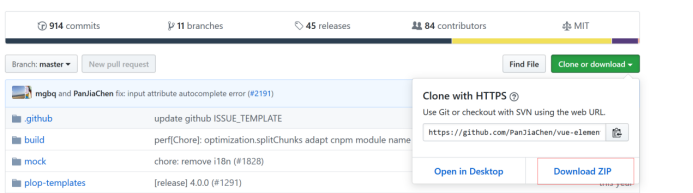
Github地址:
https://github.com/PanJiaChen/vue-element-admin
6.2 解压文件 --启动项目
(1)使用idea 打开
(2)执行命令 npm install 安装依赖
(3)启动 npm run dev
(4) 访问





















 314
314











 被折叠的 条评论
为什么被折叠?
被折叠的 条评论
为什么被折叠?








