HTML代码如下:
<!DOCTYPE html>
<html>
<head>
<meta charset="utf-8">
<title>bubble</title>
<link rel="stylesheet" type="text/css" href="css/style.css">
</script>
</head>
<body>
<div class="bubbels">
<div class="bubble"></div>
<div class="bubble"></div>
<div class="bubble"></div>
<div class="bubble"></div>
<div class="bubble"></div>
<div class="bubble"></div>
<div class="bubble"></div>
<div class="bubble"></div>
<div class="bubble"></div>
<div class="bubble"></div>
</div>
</body>
</html>
CSS代码如下:
body,html
{
width:100%;
height:100%;
}
body{
margin: 0;
padding: 0;
background: #9b59b6;
margin:0;
padding:0;
font-weight:500;
font-family:"Microsoft YaHei","宋体","Segoe UI","Lucida Grande",Helvetica,Arial,sans-serif,FreeSans,Arimo;
}
.bubbels{
position: absolute;
width: 100%;
height: 100%;
z-index: 0;
overflow: hidden;
top:0;
left: 0;
}
.bubble{
position: absolute;
bottom:0;
width:40px;
height:40px;
background: #f1f1f1;
border-radius:50%;
opacity: 0.5;
/*
opacity 属性设置元素的不透明级别。
默认值: 1 继承性: no 版本: CSS3
JavaScript 语法: object.style.opacity=0.5
*/
animation: flying 10s infinite ease-in;
}
.bubble:nth-child(1){
width: 40px;
height:40px;
left:10%;
animation-duration:8s;
}
.bubble:nth-child(2){
width: 20px;
height:20px;
left: 20%;
animation-duration: 5s;
animation-delay: 1s;
}
.bubble:nth-child(3){
width:50px;
height:50px;
left:35%;
animation-duration:10s;
animation-delay: 2s;
}
.bubble:nth-child(4){
width: 80px;
height: 80px;
left:50%;
animation-duration: 7s;
animation-delay: 0s;
}
.bubble:nth-child(5){
width:35px;
height:35px;
left:55%;
animation-duration: 6s;
animation-delay: 0s;
}
.bubble:nth-child(6){
width: 45px;
height: 45px;
left: 65%;
animation-duration: 8s;
animation-delay: 0s;
}
.bubble:nth-child(7){
width: 25px;
height: 25px;
left: 75%;
animation-duration: 7s;
animation-delay: 2s;
}
.bubble:nth-child(8){
width: 80px;
height: 80px;
left: 80%;
animation-duration: 6s;
animation-delay: 1s;
}
.bubble:nth-child(9){
width:15px;
height: 15px;
left: 70%;
animation-duration: 9s; /*设置动画持续时间*/
animation-delay: 0s;
}
.bubble:nth-child(10){
width: 50px;
height: 50px;
left:85%;
animation-duration: 5s;
animation-delay: 3s;
}
@keyframes flying{
0%{
bottom: -100px;
transform: translateX(0);
}
50%{
transform: translateX(100px);
}
100%{
bottom: 1080px;
transform: rotateX(0);
}
}
#container {
width:500px;
height:820px;
margin:0 auto;
}
div.search {
padding:10px 0;
}
form {
position:relative;
width:300px;
margin:0 auto;
}
input,button {
border:none;
outline:none;
}
input {
width:100%;
height:42px;
padding-left:13px;
}
button {
height:42px;
width:42px;
cursor:pointer;
position:absolute;
}
/*搜索框6*/
.bar6 input {
border:2px solid #c5464a;
border-radius:5px;
background:transparent;
top:0;
right:0;
}
.bar6 button {
background:#c5464a;
border-radius:0 5px 5px 0;
width:60px;
top:0;
right:0;
}
.bar6 button:before {
content:"搜索";
font-size:13px;
color:#F9F0DA;
}
/*搜索框7*/
.bar7 form {
height:42px;
}
.bar7 input {
width:250px;
border-radius:42px;
border:2px solid #324B4E;
background:#F9F0DA;
transition:.3s linear;
float:right;
}
.bar7 input:focus {
width:300px;
}
.bar7 button {
background:none;
top:-2px;
right:20px;
}
.bar7 button:before {
content:"Search";
font-family:FontAwesome;
color:#324b4e;
}
/*搜索框8*/
.bar8 form {
height:42px;
}
.bar8 input {
width:0;
padding:0 42px 0 15px;
border-bottom:2px solid transparent;
background:transparent;
transition:.3s linear;
position:absolute;
top:0;
right:0;
z-index:2;
}
.bar8 input:focus {
width:300px;
z-index:1;
border-bottom:2px solid #F9F0DA;
}
.bar8 button {
background:#683B4D;
top:0;
right:0;
}
.bar8 button:before {
content:"Go";
font-family:FontAwesome;
font-size:16px;
color:#F9F0DA;
}
运行截图如下:
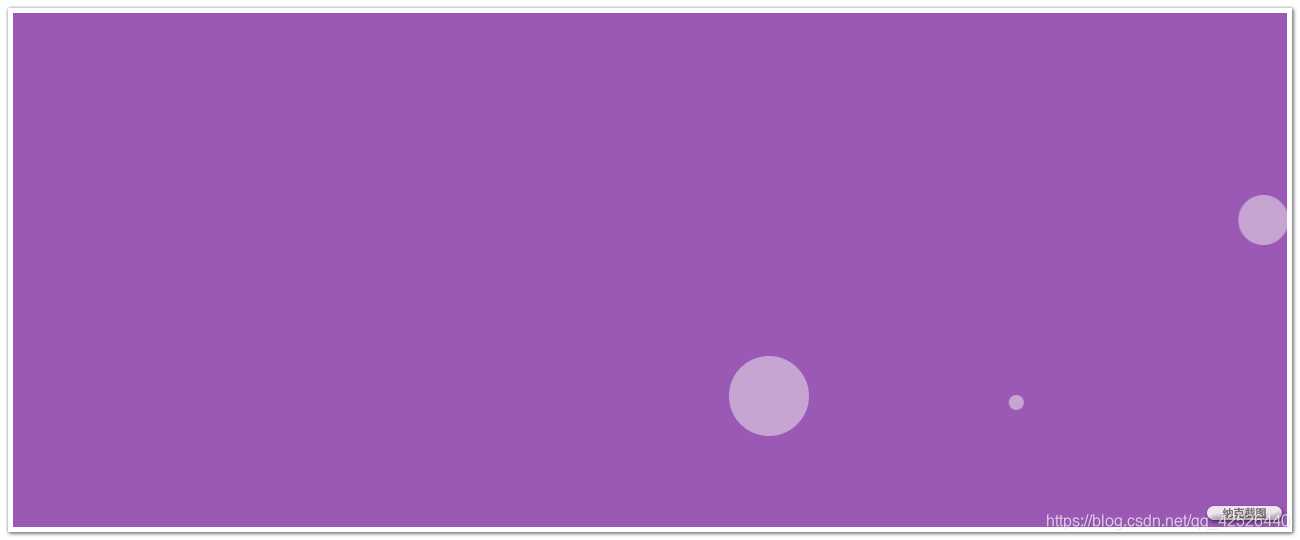
有不足之处,望各位大佬多多指正。

























 790
790











 被折叠的 条评论
为什么被折叠?
被折叠的 条评论
为什么被折叠?








