OpenWeatherMap API是一个提供天气数据的开放接口,可以通过该接口获取全球范围内的实时天气。
1.获取OpenWeatherMap API的密钥
去官网https://openweathermap.org注册后,自主生成密钥,如图
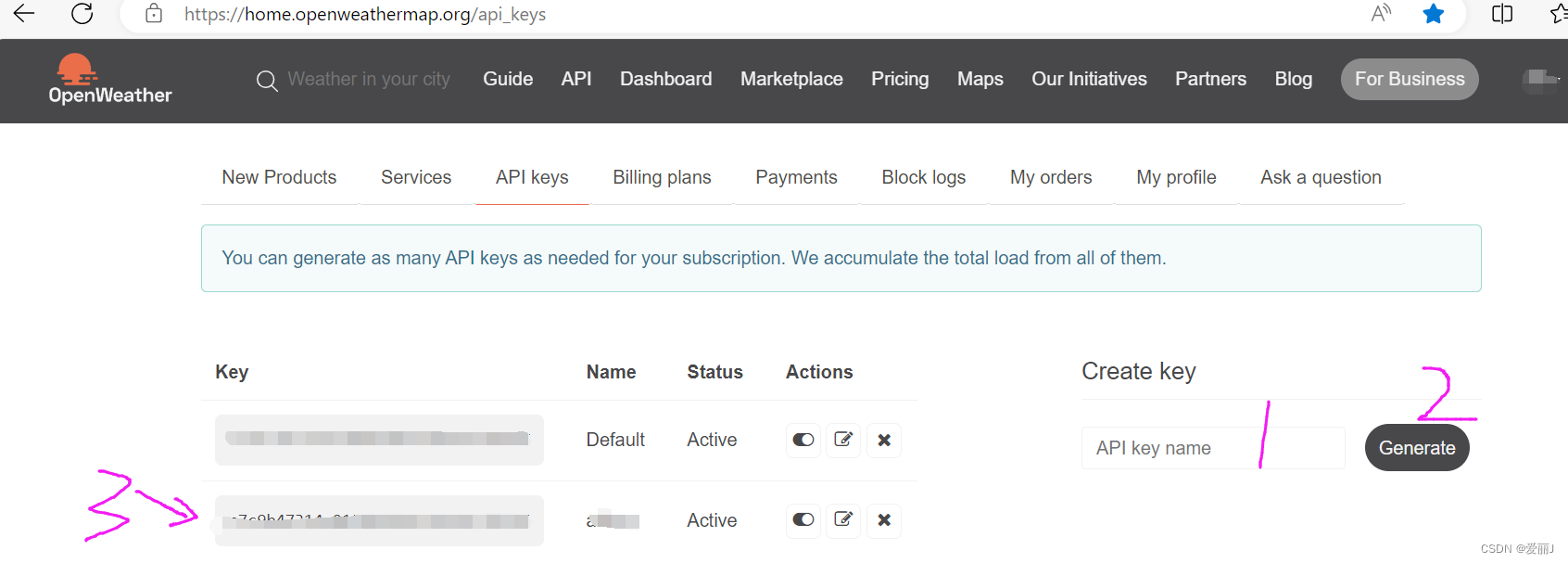
2.获取用的代码(方法1,同步读取,写法通用 测试环境下推荐这种)
#include "stdafx.h"
#include <iostream>
#include <boost/array.hpp>
#include <boost/asio.hpp>
#include <algorithm>
using boost::asio::ip::tcp;
int main()
{
try
{
boost::asio::io_context io_context;
// 创建一个TCP连接
tcp::resolver resolver(io_context);
tcp::resolver::results_type endpoints = resolver.resolve("api.openweathermap.org", "http");
tcp::socket socket(io_context);
boost::asio::connect(socket, endpoints);
// 发送HTTP请求
std::string request = "GET /data/2.5/weather?id=1816670&appid=c7c9b4。。密钥需换成自己的 HTTP/1.1\r\n"
"Host: api.openweathermap.org\r\n"
"Connection: close\r\n\r\n";
boost::asio::write(socket, boost::asio::buffer(request));
// 读取服务器响应
boost::asio::streambuf response;
boost::asio::read_until(socket, response, "\r\n");
// 输出响应结果
std::istream response_stream(&response);
std::string http_version;
response_stream >> http_version;
unsigned int status_code;
response_stream >> status_code;
if (status_code == 200)
{
std::string status_message;
std::getline(response_stream, status_message);
std::cout << "HTTP/1.1 " << status_code << " " << status_message << std::endl;
// 读取并输出天气数据
std::cout << &response << std::endl;
}
else
{
std::cout << "HTTP request failed with status code: " << status_code << std::endl;
}
}
catch (std::exception& e)
{
std::cout << "Exception: " << e.what() << std::endl;
}
return 0;
}
2.获取用的代码(方法2,同步读取,简单容易理解)
int main(int argc,char* argv[])
{
try
{
//if (argc != 2)
//{
// std::cerr << "Usage: daytime_client <host>" << std::endl;
// return 1;
//}
tcp::iostream s("api.openweathermap.org", "http");
if (!s)
{
std::cout << "Unable to connect: " << s.error().message() << std::endl;
return 1;
}
s << "GET /data/2.5/weather?q=BeiJing&appid=c7c9b.。。你的密钥 HTTP/1.1\r\n";
s << "Host: api.openweathermap.org\r\n";
s << "Connection: close\r\n\r\n";
// Check that response is OK.
std::string http_version;
s >> http_version;
unsigned int status_code;
s >> status_code;
std::string status_message;
std::getline(s, status_message);
if (!s || http_version.substr(0, 5) != "HTTP/")
{
std::cout << "Invalid response\n";
return 1;
}
if (status_code != 200)
{
std::cout << "Response returned with status code " << status_code << "\n";
return 1;
}
std::cout << http_version << " " << status_code << " " << status_message << std::endl;
// Process the response headers, which are terminated by a blank line.
std::string header;
while (std::getline(s, header) && header != "\r")
{ std::cout << header << "\n";}
std::cout << "\n";
// Write the remaining data to output.
std::cout << s.rdbuf();
}
catch (std::exception& e)
{
std::cout << "Exception: " << e.what() << std::endl;
}
return 0;
}
2.获取用的代码(方法3, 异步读取,真实生产环境下推荐)
const std::string strHost = "api.openweathermap.org";
const std::string strRequest = "/data/2.5/weather?q=BeiJing&appid=c7c9b4。。。你自己的密钥";
class client
{
public:
client(boost::asio::io_context& io_context,
const std::string& server, const std::string& path)
: resolver_(io_context),
socket_(io_context)
{
// Form the request. We specify the "Connection: close" header so that the
// server will close the socket after transmitting the response. This will
// allow us to treat all data up until the EOF as the content.
std::ostream request_stream(&request_);
request_stream << "GET " << path << " HTTP/1.0\r\n";
request_stream << "Host: " << server << "\r\n";
request_stream << "Accept: */*\r\n";
request_stream << "Connection: close\r\n\r\n";
// Start an asynchronous resolve to translate the server and service names
// into a list of endpoints.
resolver_.async_resolve(server, "http",
std::bind(&client::handle_resolve, this,
boost::asio::placeholders::error,
boost::asio::placeholders::results));
}
private:
void handle_resolve(const boost::system::error_code& err,
const tcp::resolver::results_type& endpoints)
{
if (!err)
{
// Attempt a connection to each endpoint in the list until we
// successfully establish a connection.
boost::asio::async_connect(socket_, endpoints,
std::bind(&client::handle_connect, this,
boost::asio::placeholders::error));
}
else
{
std::cout << "Error: " << err.message() << "\n";
}
}
void handle_connect(const boost::system::error_code& err)
{
if (!err)
{
// The connection was successful. Send the request.
boost::asio::async_write(socket_, request_,
std::bind(&client::handle_write_request, this,
boost::asio::placeholders::error));
}
else
{
std::cout << "Error: " << err.message() << "\n";
}
}
void handle_write_request(const boost::system::error_code& err)
{
if (!err)
{
// Read the response status line. The response_ streambuf will
// automatically grow to accommodate the entire line. The growth may be
// limited by passing a maximum size to the streambuf constructor.
boost::asio::async_read_until(socket_, response_, "\r\n",
std::bind(&client::handle_read_status_line, this,
boost::asio::placeholders::error));
}
else
{
std::cout << "Error: " << err.message() << "\n";
}
}
void handle_read_status_line(const boost::system::error_code& err)
{
if (!err)
{
// Check that response is OK.
std::istream response_stream(&response_);
std::string http_version;
response_stream >> http_version;
unsigned int status_code;
response_stream >> status_code;
std::string status_message;
std::getline(response_stream, status_message);
if (!response_stream || http_version.substr(0, 5) != "HTTP/")
{
std::cout << "Invalid response\n";
return;
}
if (status_code != 200)
{
std::cout << "Response returned with status code ";
std::cout << status_code << "\n";
return;
}
// Read the response headers, which are terminated by a blank line.
boost::asio::async_read_until(socket_, response_, "\r\n\r\n",
std::bind(&client::handle_read_headers, this,
boost::asio::placeholders::error));
}
else
{
std::cout << "Error: " << err << "\n";
}
}
void handle_read_headers(const boost::system::error_code& err)
{
if (!err)
{
// Process the response headers.
std::istream response_stream(&response_);
std::string header;
while (std::getline(response_stream, header) && header != "\r")
std::cout << header << "\n";
std::cout << "\n";
// Write whatever content we already have to output.
if (response_.size() > 0)
std::cout << &response_;
// Start reading remaining data until EOF.
boost::asio::async_read(socket_, response_,
boost::asio::transfer_at_least(1),
std::bind(&client::handle_read_content, this,
boost::asio::placeholders::error));
}
else
{
std::cout << "Error: " << err << "\n";
}
}
void handle_read_content(const boost::system::error_code& err)
{
if (!err)
{
// Write all of the data that has been read so far.
std::cout << &response_;
// Continue reading remaining data until EOF.
boost::asio::async_read(socket_, response_,
boost::asio::transfer_at_least(1),
std::bind(&client::handle_read_content, this,
boost::asio::placeholders::error));
}
else if (err != boost::asio::error::eof)
{
std::cout << "Error: " << err << "\n";
}
}
tcp::resolver resolver_;
tcp::socket socket_;
boost::asio::streambuf request_;
boost::asio::streambuf response_;
};
int main(int argc, char* argv[])
{
try
{
boost::asio::io_context io_context;
client c(io_context, strHost, strRequest);
io_context.run();
}
catch (std::exception& e)
{
std::cout << "Exception: " << e.what() << "\n";
}
return 0;
}
服务器返回内容如下(原始字符串):
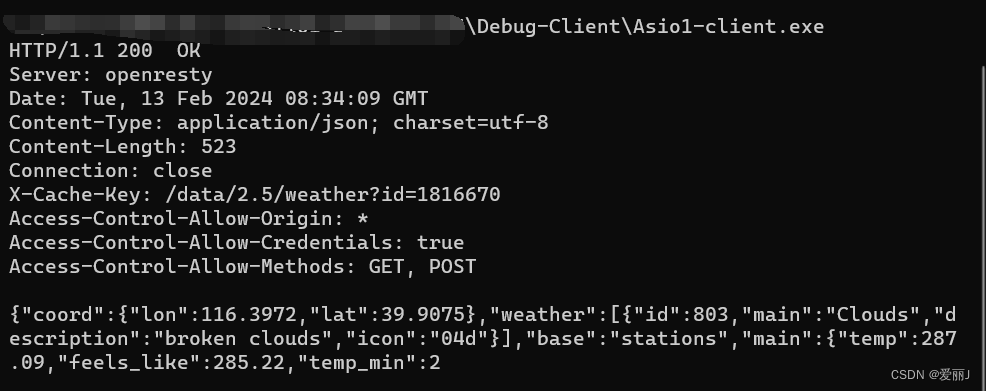
3.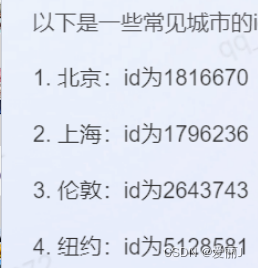





















 3万+
3万+











 被折叠的 条评论
为什么被折叠?
被折叠的 条评论
为什么被折叠?








