v-model作为vue中一个非常出色语法糖,帮助我们在开发的过程中省略了很多的麻烦,在进行组件通信的过程中,我们也可以用v-model帮助我们进行一些省事的操作!
首先说一下我的需求,子组件是一个输入框,每在子组件中输入一段话,父组件中就多一条记录,我采用了element-plus的UI组件库,大概页面是长这个样子!

做法有很多种,这里为了展示v-model的用法,我采用了在子组件中把数据组成数组,再返回至父组件,父组件直接渲染即可,先看看正常的采用props,emit的写法
正常的采用props,emit的写法
父组件
<template>
<child :list="list" @confirm="confirm"></child>
<div>
<h3 v-for="(item,index) in list" :key="index">{{ item }}</h3>
</div>
</template>
<script setup>
import Child from "./components/Child";
import {ref} from "vue";
const list = ref([])
function confirm(e) {
list.value = e
console.log(list.value)
}
</script>子组件
<template>
<el-input
v-model="input"
placeholder="Please input"
>
<template #append>
<el-button @click="confirm">确认</el-button>
</template>
</el-input>
</template>
<script setup>
import {ref, defineProps, defineEmits} from "vue"
import {ElMessage} from "element-plus";
const input = ref('')
const props = defineProps({
list: {
type: Array,
default: () => []
}
})
const emits = defineEmits(['confirm'])
function confirm() {
if (input.value) {
const arr = JSON.parse(JSON.stringify(props.list))
arr.push(input.value)
emits("confirm", arr)
input.value = ''
} else {
ElMessage({
message: '请输入内容',
type: 'warning',
})
}
}
</script>
我们只是在父组件的confirm中进行了赋值的操作,所以我们还可以去掉confirm方法,直接在组件中这么写
<child :list="list" @confirm="list = $event"></child>下面,我们要把写法改成v-model的写法,先看代码
v-model写法
子组件---我们其实只改了一处地方,那就是新建了一个emit事件:update:list
<template>
<el-input
v-model="input"
placeholder="Please input"
>
<template #append>
<el-button @click="confirm">确认</el-button>
</template>
</el-input>
</template>
<script setup>
import {ref, defineProps, defineEmits} from "vue"
import {ElMessage} from "element-plus";
const input = ref('')
const props = defineProps({
list: {
type: Array,
default: () => []
}
})
const emits = defineEmits(['update:list'])
function confirm() {
if (input.value) {
const arr = JSON.parse(JSON.stringify(props.list))
arr.push(input.value)
emits("update:list", arr)
input.value = ''
} else {
ElMessage({
message: '请输入内容',
type: 'warning',
})
}
}
</script>
父组件--我们直接 v-model:list="list"
<template>
<child v-model:list="list"></child>
<div>
<h3 v-for="(item,index) in list" :key="index">{{ item }}</h3>
</div>
</template>
<script setup>
import Child from "./components/Child";
import {ref} from "vue";
const list = ref([])
</script>
总结:说说用法,在子组件中我们需要定义props和 emits,添加完成后
emit指定事件,传递内容;需要注意的是,update:*是Vue中的固定写法,后我们就可以v-model:*= "某值",*代表props中的某个属性名;
因为使用的不经常,特此记录!









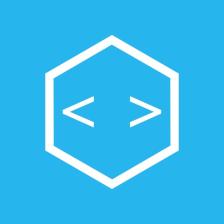















 328
328

 被折叠的 条评论
为什么被折叠?
被折叠的 条评论
为什么被折叠?










