Ceph mds(metadata service)作为 ceph 的访问入口,需要实现高性能及数据备份,假设启动 4 个 MDS 进程,设置 2 个 Rank。这时候有 2 个 MDS 进程会分配给两个 Rank,还剩下 2 个 MDS 进程分别作为另外个的备份。
设置每个 Rank 的备份 MDS,也就是如果此 Rank 当前的 MDS 出现问题马上切换到另个MDS。 设置备份的方法有很多,常用选项如下:
mds_standby_replay:值为 true 或 false,true 表示开启 replay 模式,这种模式下主 MDS 内的数量将实时与从 MDS 同步,如果主宕机,从可以快速的切换。如果为 false 只有宕机的时候才去同步数据,这样会有一段时间的中断。
mds_standby_for_name:设置当前 MDS 进程只用于备份于指定名称的 MDS。
mds_standby_for_rank:设置当前 MDS 进程只用于备份于哪个 Rank,通常为 Rank 编号。另外在存在之个 CephFS 文件系统中,还可以使用 mds_standby_for_fscid 参数来为指定不同的 文件系统。
mds_standby_for_fscid:指定 CephFS 文件系统 ID,需要联合 mds_standby_for_rank 生效,如果设置 mds_standby_for_rank,那么就是用于指定文件系统的指定 Rank,如果没有设置,就 是指定文件系统的所有 Rank。
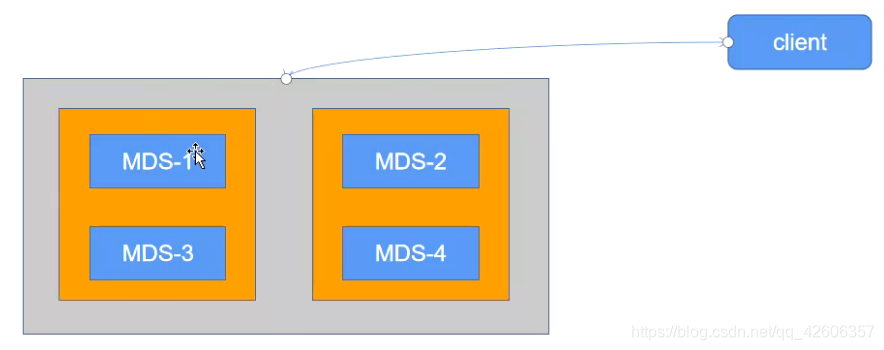
一、查看当前 mds 服务器状态
[ceph@ceph-deploy ceph-cluster]$ ceph mds stat
mycephfs-1/1/1 up {0=ceph-mgr1=up:active}
二、添加 MDS 服务器
原有MDS服务器:mgr1 10.0.0.17
新添加MDS服务器:mgr2 10.0.0.18、mon1 10.0.0.14、mon2 10.0.0.15
# 安装 ceph-mds 服务
[root@ceph-mgr2 ~]# yum install ceph-mds -y
[root@ceph-mon1 ~]# yum install ceph-mds -y
[root@ceph-mon2 ~]# yum install ceph-mds -y
# 添加 mds 服务器
[ceph@ceph-deploy ceph-cluster]$ ceph-deploy mds create ceph-mgr2
[ceph@ceph-deploy ceph-cluster]$ ceph-deploy mds create ceph-mon1
[ceph@ceph-deploy ceph-cluster]$ ceph-deploy mds create ceph-mon2
# 验证 mds 服务器当前状态
[ceph@ceph-deploy ceph-cluster]$ ceph mds stat
mycephfs-1/1/1 up {0=ceph-mgr1=up:active}, 3 up:standby
[ceph@ceph-deploy ceph-cluster]$ ceph fs status
mycephfs - 0 clients
========
+------+--------+-----------+---------------+-------+-------+
| Rank | State | MDS | Activity | dns | inos |
+------+--------+-----------+---------------+-------+-------+
| 0 | active | ceph-mgr1 | Reqs: 0 /s | 10 | 13 |
+------+--------+-----------+---------------+-------+-------+
+-----------------+----------+-------+-------+
| Pool | type | used | avail |
+-----------------+----------+-------+-------+
| cephfs-metadata | metadata | 2654 | 281G |
| cephfs-data | data | 0 | 281G |
+-----------------+----------+-------+-------+
+-------------+
| Standby MDS |
+-------------+
| ceph-mgr2 |
| ceph-mon1 |
| ceph-mon2 |
+-------------+
三、设置 MDS 为 active 的数量为 2
四个 mds 服务器,可以设置为两主两备
# 设置mycephfs的max_mds值为2,其就是表示active数量
[ceph@ceph-deploy ceph-cluster]$ ceph fs set mycephfs max_mds 2
# 查看其中max_mds参数是否为 2
[ceph@ceph-deploy ceph-cluster]$ ceph fs get mycephfs
Filesystem 'mycephfs' (1)
fs_name mycephfs
epoch 18
flags 12
created 2021-08-09 07:58:49.786248
modified 2021-08-16 01:46:30.913265
tableserver 0
root 0
session_timeout 60
session_autoclose 300
max_file_size 1099511627776
min_compat_client -1 (unspecified)
last_failure 0
last_failure_osd_epoch 66
compat compat={},rocompat={},incompat={1=base v0.20,2=client writeable ranges,3=default file layouts on dirs,4=dir inode in separate object,5=mds uses versioned encoding,6=dirfrag is stored in omap,8=no anchor table,9=file layout v2,10=snaprealm v2}
max_mds 2
in 0,1
up {0=14133,1=14622}
failed
damaged
stopped
data_pools [8]
metadata_pool 7
inline_data disabled
balancer
standby_count_wanted 1
14133: 10.0.0.17:6800/1866575599 'ceph-mgr1' mds.0.6 up:active seq 18
14622: 10.0.0.15:6800/555073892 'ceph-mon2' mds.1.17 up:active seq 206
# 查看当前 fs 状态
[ceph@ceph-deploy ceph-cluster]$ ceph fs status
mycephfs - 0 clients
========
+------+--------+-----------+---------------+-------+-------+
| Rank | State | MDS | Activity | dns | inos |
+------+--------+-----------+---------------+-------+-------+
| 0 | active | ceph-mgr1 | Reqs: 0 /s | 10 | 13 |
| 1 | active | ceph-mon2 | Reqs: 0 /s | 10 | 13 |
+------+--------+-----------+---------------+-------+-------+
+-----------------+----------+-------+-------+
| Pool | type | used | avail |
+-----------------+----------+-------+-------+
| cephfs-metadata | metadata | 3974 | 281G |
| cephfs-data | data | 0 | 281G |
+-----------------+----------+-------+-------+
+-------------+
| Standby MDS |
+-------------+
| ceph-mgr2 |
| ceph-mon1 |
+-------------+
MDS version: ceph version 13.2.10 (564bdc4ae87418a232fc901524470e1a0f76d641) mimic (stable)
四、MDS 高可用配置
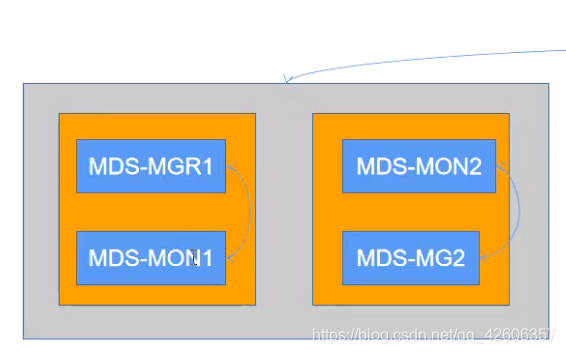
目前 MDS 状态:
ceph-mgr1和ceph-mon2分别是active状态
ceph-mon1和ceph-mgr2分别处于standby 状态
现在将 ceph-mon1 设置为 ceph-mgr1 的 standby,将 ceph-mgr2 设置为 ceph-mon2 的 standby
则配置文件如下:
[ceph@ceph-deploy ceph-cluster]$ vim ceph.conf
public_network = 10.0.0.0/24
cluster_network = 192.168.0.0/24
mon_initial_members = ceph-mon1
mon_host = 10.0.0.14
auth_cluster_required = cephx
auth_service_required = cephx
auth_client_required = cephx
mon clock drift allowed = 2
mon clock drift warn backoff = 30 #设置此选项可以避免时间不同步带来的警告
[mds.ceph-mon1]
mds_standby_for_name = ceph-mgr1
mds_standby_replay = true
[mds.ceph-mgr2]
#mds_standby_for_fscid = mycephfs
mds_standby_for_name = ceph-mon2
mds_standby_replay = true
五、发布配置文件并重启 mds 服务
# 发布配置文件并重启 mds 服务
[ceph@ceph-deploy ceph-cluster]$ ceph-deploy --overwrite-conf config push ceph-mon1
[ceph@ceph-deploy ceph-cluster]$ ceph-deploy --overwrite-conf config push ceph-mon2
[ceph@ceph-deploy ceph-cluster]$ ceph-deploy --overwrite-conf config push ceph-mgr1
[ceph@ceph-deploy ceph-cluster]$ ceph-deploy --overwrite-conf config push ceph-mgr2
# 重启服务
[root@ceph-mgr1 ~]# systemctl restart ceph-mds@ceph-mgr1.service
[root@ceph-mgr2 ~]# systemctl restart ceph-mds@ceph-mgr2.service
[root@ceph-mon1 ~]# systemctl restart ceph-mds@ceph-mon1.service
[root@ceph-mon2 ~]# systemctl restart ceph-mds@ceph-mon2.service
六、Ceph 集群 mds 高可用状态
[ceph@ceph-deploy ceph-cluster]$ ceph fs get mycephfs
Filesystem 'mycephfs' (1)
fs_name mycephfs
epoch 62
flags 12
created 2021-08-09 07:58:49.786248
modified 2021-08-16 02:13:01.891828
tableserver 0
root 0
session_timeout 60
session_autoclose 300
max_file_size 1099511627776
min_compat_client -1 (unspecified)
last_failure 0
last_failure_osd_epoch 91
compat compat={},rocompat={},incompat={1=base v0.20,2=client writeable ranges,3=default file layouts on dirs,4=dir inode in separate object,5=mds uses versioned encoding,6=dirfrag is stored in omap,8=no anchor table,9=file layout v2,10=snaprealm v2}
max_mds 2
in 0,1
up {0=14742,1=14838}
failed
damaged
stopped
data_pools [8]
metadata_pool 7
inline_data disabled
balancer
standby_count_wanted 1
14742: 10.0.0.15:6800/1127316889 'ceph-mon2' mds.0.55 up:active seq 31
15000: 10.0.0.18:6800/3993964800 'ceph-mgr2' mds.0.0 up:standby-replay seq 2 (standby for rank 0 'ceph-mon2')
14838: 10.0.0.17:6800/3216206710 'ceph-mgr1' mds.1.49 up:active seq 14
15006: 10.0.0.14:6800/1730652745 'ceph-mon1' mds.1.0 up:standby-replay seq 2 (standby for rank 1 'ceph-mgr1')






















 1025
1025











 被折叠的 条评论
为什么被折叠?
被折叠的 条评论
为什么被折叠?








