我是参考了别人文章,然后自己去鼓弄的,先写一下百度参考链接,希望可以帮助到你们。
第一个链接
第二个链接
第一步:我是用了阿里云的加粗样式地理小工具,把自己想要的地图区域模块导出json文件保存
地理小工具
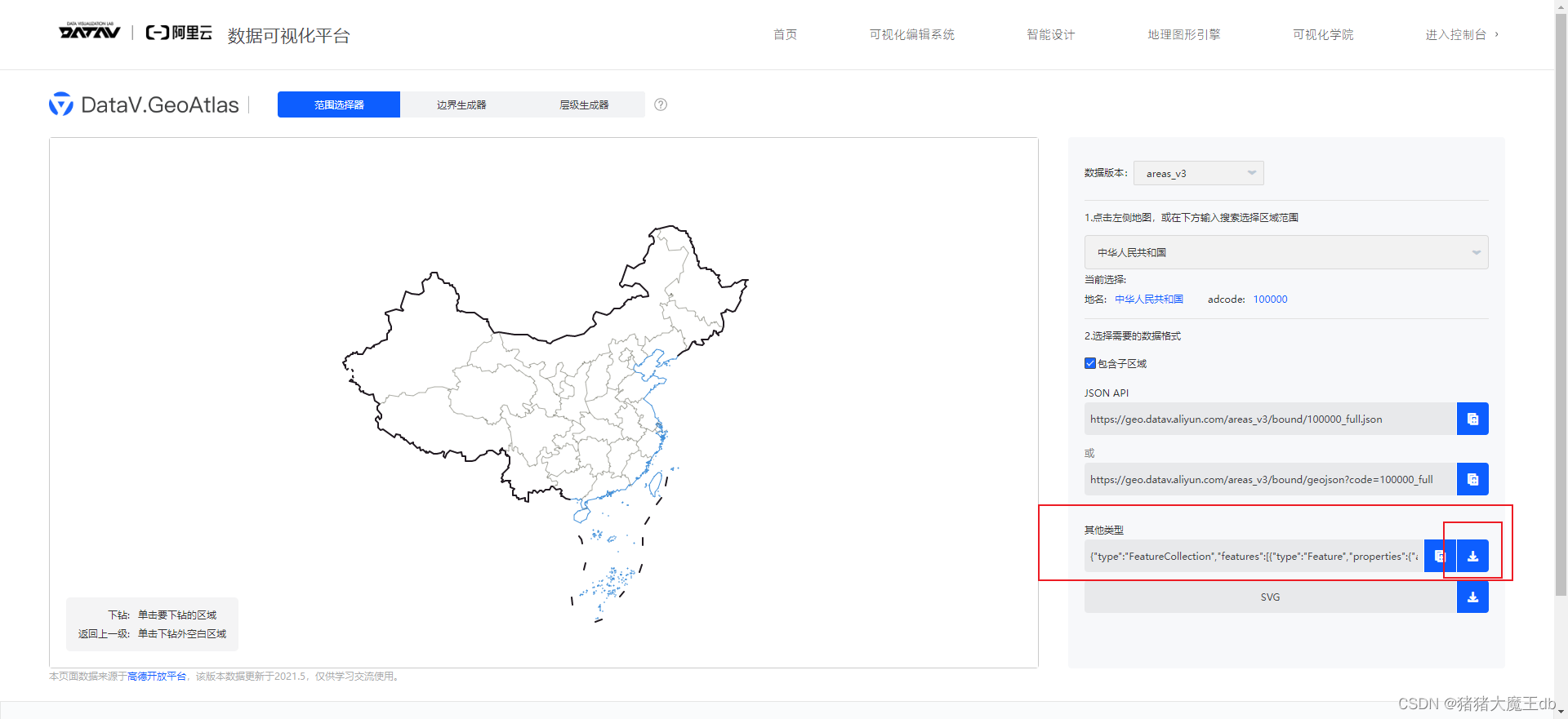
第二步:我下载了bigemap的全能软件,因为地理小工具只能具体到区县,不能到镇街道。需要下载软件然后导出你需要的镇街道的kml文件。

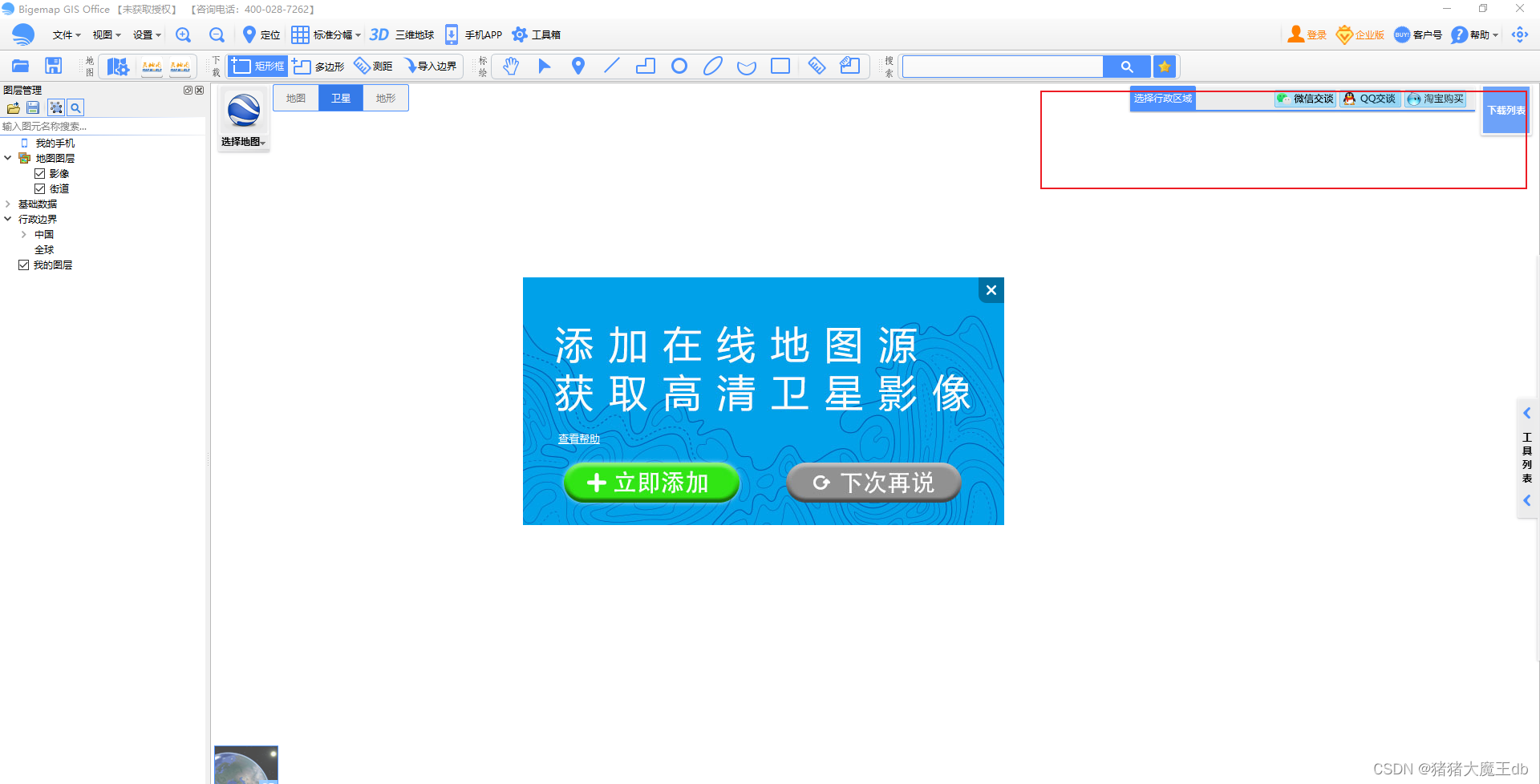
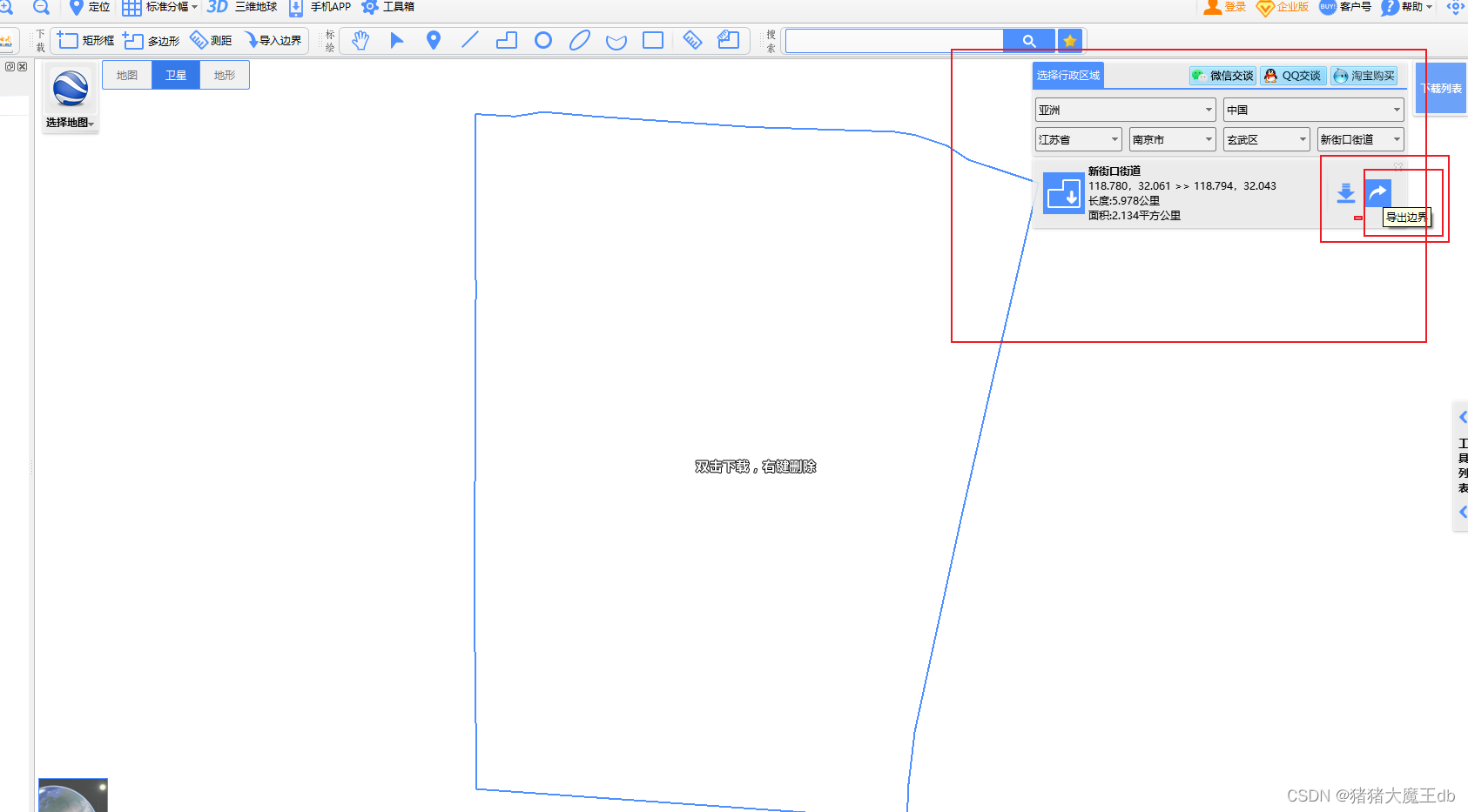
然后就会得到kml文件,把需要的镇街道都下载好。在打开geojson网站进行合并(geojson需要fan出去)
在geojson
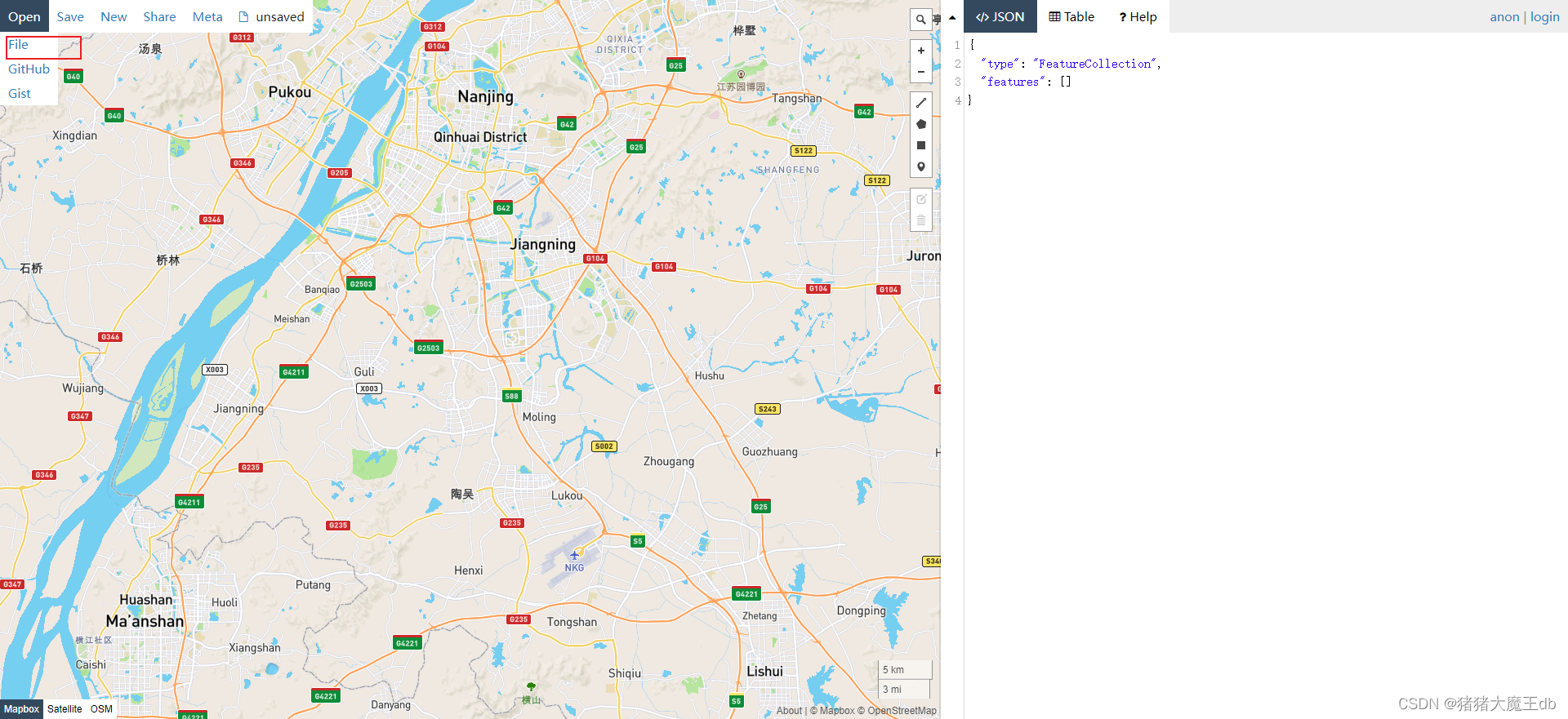
先导入下载好的json文件,要注意导入顺序,会不会覆盖的问题,旁边会有json文件,等全部导入完,复制出来到新的json文件(可以新建一个文本文档,修改名字和文件格式为json)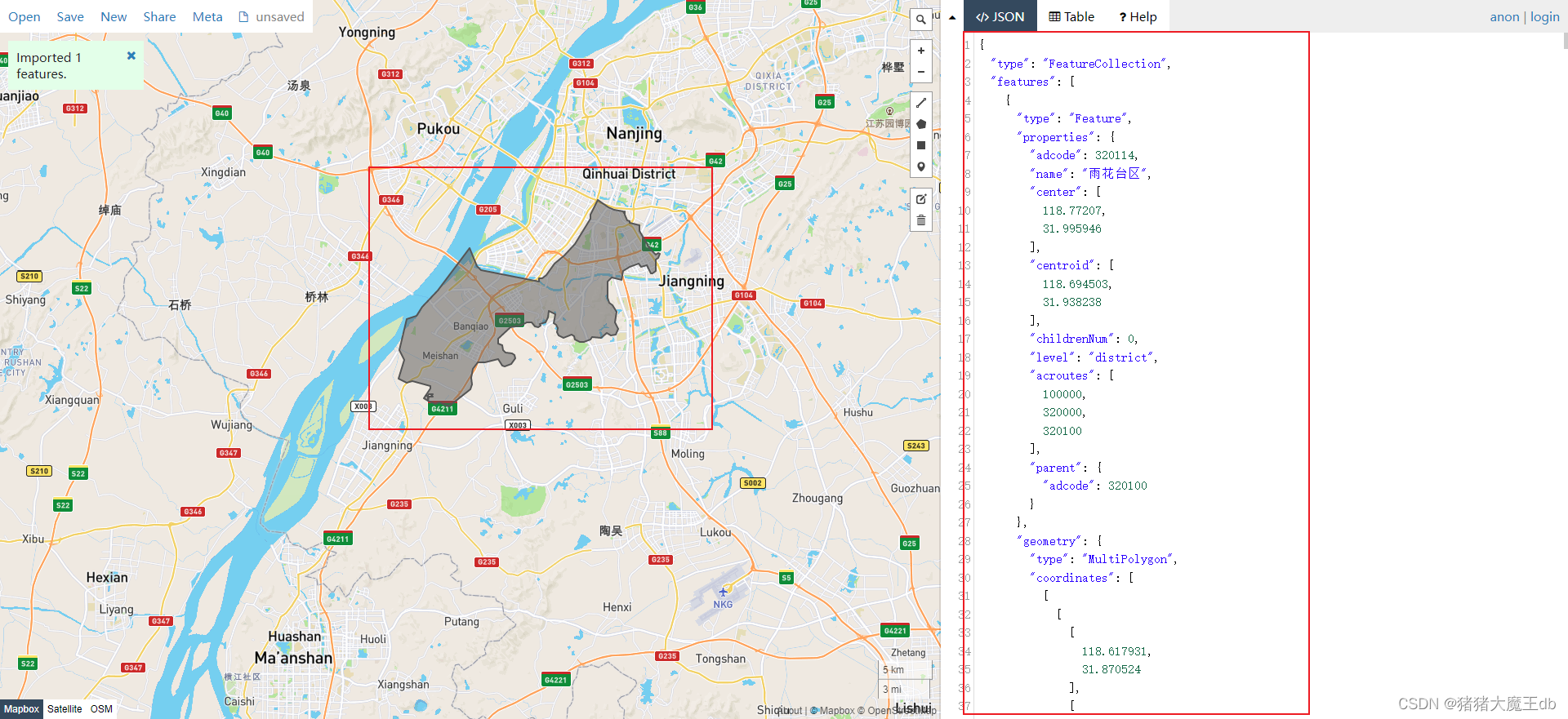
然后就可以用了
第三步:我导入之后会报错,Uncaught Invalid geoJson format TypeError Cannot read properties of undefined (reading ‘length‘)
排查了半天终究还是去百度了,发现是echart.js的问题。我换成了echarts.js不是min.js。然后按照百度上写的修改,又报错。就一条一条复制的。先在echartsjs中找到这个方法,然后这两部分对一下,然后复制过去就好了。(粘贴的下面链接的博主代码)
链接
function parseGeoJSON(geoJson, nameProperty) {
geoJson = decode(geoJson);
return map(filter(geoJson.features, function (featureObj) {
// Output of mapshaper may have geometry null
return featureObj.geometry && featureObj.properties && (
// avoid length error if missing coordinates
(featureObj.geometry.coordinates && featureObj.geometry.coordinates.length > 0)
// allow GeometryCollection
|| (featureObj.geometry.geometries && featureObj.geometry.geometries.length > 0)
)
}), function (featureObj) {
var properties = featureObj.properties;
var geo = featureObj.geometry;
var geometries = [];
if (geo.type === 'Polygon') {
var coordinates = geo.coordinates;
geometries.push({
type: 'polygon',
// According to the GeoJSON specification.
// First must be exterior, and the rest are all interior(holes).
exterior: coordinates[0],
interiors: coordinates.slice(1)
});
}
if (geo.type === 'MultiPolygon') {
var coordinates = geo.coordinates;
each(coordinates, function (item) {
if (item[0]) {
geometries.push({
type: 'polygon',
exterior: item[0],
interiors: item.slice(1)
});
}
});
}else if (geo.type === 'GeometryCollection') {
var geometries2 = geo.geometries;
each(geometries2, function (geo) { // OR zrUtil.each(geometries2, function (geo) {
var coordinates = geo.coordinates;
if (geo.type === 'Polygon') { // this is a full copy from above
geometries.push({
type: 'polygon',
exterior: coordinates[0],
interiors: coordinates.slice(1)
});
} // end full copy
});
}
var region = new GeoJSONRegion(properties[nameProperty || 'name'], geometries, properties.cp);
region.properties = properties;
return region;
});
}
return featureObj.geometry && featureObj.properties && (
// avoid length error if missing coordinates
(featureObj.geometry.coordinates && featureObj.geometry.coordinates.length > 0)
// allow GeometryCollection
|| (featureObj.geometry.geometries && featureObj.geometry.geometries.length > 0)
)
else if (geo.type === 'GeometryCollection') {
var geometries2 = geo.geometries;
each(geometries2, function (geo) { // OR zrUtil.each(geometries2, function (geo) {
var coordinates = geo.coordinates;
if (geo.type === 'Polygon') { // this is a full copy from above
geometries.push({
type: 'polygon',
exterior: coordinates[0],
interiors: coordinates.slice(1)
});
} // end full copy
});
}

























 1864
1864











 被折叠的 条评论
为什么被折叠?
被折叠的 条评论
为什么被折叠?










