一、效果图
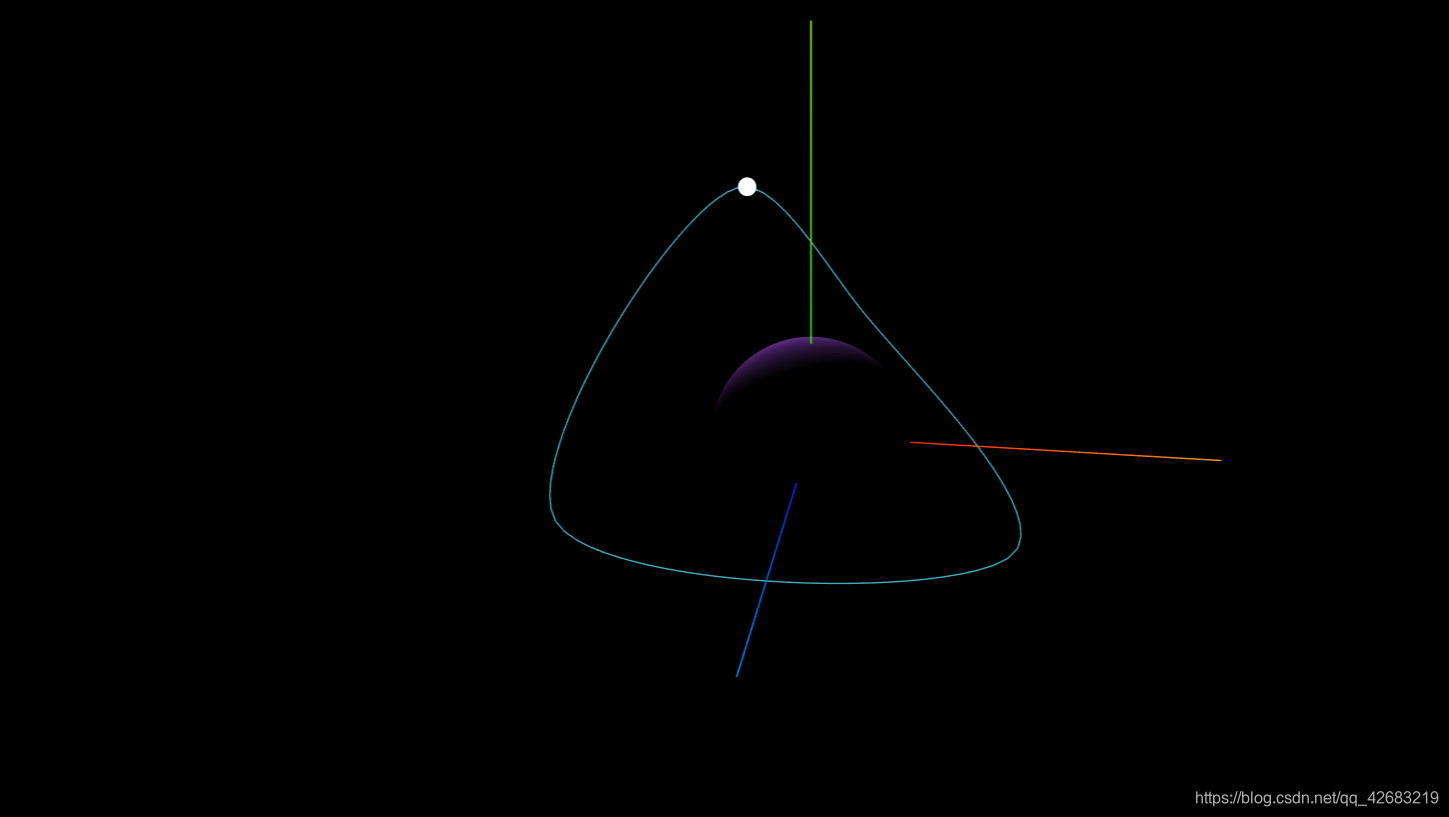
二、案例中用到的重要函数或设置
this.curve = new THREE.CatmullRomCurve3( [①
//起点
new THREE.Vector3(-10, 0, 10),
//中间节点
new THREE.Vector3(-5,10,-10),
new THREE.Vector3(2, 5, -5),
//终点
new THREE.Vector3(10, 0, 10),
],
true,
);
const geometry = new THREE.Geometry();②
// 初始化曲线的顶点(放样点,数值越大弯曲更光滑)
geometry.vertices = this.curve.getSpacedPoints(100);③
①:CatmullRomCurve3函数用来创建曲线,其中第一个点为起点,最后一个点为重点
CatmullRomCurve3(points,closed,curveType,tension)
points参数-----点数组
closed是否闭合,默认不闭合
curveType曲线类型
tension张力,默认0.5
②:THREE.Geometry()使用这个方法进行构造几何体的时候,需要使用 geometry.vertices 进行顶点设置。如果使用THREE.BufferGeometry(),则用setAttribute( ‘position’, new THREE.Float32BufferAttribute( vertices, 3 ) );进行设置顶点
③:getSpacedPoints()方法用来进行放样,数值越大生成的点数值越多,曲线就越光滑。
三、总体步骤
① 创建场景
② 创建相机
③创建渲染器
④ 创建物体
页面架构
<template>
<div class="box4"></div>
</template>
<script>
</script>
<style>
</style>
导入文件,创建变量和函数
import * as THREE from 'three';
import { OrbitControls } from 'three/examples/jsm/controls/OrbitControls';
import Stats from 'three/examples/jsm/libs/stats.module';
export default{
name:"box2",
data(){
return{
urn{
scene:null,
camera:null,
renderer:null,
stats:null,
pointLight:null,
pos:0,
curve:null,
sphereLightMesh:null,
]
}
},
methods:{
init(){
},
run(){
},
onResize(){
}
},
mounted() {
}
}
①创建场景
init函数中
this.scene=new THREE.Scene();//创建场景
②创建相机
init函数中
this.camera=new THREE.PerspectiveCamera(40,window.innerWidth/window.innerHeight,1,1000);//创建相机
this.camera.position.set(0,70,70);//设置相机位置
this.camera.lookAt(new THREE.Vector3(0,0,0));//设置相机关注点
③创建渲染器
init函数中
this.renderer=new THREE.WebGLRenderer({antialias:true});//创建渲染器,并打开反锯齿
this.renderer.setSize(window.innerWidth,window.innerHeight);//设置渲染的尺寸
this.renderer.setClearColor(0x000000);//设置颜色
this.renderer.setPixelRatio(window.devicePixelRatio);
this.stats=new Stats();
let control=new OrbitControls(this.camera,this.renderer.domElement);
//挂载
document.getElementsByClassName("box4")[0].appendChild(this.stats.domElement);
document.getElementsByClassName("box4")[0].appendChild(this.renderer.domElement);
window.addEventListener("resize",this.onSize,false);//添加监听事件
onResize函数中
onSize(){
this.camera.aspect=window.innerWidth/window.innerHeight;
this.renderer.setSize(window.innerWidth,window.innerHeight);
this.camera.updateProjectionMatrix();
}
run函数中
run(){
requestAnimationFrame(this.run);
let pointLight=this.scene.getObjectByName("pointLight");
if(this.pos<1){
pointLight.position=this.curve.getPointAt(this.pos);//光移动
this.sphereLightMesh.position.copy(pointLight.position);//物体跟着光移动
this.pos+=0.001;
}else{
this.pos=0;
}
this.renderer.render(this.scene,this.camera);
this.stats.update();
},
④创建物体
init函数中
this.scene.add(new THREE.AxesHelper(20));//添加辅助函数
this.pointLight=new THREE.PointLight(0xffffff);
this.pointLight.position.set(0,5,5);
this.pointLight.name="pointLight";//给灯光命名,用于后期获取灯光对象
this.scene.add(this.pointLight);
//创建灯
let sphereLight=new THREE.SphereGeometry(0.5,50,50);
let spLightMaterial=new THREE.MeshLambertMaterial({
color:0xffffff,
emissive:0xffffff
})
this.sphereLightMesh=new THREE.Mesh(sphereLight,spLightMaterial);
this.sphereLightMesh.position.copy(this.pointLight.position);
this.scene.add(this.sphereLightMesh);
//创建物体
let spheregeo=new THREE.SphereGeometry(5,100,100);
let sphereMaterial=new THREE.MeshLambertMaterial({
color:new THREE.Color().setHSL(Math.random(),0.5,0.5),
})
this.scene.add(new THREE.Mesh(spheregeo,sphereMaterial));
this.curve = new THREE.CatmullRomCurve3( [
//起点
new THREE.Vector3(-10, 0, 10),
//中间节点
new THREE.Vector3(-5,10,-10),
new THREE.Vector3(2, 5, -5),
//终点
new THREE.Vector3(10, 0, 10),
],
true,
);
console.log(this.curve.getPoint( 0.1 ));
// 绘制曲线
let geometry = new THREE.Geometry();
// 初始化曲线的顶点(放样点,数值越大弯曲更光滑)
geometry.vertices = this.curve.getSpacedPoints(100);
let material = new THREE.LineBasicMaterial({ color:new THREE.Color().setHSL(Math.random(),0.5,0.5) });
let curveObject = new THREE.Line(geometry, material);
this.scene.add(curveObject);
四、总代码
<template>
<div class="box4"></div>
</template>
<script>
import * as THREE from 'three';
import Stats from 'three/examples/jsm/libs/stats.module';
import { OrbitControls } from 'three/examples/jsm/controls/OrbitControls';
export default{
data(){
return{
scene:null,
camera:null,
renderer:null,
stats:null,
pointLight:null,
pos:0,
curve:null,
sphereLightMesh:null,
}
},
methods:{
init(){
this.scene=new THREE.Scene();//创建场景
this.camera=new THREE.PerspectiveCamera(40,window.innerWidth/window.innerHeight,1,1000);//创建相机
this.camera.position.set(0,70,70);//设置相机位置
this.camera.lookAt(new THREE.Vector3(0,0,0));//设置相机关注点
this.scene.add(new THREE.AxesHelper(20));//添加辅助函数
this.pointLight=new THREE.PointLight(0xffffff);
this.pointLight.position.set(0,5,5);
this.pointLight.name="pointLight";//给灯光命名,用于后期获取灯光对象
this.scene.add(this.pointLight);
//创建灯
let sphereLight=new THREE.SphereGeometry(0.5,50,50);
let spLightMaterial=new THREE.MeshLambertMaterial({
color:0xffffff,
emissive:0xffffff
})
this.sphereLightMesh=new THREE.Mesh(sphereLight,spLightMaterial);
this.sphereLightMesh.position.copy(this.pointLight.position);
this.scene.add(this.sphereLightMesh);
//创建物体
let spheregeo=new THREE.SphereGeometry(5,100,100);
let sphereMaterial=new THREE.MeshLambertMaterial({
color:new THREE.Color().setHSL(Math.random(),0.5,0.5),
})
this.scene.add(new THREE.Mesh(spheregeo,sphereMaterial));
this.curve = new THREE.CatmullRomCurve3( [
//起点
new THREE.Vector3(-10, 0, 10),
//中间节点
new THREE.Vector3(-5,10,-10),
new THREE.Vector3(2, 5, -5),
//终点
new THREE.Vector3(10, 0, 10),
],
true,
);
console.log(this.curve.getPoint( 0.1 ));
// 绘制曲线
let geometry = new THREE.Geometry();
// 初始化曲线的顶点(放样点,数值越大弯曲更光滑)
geometry.vertices = this.curve.getSpacedPoints(100);
let material = new THREE.LineBasicMaterial({ color:new THREE.Color().setHSL(Math.random(),0.5,0.5) });
let curveObject = new THREE.Line(geometry, material);
this.scene.add(curveObject);
this.renderer=new THREE.WebGLRenderer({antialias:true});//创建渲染器,并打开反锯齿
this.renderer.setSize(window.innerWidth,window.innerHeight);//设置渲染的尺寸
this.renderer.setClearColor(0x000000);//设置颜色
this.renderer.setPixelRatio(window.devicePixelRatio);
this.stats=new Stats();
let control=new OrbitControls(this.camera,this.renderer.domElement);
//挂载
document.getElementsByClassName("box4")[0].appendChild(this.stats.domElement);
document.getElementsByClassName("box4")[0].appendChild(this.renderer.domElement);
window.addEventListener("resize",this.onSize,false);//添加监听事件
},
run(){
requestAnimationFrame(this.run);
let pointLight=this.scene.getObjectByName("pointLight");
if(this.pos<1){
pointLight.position=this.curve.getPointAt(this.pos);//光移动
this.sphereLightMesh.position.copy(pointLight.position);//物体跟着光移动
this.pos+=0.001;
}else{
this.pos=0;
}
this.renderer.render(this.scene,this.camera);
this.stats.update();
},
onSize(){
this.camera.aspect=window.innerWidth/window.innerHeight;
this.renderer.setSize(window.innerWidth,window.innerHeight);
this.camera.updateProjectionMatrix();
}
},
mounted() {
this.init();
this.run();
}
}
</script>
<style>
</style>
五:GitHub 地址
https://github.com/supremeliuao/kh-csdn-project.git(别忘sta,小伙伴们)

























 1562
1562











 被折叠的 条评论
为什么被折叠?
被折叠的 条评论
为什么被折叠?










