一 什么是爬虫
爬虫:一段自动抓取互联网信息的程序,从互联网上抓取对于我们有价值的信息。
1.爬取贴吧中某一帖子的所有邮箱
第一步通过爬虫获取该网址的内容
使用urlopen打开指定页面
再使用.read()读取页面内容
最后decode(‘utf-8’)使用utf-8的解码方式使页面内容解码为unicode
第二步通过网页内容, 使用正则表达式获得符合正则的所有邮箱
#1.通过爬虫获取该网址的内容;
#2.通过网页内容,找出<span class="red">31</span>, =====> 31;
from itertools import chain
from urllib.request import urlopen
import re
def getPageContent(url):
"""
获取网页源代码
:param url: 指定url内容
:return: 返回页面的内容(str格式)
"""
with urlopen(url) as html:
return html.read().decode('utf-8')
def parser_page(content):
"""
根据内容获取所有的贴吧总页数
:param content: 网页内容
:return: 贴吧总页数
"""
pattern=r'<span class="red">(\d+)</span>'
data=re.findall(pattern,content)
return data[0]
def parser_all_page(pageCount):
"""
根据贴吧页数,构造不同的url地址,并找出所有的邮箱
:param pageCount:
:return:
"""
emails=[]
for page in range(int(pageCount)):
url='http://tieba.baidu.com/p/2314539885?pn=%d' %(page+1)
print('正在爬取:%s' %(url))
content=getPageContent(url)
pattern=r'[a-zA-Z0-9][-\w.+]*@[A-Za-z0-9][-A-Za-z0-9]+\.+[A-Za-z]{2,14}'
findEmail=re.findall(pattern,content)
print(findEmail)
emails.append(findEmail)
return emails
def main():
url='http://tieba.baidu.com/p/2314539885'
content=getPageContent(url)
pageCount=parser_page(content)
emails=parser_all_page(pageCount)
print(emails)
with open('tiebaEmail.txt','w') as f:
for tieba in chain(*emails):
f.write(tieba +'\n')
main()


一共爬取了794个
2.爬取单个图片
from urllib.request import urlopen
url='http://imgsrc.baidu.com/forum/w%3D580/
sign=e23a670db9b7d0a27bc90495fbee760d/38292df5e0fe9925f33f62ef3fa85edf8db17159.jpg'
#1.获取图片的内容
content = urlopen(url).read()
#2.写入本地文件
with open('hello.jpg', 'wb') as f:
f.write(content)

3.爬取贴吧指定页所有图片
import re
from urllib.request import urlopen
def get_content(url):
"""
获取网页内容
:param url:
:return:
"""
with urlopen(url) as html:
return html.read()
def parser_get_img_url(content):
"""
解析贴吧内容,获取所有风景图片的url
:param content:
:return:
"""
pattern=r'<img class="BDE_Image".*?src="(http://.*?\.jpg)".*?>'
imgUrl = re.findall(pattern, content.decode('utf-8').replace('\n', ' '))
return imgUrl
def main():
url = 'http://tieba.baidu.com/p/5437043553'
content = get_content(url)
imgLi = parser_get_img_url(content)
for index, imgurl in enumerate(imgLi):
# 根据图片的url获取每个图片的内容;
content = get_content(imgurl)
with open('img/%s.jpg' % (index + 1), 'wb') as f:
f.write(content)
print("第%s个图片下载成功...." % (index + 1))
main()

4.爬取视频
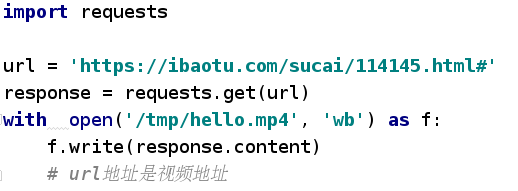

在linux系统中想要播放视频还需要安装播放视频软件
二 对爬虫的深入理解
浏览网页是所要经历的过程
浏览器 (请求request)-> 输入URL地址(http://www.baidu.com/index.html)
http协议确定, www.baidu.com访问的域名确定 -> DNS服务器解析到IP地址
确定要访问的网页内容 -> 将获取到的页面内容返回给浏览器(响应过程)
爬取网页
1.基本方法:
使用 urllib.request 中的 urlopen 去爬取
from urllib import request
respose = request.urlopen('http://www.baidu.com')
content = respose.read().decode('utf-8')
print(content)

2.使用Resuest对象(可以添加其他的头部信息)
from urllib import request
url = 'http://www.cbrc.gov.cn/chinese/jrjg/index.html'
headers = {'User-Agent':' Mozilla/5.0 (X11; Linux x86_64; rv:45.0) Gecko/20100101 Firefox/45.0'}
# 实例化request对象,可以自定义请求的头部信息;
req = request.Request(url, headers=headers)
#urlopen不仅可以传递url地址,也可以传递request对象;
content = request.urlopen(req).read().decode('utf-8')
print(content)

后续添加头部信息
from urllib import request
from urllib.error import URLError
url = 'http://www.cbrc.gov.cn/chinese/jrjg/index.html'
user_agent = 'Mozilla/5.0 (X11; Linux x86_64; rv:45.0) Gecko/20100101 Firefox/45.0'
# 实例化request对象, 可以自定义请求的头部信息;
req = request.Request(url)
req.add_header('User-Agent',user_agent)
# urlopen不仅可以传递url地址, 也可以传递request对象;
content = request.urlopen(req).read().decode('utf-8')
print(content)

二 反爬虫---->伪装浏览器
有些网站为了避免爬虫的恶意访问,会设置一些反爬虫机制,对方服务器会对爬虫进行屏蔽。常见的反爬虫机制主要有下面几个:
-
1.通过分析用户请求的Headers信息进行反爬虫
-
2.通过检测用户行为进行反爬虫,比如通过判断同一个IP在短时间内是否频繁访问对应网站进行分析
-
3.通过动态页面增加爬虫的爬取难度,达到反爬虫的目的
第一种反爬虫机制在目前网站中应用最多,大部分反爬虫网站会对用户请求的Headers信息的‘ User-Agent ‘ 字段进行检测来判断身份。我们可以通过修改User-Agent的内容,将爬虫伪装成浏览器。
第二种反派爬虫机制的网站,可以通过使用代理服务器并经常切换代理服务器的方式,一般就能够攻克限制
因为在解释器内是不允许读取网站内容的,所以要先伪装成一个浏览器
下边通过例子加以说明,此url地址为中国银行地址

此时403拒绝访问,但是他不会拒绝浏览器,我们便伪装成浏览器


如上可知:通过伪装浏览器可以看到银行的一些信息,爬取出来的页面是html页面
user_agent来源你的浏览器:

三 反爬虫---->IP代理
当抓取网站时, 程序的运行速度很快, 如果通过爬虫去访问, 一个固定的ip访问频率很高,网站如果做反爬虫策略, 那么就会封掉ip;
如何解决?
- 设置延迟;time.sleep(random.randint(1,5))
- 使用IP代理, 让其他IP代替你的IP访问;
如何获取代理IP?
http://www.xicidaili.com/
如何实现步骤?
1). 调用urllib.request.ProxyHandler(proxies=None); --- 类似理解为Request对象
2). 调用Opener--- 类似与urlopen, 这个是定制的
3). 安装Opener
4). 代理IP的选择
from urllib import request
from urllib.error import URLError
url = 'https://www.whatismyip.com/'
proxy = {'https':'116.209.58.47:9999', 'http':'182.88.247.177:9797'}
user_agent = 'Mozilla/5.0 (X11; Linux x86_64; rv:45.0) Gecko/20100101 Firefox/45.0'
# 1).调用urllib.request.ProxyHandler(proxies=None)--->类似理解为Request对象
proxy_support = request.ProxyHandler(proxy)
# 2).调用Opener --->类似与urlopen, 这个是定制的
opener = request.build_opener(proxy_support)
# 伪装浏览器
opener.addheaders = [('User-Agent',user_agent)]
# 3).安装Opener
request.install_opener(opener)
# 4).代理IP的选择
response = request.urlopen(url)
content = response.read().decode('utf-8')
print(content)
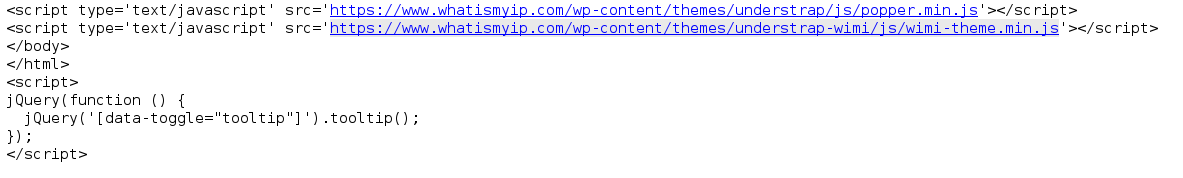
四 保存cookie信息
cookie信息是什么?
cookie, 某些网站为了辨别用户身份, 只有登陆之后才能访问某个页面;进行一个会话跟踪, 将用户的相关信息包括用户名等保存到本地终端
1. 如何将Cookie保存到变量中, 或者文件中;
from http import cookiejar
from urllib.request import HTTPCookieProcessor
from urllib import request
#1.如何将Cookie保存到变量中或者文件中
#1)声明一个CookieJar--->FileCookieJar--->MozillaCookie
cookie=cookiejar.CookieJar()
#2)利用urllib.request的HTTPCookieProcessor创建一个cookie处理器
handler=HTTPCookieProcessor(cookie)
#3)通过CookieHandler创建opener,默认使用的opener就是urlopen
opener=request.build_opener(handler)
#4)打开url页面
response=opener.open('http://www.baidu.com')
#5)打印该页面的cookie信息
print(cookie)
for item in cookie:
print(item)
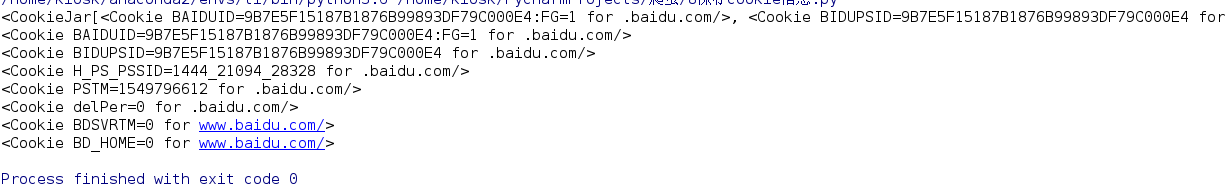
2. 如何将Cookie以指定格式保存到文件中
from http import cookiejar
from urllib.request import HTTPCookieProcessor
from urllib import request
# 1)设置保存cookie的文件名
cookieFilename = 'cookie.txt'
# 2)声明一个MozillaCookie,用来保存cookie并且可以写入文件
cookie = cookiejar.MozillaCookieJar(filename=cookieFilename)
# 3)利用urllib.request的HTTPCookieProcessor创建一个cookie处理器
handler = HTTPCookieProcessor(cookie)
# 4)通过CookieHandler创建opener,默认使用的openr就是urlopen;
opener = request.build_opener(handler)
# 5)打开url页面
response = opener.open('http://www.baidu.com')
# 6)打印cookie,
print(cookie)
print(type(cookie))
# ignore_discard, 即使cookie信息将要被丢弃,也要把它保存到文件中;
# ignore_expires, 如果在文件中的cookie已经存在,就覆盖原文件写入;
cookie.save(ignore_discard=True, ignore_expires=True)
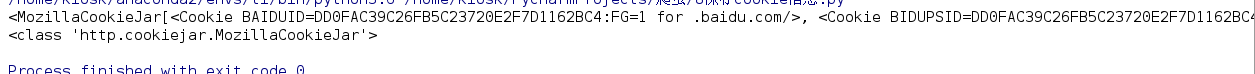
3. 如何从文件中获取cookie并访问
from http import cookiejar
from urllib.request import HTTPCookieProcessor
from urllib import request
# 1)指定cookie文件存在的位置
cookieFilename = 'cookie.txt'
# 2)声明一个MozillaCookie,用来保存cookie并且可以写入文件,用来读取文件中的cookie信息
cookie = cookiejar.MozillaCookieJar()
# 3)从文件中读取cookie内容
cookie.load(filename=cookieFilename)
# 4)利用urllib.request的HTTPCookieProcessor创建一个cookie处理器
handler = HTTPCookieProcessor(cookie)
# 5)通过CookieHandler创建opener,默认使用的openr就是urlopen;
opener = request.build_opener(handler)
# 6)打开url页面
response = opener.open('http://www.baidu.com')
#7)打印信息
print(response.read().decode('utf-8'))


五 urllib常见异常处理
常见的异常:(URLError、HTTPError、ContentTooShortError…)
如果这时不确定是否会爬取成功时,不妨先用 try 作异常处理
from urllib import request, error
try:
url = 'https://www.baidu.com/hello.html'
response = request.urlopen(url)
print(response.read().decode('utf-8'))
except error.HTTPError as e:
print(e.reason, e.code, e.headers, sep='\n')
except error.URLError as e:
print(e.reason)
else:
print("成功")

超时异常处理
from urllib import request, error
import socket
try:
url = 'https://www.baidu.com'
response = request.urlopen(url, timeout=0.01)
print(response.read().decode('utf-8'))
except error.HTTPError as e:
print(e.reason, e.code, e.headers, sep='\n')
except error.URLError as e:
print(e.reason)
if isinstance(e.reason, socket.timeout):
print("超时")
else:
print("成功")

六 url解析
1.在 urllib.parse 中有一个 urlparse 可以将url进行分解
from urllib.parse import urlparse
url='http://www.google.com/search?hl=en&q=urlparse&btnG=Google+Search'
parse_info=urlparse(url)
print(parse_info)
print(parse_info.netloc)
print(parse_info.path)
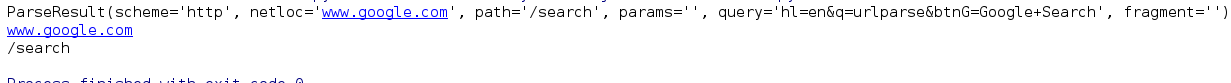
2.在 urllib.parse 中同样有一个 urlencode 可以将url进行组合
# 1. 解析, 获取使用协议和访问的ip;
# 2. 通过字典编码的方式构造url地址;
from urllib.parse import urlencode
params = {
'name':'westos',
'age':20
}
base_url = 'http://www.baidu.com'
url = base_url + urlencode(params)
print(url)
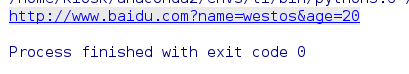
要求:
获取网页的协议与网址,并按一定要求构成新的网址
from urllib.parse import urlparse, urlencode
url1='https://movie.douban.com/subject/4864908/comments?start=20&limit=20&sort=new_score&status=P'
parse_news=urlparse(url1)
print(parse_news.scheme)
print(parse_news.netloc)
params2={
'start':20,
'limit':20,
'sort':'new_score',
'status':'P'
}
base_url2='https://movie.douban.com/subject/4864908/comments'
url2=base_url2 + urlencode(params2)
print(url2)
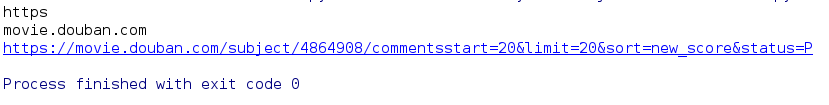





















 338
338











 被折叠的 条评论
为什么被折叠?
被折叠的 条评论
为什么被折叠?








