先来效果图:
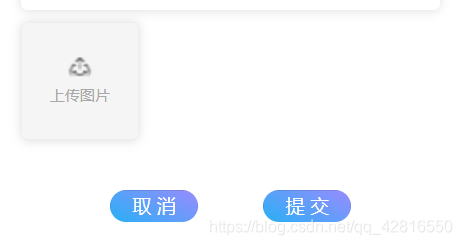
分割线-------------------------------------------------------------------------------------

wxml:
<view>
<view class='up_img_box'>
<!-- 图片预览 -->
<view class='preview-warp' wx:if="{{urls}}" wx:for="{{urls}}" wx:key>
<!-- 图片缩略图 -->
<image src='{{item}}' mode="scaleToFill" data-index="{{index}}" bindtap="previewImg" />
<!-- 移除图片的按钮 -->
<icon type="clear" size="20" data-index="{{index}}" bindtap="removeImg" />
</view>
<!-- 按钮组 -->
<view class='upimg' bindtap='upImgs'>
<image class='add_img' src="/images/home/upload_g.png"></image>
<view class='addText'>上传图片</view>
</view>
</view>
</view>
wxss:
/*上传图片*/
/* 预览 */
.up_img_box {
display: flex;
flex-wrap: wrap;
}
.preview-warp {
display: flex;
margin-right: 14rpx;
position: relative;
}
.preview-warp image {
width: 184rpx;
height: 184rpx;
margin-bottom: 14rpx;
}
.preview-warp icon {
position: absolute;
right: -10rpx;
top: -10rpx;
color: #fff;
background: #fff;
border-radius: 50%;
}
/* 上传按钮组 */
.upimg {
width: 184rpx;
height: 184rpx;
border: 1px solid #eee;
display: flex;
align-content: center;
justify-content: center;
flex-wrap: wrap;
box-shadow: 0px 1rpx 16rpx 0px rgba(28, 28, 28, 0.14);
border-radius: 10rpx;
background: #F5F5F5;
}
.add_img {
width: 38rpx;
height: 35rpx;
display: block;
}
.addText {
font-size: 24rpx;
color: #a8a8a8;
width: 100%;
text-align: center;
margin-top: 10rpx;
}
js:
// 点击上传图片
upImgs() {
var _this = this;
wx.showActionSheet({
itemList: ['从相册中选择', '拍照'],
// itemColor: "#f7982a",
success: function (res) {
if (!res.cancel) {
if (res.tapIndex == 0) {
_this.chooseImg('album')
} else if (res.tapIndex == 1) {
_this.chooseImg('camera')
}
}
}
})
},
/**
* 上传图片
*/
chooseImg: function(type) {
var _this = this;
wx.chooseImage({
count: 1, // 默认9
sizeType: ['original', 'compressed'], // 可以指定是原图还是压缩图,默认二者都有
sourceType: [type], //可以指定来源是相册还是相机,默认二者都有
success: res => {
/*上传单张*/
wx.uploadFile({
url: getApp().globalData.baseUrl + "/market/uploads/uploadList",//自己请求的上传图片地址
filePath: res.tempFilePaths[0],
header: {
token: wx.getStorageSync('wholesale_login_token')
},
name: 'source',//后台需要传的字段名
success: res => {
res.data = JSON.parse(res.data) //这里因为后台给我挖了个坑,返回的是字符串,所以我这里解析了一下,正常的话不需要这一步
_this.data.urls.push(res.data.url);
// 限制最多只能留下3张照片
if (_this.data.urls.length <= 3) {
_this.data.urls = _this.data.urls
} else {
_this.data.urls = _this.data.urls.splice(0, 3)
wx.showToast({
title: '最多只能上传三张图片!',
icon: 'none',
duration: 2000
})
}
_this.setData({
urls: _this.data.urls
})
},
fail(err) {
console.log(err)
}
})
}
/*上传多张(遍历数组,一次传一张)
for (var index in res.tempFilePaths) {
that.upload_file(url, res.tempFilePaths[index])
}
*/
})
},
/*图片预览*/
previewImg(e) {
// console.log(e, e.currentTarget.dataset.index);
var index = e.currentTarget.dataset.index;
var imgArr = this.data.urls;
wx.previewImage({
current: imgArr[index], //当前图片地址
urls: imgArr, //所有要预览的图片的地址集合 数组形式
success: function(res) {},
fail: function(res) {},
complete: function(res) {},
})
},
/*移除图片*/
removeImg(e) {
var index = e.currentTarget.dataset.index;
this.data.urls.splice(index, 1)
this.setData({
urls: this.data.urls
})
},





















 1207
1207











 被折叠的 条评论
为什么被折叠?
被折叠的 条评论
为什么被折叠?








