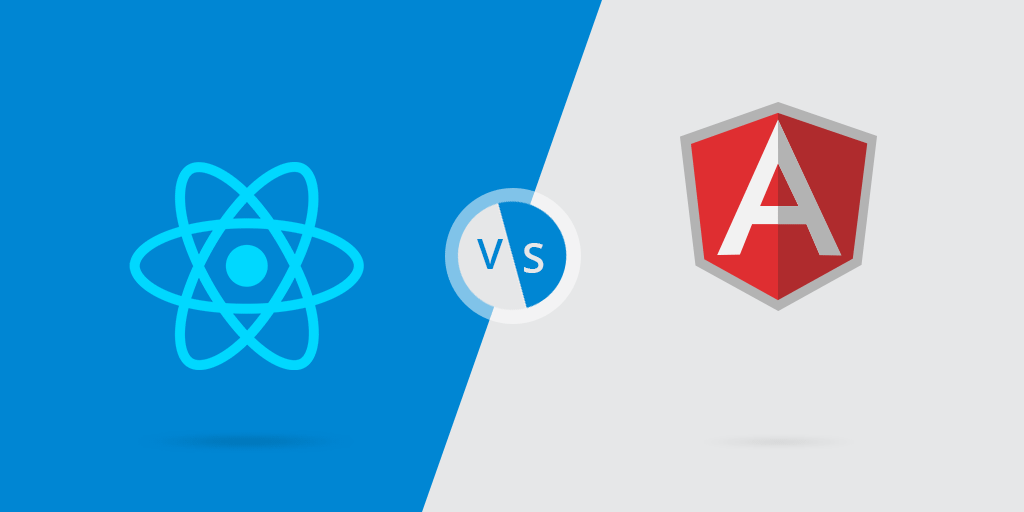
搭建react环境:
create-react-app 是来自于 Facebook,通过该命令我们无需配置就能快速构建 React 开发环境。
npm install -g create-react-app //
create-react-app 自动创建的项目是基于 Webpack + ES6 。
create-react-app my-app //my-app 项目名称,可以改为自己喜欢的名字
跳转到项目目录下
cd my-app/
运行项目
npm start
项目的一些运行方式等。
npm start ///启动开发服务器。
Starts the development server. ///启动开发服务器。
npm run build // 项目打包
Bundles the app into static files for production. ///将应用程序捆绑到静态文件中以供生产。
npm test //npm试验
Starts the test runner. // 启动测试运行程序。
npm run eject // npm运行弹出
Removes this tool and copies build dependencies, configuration files
and scripts into the app directory. If you do this, you can’t go back!
//删除此工具并复制生成依赖项、配置文件
以及应用程序目录中的脚本。如果你这样做,你就不能回去!
React 的俩种模板写法
写法1
import React, {Component} from 'react';
class Home extends Component{
// 构造函数,存数据
constructor(props){
super(props);
this.state = {
name:'刚哥'
}
}
render(){
return(
<div>
<h2>你好, 我是你的Home组件 </h2>
<p>姓名: {this.state.name}</p>
</div>
)
}
}
export default Home;
写法2
import React from 'react';
class News extends React.Component{
constructor(props){
super(props) // 父子组件传值,|| 固定写法
// 定义数据
this.state ={
list:{
cty:'热爱舞蹈!'
}
}
}
render(){
return(
<div>
<p>12344567887899</p>
<h1>{this.state.list.cty}</h1>
</div>
)
}
}
export default News;
react 类名的一些差异性:
class =》 className
<button for="1223"></button> =》 htmlfor
style ={{‘color’:‘red’ }}
<div style={this.state.style }> </div> // css可以写到 this.state里面
快速创建模块快捷键
vs安装 Simple React Snippets 或者 React-Native/React/Redux snippets for es6/es7
imrc ====》import React, { Component } from 'react';
cccs ====》class Todolist extends Component {
constructor(props) {
super(props);
this.state = { };
}
render() {
return (
);
}
}
export default Todolist;






















 4939
4939











 被折叠的 条评论
为什么被折叠?
被折叠的 条评论
为什么被折叠?








