异常处理
一、异常概述与异常体系结构
在使用计算机语言进行项目开发的过程中,即使程序员把代码写得尽善尽美,在系统的运行过程中仍然会遇到一些问题,因为很多问题不是靠代码能够避免的,比如:客户输入数据的格式,读取文件是否存在,网络是否始终保持通畅等。
-
异常:在Java语言中,将程序执行中发生的不正常情况称为“异常”。(开发过程中的语法错误和逻辑错误不是异常)
-
Java程序在执行过程中所发生的的异常事件可分为两类:
- Error:Java虚拟机无法解决的严重问题。如:JVM系统内部错误、资源耗尽等严重情况。比如:
StackOverflowError和OOM(OutOfMemoryError)。一般不编写针对性的代码进行处理。 - Exception:其他因编程错误或偶然的外在因素导致的一般性问题,可以使用针对性的代码进行处理。例如:
- 空指针访问
- 视图读取不存在的文件
- 网络连接中断
- 数组角标越界
- 举例:
//1.栈溢出 Exception in thread "main" java.lang.StackOverflowError main(args); //2.堆溢出 Exception in thread "main" java.lang.OutOfMemoryError: Java heap space Integer[] arr= new Integer[1024*1024*1024];-
对于这些错误,一般有两种
解决方法:一是遇到错误就终止程序的运行。另一种方法是由程序员在编写程序时,就考虑到错误的检测、错误消息的提示,以及错误的处理。 -
捕获错误最理想的是在
编译期间,但有的错误只有运行时才会发生。比如:除数为0,数组下标越界等。- 分类:
编译时异常和运行时异常
- 分类:
- Error:Java虚拟机无法解决的严重问题。如:JVM系统内部错误、资源耗尽等严重情况。比如:
-
结构图(面试题:常见的异常有哪些?)
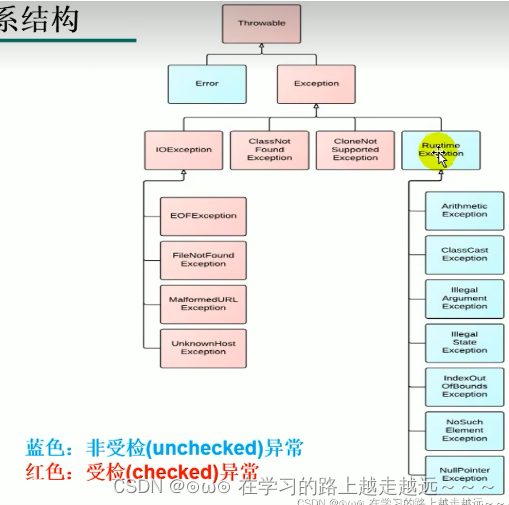
二、常见异常
FileNotFoundException、IOExcpetion、ClassNotFoundException、ClassCastException、NullPointerException。
三、异常处理机制一:try-catch-finally
- 在编写程序时,经常要在可能出现错误的地方加上检测的代码,如进行x/y运算时,要
检测分母为0,数据为空,输入的不是数据而是字符等。过多的if-else分支会导致程序的代码加长、臃肿,可读性差。因此采用异常处理机制。 - Java异常处理
Java采用的异常处理机制,是将异常处理的程序代码集中在一起,与正常的程序代码分开,使得程序简洁、优雅,并易于维护。 - try-catch-finally
(1)finally是可选的
(2)使用try将可能出现异常代码包装起来,在执行过程中,一旦出现异常,就会生成一个对应异常类的对象,根据此对象的类型去catch中进行匹配
(3)一旦try中的异常匹配到某一个catch时,就进入catch中进行异常的处理,一旦处理完成,
就跳出当前的try-catch结构(没有写finally的情况),继续执行其后的代码
(4)catch中的异常类型如果没有子父类关系,则谁声明在上,谁声明在下无所谓。
catch中的异常类型满足子父类的关系,则要求子类一定声明在父类上面。否则报错。
(5) 常用的异常对象处理的方式: one:String getMessage(); two:printStackTrace()
(6) 在try结构中声明的变量,再出了try结构以后,就不能再被调用
(7) try-catch-finally结构可以嵌套。 - 示例:
import org.junit.Test;
import java.io.FileInputStream;
import java.io.FileNotFoundException;
import java.io.IOException;
/**
* 一、异常的处理: 抓抛模型
* 过程一: “抛”, 程序在正常执行过程中,一旦出现异常,就会在异常代码处生成一个对应异常类的对象。并将此对象抛出。
* 一旦抛出对象以后,其后的代码就不再执行。
*
* 关于异常对象的产生(1)系统自动生成的异常对象
* (2)手动的生成一个异常对象,并抛出 throw
*
* 过程二: “抓”, 可以理解为异常的处理方式 (1)try-catch-finally (2)throws
*
*二、try-catch-finally
* try{
* // 可能出现异常的代码
* }catch(异常类型1 变量名1){
* // 处理异常的方式1
* }catch(异常类型2 变量名2){
* // 处理异常的方式2
* }
* ...
* finally{
* // 一定会执行的代码
* }
*
* 说明:
* (1)finally是可选的
* (2)使用try将可能出现异常代码包装起来,在执行过程中,一旦出现异常,就会生成一个对应异常类的对象,根据此对象的类型
* 去catch中进行匹配
* (3)一旦try中的异常匹配到某一个catch时,就进入catch中进行异常的处理,一旦处理完成,
* 就跳出当前的try-catch结构(没有写finally的情况),继续执行其后的代码
* (4)catch中的异常类型如果没有子父类关系,则谁声明在上,谁声明在下无所谓。
* catch中的异常类型满足子父类的关系,则要求子类一定声明在父类上面。否则报错。
* (5) 常用的异常对象处理的方式: one:String getMessage(); two:printStackTrace()
* (6) 在try结构中声明的变量,再出了try结构以后,就不能再被调用
* (7) try-catch-finally结构可以嵌套。
*
* 体会1:使用try-catch-finally处理编译时异常,使得程序在编译时就不再报错,但是运行时仍可能报错。
* 相当于我们使用try-catch-finally将一个编译时可能出现的异常,延迟到运行时出现。
* 体会2:开发中,由于运行时异常比较常见,所以我们通常就不针对运行时异常进行编写try-catch-finally了
* 针对于编译时异常,我们说一定要考虑异常的处理。
*/
public class TryCatchTest {
@Test
public void demo1(){
String str = "hello";
try {
Integer.parseInt(str);
System.out.println("转换结束...");
}catch (NumberFormatException e){
// System.err.println("出现数值转换异常: NumberFormatException");
//String getMessage();
String message = e.getMessage();
System.out.println(message); //For input string: "hello"
e.printStackTrace();
/*
java.lang.NumberFormatException: For input string: "hello"
at java.lang.NumberFormatException.forInputString(NumberFormatException.java:65)
at java.lang.Integer.parseInt(Integer.java:580)
at java.lang.Integer.parseInt(Integer.java:615)
at com.notes._1Java基础编程._7异常处理._3异常的处理方式._3异常的处理方式.demo1(_3异常的处理方式.java:42)
at sun.reflect.NativeMethodAccessorImpl.invoke0(Native Method)
at sun.reflect.NativeMethodAccessorImpl.invoke(NativeMethodAccessorImpl.java:62)
at sun.reflect.DelegatingMethodAccessorImpl.invoke(DelegatingMethodAccessorImpl.java:43)
at java.lang.reflect.Method.invoke(Method.java:498)
at org.junit.runners.model.FrameworkMethod$1.runReflectiveCall(FrameworkMethod.java:50)
at org.junit.internal.runners.model.ReflectiveCallable.run(ReflectiveCallable.java:12)
at org.junit.runners.model.FrameworkMethod.invokeExplosively(FrameworkMethod.java:47)
at org.junit.internal.runners.statements.InvokeMethod.evaluate(InvokeMethod.java:17)
at org.junit.runners.ParentRunner.runLeaf(ParentRunner.java:325)
at org.junit.runners.BlockJUnit4ClassRunner.runChild(BlockJUnit4ClassRunner.java:78)
at org.junit.runners.BlockJUnit4ClassRunner.runChild(BlockJUnit4ClassRunner.java:57)
at org.junit.runners.ParentRunner$3.run(ParentRunner.java:290)
at org.junit.runners.ParentRunner$1.schedule(ParentRunner.java:71)
at org.junit.runners.ParentRunner.runChildren(ParentRunner.java:288)
at org.junit.runners.ParentRunner.access$000(ParentRunner.java:58)
at org.junit.runners.ParentRunner$2.evaluate(ParentRunner.java:268)
at org.junit.runners.ParentRunner.run(ParentRunner.java:363)
at org.junit.runner.JUnitCore.run(JUnitCore.java:137)
at com.intellij.junit4.JUnit4IdeaTestRunner.startRunnerWithArgs(JUnit4IdeaTestRunner.java:68)
at com.intellij.rt.junit.IdeaTestRunner$Repeater.startRunnerWithArgs(IdeaTestRunner.java:33)
at com.intellij.rt.junit.JUnitStarter.prepareStreamsAndStart(JUnitStarter.java:230)
at com.intellij.rt.junit.JUnitStarter.main(JUnitStarter.java:58)
*/
}
// System.out.println("执行结束...");
}
@Test
public void demo2(){
try {
FileInputStream fis = new FileInputStream("E:\\附件\\file\\txt\\hello.txt");
int index = ' ';
while ((index = fis.read()) != -1){
System.out.print((char)index);
}
fis.close();
}catch (FileNotFoundException e){
e.printStackTrace();
}catch (IOException e){
e.printStackTrace();
}
}
}
import org.junit.Test;
import java.io.FileInputStream;
import java.io.FileNotFoundException;
import java.io.IOException;
/**
* try-catch-finally的使用
* 1、finally是可选的
* 2、finally中声明的是一定会执行的代码。即使catch中又出现异常了、try中有return语句、catch中有return语句等情况。
* 3、像数据库连接、输入输出流、网络编程socket连接等资源,JVM是不能自动回收的,我们需要手动的进行资源的释放。此时资源的释放,就需要声明在finally中。
*
*/
public class FinallyTest {
@Test
public void demo1(){
try {
int a = 10 / 0;
System.out.println(a);
}catch (ArithmeticException e){
e.printStackTrace();
}catch (Exception e){
e.printStackTrace();
}finally {
System.out.println("执行结束");
}
}
//finally中声明的是一定会执行的代码。即使catch中又出现异常了、try中有return语句、catch中有return语句等情况。
@Test
public void demo2(){
int a = method();
System.out.println(a);
}
public int method(){
try {
int a = 10 / 0;
System.out.println(a);
return 1;
}catch (ArithmeticException e){
e.printStackTrace();
return 2;
}catch (Exception e){
e.printStackTrace();
return 3;
}finally {
System.out.println("执行结束");
// return 4;
}
}
//像数据库连接、输入输出流、网络编程socket连接等资源,JVM是不能自动回收的,我们需要手动的进行资源的释放。此时资源的释放,就需要声明在finally中。
@Test
public void demo3(){
FileInputStream fis = null;
try {
fis = new FileInputStream("hello.txt");
int index = ' ';
while ((index = fis.read()) != -1){
System.out.print((char)index);
}
}catch (FileNotFoundException e){
e.printStackTrace();
}catch (IOException e){
e.printStackTrace();
}finally {
try {
if (fis != null){ //可能会报空指针异常
fis.close();
}
}catch (IOException e){
e.printStackTrace();
}
}
}
}
- finally
- finally是可选的
- finally中声明的是一定会被执行的代码。即使catch中又出现了异常了,try中有return语句,catch有return语句等情况。
- 像数据库连接、输入输出流、网络编程Socker等资源,JVM是不能自动的回收的,我们需要自己手动的进行资源的释放。此时的资源释放,就需要声明在finally中。
- 示例代码:(重点是return返回值问题)
public static void main(String[] args) {
int returnValue = finallyReturnTest();
System.out.println("returnValue = " + returnValue);
}
public static int finallyReturnTest() {
int m = 0 ;
try{
m = 8/0;
return m;
}catch(ArithmeticException e) {
return 1; //返回return 1
} finally {
System.out.println("测试finllay");
//return 3;//如果打开注释返回 return 3
}
//return m;
}
四、异常处理机制二:throws
import org.junit.Test;
import java.io.FileInputStream;
import java.io.FileNotFoundException;
import java.io.IOException;
/**
* 异常的处理方式二: throws + 异常类型
*
* 1、"throws + 异常类型" 声明在方法的声明处。指明此方法执行时,可能会抛出的异常类型。
* 一旦当方法体执行时,出现异常,仍会在异常代码处生成一个异常类的对象,此对象满足throws后异常类型时,就会被抛出。
* 异常代码后续的代码,就不再执行。
*
* 2、体会:try-catch-finally 真正的将异常给处理掉了
* throws的方式只是将异常抛给了方法的调用者,并没有真正将异常处理掉。
*
* 3、开发中如何选择使用try-catch-finally 还是使用throws
* (1)如果父类被重写的方法没有用throws方式处理异常,则子类重写的方法也不能使用throws,意味着如果子类重写的方法中有异常,必须使用try-catch-finally方式处理。
* (2)执行的方法a中,先后又调用了另外的几个方法,这几个方法是递进关系执行的,我们建议这几个方法使用throws的方式进行处理,而执行的方法a可以考虑使用try-catch-finally方式进行处理。
*/
public class ThrowsTest {
public void demo1() throws FileNotFoundException, IOException{
FileInputStream fis = new FileInputStream("hello.txt");
int index = ' ';
while ((index = fis.read()) != -1){
System.out.print((char)index);
}
fis.close();
}
public void demo2() throws IOException{
demo1();
}
@Test
public void demo3(){
try {
demo2();
} catch (IOException e) {
e.printStackTrace();
}
}
}
- 重写方法声明抛出异常的原则
- 子类重写方法抛出异常的类型,不大于父类被重写方法抛出异常的类型
- 如果子类重写方法抛出异常的类型,大于父类被重写方法抛出异常的类型,进行try-catch后,可能捕捉不到子类抛出的异常,程序会报错终止
public class JavaDemoException {
public static void main(String[] args) {
Car car = new Bar();
try {
car.startCar();//编译时 按照父类抛出的异常的进行编译,所有子类重写的方法抛出的异常不能大于父类抛出的异常
} catch (FileNotFoundException e) {
e.printStackTrace();
}
}
}
class Car {
//启动车辆
public void startCar() throws FileNotFoundException {
}
}
class Bar extends Car {
public void startCar() throws IOException { //报错
}
}
五、手动抛出异常:throw
public class _5手动抛出异常对象 {
public static void main(String[] args) {
Student student = new Student();
try {
student.register(-1001);
System.out.println(student);
} catch (Exception e) {
System.err.println(e.getMessage());
}
}
}
class Student{
private int id;
public void register(int id) throws Exception {
if (id > 0){
this.id = id;
}else {
// System.out.println("输入的数据非法: " + id);
//手动抛出异常对象
// throw new RuntimeException("输入的数据非法 id: " + id); //运行时异常
throw new Exception("输入的数据非法 id: " + id);
}
}
@Override
public String toString() {
return "Student{" +
"id=" + id +
'}';
}
}
-
Java异常类对象除在程序执行过程中出现异常时由系统自动生成并抛出,也可根据需要使用人工创建并抛出。
- 首先要生成异常类对象,然后通过throw语句实现抛出操作(提交给Java运行环境)。
IOException e = new IOException(); throw e;- 可以抛出的异常必须是Throwable或其子类的实例。下面的语句在编译时将会产生语法错误:
throw new String("want to throw");
六、用户自定义异常类
- 自定义异常类的注意点
- 一般地,用户自定义异常类都是RuntimeException的子类。
- 自定义异常类通常需要编写几个重载的构造器。
- 自定义异常需要提供serialVersionUID
- 自定义的异常通过throw抛出。
- 自定义异常最重要的是异常类的名字,当异常出现时,可以根据名字判断异常类型。
- 用户自定义异常类MyException,用于描述数据取值范围错误信息。用户自己的异常类必须继承现有的异常类。
class MyException extends Exception {
static final long serialVersionUID = 13465653435L;
private int idnumber;
public MyException(String message, int id) {
super(message);
this.idnumber = id;
}
public int getId() {
return idnumber;
}
}
public class MyExpTest {
public void regist(int num) throws MyException {
if (num < 0)
throw new MyException("人数为负值,不合理", 3);
else
System.out.println("登记人数" + num);
}
public void manager() {
try {
regist(100);
} catch (MyException e) {
System.out.print("登记失败,出错种类" + e.getId());
}
System.out.print("本次登记操作结束");
}
public static void main(String args[]) {
MyExpTest t = new MyExpTest();
t.manager();
}
}
- 例题:
七、开发中如何选择使用try-catch-finally还是使用throws
- 如果父类中被重写的的方法没有throws方式处理异常,则子类重写的方法也不能使用throws,意味着如果子类重写的方法中有异常,必须使用try-catch-finally方式处理
public static void main(String[] args) {
Car car = new Bar();
try {
car.startCar();//编译时 按照父类抛出的异常的进行编译,所有子类重写的方法抛出的异常不能大于父类抛出的异常
} catch (FileNotFoundException e) {
e.printStackTrace();
}
}
}
class Car {
//启动车辆
public void startCar() {
}
}
class Bar extends Car {
public void startCar() throws FileNotFoundException { //报错
}
}
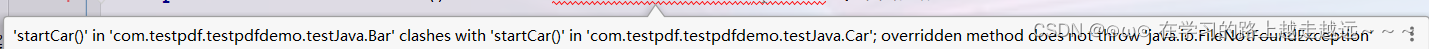
- 执行的方法a中,先后又调用了另外的几个方法,这几个方法是递进关系执行的。我们建议这几个方法使用throw的方法进行处理。而执行的方法a可以考虑使用try-catch-finally方式进行处理。
public class JavaDemoException {
public static void main(String[] args) {
try {
methodA();
} catch (RuntimeException e) {
System.out.println(e.getMessage());
}
methodB();
}
static void methodA() {
try {
System.out.println("进入方法A");
throw new RuntimeException("制造异常");
} finally {
System.out.println("用A的方法的finally");
}
}
static void methodB() {
try {
System.out.println("进入方法B");
return;
} finally {
System.out.println("用B的方法的finally");
}
}
/* 进入方法A
用A的方法的finally
制造异常
进入方法B
用B的方法的finally*/
}
八、如何看待代码中的编译时异常和运行时异常?
- 体会1:使用try-catch-finally处理编译时异常,是得程序在编译时就不再报错,但是运行时仍可能报错。相当于我们使用try-catch-finally将一个编译时可能出现得异常,延迟到运行时出现。
- 体会2:开发中,由于运行时异常比较常见,所以我们通常就不针对运行时异常编写try-catch-finally了。
- 针对于编译时异常,我们说一定要考虑异常的处理。
九、throw和throws区别
- throw表示抛出一个异常类的对象,生成异常对象的过程。声明在方法体内。
- throws属于异常处理的一种方式,声明在方法的声明处。
十、总结:异常处理5个关键字
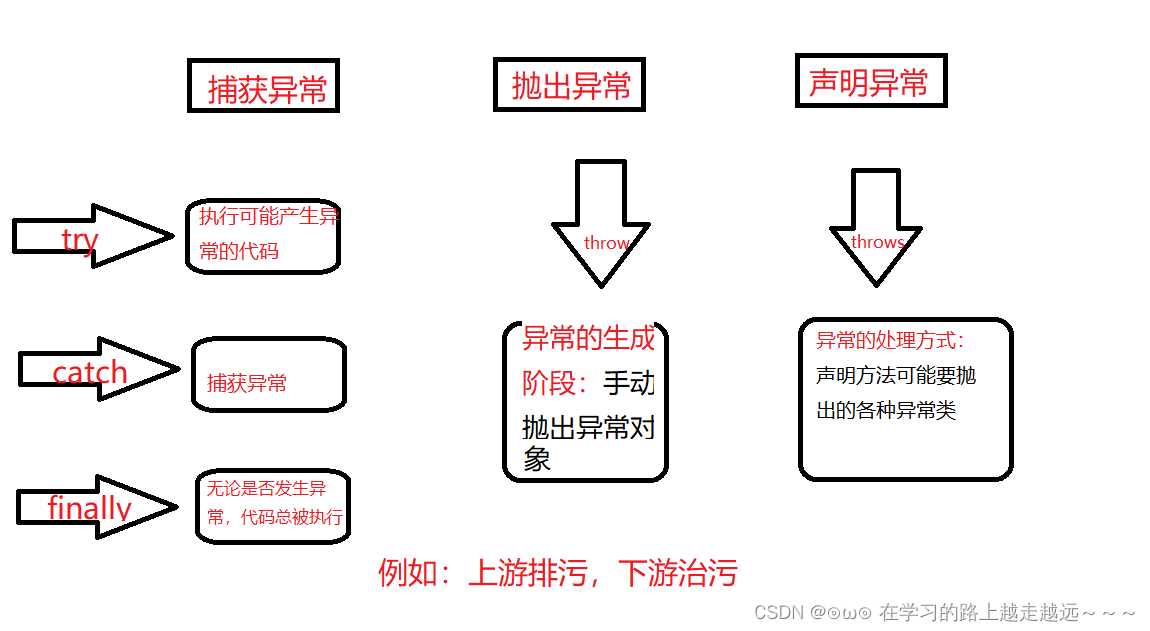
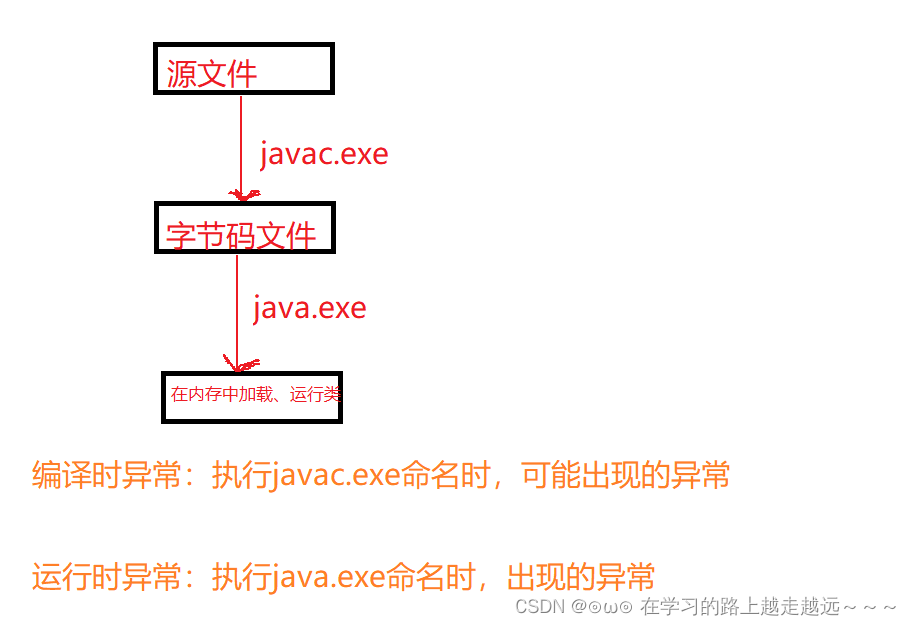






















 1万+
1万+











 被折叠的 条评论
为什么被折叠?
被折叠的 条评论
为什么被折叠?








